Spring vs. Bonfire (+ dealbreakers) – decide in 7 minutes

Have you ever come up with a punchline and thought:
Hey, I could totally put that on a t-shirt!
Well, don’t until you read this first.
If you’re looking for a way to sell custom merch, you have to make a difficult choice — pick one among dozens of print-on-demand companies like Teespring (now Spring) and Bonfire.
The truth is, both Teespring and Bonfire are pretty similar (in a way). That’s why we’re not going to waste your time by comparing all of their features one by one. Instead, we’ll highlight only the key differences and main dealbreakers that will help you shape your final decision.
So, which platform is right for you? Let’s decide together.
Quick breakdown: Spring vs. Bonfire
A print-on-demand platform will help you produce, sell, and ship items with your custom branding and designs without the hassle of maintaining inventory, bulk ordering, printing, shipping, and fulfillment.
While both Spring (previously Teespring) and Bonfire are print-on-demand platforms, there are still some critical differences between them.
For one, Teesprig allows you to sell more than just custom merch. It also acts as an eCommerce platform for selling digital products. It allows you to build a basic storefront and even offers some built-in eCommerce functionality.
Bonfire, on the other hand, is a bit easier to use since it was initially developed as a fundraising platform. Now, it allows you to choose your business model — create an eCommerce store or run a fundraising campaign.
Another thing is that Spring is better suited for digital creators since it was developed to integrate with the most popular social media platforms including TikTok, YouTube, and even Twitch.
Going on, we’ll take a closer look at Spring and Bonfire, only covering the potentially deal-breaking similarities and differences that can really affect your decision. We’re also going to include a third print-on-demand platform for comparison — Sellfy. Just so you can clearly see how Spting and Bonfire not only compare to each other, but to other options in the market.
Spring and Bonfire are similar (in a way)
All differences aside, both Spring and Bonfire ultimately work in the same way, allowing creators and online entrepreneurs to create and sell print-on-demand products.
Yes, their product selection (or quality), base price, shipping costs, and eCommerce store functionality can vary. However, the bottom line is that both eCommerce platforms allow you to put your custom design on products from their catalog, build a basic checkout page, and sell them to your audience, while they take care of order fulfillment.
Even their pricing scheme is similar. Both platforms don’t ask for a subscription fee. However, you’ll have to share a part of your income in transaction fees.
Now, you might think:
So if both platforms are so similar, I can just choose either one.
Not so fast! There are still some things worth considering.
Why would you choose Bonfire over Spring?
Sure, we love Bonfire for its ease of use. But, we’ve prepared a list of some real reasons for you to consider choosing Bonfire over Spring.
1. You can choose how to sell your POD product
Bonfire is a bit different than your typical print-on-demand company.
They started as a fundraising platform where people could offer printed t-shirts in exchange for donations. But later it transformed into a print-on-demand service for anyone who’s looking to sell custom products online.
The best part is that you can choose your business model:
- Create a time-limited campaign to gather donations. Once the campaign ends, Bonfire will ship bulk-ship all orders.
- Run a fundraiser that works just like a time-limited campaign, but you’ll have to specify where the proceeds are going.
- Build an online merch store where you can sell your custom print-on-demand products, while Bonfire takes care of printing and shipping.
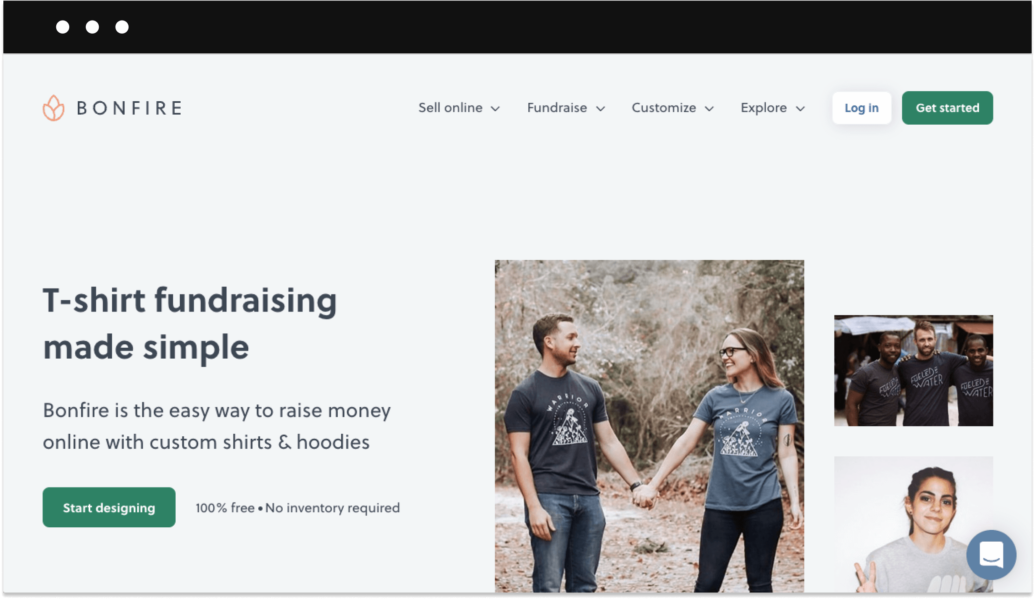
2. It’s incredibly easy to use
Sure, both Bonfire and Spring are simple enough that almost anyone could figure them out.
But, if we absolutely had to choose one that has the simplest setup, then the obvious winner would be Bonfire. Its interface is both understandable and flexible.
So, if you’re looking for an effortless way to put together a basic digital merch store right this second — Bonfire is your guy. However, you must be ready that such simplicity comes with certain functional limitations.
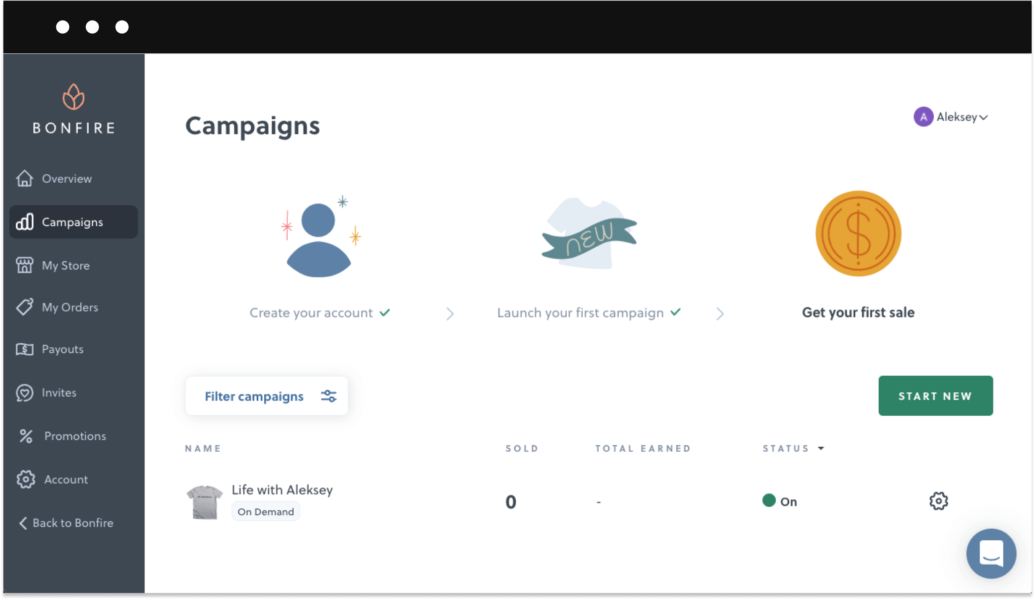
3. No monthly fee or minimum order requirement
Well, you’ll be happy to know that Bonfire is free to use. What it really means is that there’s no monthly or yearly subscription fee.
Moreover, there’s no minimum order requirement. So, if you sell just one t-shirt, it will still be produced and shipped to your customer.
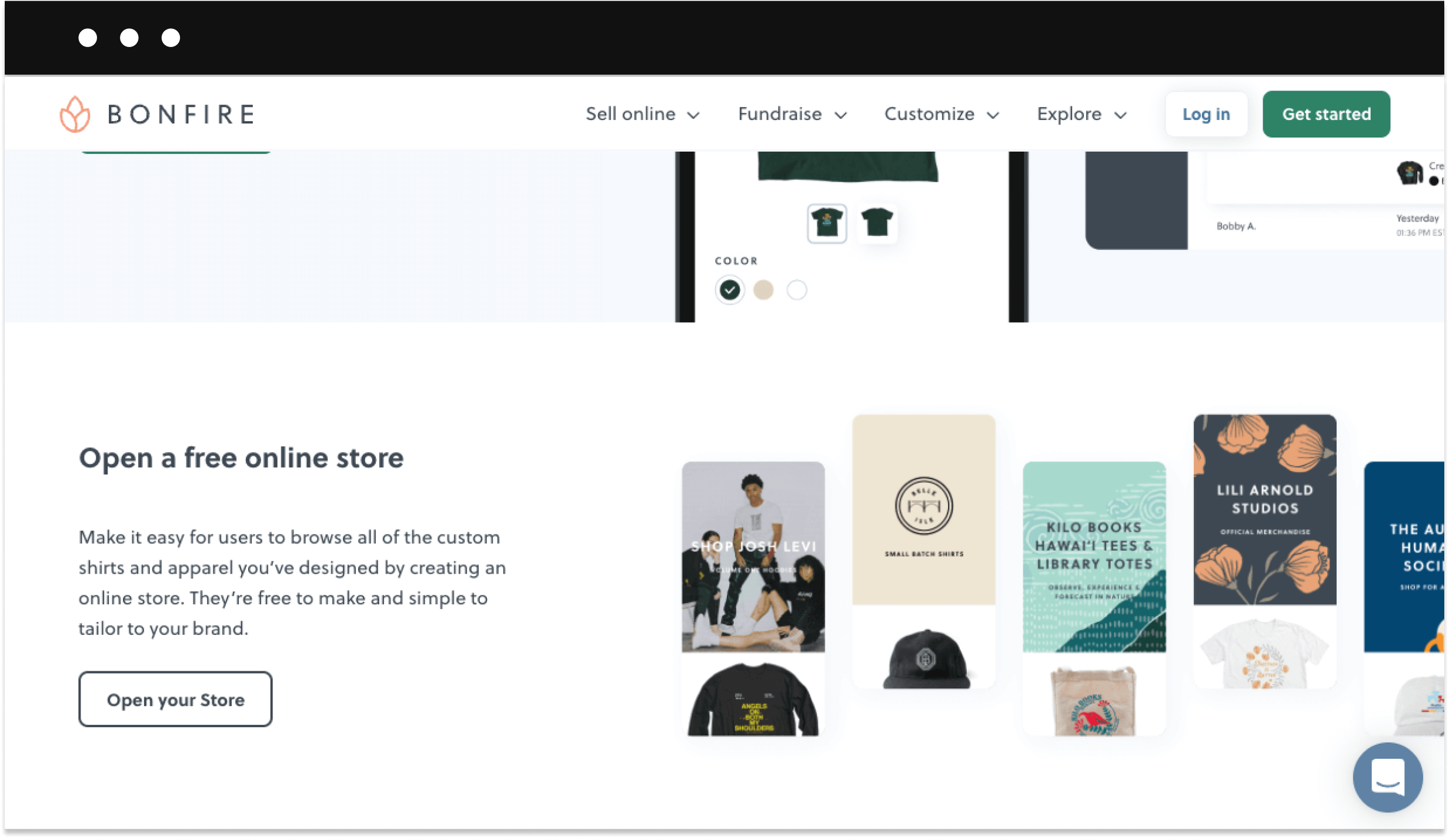
Your product price will consist of two components: product base price + your added pricing. The difference between your prices and the base price is your profit margin.
Bonfire also offers a bulk discount for those who choose to run a fundraising campaign. The more t-shirts you sell during the campaign, the smaller the base cost will be.
The main disadvantage of Bonfire
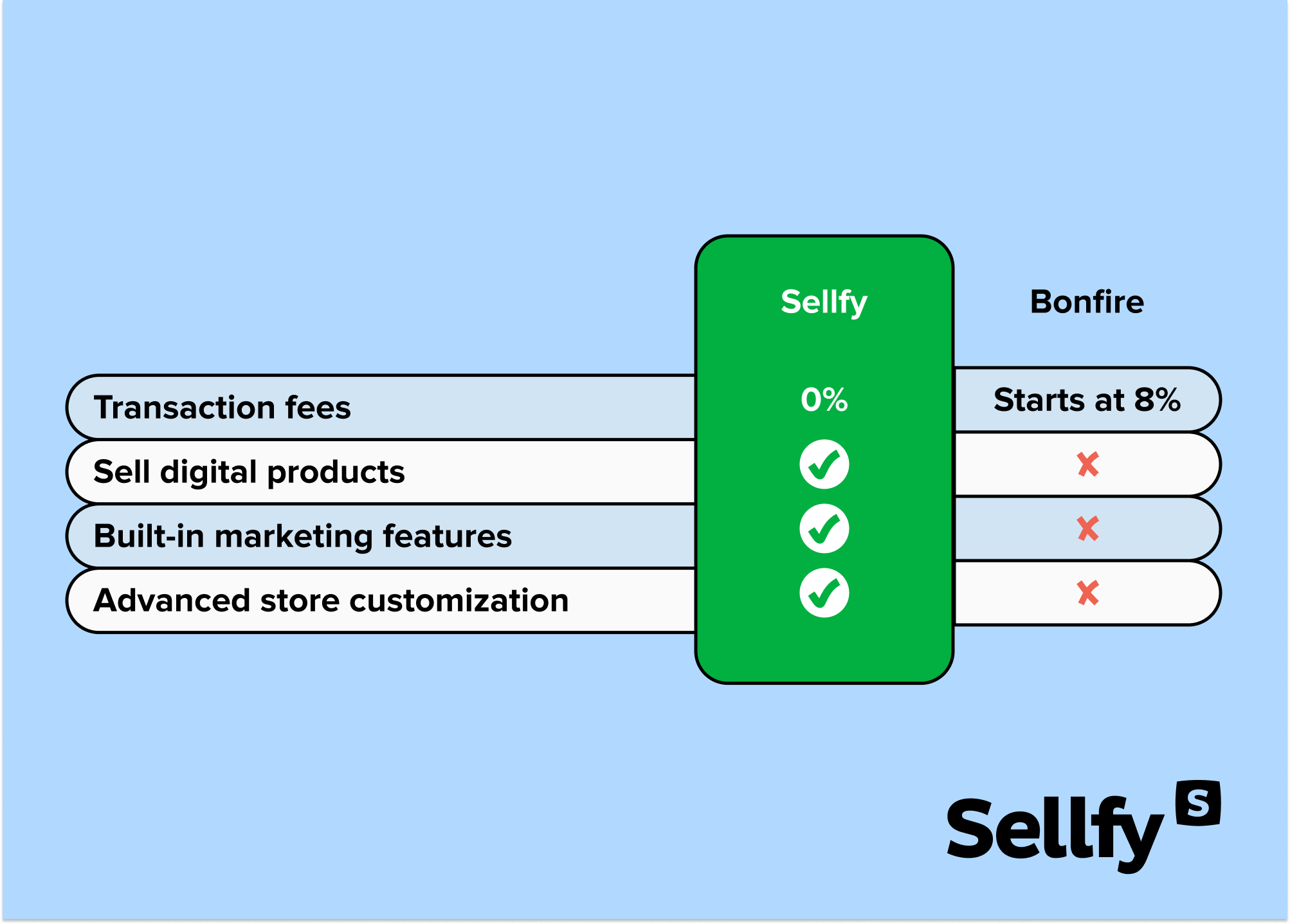
Even though Bonfire may seem like a great eCommerce platform for launching a print-on-demand business, there are some things you should know before you sign up.
1. You can’t sell anything but print-on-demand products
Perhaps, one of the biggest differences between Bonfire and Spring is that the former doesn’t allow you to sell anything else but custom merch.
Of course, it’s not that huge of a problem if all you’re looking for is selling a couple of t-shirts. However, it can potentially be a huge limitation to creators that are willing to expand their online business with digital products.
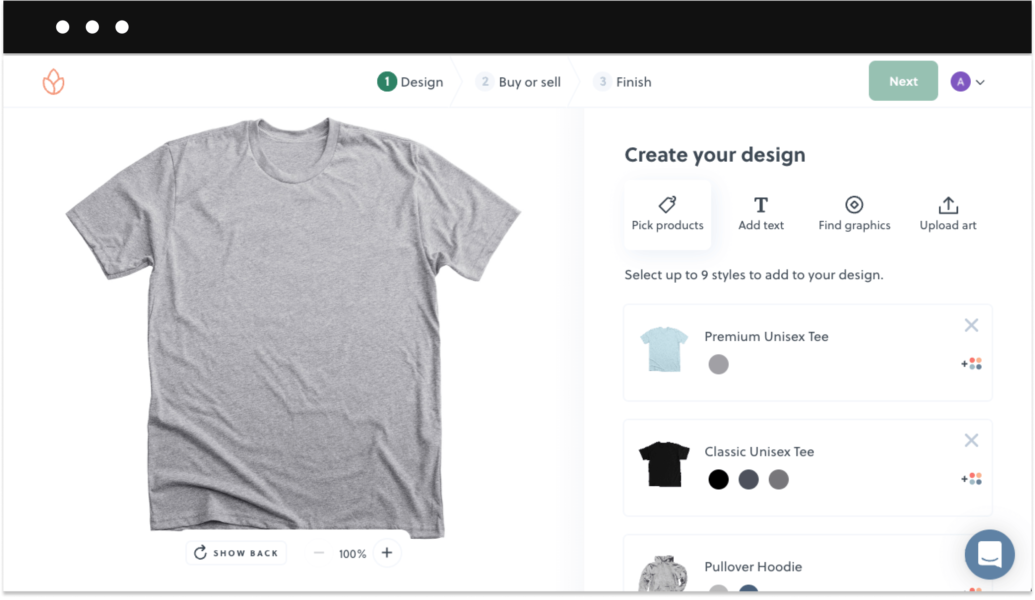
2. Limited customization and no store themes
That’s right, with Bonfire’s customizer, you can hardly customize anything at all. Plus, there are no store themes to choose from, which means that your page won’t be different from hundreds of other checkout pages powered by Bonfire.
You can change the layout of your page, add some custom background images, post social media links, and change the logo — that’s about it.
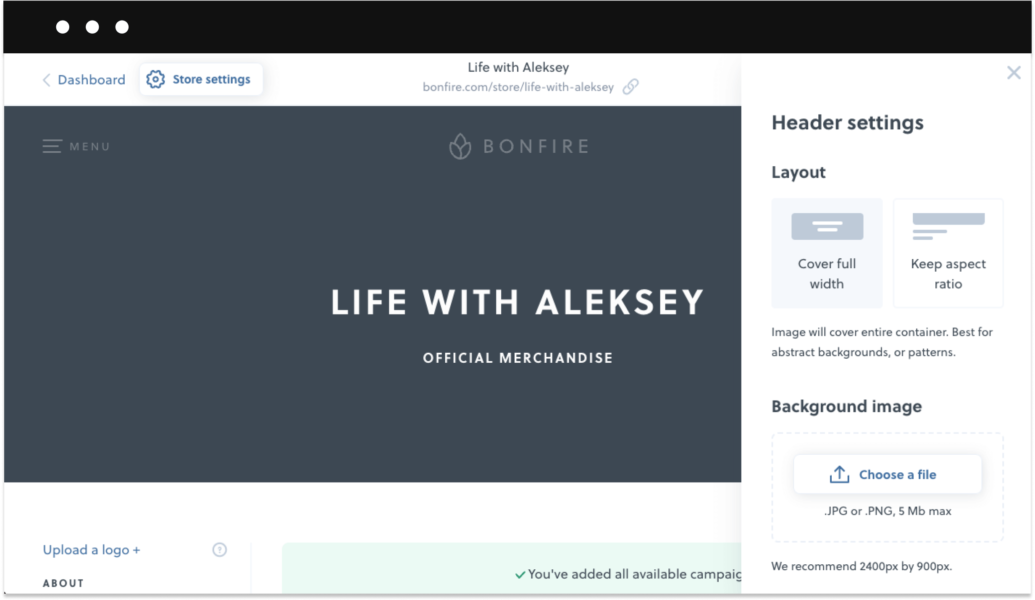
3. There are no promotional tools apart from discounts
Growing sales and having all the necessary promotional tools at hand is equally important for any type of eCommerce business.
Unfortunately, when it comes to executing your marketing strategy, Bonfire won’t be a big help as it lacks even the very basic marketing features.
The only built-in tool that Bonfire offers is coupon codes for discounting your custom products. Moreover, Bonfire doesn’t support third-party app integrations, which makes it technically impossible to use features like upselling, cart abandonment, etc.
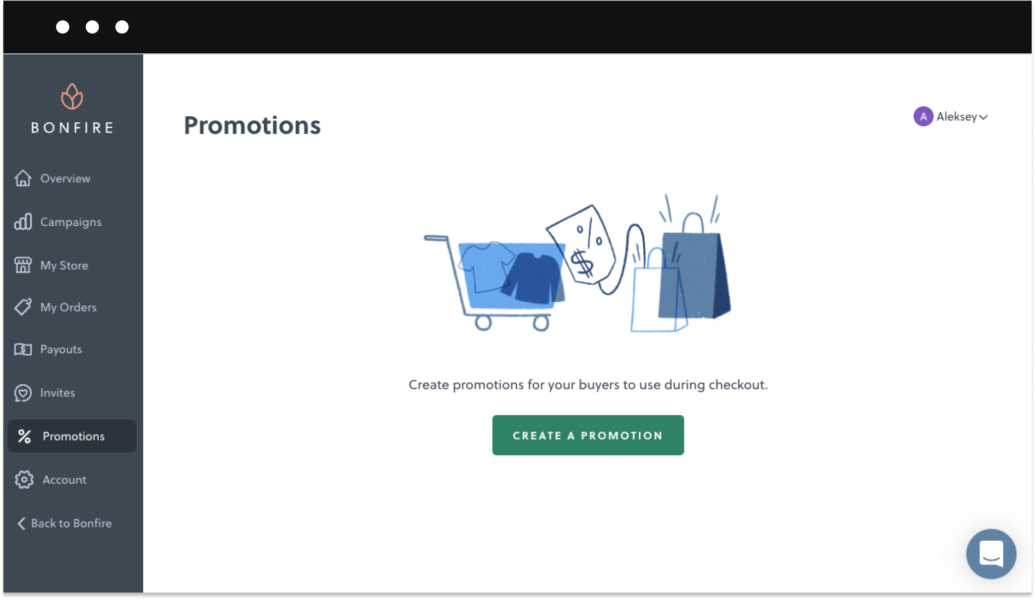
Why would you choose Spring over Bonfire?
Even though Spring is far from being the only alternative to Bonfire, it’s an option worth considering.
And here’s why:
1. It allows you to sell digital products
When compared to Bonfire, Spring appears to be a slightly more holistic eCommerce platform suitable for digital creators.
Similar to Bonfire, it has a pretty straightforward setup. But what’s more important is that you’ll be able to sell digital products alongside your print-on-demand merch.
While it’s obvious that Spring was built with beginners in mind, it still offers more possibilities than Bonfire.
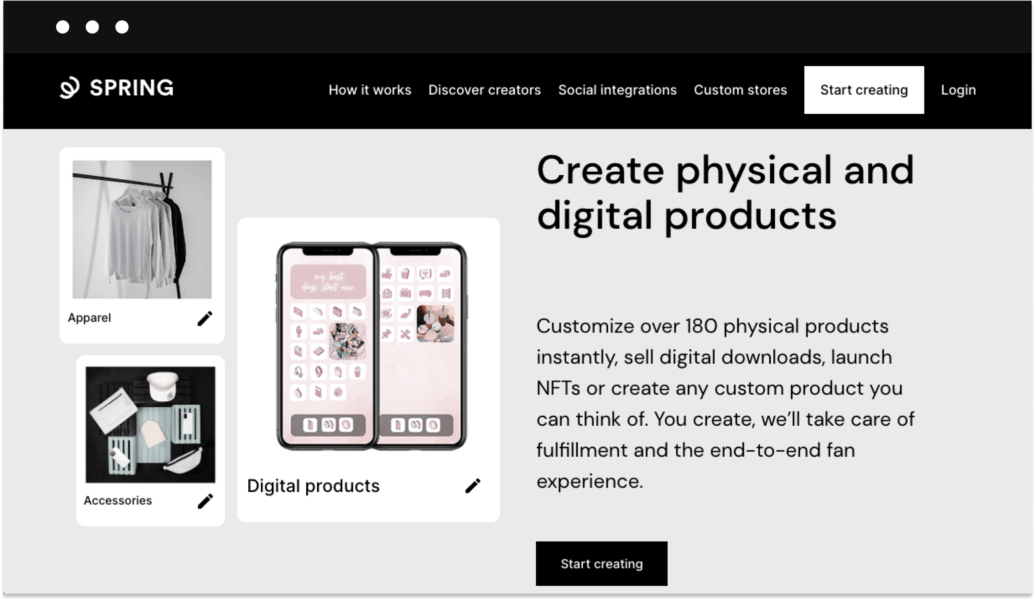
2. There are no monthly fees
There’s another thing that Bonfire and Spring have in common — they both allow you to build an online store without having to commit to a paid subscription.
However, the possibility to sell digital products together with custom merch makes Spring a more enticing option. Especially if you’re a creator on a limited budget.
But, it’s important to note that, unlike Bonfire, Spring doesn’t offer a bulk order discount.
3. Built to integrate with social media channels
Another thing that makes Spring a better solution for digital creators is its impressive list of exclusive integrations including YouTube merch shelf, Twitch merch store, Streamlabs, Discord, Instagram Checkout, and Google Shopping.
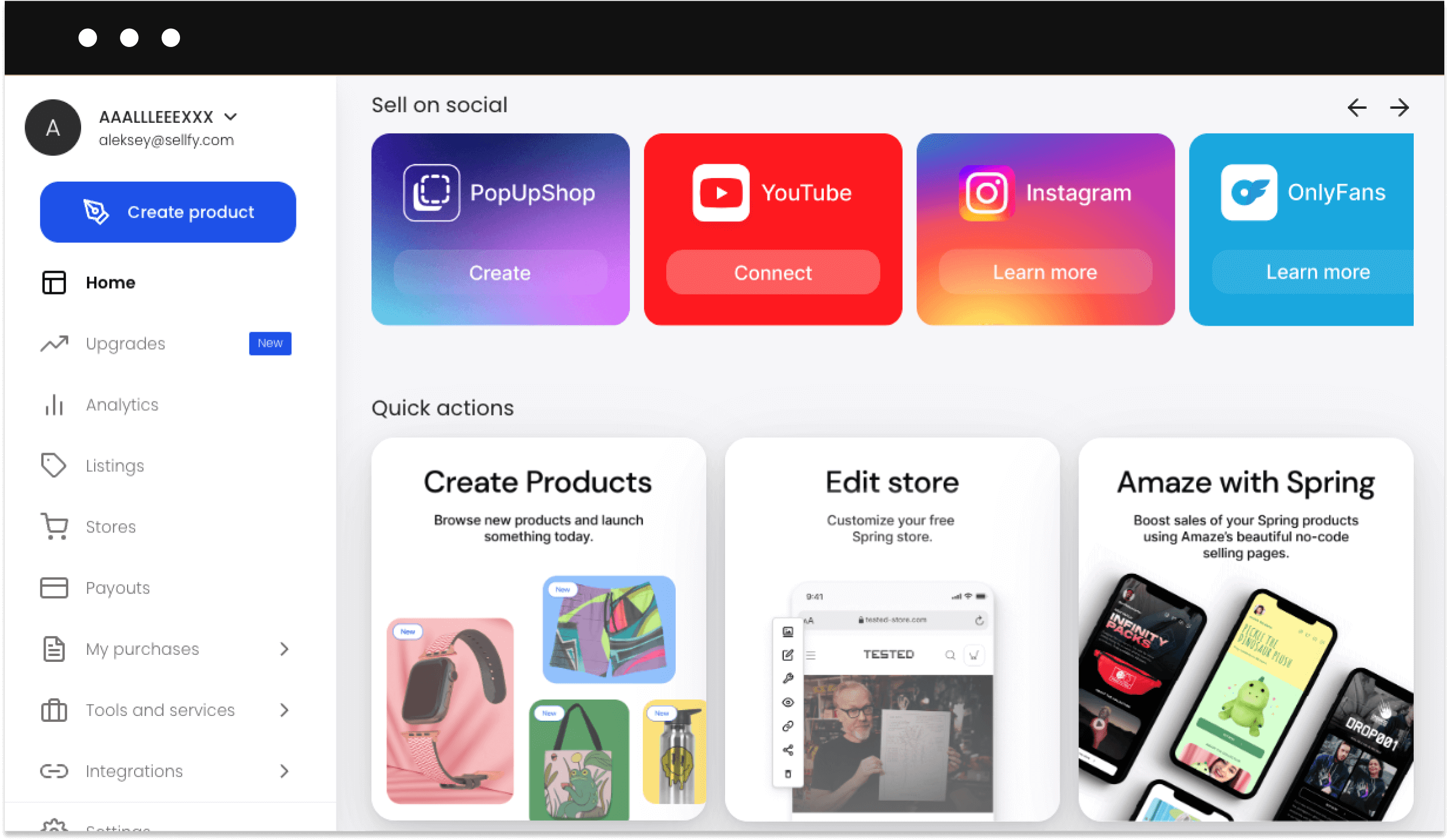
Say, you’re a YouTuber or Twitch streamer with an existing audience. It would be much easier for you to create a YouTube merch shelf for your fans with Teespring, than direct traffic to a Bonfire store.
The main disadvantage of Spring
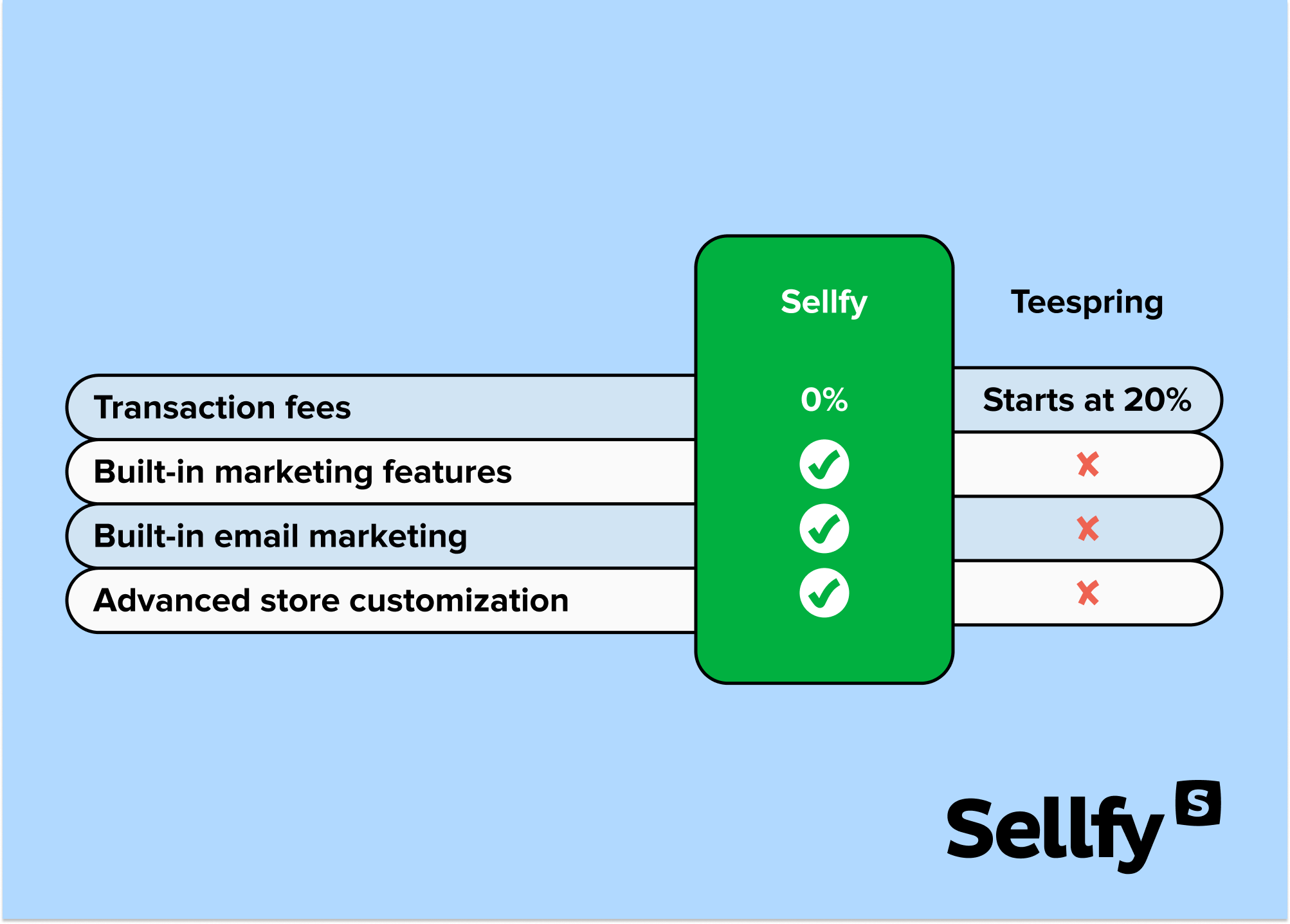
Even though Spring looks like a slightly better alternative to Bonfire, it’s still far from being the best print-on-demand company in the market.
1. Spring’s transaction fee is something else
We’ve already discussed that Bonfire doesn’t charge any transaction fees unless you’re collecting donations. But even when compared to Bonfire, Spring’s transaction fees look truly monstrous.
Sure, you can upload digital products for free. But as soon as you sell anything, Spring will snatch up 20% of your profit in transaction fees. It means that in case you’re selling a $100 product, they will still keep $20 from each sale. So, if you make five sales a month, your monthly fee will sum up to $100.
In addition, you don’t get instant access to your earnings, so you’ll have to request payouts.
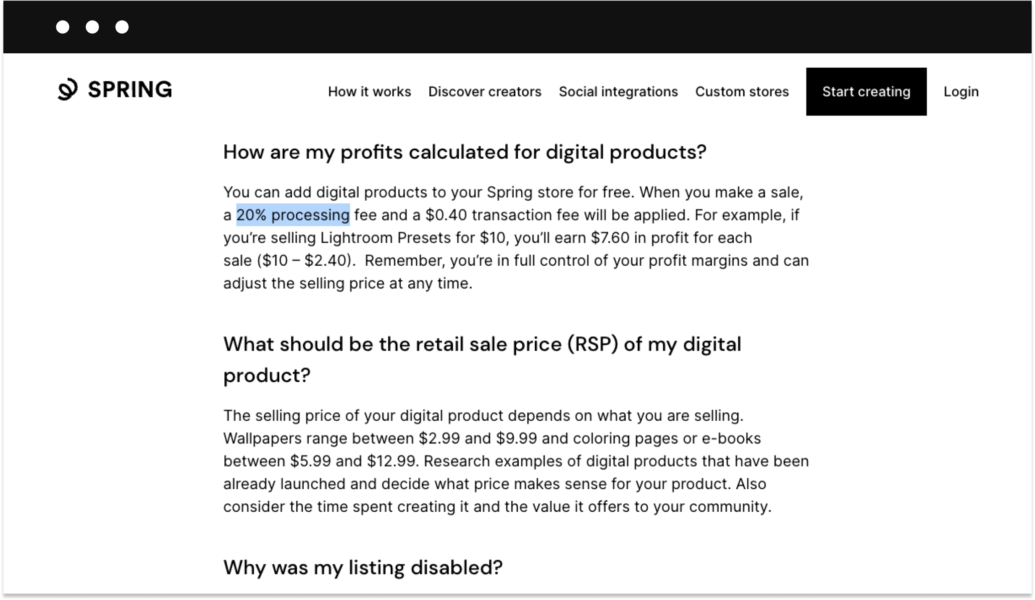
2. There’s a minimum three-day print cycle
By default, there’s a minimum three-day print cycle.
This means that your custom products won’t really be produced on demand. Instead, Spring will collect all orders placed every three days, and only then print and ship them to your customers.
3. Lack of promotional tools
Without a doubt, Spring beats Bonfire when it comes to built-in eCommerce features.
The best part, of course, is that Spring allows you to feed your products across all of your social media channels. Also, you can create and sell merch and digital products, and even launch NFTs.
However, unlike all-in-one solutions like Sellfy, Spring doesn’t offer other promotional tools. So you won’t be able to make bump offers, upsell or cross-sell your products, or send cart abandonment emails.
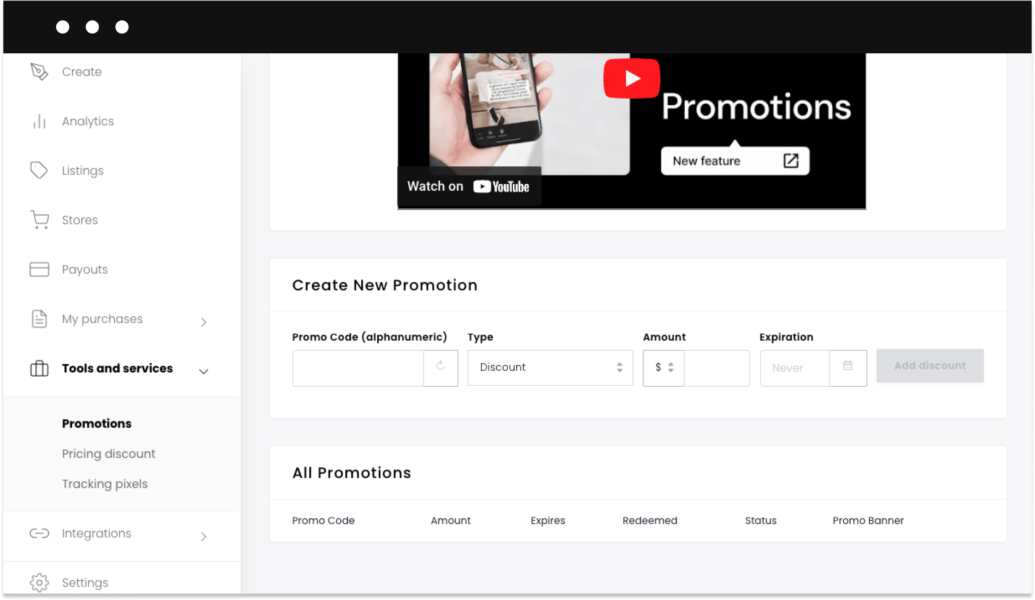
4. Spring doesn’t have the best reputation
First of all, there have been severe occasions when Spring was criticized for allowing to create and sell apparel that promotes violence and includes racist messaging.
But that’s not all.
You can also find a lot of reviews online claiming that Spring’s product quality is far from great. Also, some people are not happy about the fact that you can’t specify if you want screen printing or DTG — it can heavily affect print quality too.
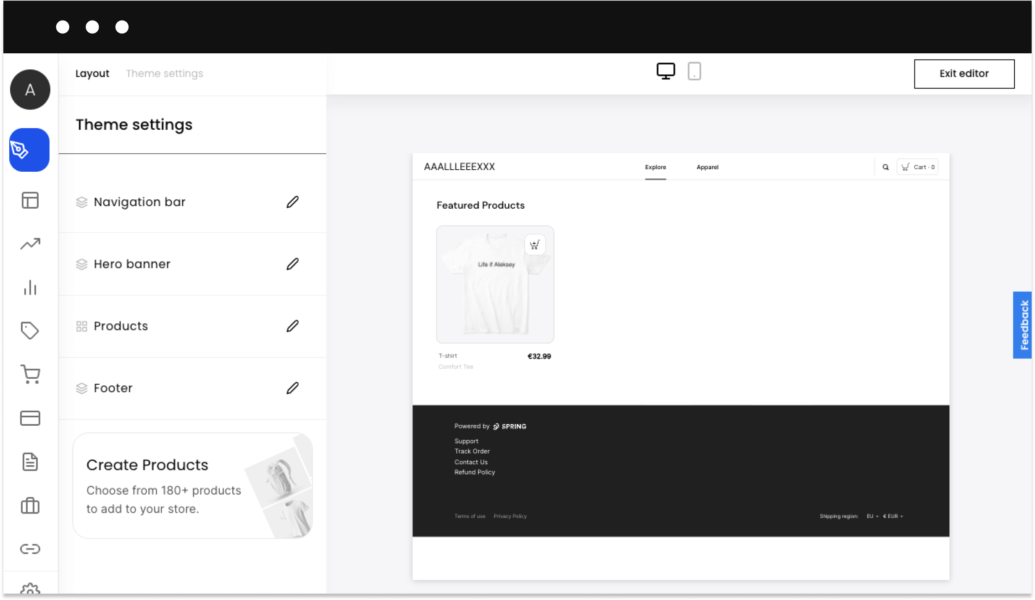
The question isn’t Spring vs. Bonfire — it’s why not Sellfy?
By now, you should have a clear understanding of what both platforms are really capable of. If you’re looking for a platform to run a fundraising campaign, Bonfire is worth considering. However, if you are in for a slightly more advanced eCommerce toolkit, Spring could be the better option.
But before you make your final choice, I’d like to make one final case for choosing Sellfy over Spring or Bonfire:
More than a print-on-demand company
Unlike Spring and Bonfire, Sellfy is an all-in-one eCommerce platform for creators and digital entrepreneurs. The best part is that apart from selling digital and physical goods, Sellfy also allows you to create and sell print-on-demand products.
Its setup process is as smooth as its user interface. In less than 10 minutes, you can create a professional-looking online store, with built-in marketing tools, excellent customer support, and the possibility to embed the “buy now” button on your existing website.
You get everything you need to promote your products
We’ve already shown you that both Bonfire and Spring offer a bare minimum of built-in features. Especially when it comes to marketing tools.
Sellfy, on the other hand, has everything you need to launch and grow your online business, including email marketing, discounts & coupon codes, upselling, cart abandonment, and even pay-what-you-want pricing.
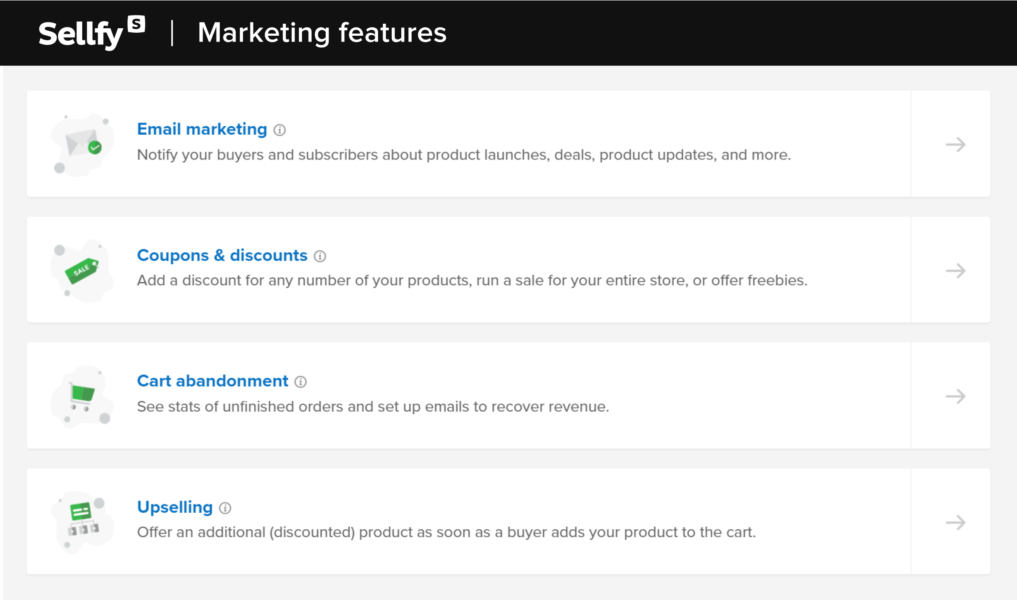
There are no transaction fees on all plans
While there are no subscription fees, both Bonfire and Spring (previously Teespring) charge unreasonably high transaction fees. With Sellfy, you get a vast product catalog, built-in marketing features, and advanced store customization without transaction fees on all plans.
Great for selling print-on-demand merch
Sellfy doesn’t have upfront costs, a minimum order requirement, or printing cycles. Everything you sell will be immediately sent in production.
All you need to do is choose a print product, upload your design, and set a price. The best part is that you can fill your store with as many items as you like without keeping inventory or worrying about unsold leftovers.
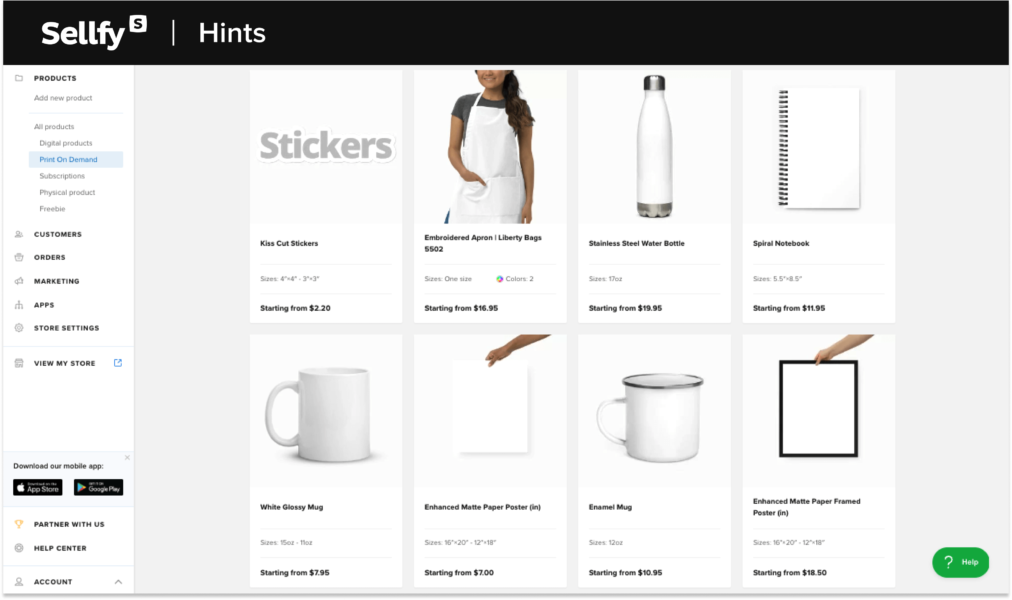
Fantastic customer support
It’s always great to have a helping hand whenever you start something new. Sellfy’s customer support is available 24/7 and always helpful with any questions you may have!
There are also extra seller support services, like knowledgebase articles to help you with things like calculating shipping costs, and more.
FAQ: Teespring vs. Bonfire
Is Bonfire better than Teespring?
Both Bonfire and Teespring are popular print-on-demand platforms, but the choice depends on your specific needs. Bonfire is known for its fundraising capabilities and simplified process, making it ideal for charities and nonprofits. On the other hand, Teespring offers a broader range of products and global shipping options, making it a better fit for creators looking to reach a wider audience.
Is there a better alternative to Teespring and Bonfire?
Absolutely! Sellfy stands out as an excellent alternative to both Teespring and Bonfire. Sellfy offers a user-friendly platform, customizable storefronts, and zero transaction fees. With its wide range of product options, including apparel and print-on-demand, it provides a versatile solution for creators looking to sell merchandise online.
Do Bonfire or Teespring charge transaction fees?
Teespring charges a 5% base fee, plus payment processing fees, and any additional charges for product and shipping upgrades. On the other hand, Bonfire charges a 3.5% base fee, payment processing fees, and offers a 50 cents per item option. For creators seeking a platform without transaction fees, Sellfy is an attractive alternative, as it charges no transaction fees on its plans.







