Beautiful Product Image: 9 Tools To Help You Create It
As a digital product creator, you probably realised by now that beautiful design = more sales.
Does it mean that you have to spend years mastering Photoshop or Sketch? Not necessarily.
When you’ve finished reading this post you’ll know exactly what tools and resources to use to create beautiful product images that attract the attention of potential customers and ultimately result in more sales.
You will learn how to:
- Find beautiful royalty free stock photos;
- Create your own product image in Canva;
- Combine multiple images together in a beautiful collage;
- Optimize your image for the web and more!
Canva
Canva is a fantastic tool for creating beautiful images. It has a collection of thousands of stock images, different elements including texts, buttons, frames, etc. You can use their drag and drop image creator to make a beautiful product image using the elements they provide or uploading your own pictures.
What’s more, they actually provide you with a set of pre-designed layouts you can easily edit and adjust to your needs. Here’s an examples of product image created using Canva:
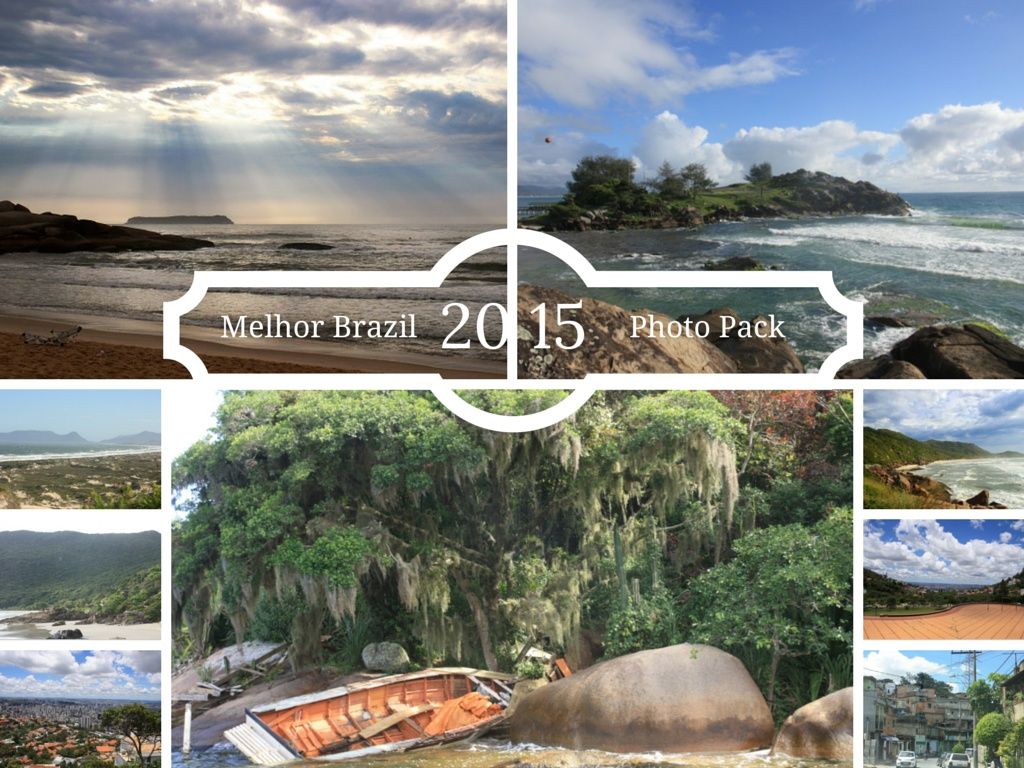
MagicMockup
If you’re selling any kind of design asset or just want your product to be displayed on the screen of one of Apple products, you’re going to love MagicMockup. With it’s collection of hundreds of fancy mockups, you’ll surely find one that will best suite your product.

TheStocks.im
This resource aggregates the best royalty free stock photos in one place. If you’re looking for photos that you can use for free without any attribution, make sure to check out this post with 43+ Unique Places to Find Remarkable Free Photos.
Befunky
Sometimes you’ll want to be a little more creative and fit a whole bunch of images into one. That’s where Befunky comes in. It’s the easiest collage maker tool you’ll find on the web. Make sure you have a clear idea or a story you want to show in this collage, or you’re going to get stuck using this for hours.
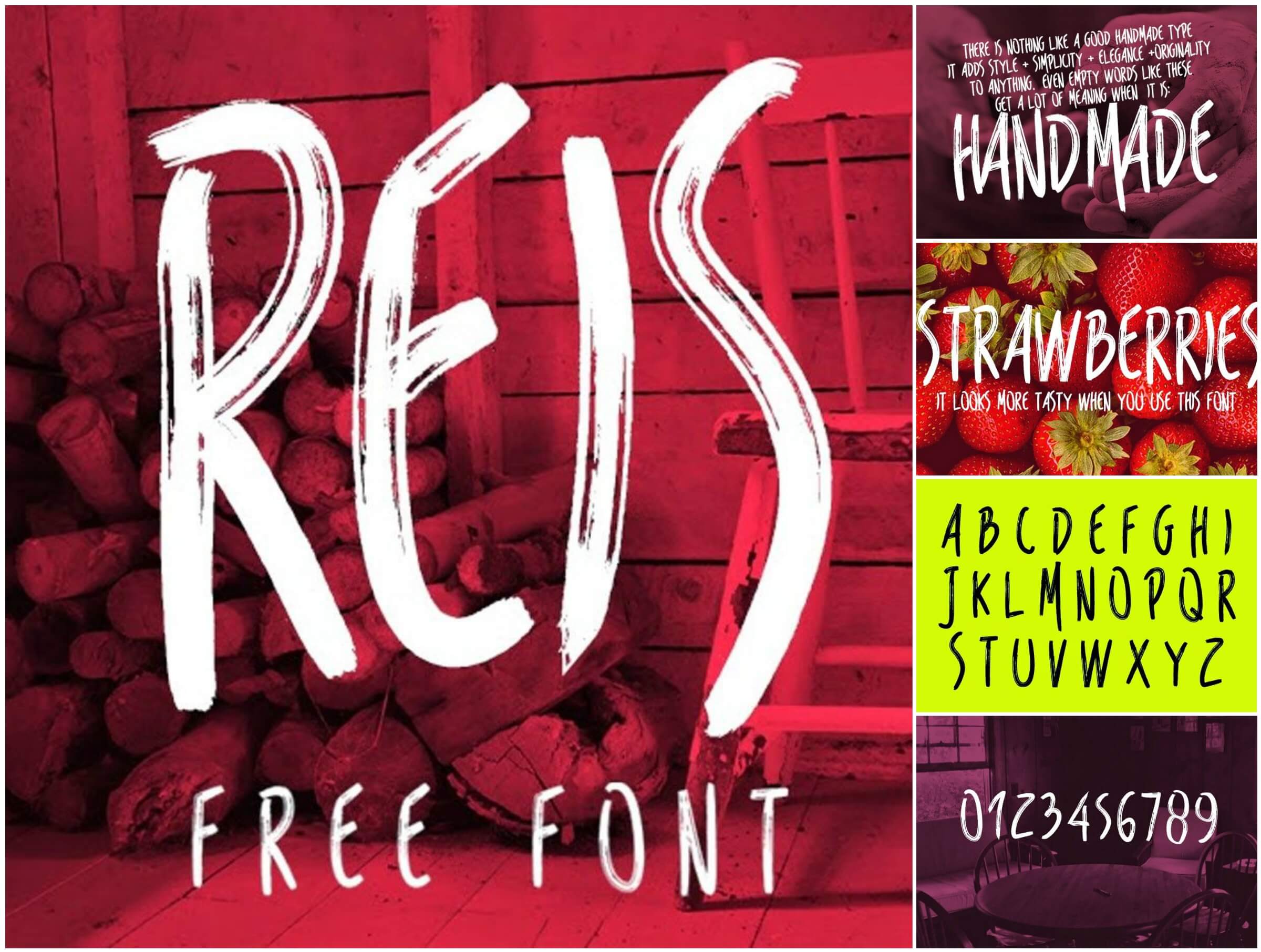
ImmagiPic
With ImmagiPic, you can create custom mockup scenes online. Just pick the items you want displayed in your scene, adjust their size and you’re done. Mockup scenes are a very popular product layout option in the design community, so you should definitely check it out.
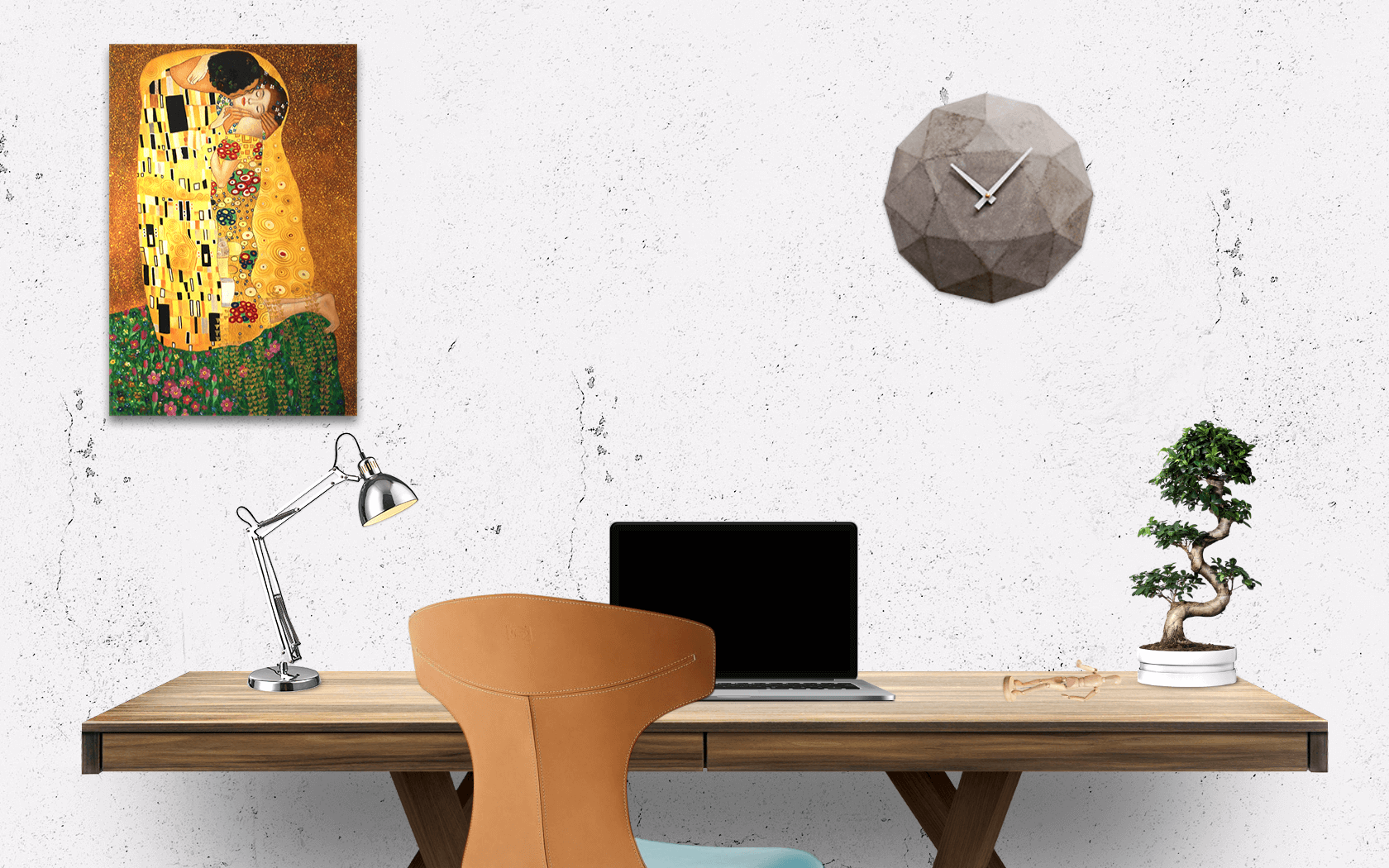
Awesome Screenshot
If you need to take a screenshot for your product image (to insert it later in a product mockup for example), there’s no tool more reliable than Awesome Sceenshot. Capture all or just the visible part of any web page. Edit your screenshot right in the browser with easy resize, crop and 1-click download features. And it’s totally free.
Pixlr
If you’re familiar with Photoshop or any other graphic design software just a little bit, you’ll find use for Pixlr. It gives you more control than any alternative with full support of masks, layers AND it works from your browser.
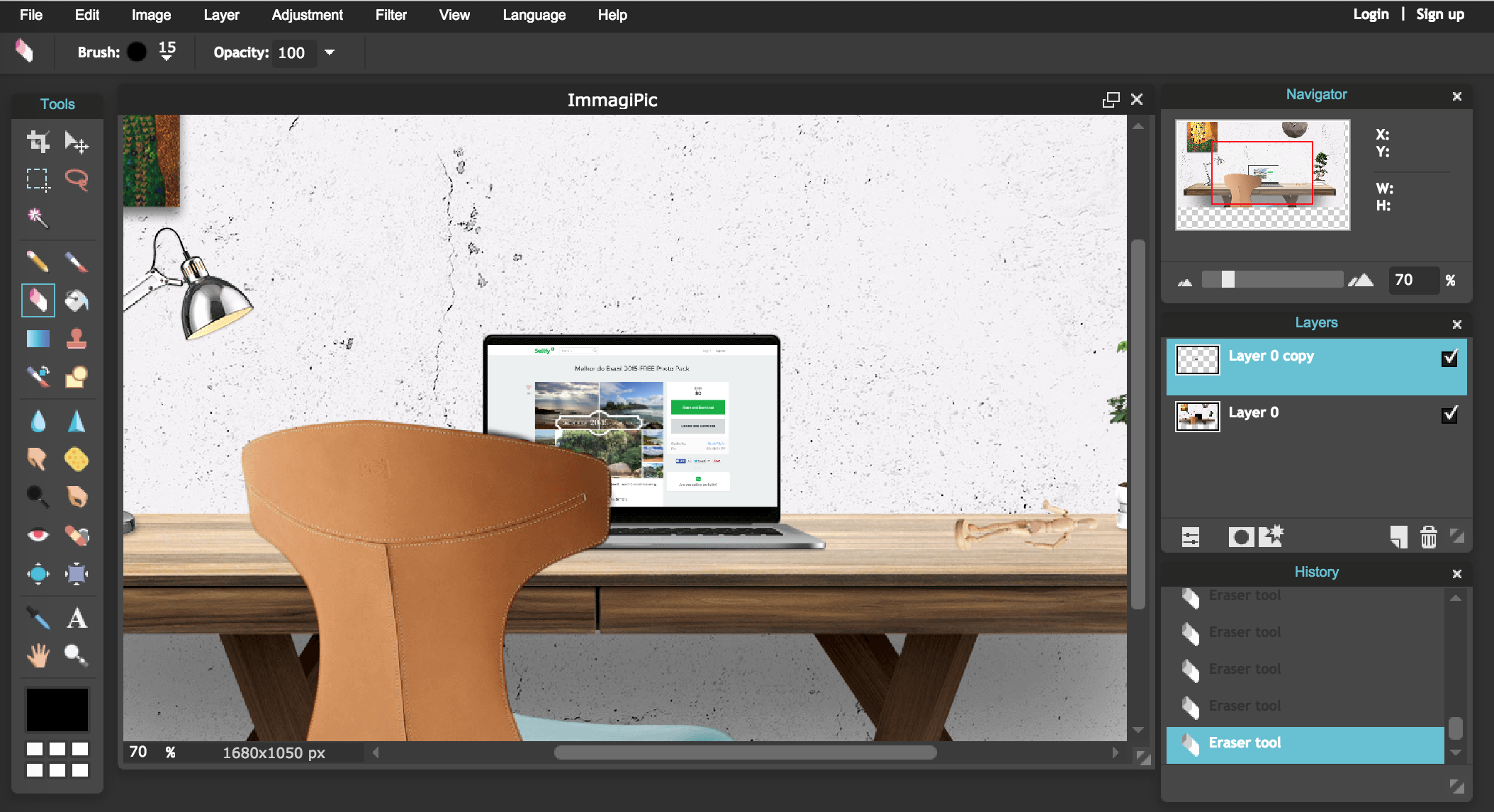
Skitch
If you’re releasing a free product and want your image to stand out with bright colors, try Skitch. Use fewer words, more annotations, shapes and sketches. Sell your product with bright shapes, arrows and quick sketches. Granted, the end result will not always look highly professional, but it will grab the attention of your viewers.

TinyPNG
Once you have created your product image, it’s time to get it ready for the web. You want your product page to load fast on all devices, don’t you? TinyPNG can help you with that. It features advanced lossy compression for PNG and JPEG images that will shrink your images in size, without compromising on the quality of the image.
If you’re already using Sellfy, don’t worry about this – your images are already compressed and optimized to be displayed at the highest speed possible.
Over to You
Does your product need a face-lift? Do you think some of these tools will help you? Or maybe you know some other ways to create a beautiful product image? Anyway, let me know in the comments section below.





