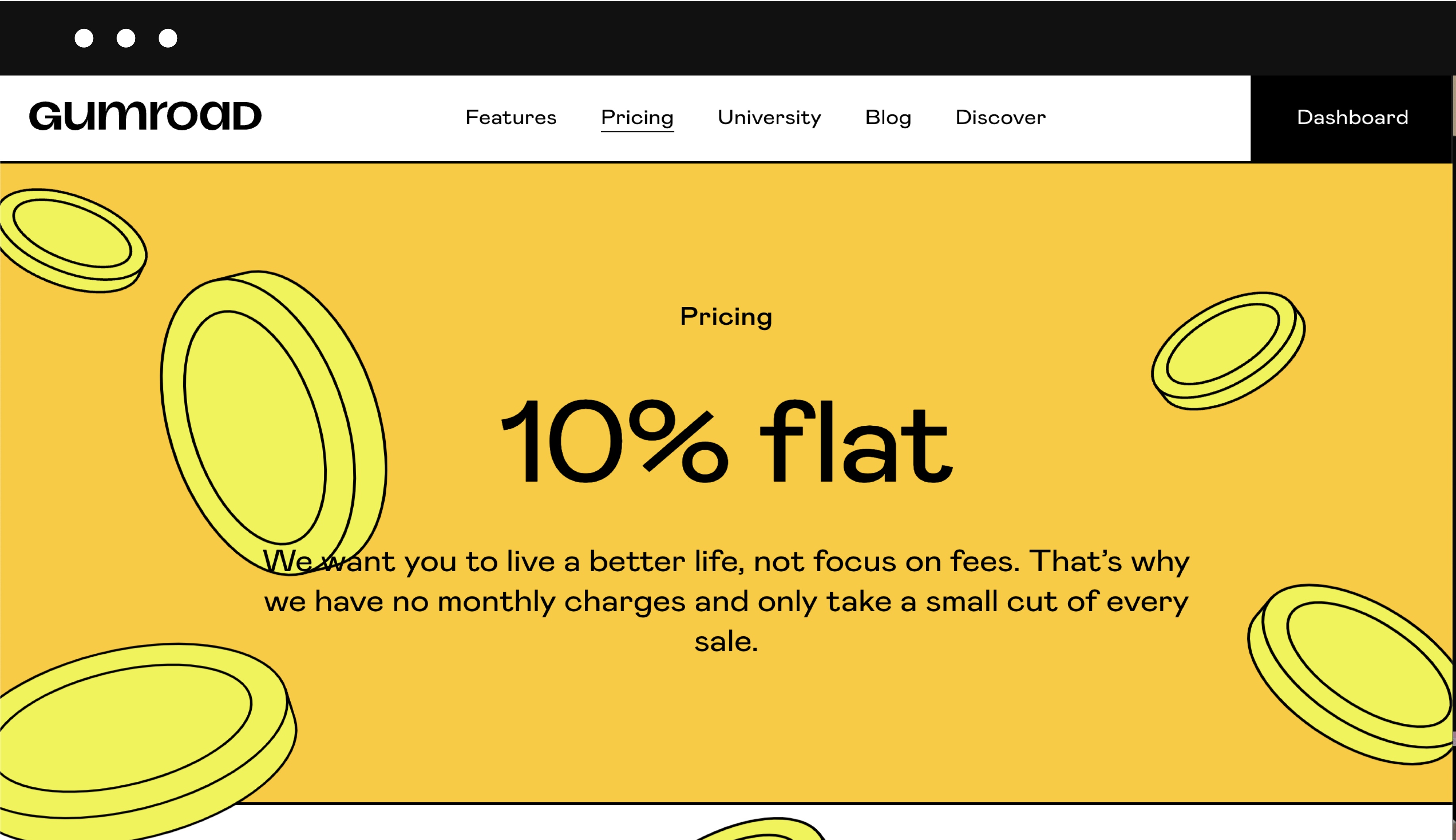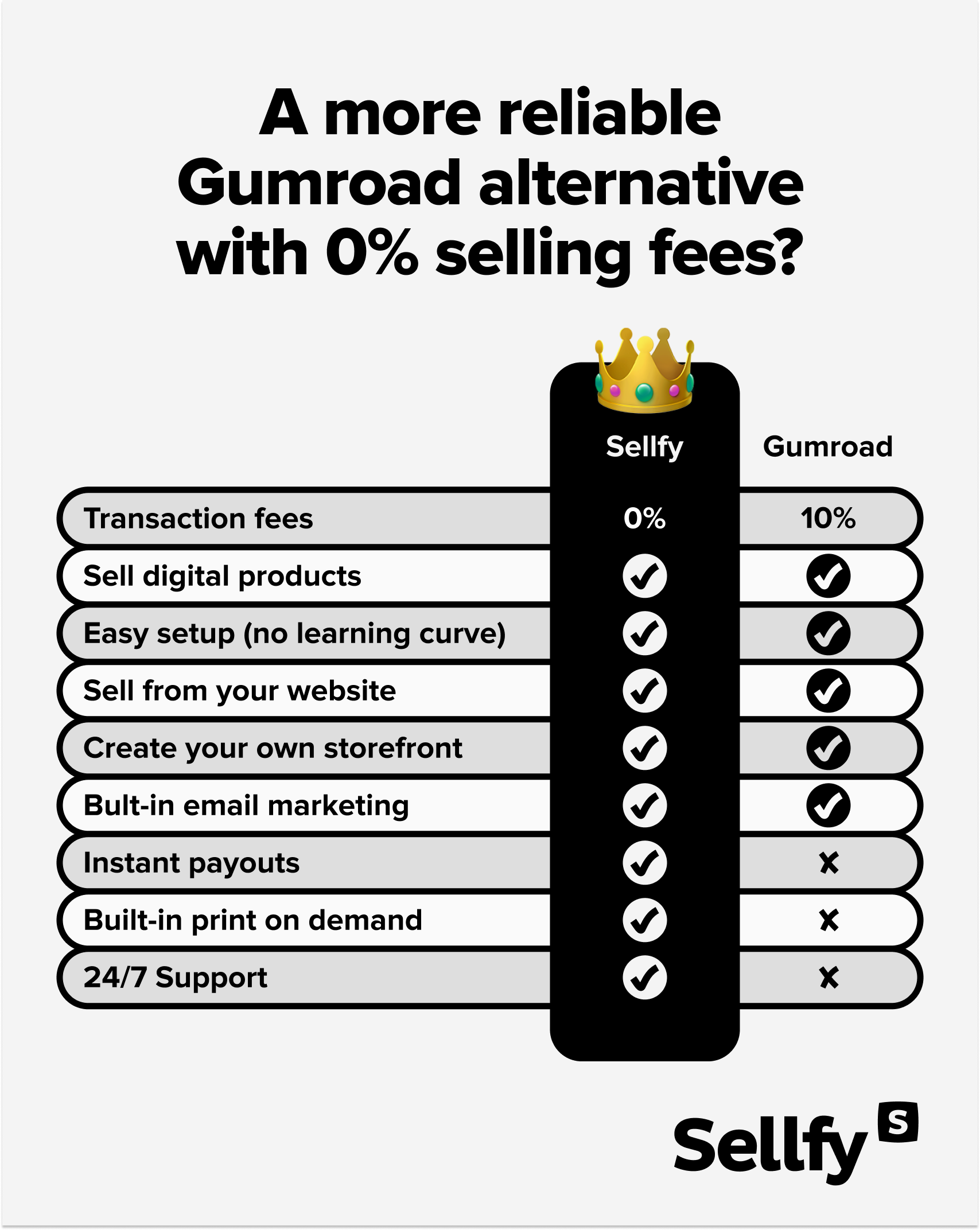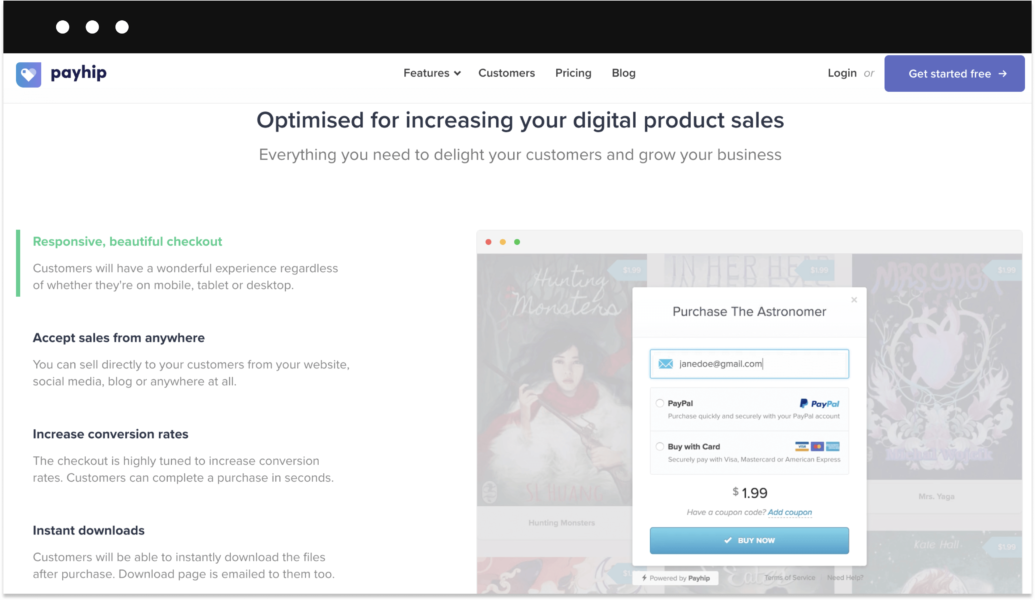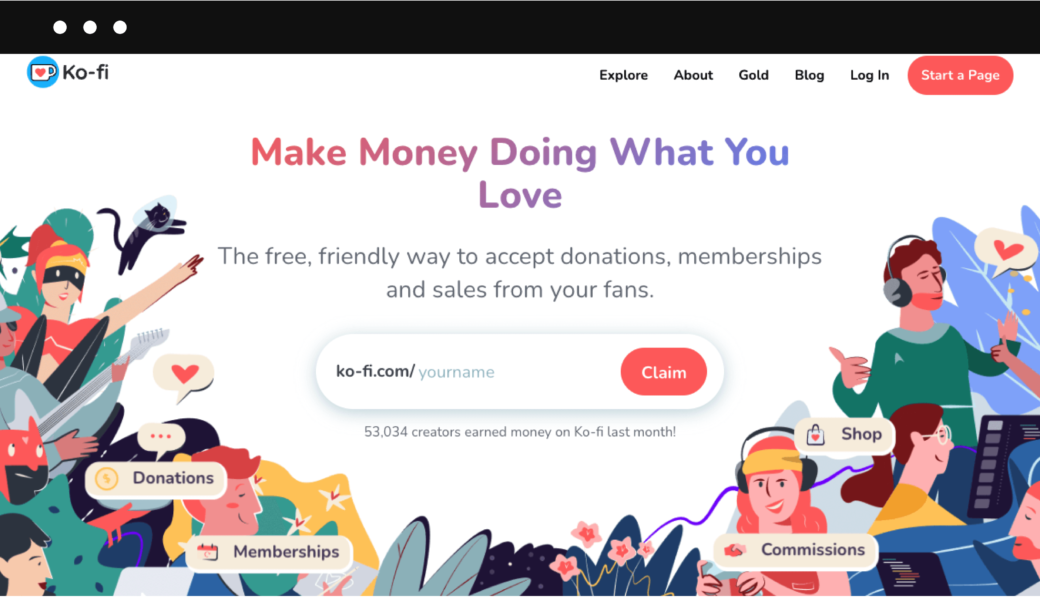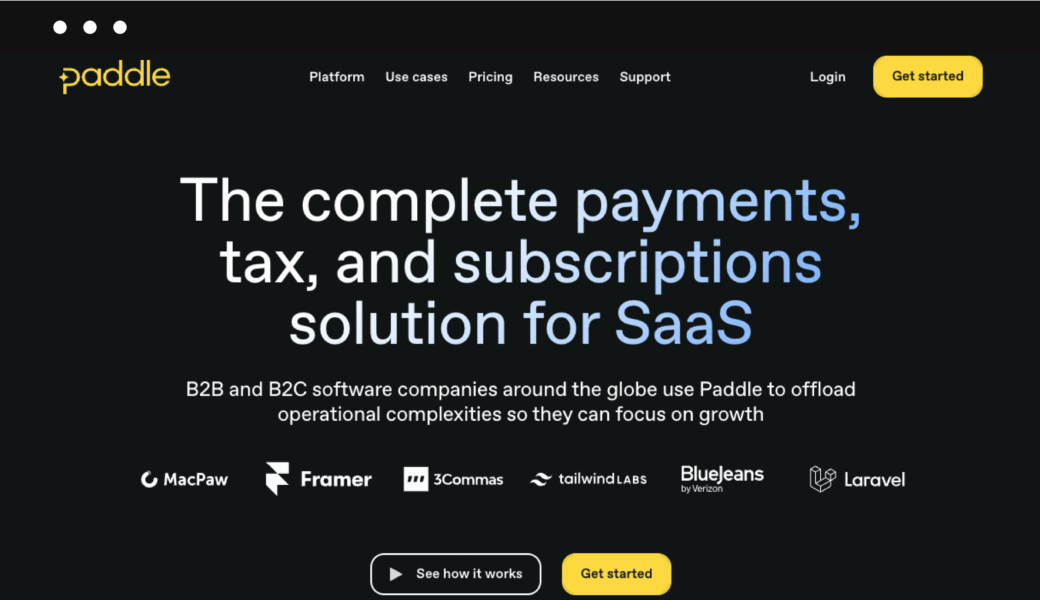Learn how to sell online the simple way
See how
Of course, there are some limitations to Podia that more experienced users may find unacceptable, like basic customization options or almost no possibility to integrate external services. It also won’t fit anyone who at one point may decide to start selling physical products (including merchandise).
One of the main differences between Gumroad and Podia is that the latter doesn’t take a part of your income in transaction fees. On the other hand, Podia’s pricing seems to be a bit too steep when compared to other solutions. So, we’ll leave it to you to decide which one is better.
Is Podia right for you?
There’s nothing much to say here. Like Gumroad, Podia is great for small business owners who focus on selling digital downloads. It’s easy to use and it doesn’t take a lot of time and effort to start selling.
How much does Podia cost?
Podia doesn’t have a free plan; instead, they offer two paid plans with prices ranging from $34-75/month. But keep in mind that the cheapest plan comes with a 5% transaction fee.
Pros
- Fully hosted eCommerce platform
- Clean and easy-to-use interface
- Supports online courses, digital downloads, memberships, and webinars
- Store embed functionality
- Customization possibilities
- Built-in marketing features
- No product or bandwidth limitations
- No transaction fees
Cons
- No support for physical products
- Limited integrations
- Limited analytics
- No free plan
- Paid plans are quite expensive
5. Teachable

Teachable is another great alternative to Gumroad for selling digital content. Just like Podia, the platform mainly concentrates on selling online courses, but it has also proven to be a great fit for selling digital products.
Simply speaking, Teachable is another online course platform that helps people deliver their learning and educational experiences. Teachable lets you easily create an unlimited number of online courses as well as build a website from scratch, or integrate your educational content into an existing website or blog.
Just like Gumroad, Teachable allows you to upload any type of files and content including video, audio, photos, text, PDFs, etc. However, in case you’re looking for a way to sell a mix of digital content and physical products, it’s impossible to do it on Teachable.
Teachable has a beginner-friendly setup. So, you’ll be able to quickly and easily create a sales page with their drag-and-drop builder—no previous experience is needed. Even though Teachable’s customization options are somewhat limited, there’s a tool called Power Editor that allows more experienced users to tap into the code.
Teachable offers a solid marketing toolkit that includes coupons, promotions, affiliate programs, and email marketing. You’ll also have the possibility to create bundle courses and subscriptions, as well as choose various pricing options.
On the downside, even though Teachable offers a limited free plan, it will also charge you a crazy $1 + 10% for every transaction. And even if you decide to switch to a paid plan, you’ll still have to pay a 5% transaction fee.
Is Teachable right for you?
Teachable is a great service for everyone who is ready to share their skills with the world and make some income on the side by selling their knowledge and experiences.
How much does Teachable cost?
Teachable doesn’t have a free plan, but it offers three paid plans starting at $39/month.
Pros
- Fully hosted eCommerce platform
- Offers a free plan and three paid plans
- Simple setup
- Supports for online courses and digital downloads
- Store embed functionality
- Built-in marketing features
- Option to host your own affiliate program
Cons
- No support for physical products
- Transaction fees
- Not perfect for selling memberships
- Limited integrations
6. Payhip
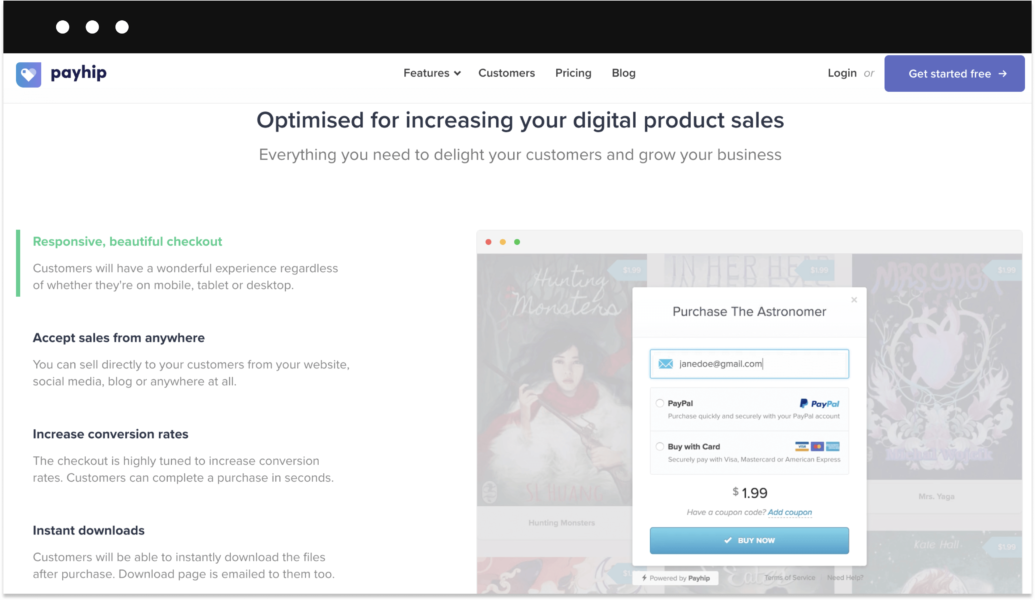
When we compare Payhip to Gumroad, it appears that these two platforms are more similar to each other than the other ones mentioned in the list. Just like Gumroad, Payhip is a basic checkout solution for artists and creatives looking to start selling digital or physical products, as well as memberships.
Payhip is an all-in-one eCommerce platform that offers a host of useful tools to start an online business. You can easily embed the service right into your website or blog, or build your own Payhip storefront to sell products directly to your audience.
Though Payhip works much better as an integration for your own website, you can still build a basic storefront for your products. However, you shouldn’t expect full customization—the storefront you get with Payhip looks very basic.
Payhip’s main benefit is that it’s fantastically easy to use. Even if you have no clue about how eCommerce works, you should feel right at home with Payhip.
On the flip side, Payhip’s ease of use and basic setup come with a few limitations when it comes to marketing and sales features. For example, there are almost no built-in marketing tools apart from discounts and discount codes. Even though Payhip has a free plan, it comes with a crazy 5% payment processing fee and other fees (that’s actually a bit less than what Gumroad will charge you).
Is Payhip right for you?
Payhip works well for anyone taking baby steps in eCommerce. But, in case you’re looking for something more than a simple checkout solution with limited sales and marketing capabilities, Payip may disappoint you.
How much does Payhip cost?
Payhip has a very simple pricing scheme. There’s a free plan with a 5% transaction fee, a Payhip Plus plan that comes at $29/month and has a 2% transaction fee, and a Payhip Pro plan that comes at $99/month and has no transaction fees. Additionally, you also have to pay the transaction fees charged by payment processors (usually 2.9%).
Pros
- It’s free to start
- Simple setup
- Supports for digital downloads and memberships
- Store embed functionality
- Option to host your own affiliate program
Cons
- Limited marketing and sales features
- Transaction fees
- Limited store customization
- Not perfect for selling physical products
7. SamCart

SamCart is a shopping cart software that helps creators start selling online by building an optimized product page.
Yes, there’s a reason for calling SamCart a shopping cart instead of eCommerce software. The difference is that a shopping cart may not offer the same extended functionalities as a typical eCommerce platform like Sellfy.
At first sight, SamCart seems to be a more feature-reach solution than Gumroad as they offer some great eCommerce tools to help sellers increase their conversions. For example, one-click upsells, A/B split testing, coupons and trial offers, cart abandonment, affiliate programs, and many more.
Designing your product page with SamCart won’t be a difficult task thanks to the drag-and-drop editor. Apart from that, SamCart offers a host of premade page templates you can use instead of designing from scratch.
However, SamCart will only build a simple product page instead of a fully-fledged online store. It means that this solution might not be a perfect fit for someone looking to sell various products at the same time.
Is SamCart right for you?
If you want to sell just one or a few products, SamCart might be a good fit for you. However, even with all of the built-in eCommerce features, SamCart’s pricing might appear a little too high.
How much does SamCart cost?
SamCart doesn’t have a free plan and offers three paid plans that are quite expensive when compared to many other solutions mentioned in our list. SamCart’s cheapest plan starts at $59/month.
Pros
- It’s easy to use
- Support for digital, physical, and subscription products
- Supports multiple pricing models
- Great set of built-in eCommerce features
- No transaction fees
Cons
- No free plan
- Paid plans are quite expensive
- Limited customization options
- No possibility to build a complete online store
- No marketing features
8. Stan Store

Stan Store is a platform tailored specifically for content creators and social media influencers who prioritize quick setup and seamless integration with platforms like Instagram and TikTok. Its link-in-bio style allows creators to sell digital products, subscriptions, and services directly to their followers. It is an ideal solution for those looking to monetize their content effortlessly.
Stan’s biggest strength is its simplicity. The setup process is quick—just upload your products, select a theme, tweak some colors and fonts, and you’re ready to go.
While Stan Store primarily focuses on digital downloads like PDFs, templates, and eBooks, it also supports services such as webinars via Zoom or Google Meet, coaching sessions, and eCourses. However, there are some limitations, such as a maximum file size of 4GB and basic customization options that might not satisfy users looking for more advanced features.
Stan Store also provides basic marketing tools such as discount codes, affiliate marketing, and email sequences, but these are only available on the higher-tier plan. The platform offers analytics to track store visits, revenue, and leads, although these features are not as comprehensive as those offered by Sellfy.
Want more options tailored for creators? Check out our full guide on Stan Store alternatives.
Is Stan Store right for you?
Stan Store is an excellent choice for social media influencers and content creators who want a straightforward, efficient way to sell digital products and services directly to their audience.
How much does Stan Store cost?
Stan Store operates on a subscription-based pricing model without any transaction fees. The platform offers two pricing plans: Creator at $25/month and Creator Pro at $79/month, with the latter including advanced marketing features like email flows and affiliate management.
Pros
- Seamless social media integration
- User-friendly interface
- Affordable pricing with no transaction fees
- Ideal for digital products and services
Cons
- Limited customization and design options
- Basic marketing tools only available on higher-tier plans
- Not suitable for physical product sales or larger businesses
- File size limitations for digital products
9. Etsy

Even though Etsy doesn’t seem like an obvious alternative to Gumroad, it’s still an option worth considering.
Why is that?
Well, the main reason is that Etsy is usually the first solution that pops up in people’s heads when they think about selling creative work.
But, what is Etsy? And, most importantly, what makes it so different from solutions like Gumroad?
First and foremost, Etsy is not a fully hosted eCommerce platform—it’s a creative marketplace. In other words, comparing Etsy to Gumroad is like trying to compare an art fair to a standalone art store. Plus, you should keep in mind that there’s no way to sell your services on Etsy as it’s mostly a marketplace for handmade and physical goods.
Etsy’s main benefit is that, just like most marketplaces, it has an established customer base interested in the arts and crafts. It gives you a chance to access your target audience more easily.
On the one hand, you have 30+ million potential buyers browsing Etsy who can notice your products. And, on the other hand, you have 50+ million other products to compete with.
However, Etsy offers a bit more than just a marketplace. There’s also a service called Pattern by Etsy that allows you to create a personal storefront for your products. The solution is somewhat similar to fully-hosted platforms like Gumroad, but not as advanced or customizable. It’ll cost you a monthly fee of $15, but it’s nothing more than an add-on for someone already selling their products on Etsy.
Learn how to sell online the simple way
See how
Is Etsy right for you?
Etsy can be a great place for a small business as it’s free and easy to use. So, if you’re not looking for any complicated setups and customization (the only thing you can customize on Etsy is your logo), you should definitely give it a try.
How much does Etsy cost?
Etsy doesn’t have a subscription fee, but there’s a 5% transaction fee for every item you sell as well as a $0.20 fee for every digital download listed in your store.
Pros
- It’s free to start
- It’s easy to use
- Good for exposure of your products
Cons
- No customization options
- Transaction and listing fees
- No control over your store
- Strict product guidelines
- No marketing features
10. Ko-fi
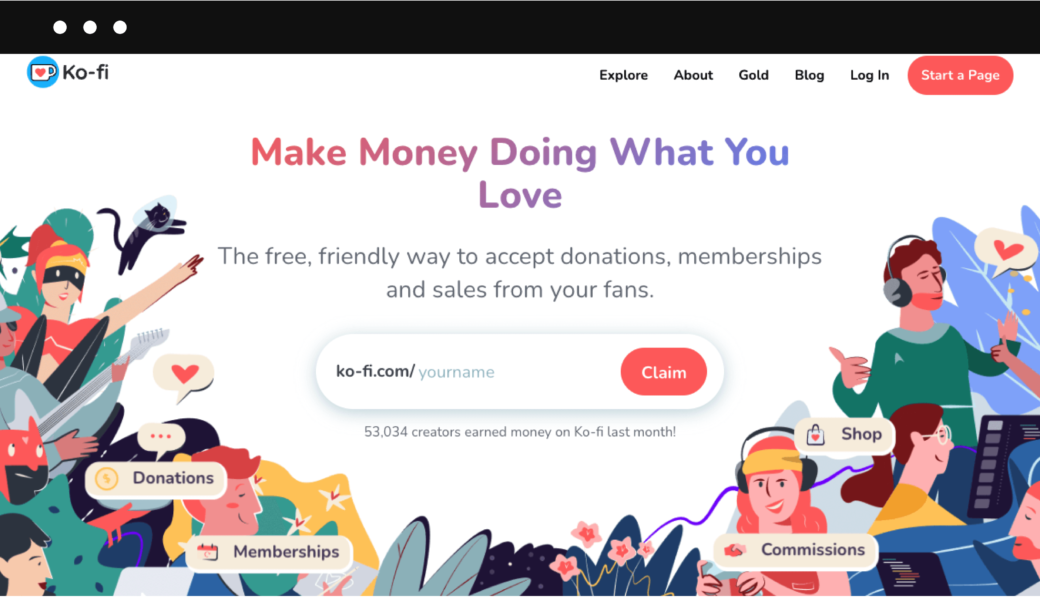
Ko-fi is another great alternative to Gumroad for digital creators. In essence, Ko-fi is a platform that resembles Patreon as it allows people to donate money to support their favorite creators. In other words, you may think of Ko-fi as a virtual tip jar.
There are several ways to earn money on Ko-fi. For example, you can set up a fan page where your audience donates your money (buy a virtual cup of coffee) in exchange for some additional content.
Apart from gathering donations from fans, you can also create your own Ko-fi Shop to sell digital and physical products (just like Gumroad). Yes, setting up a Ko-fi Shop allows you to start selling your work directly to your fans, but the number of available eCommerce features is very limited. Storefront customization is also super basic and there are almost no built-in marketing features to help you promote your products.
It goes without saying that Ko-fi is super easy to set up. You just need to pick a username, add a photo and bio, and connect a payment source like PayPal or Stripe. The whole process will literally take just a minute or two and you’ll have your page up and running.
Ko-fi doesn’t take a single cent from your donations, however, there’s a 5% transaction fee for every item you sell from your Ko-fi Shop. Do you also want a mobile app for your online store? Well, there’s also no mobile app on this platform, so you won’t be able to manage your account from your phone.
Is Ko-fi right for you?
Ko-fi is an effortless way to crowdsource your creative business. Bloggers and content creators will find this platform more suitable since they already have an audience that’s ready to support them or buy their products.
How much does Ko-fi cost?
Ko-fi is free to use, but Ko-fi Shop users should be ready to pay a 5% transaction fee for each product sold. There’s also a Ko-fi Gold plan that will cost you $6/month and will give you access to more advanced features.
Pros
- It’s free to start
- Effortless setup
- 0% commission from donations
- Support for digital and physical products, fundraising, and donations
- Instant payouts
- Shopping cart embed functionality
Cons
- No customization options
- Transaction fees
- Limited integrations
- No mobile app
- No marketing features
11. Paddle
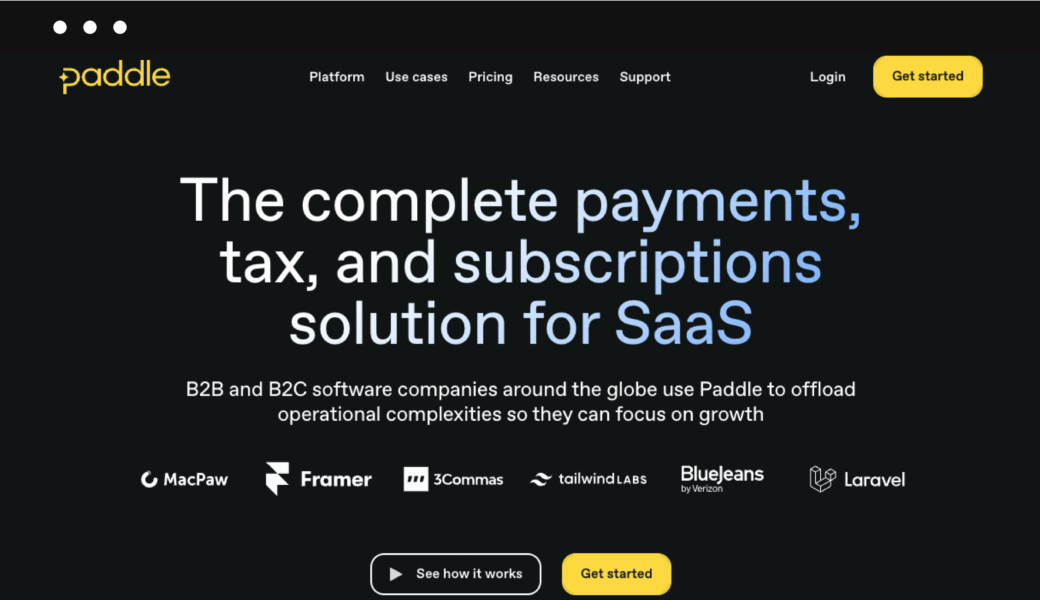
Paddle is a service that makes it quite easy to sell apps, games, and other digital downloads. Their main focus is on helping businesses that sell software as a service with processes like handling payments, managing subscriptions, and streamlining checkouts.
Paddle allows you to easily create a checkout page for your software and digital downloads that you can integrate into your existing website. The good thing is that Paddle takes care of all the complicated stuff like managing checkout processes, invoicing, subscriptions, and recurring payment.
Padlle allows you to customize the checkout page to match your website’s overall look and feel. Plus, with the help of an overlaid checkout screen, your customers can buy your product without leaving the product page.
On the other hand, you won’t have the possibility to build your own storefront, which automatically makes this platform not suitable for those looking for a way to build an online storefront.
Is Paddle right for you?
If you create and sell apps, games, and similar software products and don’t mind the transaction fees, you should definitely give Paddle a try.
How much does Paddle cost?
There are no monthly costs for using Paddle. You will be charged a flat 5% of the transaction amount + 50 cents per transaction.
Pros
- Perfect for selling apps, games, and software
- It’s free to use
- Possibility to integrate a shopping cart into a website
- Great set of built-in eCommerce features
Cons
- No possibility to build a storefront
- Transaction fees
- Limited customization options
- Limited marketing features
- Not suitable for selling physical products
Over to you
As you may have noticed, there are plenty of sites like Gumroad for you to choose from. Which of these Gumroad alternatives did you find suitable for your business?
One thing is clear:
If you’re looking for a better alternative to Gumroad that is suitable for beginners, has a better feature list, and simply performs better, you should take a closer look at Sellfy.
FAQ: best Gumroad alternatives
What is the best alternative to Gumroad?
When it comes to alternatives to Gumroad, Sellfy clearly stands out as a top choice. Sellfy offers a user-friendly platform for creators to sell digital downloads, including e-books, music, videos, and more. With its robust features, customizable store, and seamless payment processing, Sellfy provides a reliable and efficient alternative to Gumroad.
Is Gumroad free to use?
Gumroad doesn’t have a subscription fee. However, Gumroad takes a significant amount of your income in transaction fees — a crazy 10% (+ credit card fees) is deducted from your income each time someone buys your product. So, even though Gumroad doesn’t charge a monthly subscription fee, it would still cost money to use it if you actually want to sell something.
Why is Sellfy the best alternative to Gumroad?
Sellfy offers several advantages that make it a much better choice than Gumroad. Sellfy doesn’t charge transaction fees, allowing sellers to keep 100% of what they earned. Sellfy’s user-friendly interface, robust marketing tools, customizable online storefront, and secure file delivery make it a perfect choice for starting an online business. Additionally, Sellfy’s pricing plans offer flexibility and scalability to accommodate different business needs.
Aleksey is a Content Marketing Specialist at Sellfy. He loves using language and the power of words to make even the driest eCommerce topics fascinating. Using his degree in literary studies and passion for the latest trends, he creates well-researched and structured content to inspire other people and help them grow their eCommerce business.