Learn to earn: the complete guide to using Sellfy’s marketing tools

Once you launch your Sellfy store, it’s time to start building your marketing strategy and choose tactics that will help you promote your products online. To succeed, it’s important to start growing traffic and converting store visitors into paying customers.
This can be a challenging task, especially for someone who’s just testing the waters of eCommerce.
But, the good news is that Sellfy offers a built-in marketing toolkit that can help you promote your products and plan marketing activities.
Read on, to get a grasp of Sellfy’s built-in marketing features and get some ideas on how to maximize your sales.
I actually tried another company before Sellfy and it was just too complicated for me. So, what drove me to Sellfy was how easy it was to get started. Sellfy worked perfectly for my needs and it seemed like there was a good setup for digital assets on there. Austin Farwell
Coupons & discounts
Almost no one can resist a good deal.
It’s simply more satisfying to make a purchase when the item is on sale or you’ve got a coupon code. The research shows that nearly 90% of online shoppers use coupons.
That’s why Sellfy offers a feature-rich tool that is available to sellers on all plans. This tool allows you to create discounts, run sales, and issue coupon codes.
How to add a discount
To create a discount go to MARKETING > Coupons & discounts in the left sidebar, then click Add new discount > Sale.
There, you’ll find information about all discounts, the number of products offered at a discount, statistics, and expiration dates. You can edit each discount, change its name, or remove it altogether.

Here are some tips on how to use the Coupons & discounts feature to boost your sales.
1. Plan and set your discounts
Sellfy’s Discount feature allows you to plan your discounts!
It means you can set the start/end date for each offer so you don’t have to worry about adding/stopping it on the right date.
You must remember one thing:
If you want to make money, you can’t afford to give out random offers. Instead, try taking a more mathematical approach.
For example, there’s no need to put an 80% OFF on all products just because it’s a big holiday sale or a clearance before the big new product launch. With Sellfy, you can easily create as many discounts as needed (e.g. 80%, 50%, 10%) and separate the products you want to include in the offer. This will allow you to get more out of it than you’re giving away.
2. Set the countdown timer
The countdown timer will show the deadline for each offer, creating a sense of urgency in your customers.
Thousands of online sellers use this tactic every day, as time pressure helps influence people to make decisions on the spot. Some online sellers have increased their sales by as much as 332% by using this strategy.
3. Customize your store for the sale
Dedicating a separate area of your store for the items on sale is always a good idea. This way you create a place that serves only one purpose—to feature your best offers. It’s also easier to promote your sale on various channels (social media, newsletters, Google ads, etc.) when you redirect your audience directly to your sales.

There are two ways to create a separate category in your Sellfy store:
- Go to Store Settings > Product categories and click Add new category.
- Go to Products, choose any product and click on + Add new under Select product category.
To add a new product page:
- Navigate to your Store Customizer
- Select +Add page
- Fill out the Title and URL slug (e.g. Special offers)
- Publish the page
Sellfy’s Store customizer also allows you to edit the SALE badges on your products. This won’t just help you bring more attention to the discounts, but may also strengthen the fear of missing out (FOMO). This study on color correlation with conversion rates shows that red brings the most sense of urgency.
You can change the background color, shape, text color, position, and type of badge (SALE of X%/X$ OFF). To edit the badge:
- Go to Store settings > Customize store
- Click to edit the Products module in the customizer
- Scroll down to Discount tag and make desired changes
- Click Publish
How to issue coupon codes
In essence, a coupon code is very similar to a discount. The main difference is that coupon codes are used during the checkout process to redeem a specific offer.
- Go to Marketing > Coupons & Discounts
- Click Add new discount > Coupon

Besides email marketing and upselling, coupons also work very well for bringing more sales. Nik Klimenko
Here are some tips that you can follow when issuing coupon codes.
1. Strategize what type of deal to offer
With Sellfy’s Discounts & coupons feature you can choose whether you apply a dollar or percentage discount.
There’s no one-size-fits-all answer to when you should use each strategy, but there’s a concept called The Rule of 100. The rule states that you should offer percentage discounts for products or services that cost less than $100 and dollar discounts for more expensive items.
To give you an example:
According to this strategy, if you’re willing to cut the price of a $20 Lightroom preset pack down to $15, a 25% OFF promotion would perform better than a $5 OFF offer.
2. Add a time restraint
“Order by midnight on July 4 to get 50% OFF with a code: USA!”
FOMO or “fear of missing out” can be a huge conversion factor. If you try using this type of time restrainе, the chances are pretty good that more people will be tempted to grab the offer.
The trick is to find the right balance between giving a realistic window of opportunity and not setting the deadline so far in the future that the deal loses its effectiveness.
3. Target holidays, Black Friday, and Cyber Monday
Why not celebrate with your customers by using a jolly “Ho-Ho-Ho” as a coupon code for Christmas, or an “apple-pie” for the 4th of July. It’s not only fun but also more memorable to utilize pop culture in your marketing strategies.
The secret here is to plan your marketing activities as soon as possible before the actual holiday so that you’ll have enough time to prepare and spread the word among your audience.
Make sure to check out our guide on getting your Sellfy store prepared for BFCM weekend.
4. Measure channel effectiveness
Try issuing several coupon codes for the same event to track the success of your marketing efforts.
How can you do it on Sellfy?
All you have to do is create distinctive codes for each marketing channel (e.g., Instagram, Twitter, Facebook, email newsletter, etc.) and distribute them accordingly.
After the sale is over, you can easily see the number of times each of the codes were used by exporting an Order report under the ORDER section of your Sellfy store.
Email marketing
Email is still a very relevant tool when it comes to eCommerce marketing.

The statistics show that as a marketing channel email on average generates $42 for every $1 spent. Impressive, isn’t it?
With Sellfy, you won’t have to look for any external services, as we’ve developed a built-in email marketing tool that is available on Starter, Business, and Premium plans.
Email credits
Email credits define the number of emails that you can send with Sellfy’s email marketing tool. One email credit equals one email sent. So, the number of email credits you need depends on the size of your email list.
Each month you get a certain number of free email credits. The amount depends on the plan you’re on: Starter plan—2,000, Business plan—10,000, and Premium plan—50,000.
If you don’t have enough email credits on your account, you can purchase more in the Email marketing section of your Sellfy store account. Feel free to read more about it here.
How to grow your email list
There are a couple of things you can do in your Sellfy store to grow your email list.
For example, you can collect email addresses by adding an email subscription form to one or all of your store pages. You can not only change the position of the Newsletter form on the page but also customize it by changing the size, background color/image, message, call to action, text color, etc.
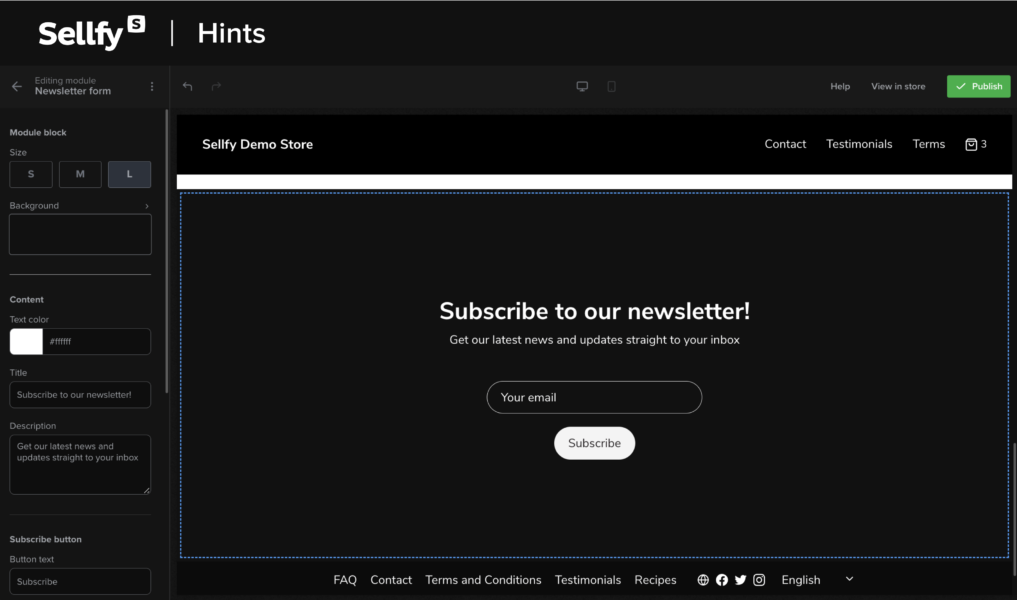
Aside from that, you can enable the Newsletter subscription checkbox so customers can opt-in to receive updates from you. Once the customer has chosen to subscribe, they will be automatically added to your email list. Concerned about GDPR or other privacy compliance? We’ve got you covered. You can read more about that here.
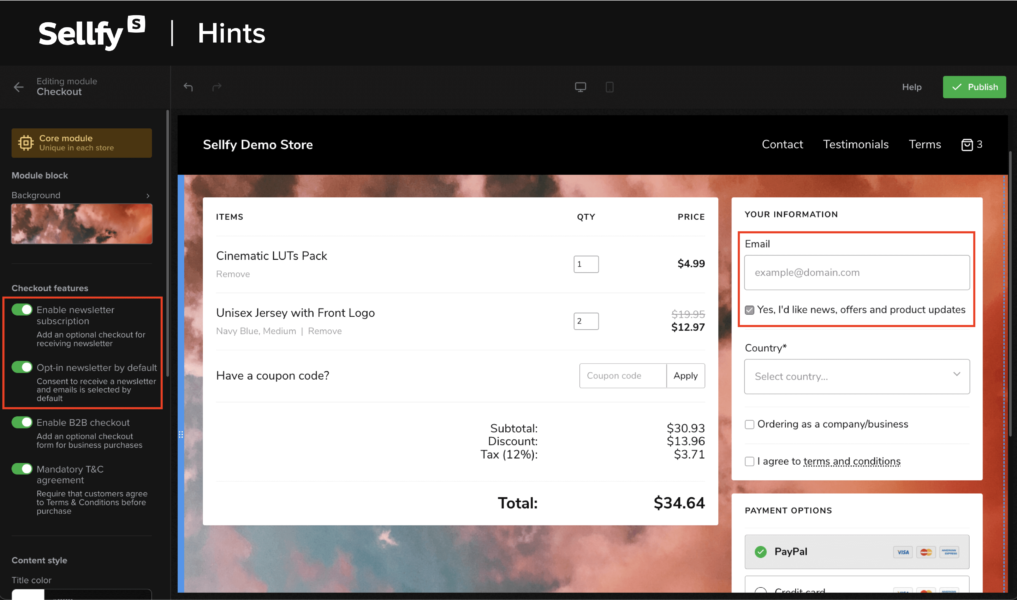
There are some other strategies that you can apply. For instance, offering a freebie or using pay-what-you-want pricing lets you capture your user’s email while providing tons of value for them. We’ll cover these two features in more detail later on.
I like that the system grabs buyers’ emails so that I can retarget them later. These are all the features that I wanted. With Shopify, for instance, I’d have to put in the work and build it myself. Austin Farwell
Examples of email marketing campaigns
Sellfy’s email marketing tool allows you to send custom emails with links, coupon codes, product announcements, and updates to your selected audience. You can target specific product buyers or send emails to all buyers and subscribers.
You’ve got two flexible email templates to choose from:
Marketing Newsletter – Perfect for announcing a new product, promoting a sale, or sharing a special offer with your audience.
Product Update – Great for letting customers know about changes to products they’ve already purchased — like when you upload a new version of a file.
Here are some examples of basic email campaigns that you can run with Sellfy’s marketing feature.

Product launch
There are several strategies you can use to announce the launch of a new product.
For example, before the actual product launch you could send a “product teaser” email that can give your customers an impression that you’re sharing something special with them:
Subject line: Stay alert. It’s coming soon
Body: Promise you’ll keep it a secret!
We’re about to launch something NEW.
Hint: It’s BIG and you’re going to love it!
Stay tuned for more details.
The secret to crafting a successful product launch email is giving your audience a good reason why they should buy your product. Try following this structure:
- Introduce the problem that your product solves. (For years my customers have been struggling with…)
- Give an example of how the product can solve the problem. (Our product will help you…)
- List the benefits of your product. (We’re proud to announce the launch of the product that solves…)
- Optional: Explain why your product is better than the competition.
Once you launch your product, you can keep growing the interest of your audience by sending a customer testimonial or a product review. Use social media to ask a few of your customers for a short testimonial and then share them with your subscribers to increase the product’s credibility. To get more attention use a subject line saying something like: “The reviews are in!”.
Product discounts and special offers
Offering discounts to your customers via email can be a great way to spark a little energy into your business.
Once you decide to make a special offer, you can send out an email with a coupon code or a link that goes directly to the sale page.
However, there are a few things that you should keep in mind when crafting such email campaigns:
- Don’t use spammy subject lines like “You won’t believe” or “Click to open”—most email service providers can punish you for that by sending the email directly into the spam folder. Instead, try and spark curiosity: “Open to see how much money you can save”.
- Skip right to the offer. The purpose of your email isn’t to entertain or foster a relationship. You’re sending an email to offer a discount—your message should be short and clear.
- Add urgency by saying how long the offer will last or limiting the number of coupon redemptions.
Product updates
Product update email can play an important role in your email marketing campaign. But, you must remember this:
Most buyers don’t care about the product updates, per se—they care about the benefits. Keeping that in mind, here’s a short overview of the things to include in your product update email:
- Focus on the values that this product update will bring to the customer. Think of the slogan that Apple used when they released the first iPod: “1,000 songs in your pocket” instead of “1GB of MP3s”.
- Keep your update emails short and cut right to the chase.
- Show—don’t tell. When possible, try including visual aids to drive customers’ engagement and stress the value of an update.
Purchase confirmation emails
Sellfy’s purchase confirmation emails are not tied with the email marketing tool, therefore you won’t need to have email credits for them to be sent out. A purchase confirmation email will be sent to your customers right after they placed an order with you.
Even though the email will be the same for all products, you can customize it by going to Store setting > Email settings and selecting the template you want to customize.
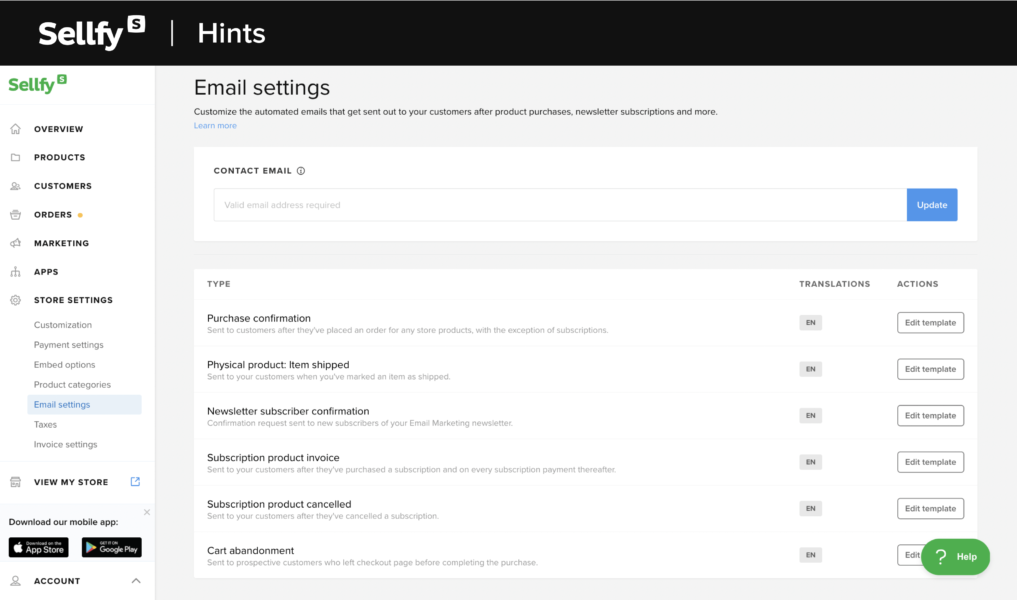
If you’re not sure what information to add to your Purchase Email, here are some helpful examples:
1. Personalize
Instead of using a subject line saying “Thank you”, try using more casual phrasing or tie in one of your key catchphrases. In the email body, you can share some personal information, an invitation to follow your social media accounts, etc.!
2. Useful information
Sometimes customers may need help downloading, saving, or using your products. If you have a Help page on your store, tutorials on YouTube, or other extra tips, it might be useful to share this info in the email.
3. Donation information
If you’re offering items that allow the buyer to donate by the means of pay-what-you-want pricing, you want to include a specialized thanks, or links to where they can see progress on the project they’ve helped on!
4. Marketing
Share information about upcoming events like live video streams, sales, and new item releases. You can also send out a discount code for another purchase.
Here you can find more information about the purchase email customization.
Upselling
Available on Business and Premium plans, Upselling is a great tool to leverage your average purchase value and customer experience. With the right approach, the Upselling tool can help you increase revenue by 10-30%.
Sellfy’s Upselling tool allows you to offer exclusive deals or related products to your customers while they are shopping in your store.
For the buyers, the upsell pop-up window will be displayed when they add any one of these products to the Shopping Cart. They can either add it to their cart along with the initial product they chose or decline the offer. If the customer adds the offered product, it will appear in their cart.
We also make sales quite often using Sellfy’s marketing features like upselling. It’s a good way to promote complementary or related products. Nik Klimenko
How to create an upsell on Sellfy
To create an upsell for any product in your Sellfy store:
- Go to Discounts > Upselling and click Add new upsell. We highly recommend adding names for your deals, so it’s easier to keep track of them.
- Select which products your customers have to purchase to get the deal. Then, choose the product that will be offered as an upsell—it will be displayed in the upsell pop-up.
- Enter the discount amount and expiration date of this deal. You can also set the discount to 100% to upsell a product for free.
- Add a clear and concise message to be displayed in the upsell pop-up window. But, you must keep it short as the message can’t exceed 140 characters.
- Click Save to activate the offer.

Here you’ll find all you need to know about using Sellfy’s upselling feature.
Try keeping the message short and sweet as well as adding a sense of urgency when possible. Here are some examples to get you started:
“People who buy this also bought: Moody Fall Presets”
“24 hours left to get THIS eBook for free!”
“This t-shirt will look great on you! Get another one with 50% off!”
“Want a full training program? Get it just for $60 by midnight!”
Upselling tactics that you should try
Upselling can be a powerful sales technique, but only if you approach it the right way. Here are some of the best practices to try in your Sellfy store:
Upsell products that already sell well
Try upselling products that consistently show high sales or products that are trending. It’s a simple and effective way to boost your average transaction value and consistently generate revenue.
You can easily see which are the most popular products by checking the Sellfy analytics section.
Offer MORE of something
Research shows that people are more likely to spend more when they’ve already decided to buy something. You should take advantage of that!
For example:
You’re selling print-on-demand clothing and your customer is about to purchase one of your awesome t-shirts. There’s a good chance that they checked out other items in your store—offer them a discount on one of your hats, bags, or other accessories. Maybe even a discount on a more expensive item, like a sweatshirt
Create a buy one, get one (BOGO) offer
BOGO is a great marketing strategy for upselling the same product (or of similar value) as the one purchased by the customer.
For example:
Your customer is about to buy a “Moody fall” preset pack from you. You could offer 50% off the “Icy winter” preset pack as a special offer.
Help, don’t sell
Showing your customers that they can get actual value from buying more from you is a key to increasing your average purchase value. Try upselling related or recommended products that can be useful to your customer.
For example:
You’re selling exercise programs that are separated into focused areas. There’s a good chance that your customer is looking to work on more than just one of these areas, so you could offer a discount on another workout or even the whole set.
Upsell a more expensive item
It’s not necessary to upsell a discounted product. There might be situations when instead you offer a discounted product in your store while upselling a more expensive item. This tactic may be useful when you don’t want to discount products that are more expensive to produce.
For example:
You’re selling a digital and audio version of the same book. You can slash the price of the eBook down to $1.99 or even offer it for free. Then, add an upsell for the discounted eBook with an offer to get an audio version for just $10. This way your customers are getting a really good deal and you don’t have to discount your audiobook—it’s a win-win!
Cart abandonment
According to statistics, shopping cart abandonment (with an average rate of around 70%) is the biggest enemy of each eCommerce store owner.
Thankfully, sending cart recovery emails has proven to be a remarkably effective sales recovery tactic, with an average open rate of around 45%!
That’s why we decided to add the Cart abandonment feature to Sellfy’s marketing toolkit.
Available on Business and Premium plans, Sellfy’s Cart abandonment tool allows you to run email campaigns that target customers who haven’t yet finalized their purchase. This tool allows you to:
- Set a time period for sending a cart recovery email
- Give a discount on the products in the cart
- Customize your cart abandonment email
To launch a campaign, go to Email marketing > Cart abandonment. Then, click Configure to start setting up your campaign:
- From a drop-down menu, you can choose the time, after which the email reminder will be sent to the customers who have left your store without checking out.
- Give your customers an additional incentive to complete the purchase by adding the discount to the whole shopping cart.
- By clicking on Edit template, you’ll be able to change the subject and the body of the email and add images, links, and template tags. Once you’re happy with the result, you can send a test email to yourself to look at it from the customer’s perspective.

Show trust and credibility
We’ve all heard that story about someone who lost money on a purchase that they never received—nobody wants to be that person. Customers are becoming more and more cautious when shopping online, so it might take a little more convincing before they’re ready to spend their hard-earned money.
There are several things you could try to convince your buyers to come back and finalize the purchase:
- Add customer testimonials or links to the user-generated content about your product (e.g. social media posts) to your cart abandonment emails. Giving social proof can help you convince even the most skeptical customers.
- Show your customers that they’re missing out on a high-quality product. For example, you could try adding star ratings to your cart abandonment email subject lines: “Don’t miss out on a ★★★★★ products!”.
Give your customers a reason to come back
One of the most popular (and successful) cart abandonment strategies is to offer your customers a discount for the products they’ve left in the cart.
But, how big of a discount should you offer?
It may seem that the higher the discount, the higher the chances that your customers will grab the deal. While this might be true in some cases, it might also lead to losing a big part of your potential revenue. Plus, regular discounting has proven to devalue products over time.
This abandoned cart benchmark report shows that the highest-performing percentage-based discounts are actually 5-10%.
Use FOMO strategy
Adding any type of time restraint to your offer is always a good idea. It gives a sense of urgency and pushes people to take action as soon as possible.
Make it clear that neither the abandoned cart nor the discount is going to wait for your customers forever. How you do it is totally up to you. For example, you can say that the abandoned cart will expire in 24 hours, or that the discount you offer will vanish at midnight.
Affiliate program
Let your customers help you sell your products. Sellfy’s built-in Affiliate program makes it easy to grow your reach and reward loyal fans or creators who want to promote your store. This feature is available on Business, Premium, and Custom plans.
Here’s how it works: you set up the program by enabling it in your dashboard and choosing your key settings—how long referral cookies last, the minimum payout threshold, and the commission rate (either storewide or product-specific). For example, you might offer 20% on all digital products, or exclude print-on-demand items with tight margins.
That’s a rare thing to find, being able to create your own affiliate program in your online store. I’ve been an affiliate with Amazon and everything — this is definitely a plus. Sherille Brown
To enable the Affiliate program, go Affiliate program > Settings and click Affiliate system emabled to get started. Then you must configure a few key settings:
-
Cookie or Partner link tracking – Decide how long a partner gets credit after a link is clicked (e.g. 30 days is common).
-
Required minimum payout – Set the minimum amount affiliates need to earn before they get paid.
-
Commission rate – Choose a percentage of the product price that you’ll pay as commission. You can apply one rate to all products or set custom rates for specific ones.
Once your program is live, people can apply to join via a link you share or directly from your store. You’ll get notified when new applications come in, and you can choose to approve them manually or automatically.

Once your settings are saved, the program is live and ready for applicants. If you’re not quite ready yet, you can toggle the Disable switch before saving to pause things while you finalize your setup. To invite applicants, share the signup link found in your Affiliate program settings or direct users to your store where they can create an account and apply under Affiliate program in their menu. All incoming applications will show under Partners. You’ll receive email notifications for new applicants or you can approve them manually. You can also enable auto-approve in Settings to speed things up.
Your approved partners will get an affiliate dashboard to track performance, copy product links, or generate embed codes with their unique affiliate ID. They can even embed your store directly on their site by combining your embed code with their affiliate code.
At the start of each month, you’ll get a payout report showing who’s earned what. You can pay affiliates manually through PayPal or use PayPal’s Mass Payout tool for a faster workflow (Business account required).
To view all your partners and stats, head to Partners in your dashboard. You can block or unblock affiliates at any time—great if you need to pause someone’s commissions without deleting them.
Affiliate marketing is a low-effort, high-reward way to tap into new audiences. Use it to build a network of people who believe in your products as much as you do.
Bonus features
Product reviews
Let your customers do the selling for you. With reviews enabled, buyers can rate products with emojis, drop a quick comment, and even upload a photo showing how they’re using your product. It’s social proof that sells.
Reviews show up right on your product page—just below the description. You can choose to publish them automatically or approve them first. Go to the Customers > Reviews. Under Settings, you can enable or disable the feature, choose whether reviews are published automatically or require manual approval, and choose if they are visibility in your store. You can also customize the look by pickig the emojis to use for ratings, adjust the emoji color, and allow customers to upload images. Easy setup, big impact.

Customers leave reviews on the confirmation page (the one they land on after buying). They’ll also get a purchase email with a direct link, so they can come back anytime. If you want more reviews, just ask—add a note in your product description, drop a line in the email, or run a quick social post.
Freebies
Everyone loves a freebie! Your brain will automatically justify a purchase if you also get a gift with it.
Plus, giving out something for free is an amazing way to grow engagement. Aside from that, customers are more likely to share their purchases and experiences on social media when they receive a gift.
You can easily create freebies in your Sellfy store:
Go to the Producst > Freebie. You can add as many freebies as you need, and share them in any way you prefer:
- Bundle them up with other products with the Upselling feature
- Share on social media to grow your email list
- Distribute them through promotional emails

Pay-what-you-want pricing
This feature lets your customers decide how much they are willing to pay for your product. A lot of Sellfy sellers have praised the PWYW feature—it not only helped them to sell more products but also boosted customers’ trust and brand loyalty.
Here are some of the best practices of how PWYW pricing can help you increase engagement and maximize your revenue:
- Use it for digital products as there are usually no manufacturing or delivery costs involved.
- If you’re planning a new product launch, the PWYW pricing model can catch the interest of your audience and serve as a gentle push to try it out.
- Donate a part of your income to a charity of your choice, but make sure you clearly communicate the cause to your customers. Studies show that customers are willing to pay higher prices for brands tied to charities.
- Set a minimum price or suggest one. Suggested prices tend to stick in the minds of consumers better and may even motivate them to pay more.
Don’t forget that you can easily apply PWYW pricing for most items in your Sellfy store. All you have to do is switch the Pay what you want toggle on the Edit product page.
Product pre-ordering
With this feature, you can offer a product that isn’t in stock yet but will be available at a pre-determined date in the future. This gives your customers the chance to reserve an item in advance before it is officially available in your store.
Pre-ordering can be a powerful strategy for any type of business. There are many benefits for you as a seller to be using pre-ordering in your Sellfy:
- You can better estimate how many sales you’ll make at launch.
- You understand the demand for your product on the market.
- You can use it as a way to create buzz around a pre-released product and (potentially) your store in general
- Pre-ordering helps prevent piracy as no one has access to the product before its release.
What have we learned?
In this article, we shared some useful information on how to use Sellfy’s built-in marketing tools to maximize your sales. But, a lot of you might be thinking—where should I start?
When in doubt, always look at the lowest-hanging fruit.
First, let your audience know about your online store: add links to your store on your social media, streaming platforms, YouTube channel, or any other platform where you can reach your target audience. Then, start building your email list, plan new product launches, and possible sales—test different approaches to see what works best for YOU.
Creating a marketing strategy is an incremental process that requires many smaller steps. So, if you’re not sure where to start, pick one idea from this article and try implementing it this week!






