The ultimate guide to selling print-on-demand products with Sellfy

Imagine a business where you design, create, and market your own merchandise—all without the hassle of inventory management or the upfront costs of traditional manufacturing.
With Sellfy’s print-on-demand service, you can bring your visions to life, reach a global audience, and reap the benefits of passive income.
Throughout this guide, we’ll explain the print-on-demand model, explore Sellfy’s features and benefits, and equip you with the knowledge and strategies you need to succeed. So, get ready to turn your passion into a thriving online business!
How does Sellfy’s print-on-demand work?
Selling print-on-demand products is now easier than ever!
With Sellfy, you can design and sell merch directly to your audience without holding inventory or incurring any initial costs.
Here’s how it works:
- Create and design as many print-on-demand products as you want without paying for the product cost upfront.
- When your customer places an order, you receive the full payment immediately upon their purchase.
- Sellfy manages transactions, printing, and shipping on your behalf. You don’t have to lift a finger!
The best part is that you can easily customize your earnings to your liking. Keep reading to find out how.
What about profits, taxes & fulfillment costs?
When you create a print-on-demand product, you’ll see its base cost. This is the minimum amount Sellfy needs to charge to produce and ship the product.
But, you get to set the final price by adding your desired profit margin. You can do this in the Variants section under Price Settings.
Here’s a quick breakdown:
- Your customer pays the product price at checkout, which includes taxes, handling fees, and shipping costs (Sellfy calculates shipping costs based on each customer’s location).
- Sellfy handles order fulfillment and charges for it while you keep the difference between the product price and the base cost as your profit.
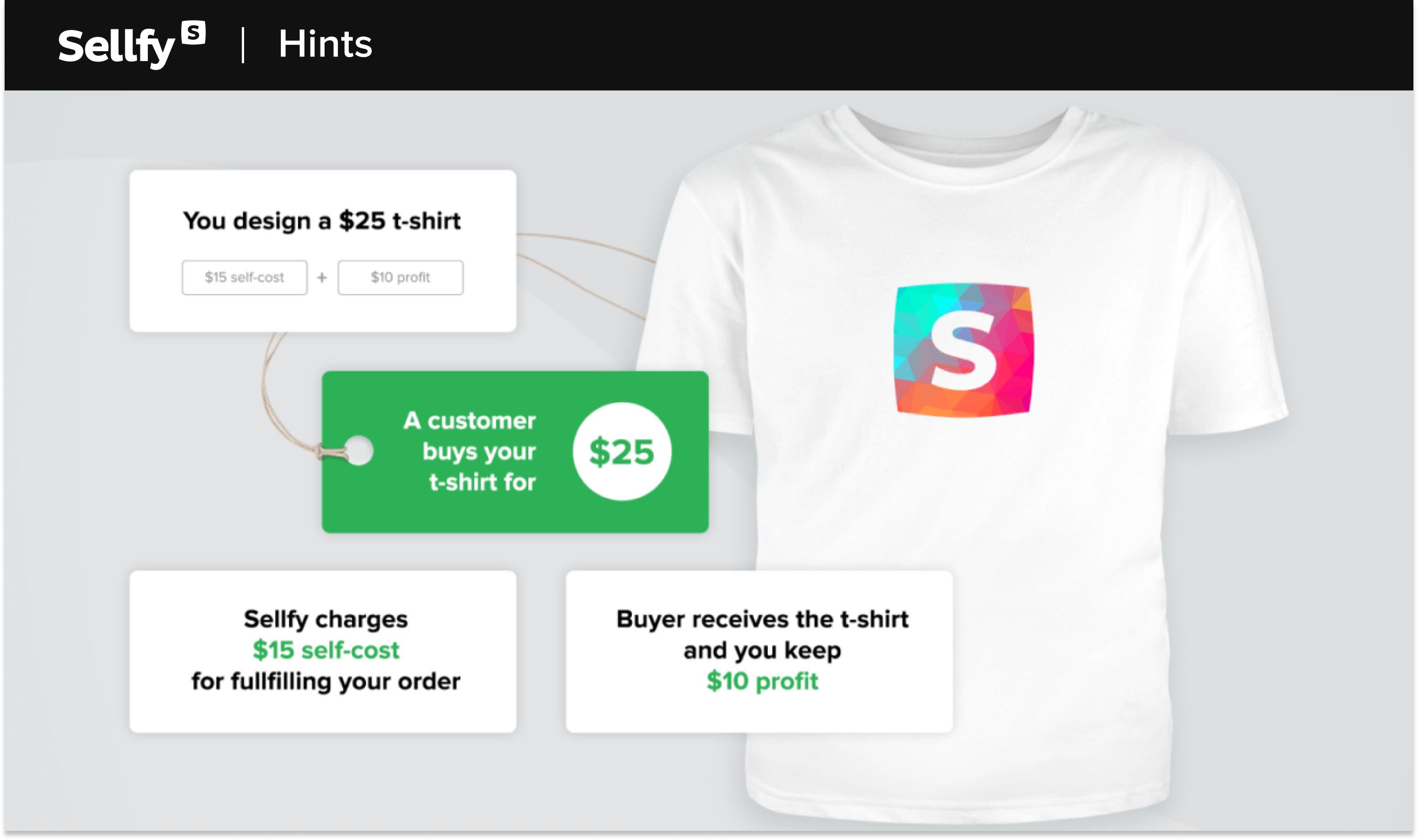
You can choose to collect taxes from your customers at the point of purchase, and Sellfy makes it easy to enable this feature in your Tax settings.
When you turn it on, Sellfy will add the applicable tax amount to your customer’s purchase, and it will be included with their payment to you.
However, for those in the EU or UK, VAT collection is necessary. Adjusting your product profit margins may be advisable in regions with high VAT taxes.
But, if you already have a registered VAT number, you can just add it to your Billing info to exempt you from VAT collection.
How to set up a merch store in under 10 minutes with Sellfy?
With Sellfy, you can set up your very own merch store in under 10 minutes, and make your dream of selling print-on-demand products a reality. This step-by-step guide will walk you through the process.
1. Sign up for Sellfy & connect payment methods
To get started with Sellfy’s print-on-demand, all you need is an active Sellfy subscription.
First, start a 14-day free trial and create a Sellfy account. You’ll need to enter your name, email address, and choose a password.
Next, to start accepting payments, you need to set up your payment options.
You can use Sellfy’s built-in payment processing system or connect your PayPal or Stripe account. Once this is done, you can create a custom checkout page for your customers to easily purchase your products.
2. Customize your merch store
Now it’s time to customize your store.
When you begin with a Sellfy store, it comes with the default theme called Lumière. But, you can choose from a variety of other pre-designed store themes to make your store look professional and eye-catching.
For example, you can switch to the Mode theme, which is specifically designed for merchandise.
To switch to the Mode theme, go to the General settings in the Store Customizer. Simply click on Apply and Publish, and your merch-themed design will be live.
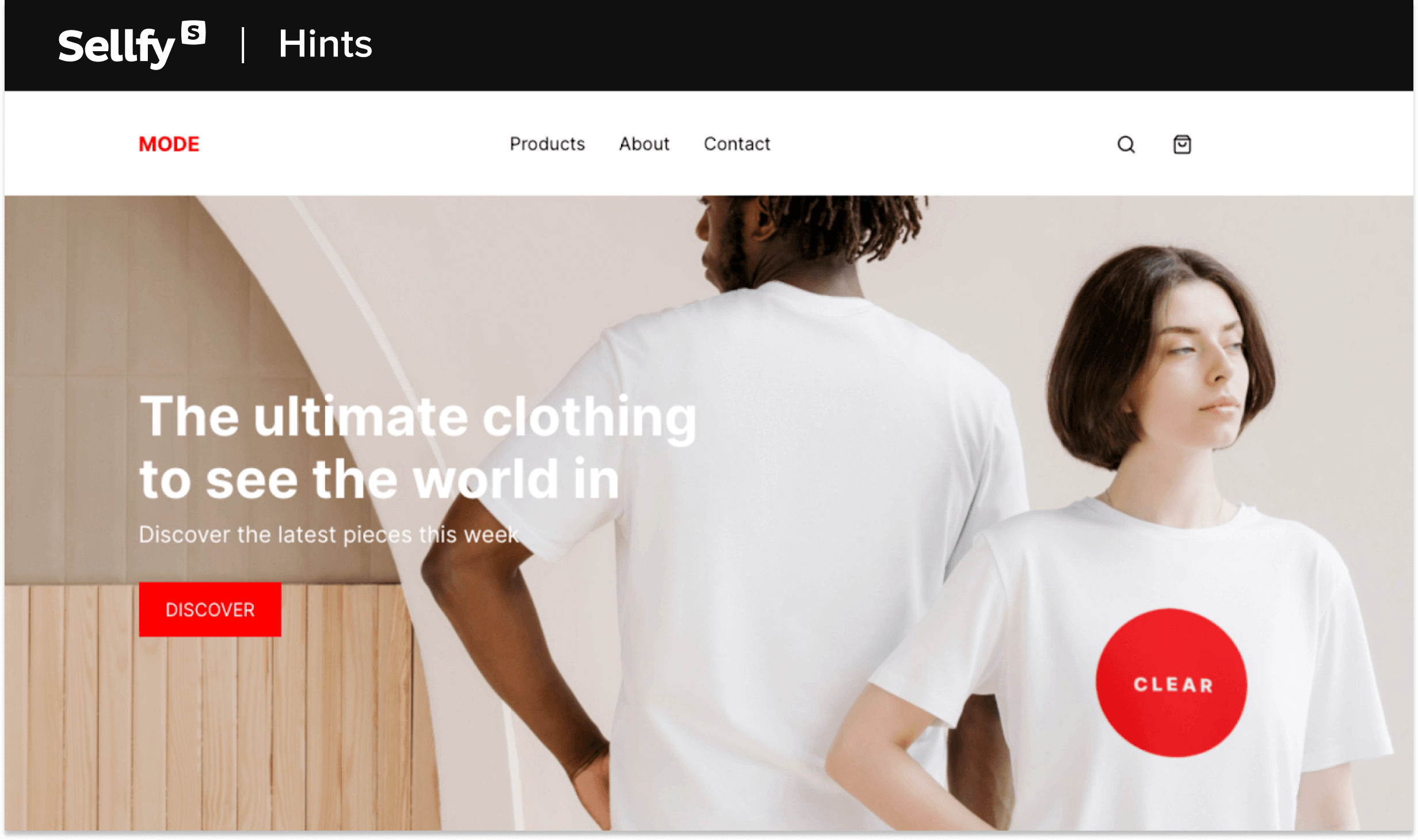
And, lastly, you can also use the Store Customizer tool to customize the colors and fonts, and add your own logo and branding to make it even more unique.
3. Add your print-on-demand (POD) products
Once you’ve customized your store, you can start adding products.
Sellfy provides a diverse selection of customizable print-on-demand products:
- Apparel for men, women & kids (jackets, t-shirts, sweatshirts, hoodies, tank tops, leggings, bikinis, etc.);
- Hats (custom print and embroidery on caps and beanies);
- Bags (gym bags, backpacks, fanny packs, tote bags, drawstring bags);
- Home & living (aprons, notebooks, canvas, posters, mugs, stickers, etc.);
- Accessories (phone cases, mouse pads, laptop sleeves, water bottles, etc.).
To add products, navigate to the PRODUCTS > Print on demand section on your dashboard and click on Add new product. Enter all the necessary details about your product, including its name, description, price, and images.
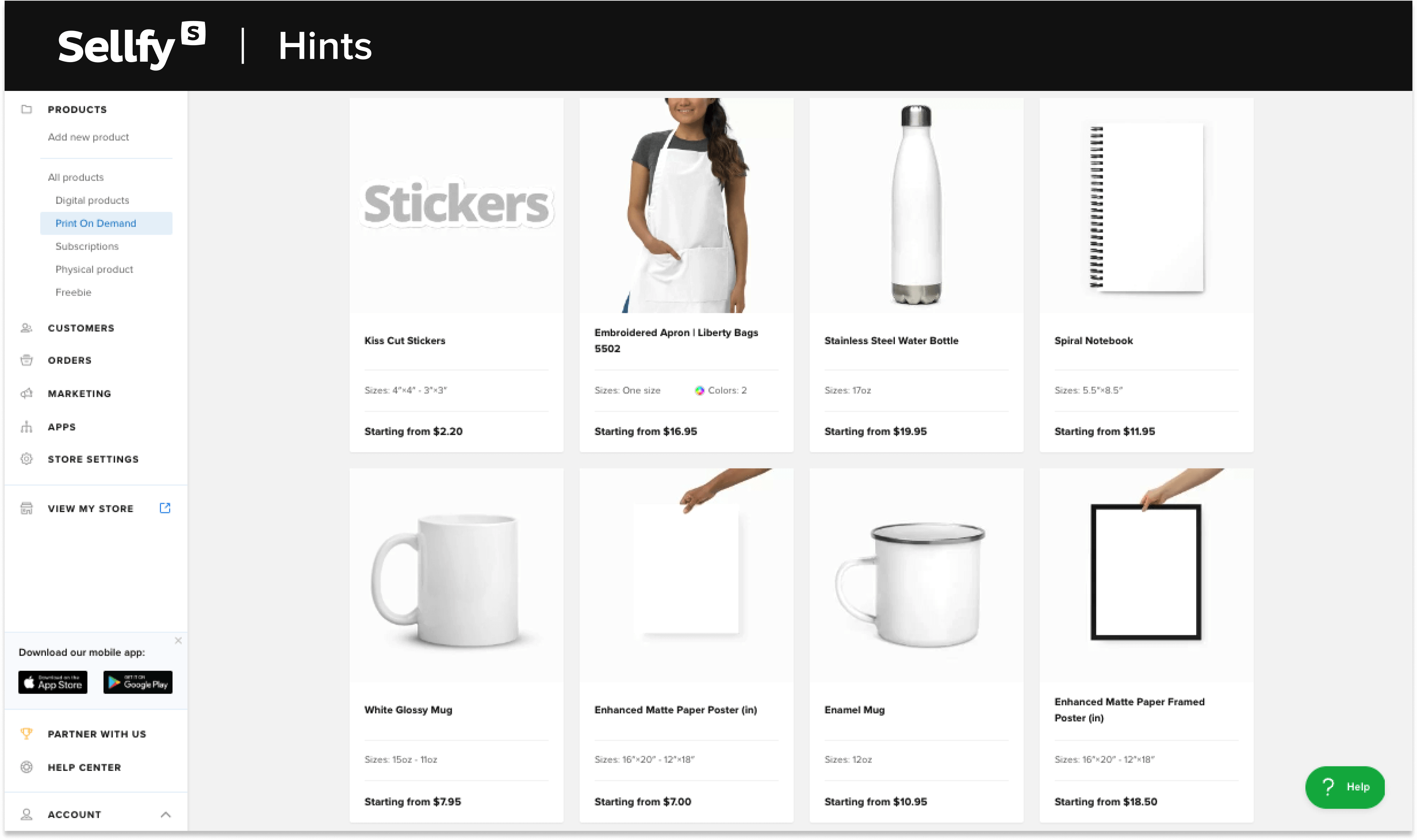
4. You’re almost there—pick a Sellfy plan!
To start making money, you’ll want to upgrade to one of our paid plans. We’ve got a variety of subscription options to choose from, so you can pick the one that works best for you.
Here are the available options:
- Starter. Perfect for merch sellers aiming to offer an unlimited selection of print-on-demand products. With this plan, you’ll also get 2000 email credits and the perk of a custom domain.
- Business. If you’re seeing more sales, our Business plan is a great fit. It includes a white-label store, store design migration, cart abandonment tools, product upselling capabilities, and a generous 10,000 email credits.
- Premium. For merch sellers with skyrocketing sales, our Premium plan is designed for you. It comes with product migration assistance, priority support, a whopping 50,000 email credits, and extra promotional tools to showcase your merch effectively.
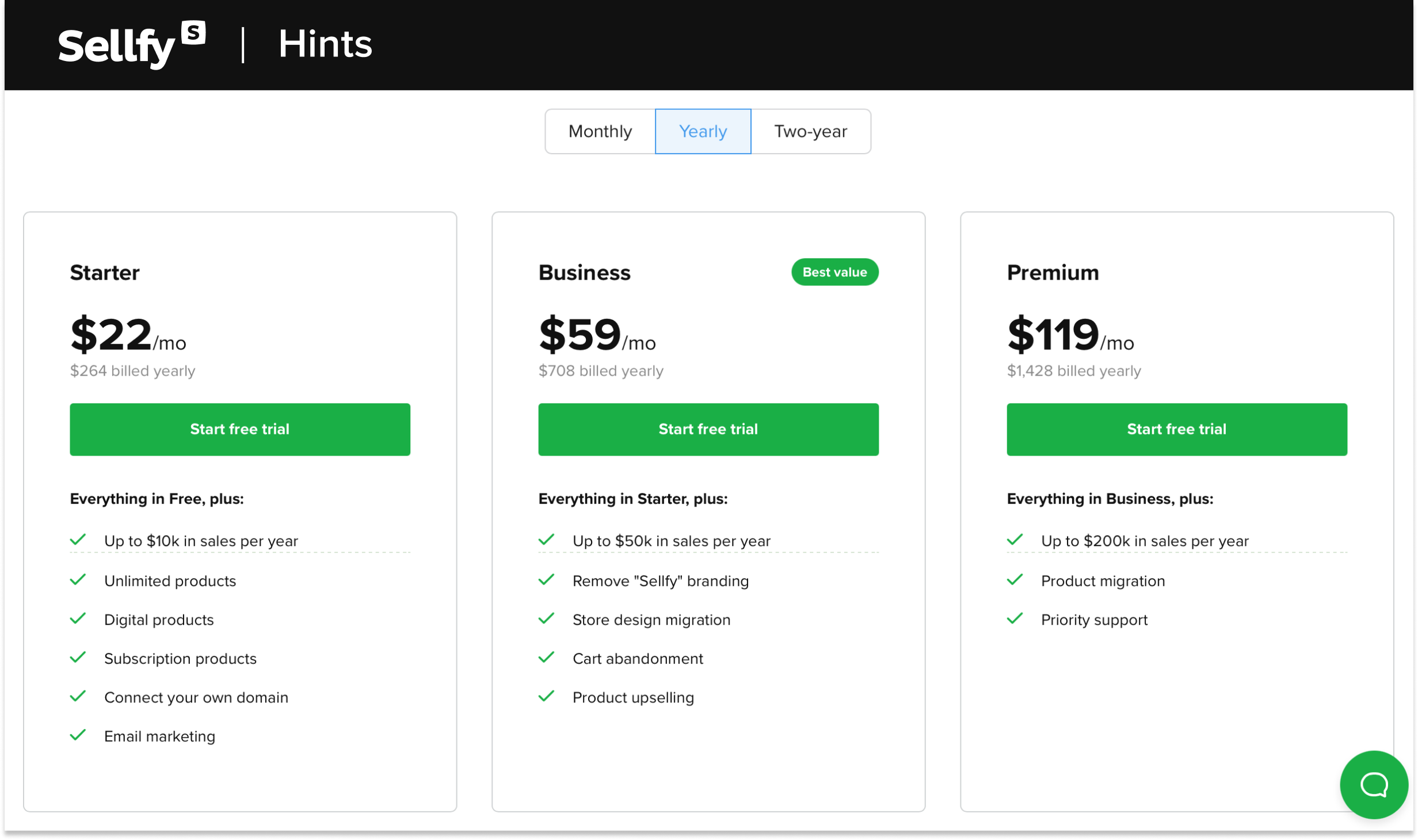
That’s it! As you can see, setting up your own merch store with Sellfy is a piece of cake.
Designing best-selling merch (free & paid ways)
In this guide, we’ll dive into the art of designing best-selling merch, and we’ve got both free and paid methods to help you craft products that your audience can’t resist. So, let’s check them out!
1. Work with Sellfy’s own merch Editor tool
Sellfy comes with a super user-friendly Editor tool that’s here to make your merch designing experience as easy as possible.
Here’s how it works:
- Take your pick from up to 45 different colors (depending on the product).
- Add text or, even cooler, upload your very own custom graphics.
- Tweak and place your graphics exactly where you want them on the product.
- Preview your creations on super high-quality images.
Don’t forget, if you need some more design tips or a little extra help in the Editor, just click on Product info and Product guidelines.
2. Don’t shy away from AI-generated designs
Using AI generators is an innovative and accessible way to produce unique and visually striking designs for merch.
Here’s how to get started:
- Choose your AI tool. Some popular options include DALL-E, Midjourney, Lexica, and many others. You can find both free and paid tools, so pick one that fits your budget.
- Define your vision. Before diving in, have a clear vision of what you want to create. Think about the style, theme, or concept for your merchandise design. Consider your niche and the interests of your target audience.
- Input prompts. Most AI generators work based on prompts. These are written instructions or descriptions you provide to the AI to convey your design idea. For instance, if you want a “galactic-themed t-shirt design,” you would use that as your prompt.
- Let the AI generate. Once you’ve input your prompt, let the AI generator do its magic. It will process your instructions and generate multiple design options for you to choose from.
- Customize & refine. After receiving generated designs, you can customize and refine them using the AI tool’s features. You might adjust colors, and shapes, or add additional elements to make the design unique.
- Download & add to your merch store. When you’re satisfied with the designs, you can download them and use them on the merch products you’re offering in your Sellfy store.
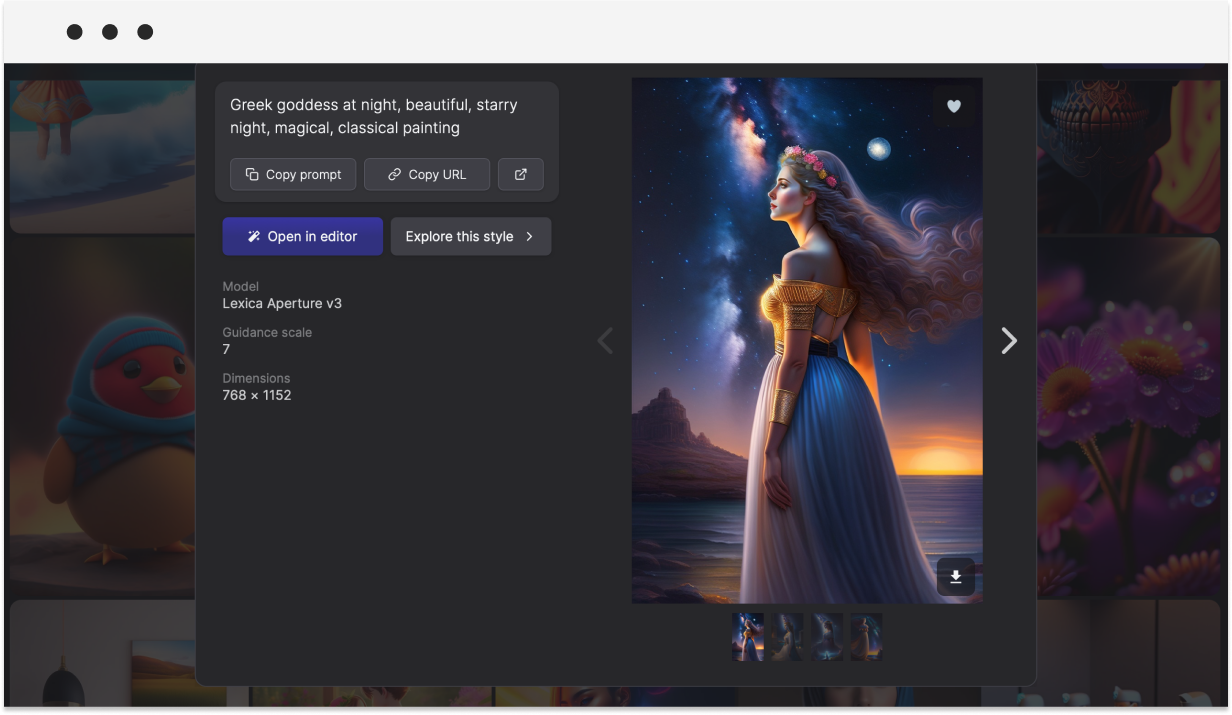
3. Take advantage of popular design tools
Let’s talk about some popular design programs: Adobe Photoshop and Illustrator. These tools are fantastic for creating versatile designs, including 3D illustrations, logos, and typography.
Now, here’s the deal:
Adobe’s got a bit of a price tag and a learning curve, but they offer tons of helpful tutorials with sample files. So, if you’re up for learning, there’s a wealth of resources available.
And, if you’d rather go the cost-free route, you can check out Inkscape. It’s an open-source design tool packed with features, just like Illustrator.
But, if you don’t want to spend hours mastering Adobe, Inkscape, or Illustrator, there’s a very easy-to-use online tool called Canva. The best part about Canva is that it’s completely free.
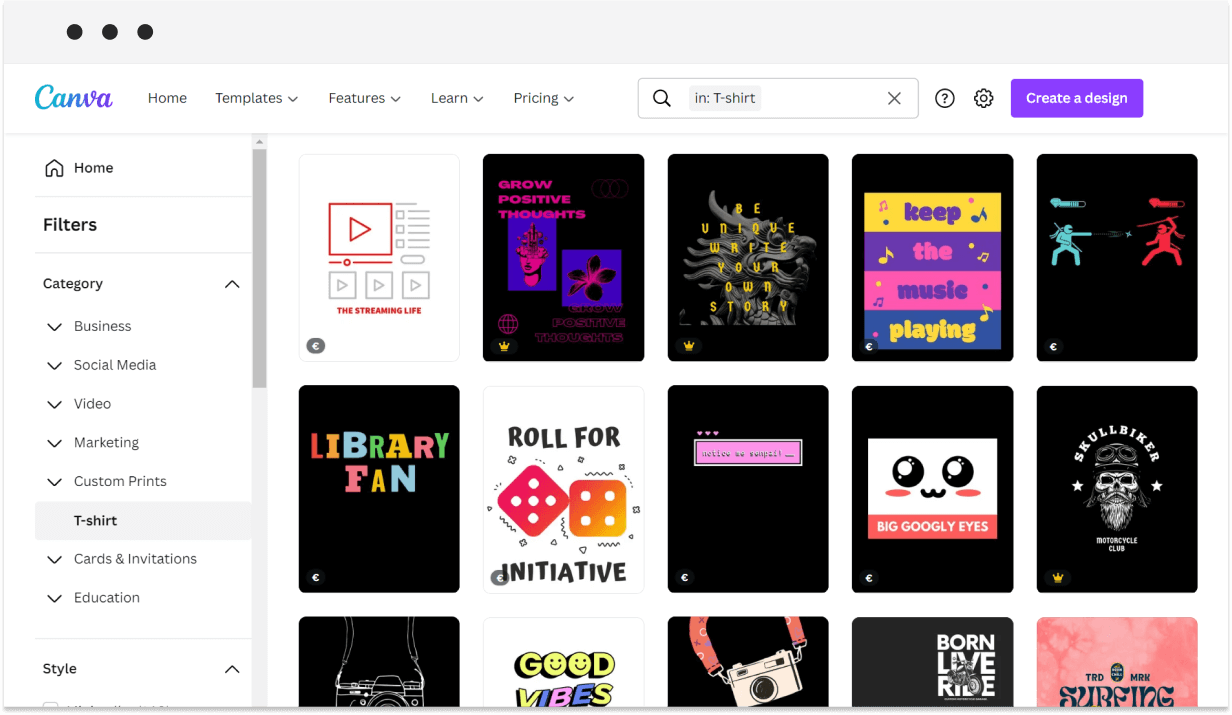
Plus, there’s a dedicated section for t-shirt design with thousands of ready-made templates to make your life easier.
Aside from Canva, Freepik is another valuable resource for designing merch. It offers a wide range of high-quality graphic resources, including vector graphics, photos, and templates.
You can find and customize assets to create unique and appealing designs. While many resources are free with attribution, a premium subscription unlocks even more options and removes attribution requirements.
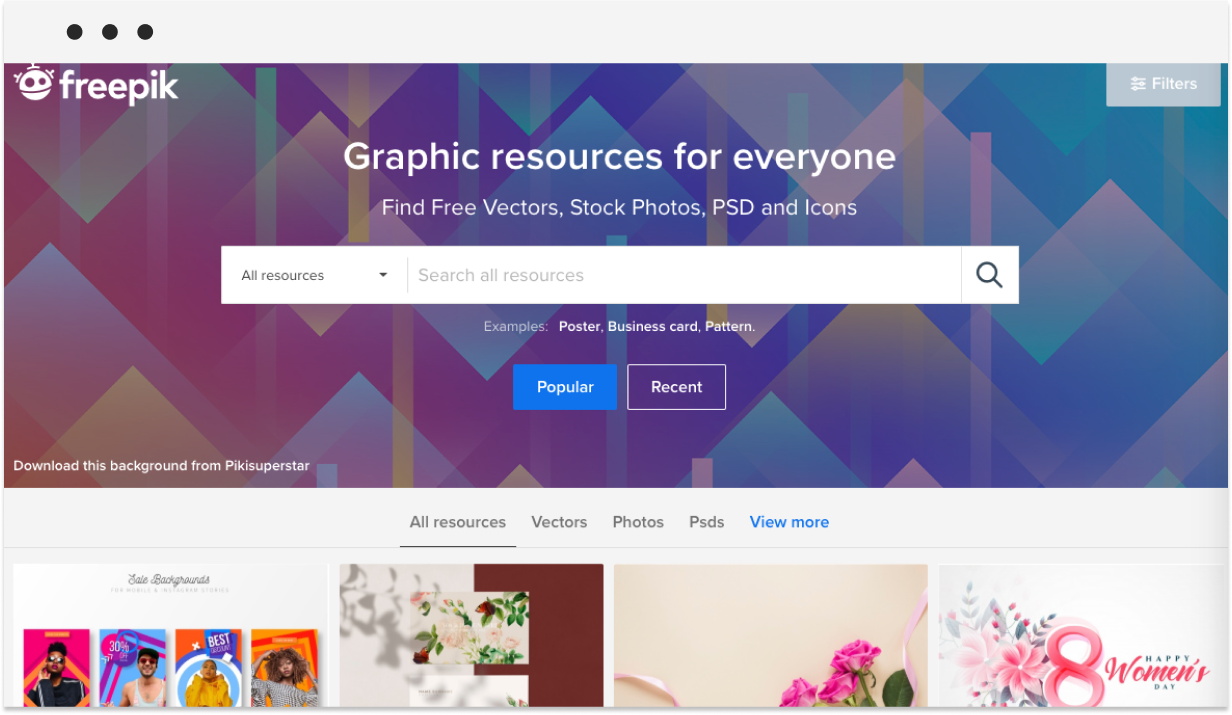
4. Get help from a professional graphic designer
If you require a designer, there are a few things to consider. For simple designs, you can probably handle it on your own.
But, if you’re looking for something more complex, it’s essential to find a good and reliable designer who understands what you’re looking for.
Finding the right designer isn’t always easy, but online marketplaces like 99designs can be helpful. When selecting a designer, it’s important to choose someone who can think like you and bring your vision to life.
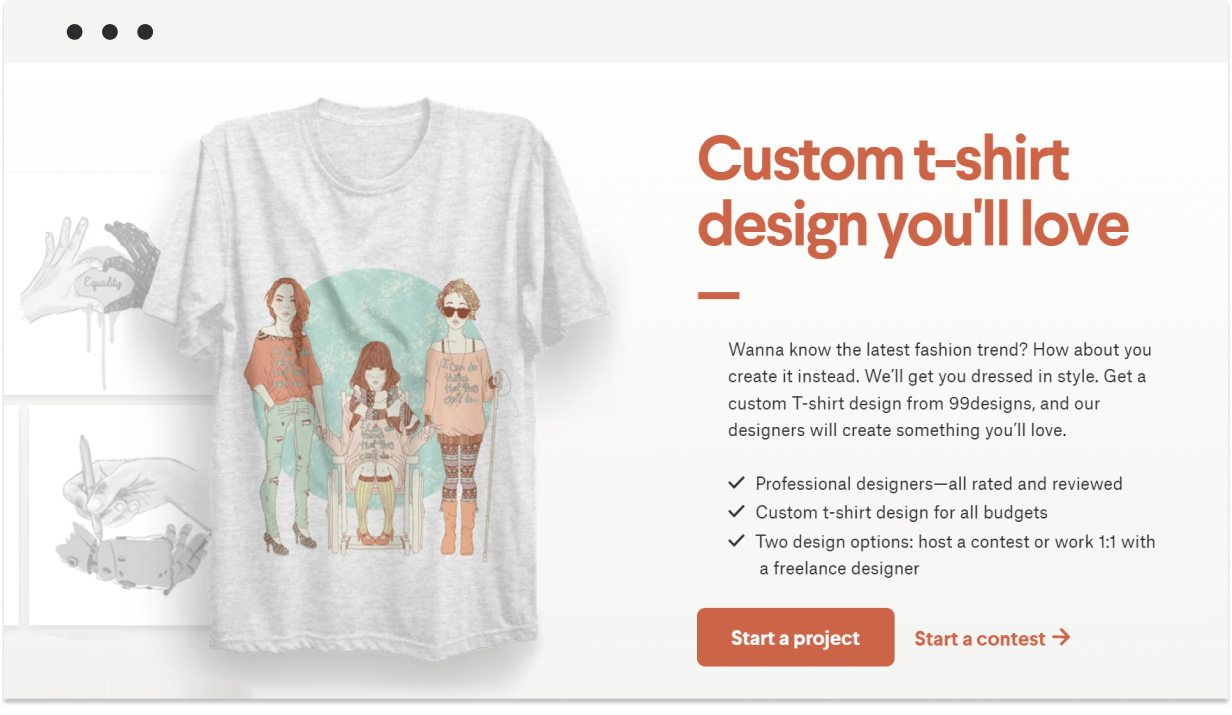
Communication is key when working with a designer. Be sure to provide as much detail as possible about your ideas, target audience, and design specifications. You can even send examples of work that match your style.
But, if you’re still unsure of which designer to choose, don’t worry—you can opt for Sellfy’s merch design services instead!
Here’s how to order a custom merch design from Sellfy:
- Choose a design package that suits your needs. We have two: Basic ($200) and Advanced ($500). Both include professional merch design, mockups, and multiple revisions.
- Fill out the “Order your design” form. Describe slogans, colors, and the overall concept. Be as specific as you like and share examples of designs you like.
- Wait for your design samples. Sellfy’s design team will send you samples and work together with you to create the final design.
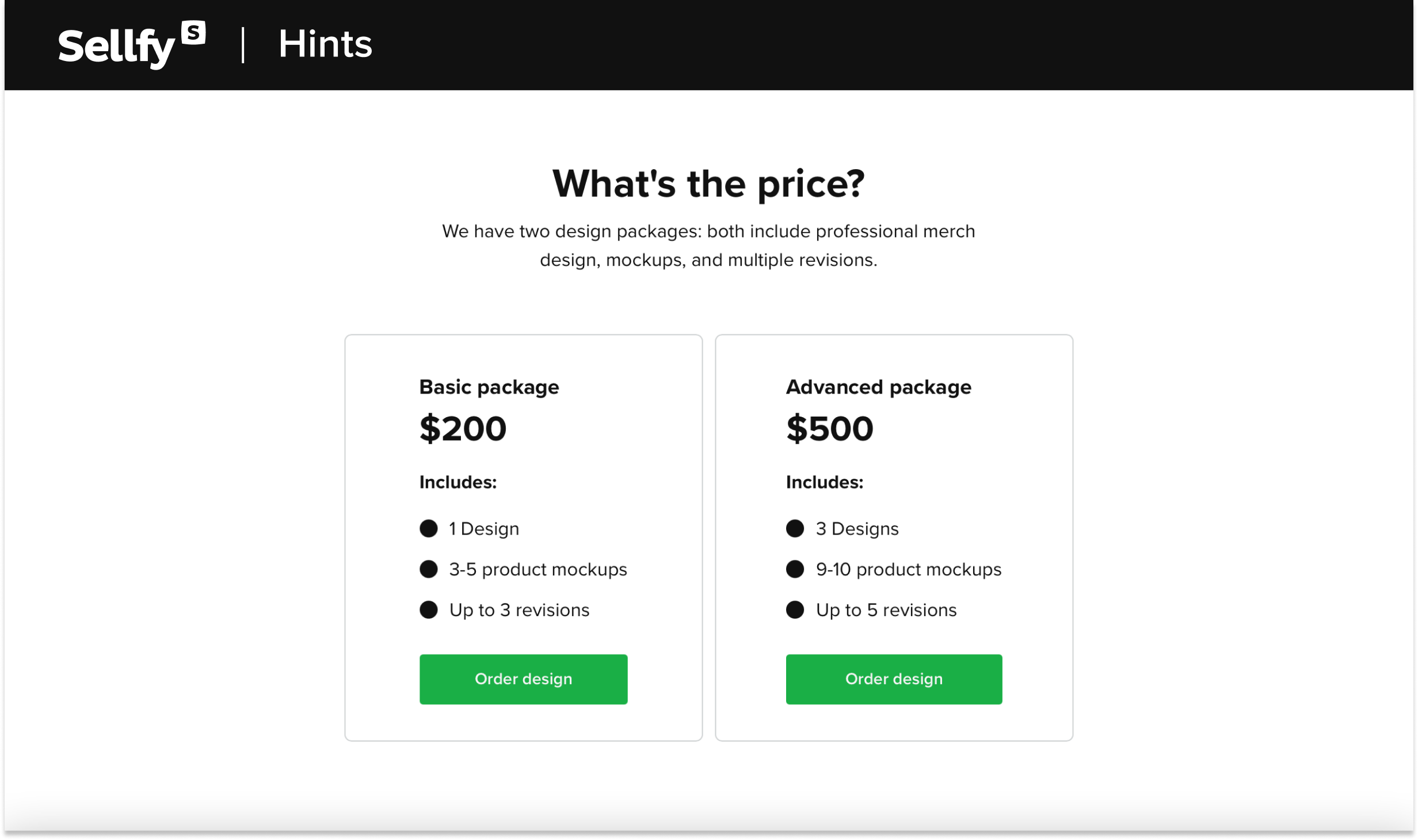
Promoting your merch: here’s what matters
Finally, it’s time to start promoting your merch store! In this section, we will explore topics such as identifying your audience, creating excitement around your merch, building social proof, and the importance of launching new products.
1. Identify your niche or audience—who are you selling to?
If you already have a niche and a fan base, you can just skip this part. But, if you don’t, it’s worth reading.
When it comes to selling print-on-demand merch, one of the most important factors to consider is the audience you are targeting.
Why is this so important? Well, simply put, if you don’t know who you’re selling to, it’s going to take a lot of work to sell anything.
By understanding your audience, you can tailor your designs and marketing efforts to better appeal to their interests and preferences. This can help you stand out from other sellers.
And, when you have a loyal following of customers who appreciate your work, you’ll have support for years to come. So, how do you discover your tribe or niche? It all begins with research.
Start by delving into your own passions and hobbies. Is there a particular interest you’re enthusiastic about and could transform into a merch collection?
Next, dedicate time to understanding your potential customer base, including their demographics, interests, and shopping behaviors. Examine market trends and identify unexplored opportunities to create designs that resonate with your audience.
As an example of success on Sellfy, consider Megan Hein, a passionate photographer who transformed her love for the craft into an inspiring merch collection designed specifically for fellow photography enthusiasts.
Megan’s product line includes t-shirts, sweatshirts, mugs, and stickers featuring relevant catchphrases such as “storyteller” and “capture, create, coffee, repeat”.
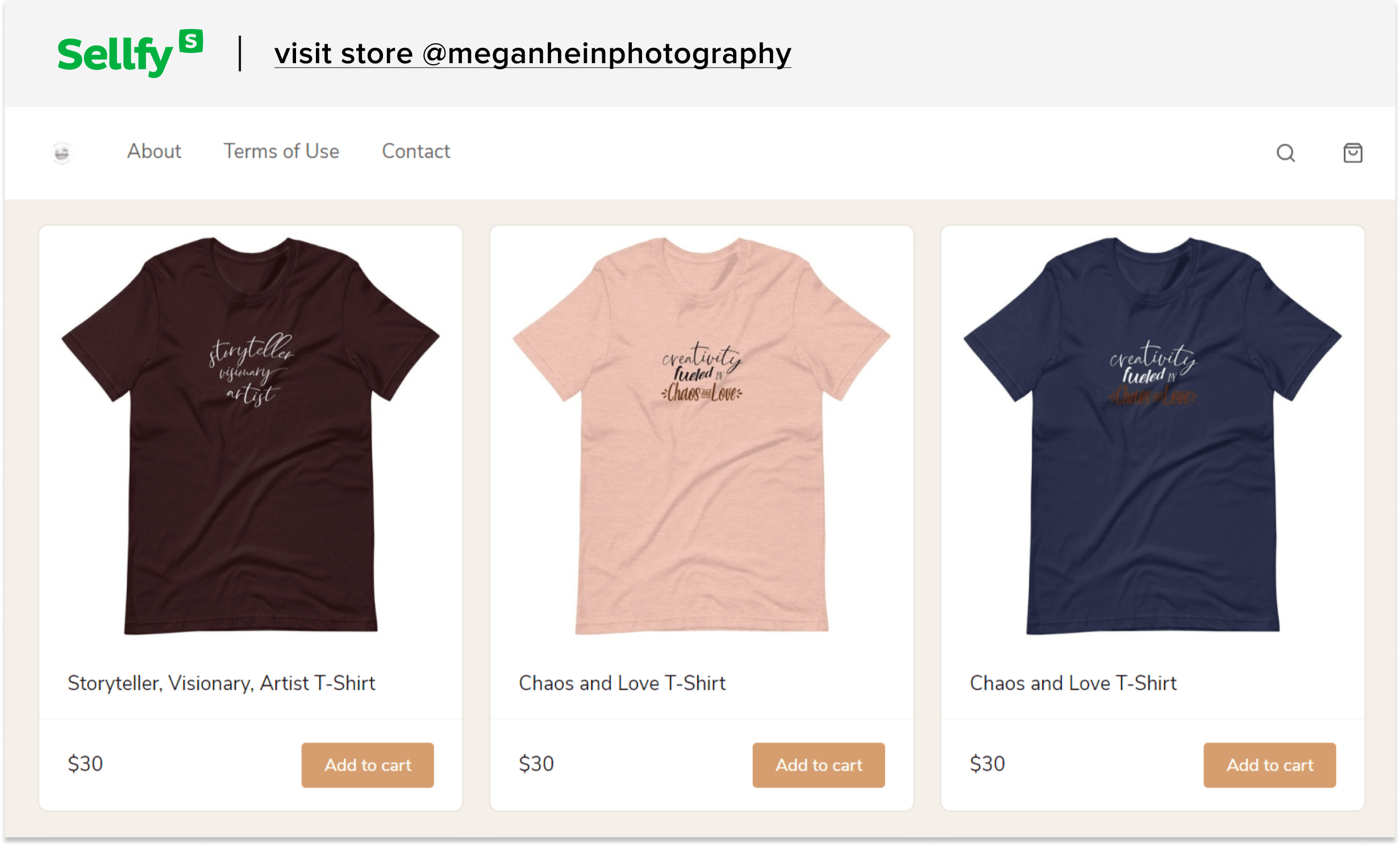
2. Create excitement around your upcoming launch
Launching merchandise for the first time can be both exciting and stressful. You’ve put in a lot of hard work and you want to make sure that people are excited about your upcoming launch.
Here are some tips on how to build excitement around your new merch:
- Tease your audience. Before you launch your new merch, tease your audience with sneak peeks of what’s to come. Share images or videos on social media that show small parts of the product or the packaging. Share teasers that create anticipation and make people curious about what you have in store.
- Collaborate with influencers. Reach out to influencers in your niche and offer them a sneak peek of your product in exchange for them sharing it with their audience. Make sure to choose influencers who align with your brand and who have an engaged following.
- Do a giveaway. Everyone loves free stuff! Host a giveaway to build excitement around your new merch. You can give away one of your new products or create a bundle. Make sure to promote the giveaway on social media and ask people to share it with their friends to increase your reach.
- Host a launch party. A launch party is a great way to celebrate your new merch and get people excited about it. You can host the party in person or virtually and invite your audience, influencers, and other collaborators. Make sure to create an event page and promote it on social media.
Remember, building excitement takes time and effort. The key is to test all methods and see which one works best for you.
As an example, when Bonberi Mart, a Sellfy creator, initially introduced custom mugs to their offerings, their first promotion involved a standard Instagram post presenting the mug to their audience.
With the expansion of their merch selection, which now includes sweatshirts, they have adopted Reels as a platform to spotlight the complete order fulfillment process.
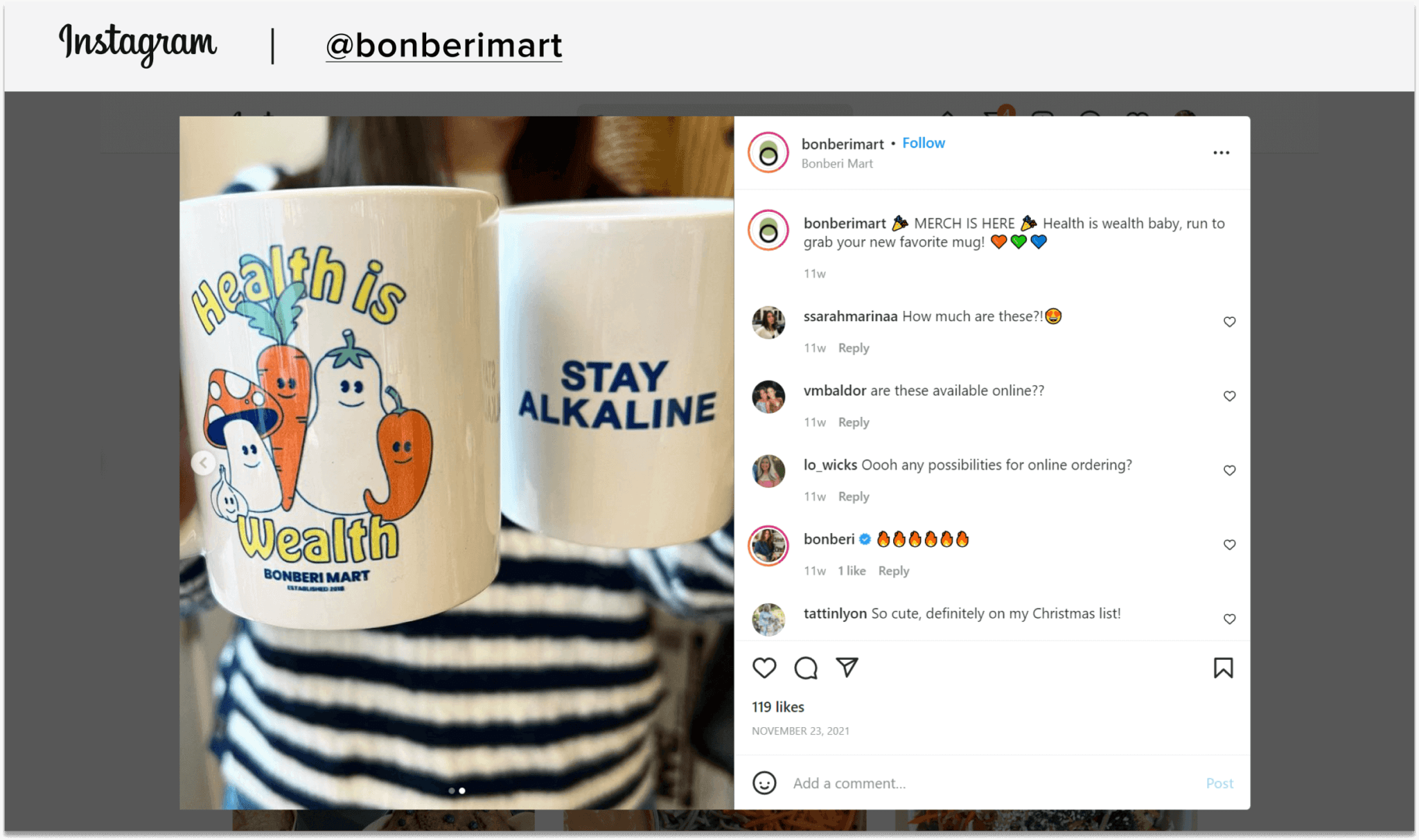
3. Showcase your merch & share reviews to build social proof
90% of individuals often make purchases from brands they trust, and this principle applies to print-on-demand as well.
There’s nothing more persuasive than having fans, friends, and family members share their thoughts about your products on social media.
So, go ahead and encourage them to tag you in videos about the unboxing experience, product quality checks, and more. Posts that showcase them wearing your merchandise are also a great way to convince people.
If you use word-of-mouth marketing to build social proof, consider creating a branded hashtag. Having a branded hashtag increases the likelihood that your merch will reach a wider audience, potentially thousands of people.
Moreover, many individuals enjoy tagging their favorite brands in their content!
Besides word-of-mouth, you can also build social proof with reviews (e.g. feedback with five stars) from happy customers and display them on your Sellfy store or social media.
For instance, EfikZara, a successful Sellfy creator who sells apparel and runs a hair care business, has actively encouraged customers to leave feedback after trying her products. As a result, she has accumulated over 53 reviews on her Sellfy store.
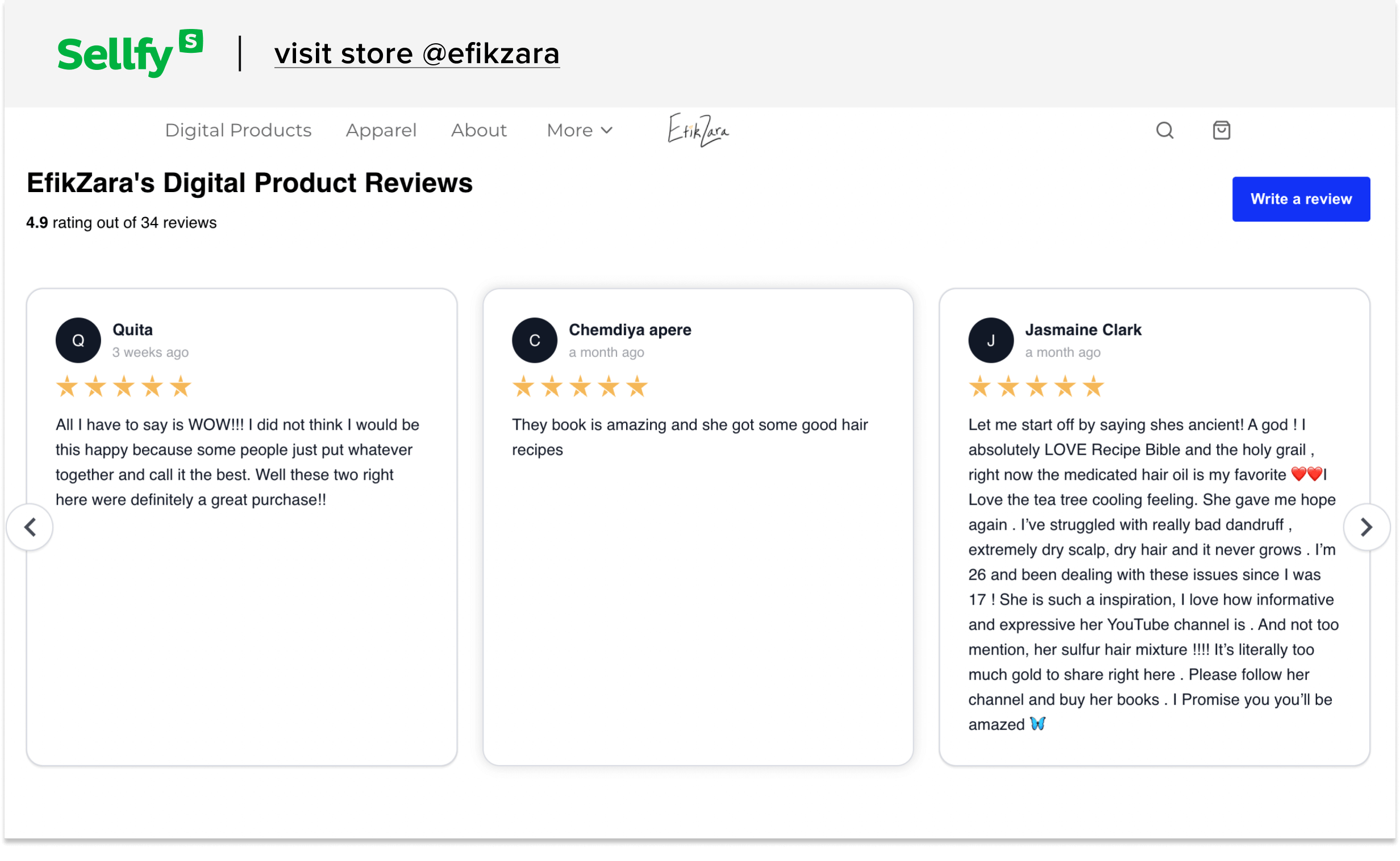
4. Refresh your product lineup with special edition merch
Every now and then, it’s a good idea to refresh your product lineup to keep your print-on-demand business thriving.
The concept of the product life cycle explains the journey of a product from its launch to its decline in popularity, which typically includes four stages: introduction, growth, maturity, and decline.
During the introduction stage, the product enters the market and transitions to the growth stage with the help of marketing efforts.
As the product reaches maturity, it gradually loses momentum. While this phase can persist for an extended period, product decline is almost inevitable for most items.
But, luckily, there are actions you can take to mitigate it, such as modifying your existing merch or introducing fresh designs.
For instance, you can introduce a special edition merch collection or a limited-edition line. Whatever you decide to do, the goal is to maintain your customers’ interest and keep them returning for more.
This is exactly what a lot of Sellfy merch stores have done, too. Many have sustained their growth by expanding their offerings with new print-on-demand products or by introducing seasonal merch.
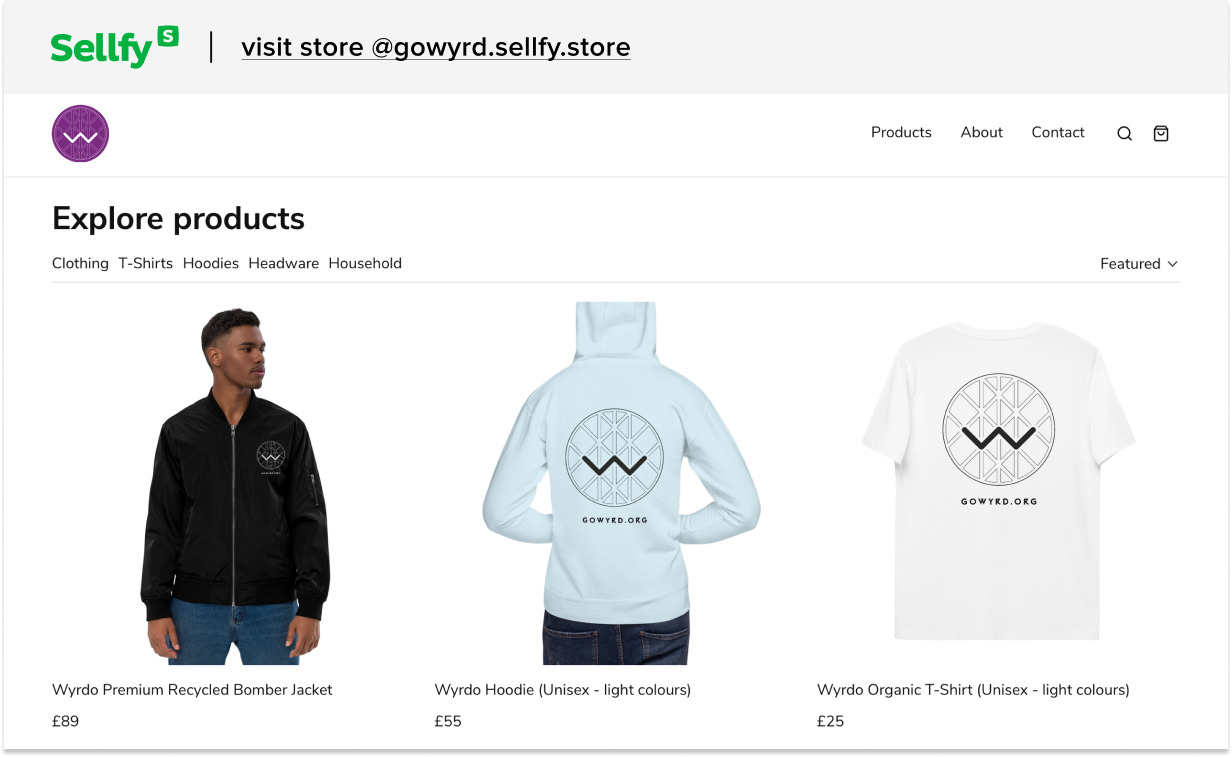
FAQ: selling merch with Sellfy
How long does it take to deliver the item?
Delivery times for our items vary depending on location and production type. In the United States, non-apparel items take 2-5 business days, while apparel takes 2-7 business days to produce.
Standard shipping typically takes 3-4 business days, with a total delivery time of 5-11 business days. Similar estimates apply to Canada and international orders, with tracking information provided upon dispatch.
How are the shipping rates calculated?
Shipping rates are determined by your customers’ location and the items being shipped. Customers will pay for shipping based on these factors.
In the EU, VAT is added to shipping costs as of July 2021. For orders with multiple items, customers pay the highest first product cost plus the lesser cost of additional items. For detailed information on prices, see Sellfy’s Help Center.
Where will my order be shipped from?
Orders are shipped from our multiple facilities worldwide. This means that the facility closest to the customer is chosen to provide speedy fulfillment.
However, it’s important to note that the fulfillment center used may be located in a different country due to product availability.
Are there any hidden fees?
No, there are no hidden fees when using Sellfy’s print-on-demand service. We believe in transparency, and the costs associated with your subscription plan and products are presented upfront.
Is it possible to integrate Sellfy products into an existing website?
Yes, Sellfy provides embeddable product widgets and shopping carts that can be seamlessly integrated into your website.
This allows you to showcase and sell your products directly from your site while benefiting from Sellfy’s eCommerce features and secure checkout process.
Can my customers return or exchange items?
Unfortunately, customers cannot return or exchange items. To manage this, we recommend adding a disclaimer about this policy in your product descriptions, store pages, and terms and conditions.
If an item can’t be delivered or is rejected, it’s donated to charity. While you can offer refunds, the fulfillment cost to Sellfy remains unchanged, even if you refund the customer.







