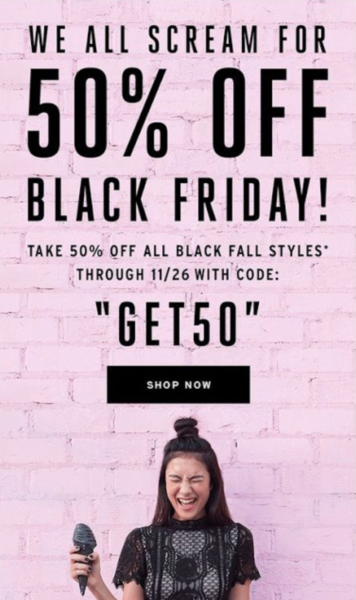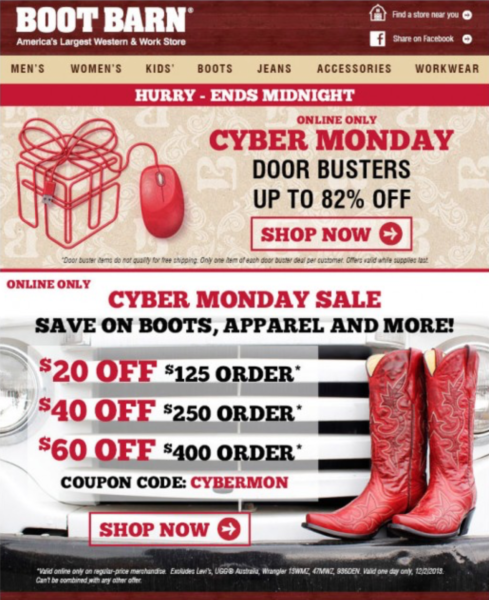14 tricks to break your Black Friday & Cyber Monday sales record in 2025

Black Friday & Cyber Monday (BFCM) is the biggest sales weekend of the year. According to Adobe Analytics in 2020, online sales on Cyber Monday reached a record of $10.8 billion, and $9 billion on Black Friday.
That being said, this year BFCM may bring us something we couldn’t even expect. The COVID-19 crisis and needs for social distancing caused a surge in online sales last year, and the situation is not going to change in 2025! This year, BFCM may bring us something even more unexpected.
But, even though it all looks very promising, let me tell you one thing:
To thrive in the weeks and months ahead you must start planning as soon as possible.
Our aim here is to show you 14 strategies that have proven to be extremely effective over the years and that are easy to implement in your Sellfy store.
Let’s get started!
1. Start with a freebie
Who doesn’t love a freebie?
Pretty sure most of you out there enjoy receiving gifts when you make purchases. Why? Because your brain will automatically justify each purchase you make and a gift will help make the purchase worthwhile.
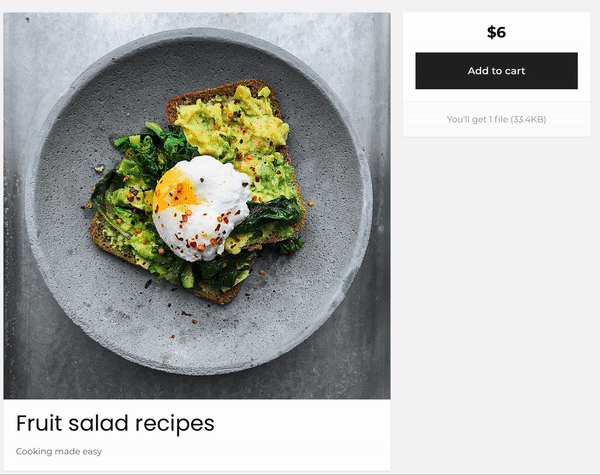
Why does it work?
Giving your customer something for free is an amazing way to grow engagement. Aside from that, customers are more likely to share their purchases and experiences on social media when they receive a gift.
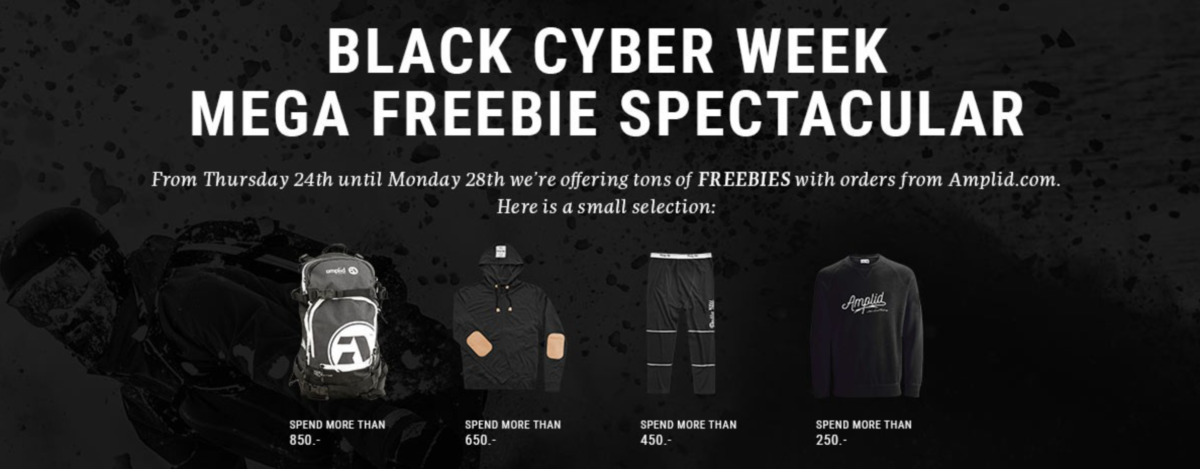
How can you create freebies on your Sellfy store?
Go to the Products > Freebies. You can add as many freebies as you need, and share them in any way you prefer:
- Bundle them up with other products with the Upselling feature
- Distribute them through promotional emails
- Share on social media
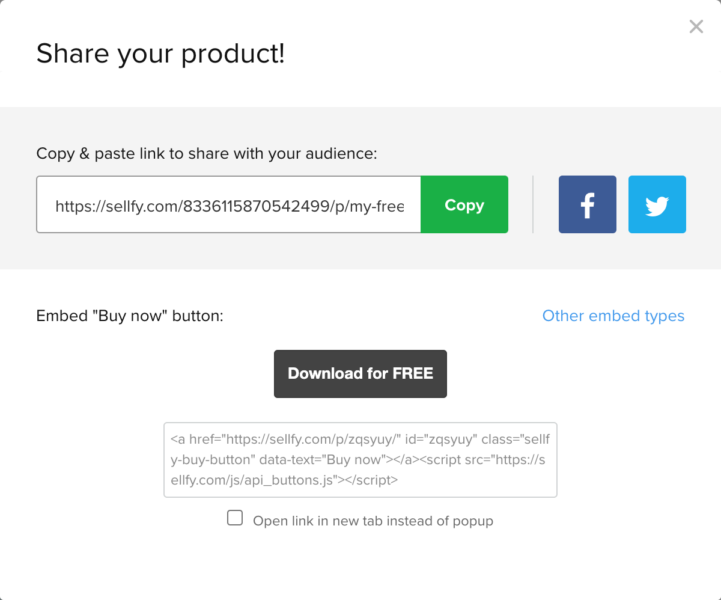
2. Craft some irresistible BFCM offers
Let’s be honest:
Almost no one can resist a good deal on Black Friday.
It means that the majority of your customers expect you to have BFCM offers waiting for them when they visit your store.
How can you offer a good deal to your customers with Sellfy?
You’ll be happy to know that we’ve updated our Discount tool with some cool new features.
To check it out go to Coupons & discounts on your Sellfy’s store dashboard and click Add new discount.
Here are some tips on how our updated Discount feature can help you boost sales:
1. Plan and set your offer
Yes, with Sellfy, you can actually plan your discounts ahead!
All you have to do is create a list of your offers and set the start/end date. No more worrying about forgetting to add the discount on the right date.
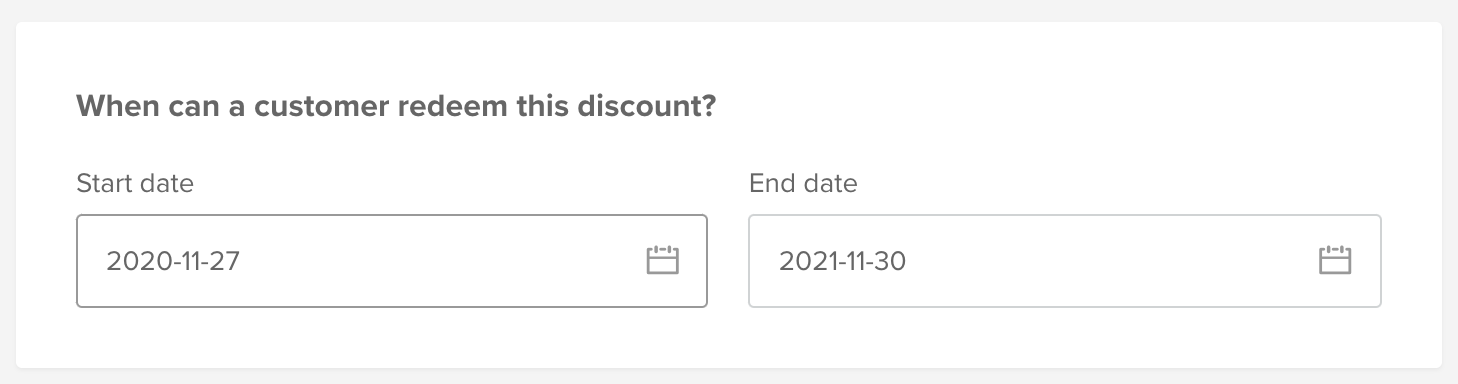
You must remember one thing:
If you want to make money, you can’t afford to just give out random offers. Instead, try taking a more mathematical approach.
There’s no need to put an 80% OFF tag on everything just because it’s Black Friday.
With Sellfy, you can easily create as many Cyber Week discounts as needed (e.g. 80%, 50%, 10%) and separate the products you want to include in the offer. This will stop you from giving away more than you can get out of it.
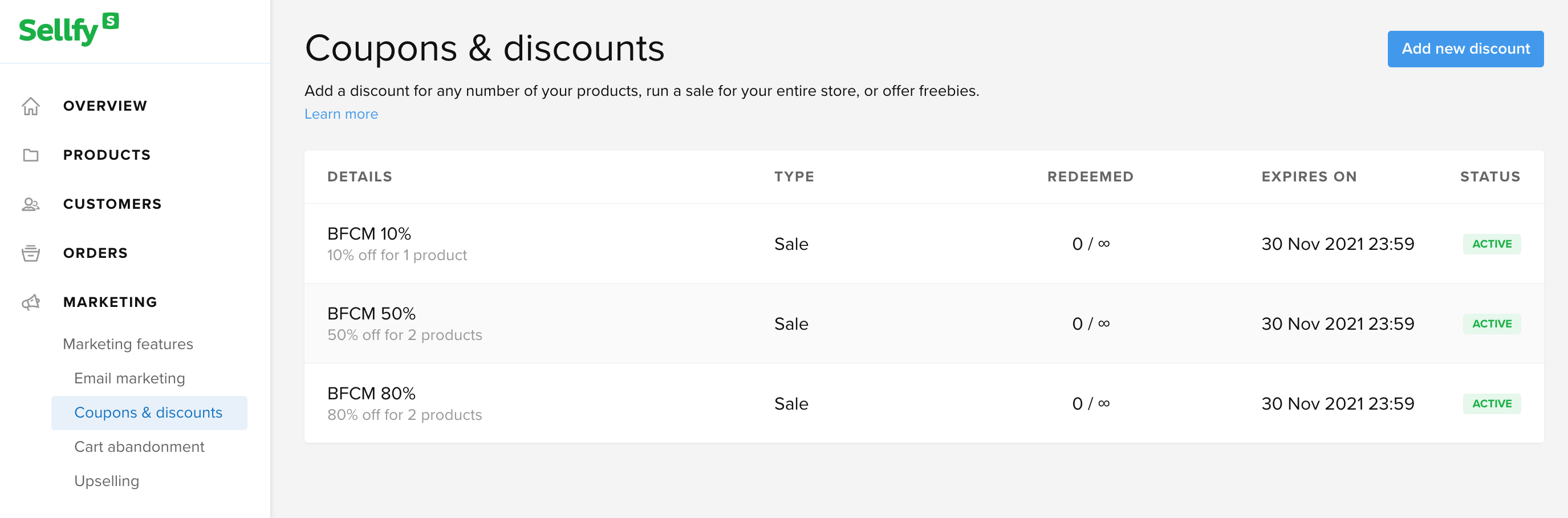
2. Set the countdown timer
Sellfy’s countdown timer will show a promo deadline, creating a sense of urgency in your buyers.
That’s a widely used tactic by many marketers, as it makes people rush into purchasing whenever there’s time pressure. Some online sellers have increased their sales by as much as 332% by using this strategy.
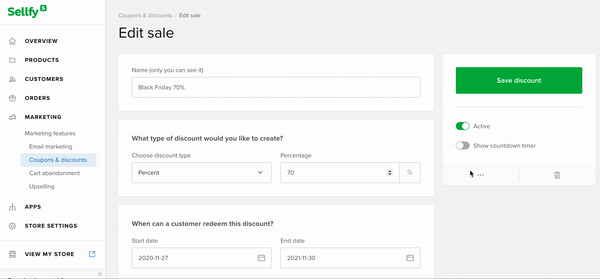
3. Customize your SALE badges
Customizing the SALE badges won’t just help you bring more attention to the discounts, but may also stress the sense of urgency. This study on color correlation with conversion rates shows that red brings the most sense of urgency.
Did you know that you can easily customize your SALE badges right from your store editor?
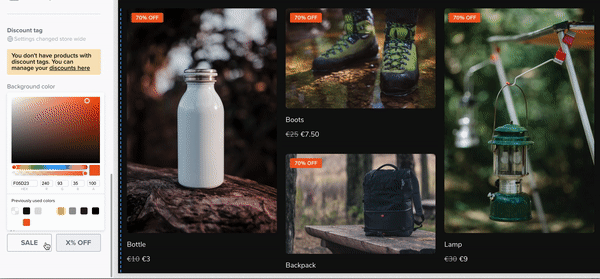
3. Let your customer decide the discount
Cyber Weekend is a perfect time to experiment a little with your customers.
For example, you can let them decide how much they want to pay for your products.
Let me explain:
BFCM sale is an excellent opportunity to explore the pay-what-you-want (PWYW) pricing model, especially if you’ve never used it before.
Back in 2007, the band Radiohead decided to convey an experiment selling their newly released album “In Rainbows” using PWYW. They neither set a minimum price nor suggested one, just left a simple message for their fans:
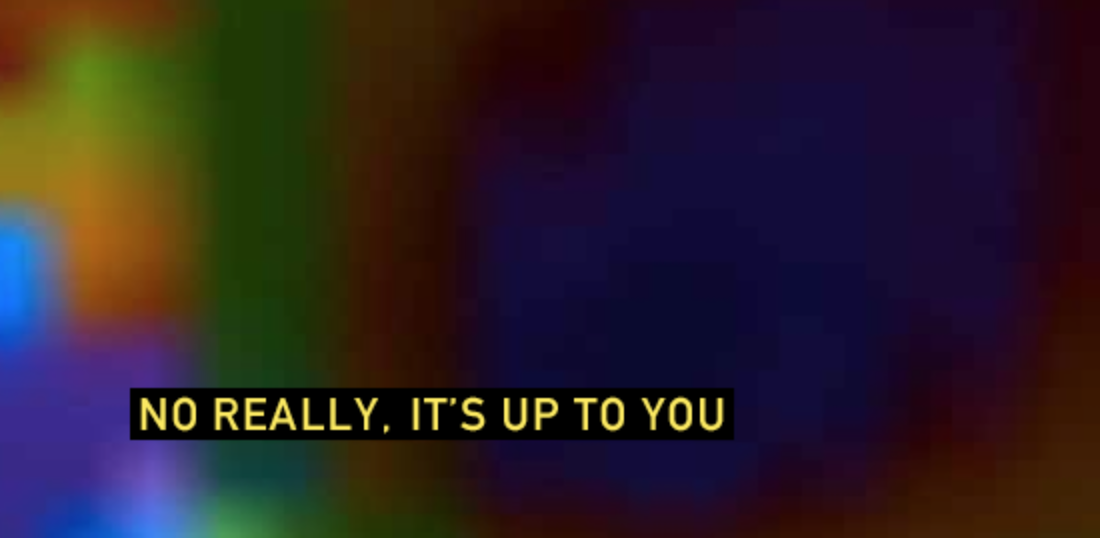
Overall, in just 24 days the album had 2.3 million downloads. About 38% of fans decided to pay for the album an average price of $8.05.
Not sure if this could work for you?
Here are some of the best practices of how PWYW pricing can help you increase engagement and maximize your revenue:
- Use it with digital products as they are a great example of a low-overhead product—there’s no retail space to be paid for, and no manufacturing or delivery cost.
- Create urgency with a limited-time offer that’ll encourage your customers to take advantage of the deal while it lasts.
- If you’re planning a new product launch on Cyber Week (and beyond), the PWYW pricing model can catch the interest of your audience and serve as a gentle push to try it out.
- Donate a part of your income from BFCM sales to a charity of your choice, but make sure you clearly communicate the cause to your customers. Studies show that customers are willing to pay higher prices for brands tied to charities.
- Set a minimum price or suggest one. Suggested prices tend to stick in the minds of consumers better and may even motivate them to pay more.
Don’t forget that you can easily apply PWYW pricing for most items in your Sellfy store. All you have to do is pick Pay what you want on the Edit product page.
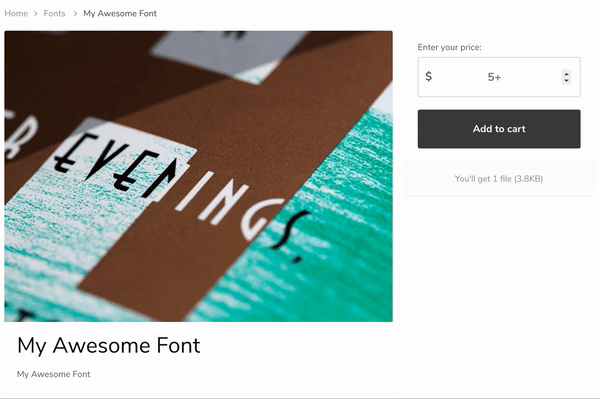
4. Issue coupon codes
In essence, a coupon code is very similar to a discount. The main difference is that coupon codes are used during the checkout process to redeem a specific offer.
Why should you use them for your BFCM sale?
They’re a tried-and-true way to offer discounts to the right segment of your audience, whether that’s people on your email list, new subscribers, social media followers, YouTube audience, etc.
Using discount codes can also help you track the success of your marketing efforts. If you’re running multiple campaigns, creating a separate code for each channel can make it easier to see the impact on sales.
How can you do it on Sellfy?
All you have to do is create distinctive codes for each marketing channel and distribute them.
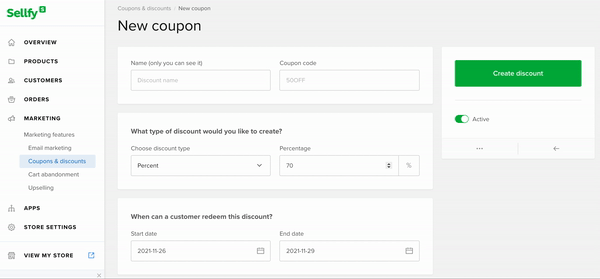
After the sale is over, you can easily see the number of times each of the codes were used in the Order Report that’s available in your Sellfy account at any time.
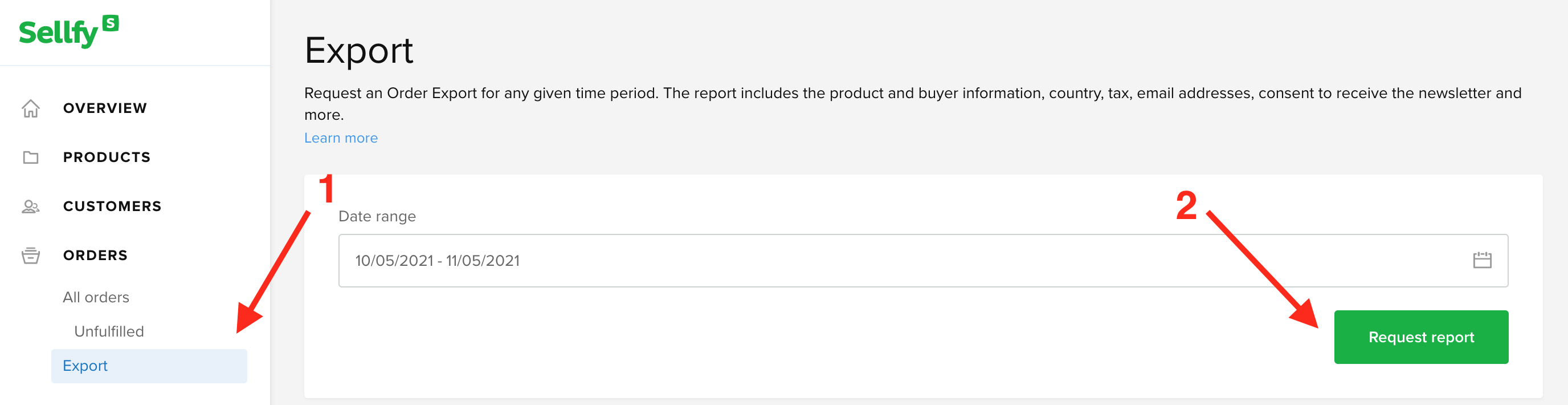
We’ve recently introduced a massive update to Sellfy’s store editor, which lets you customize just about every aspect of your store.
There’s no better way to promote your holiday sales than with eye-catching graphics and visuals. Whether you’re planning to use banner ads or change the header/hero image on your store to promote your BFCM sales.
Besides that, it is now possible to feature your best product in the hero section of your store. Apart from adding a product image you can also add a clickable button and link it to a single product, product page, store page, category, or any other custom URL.
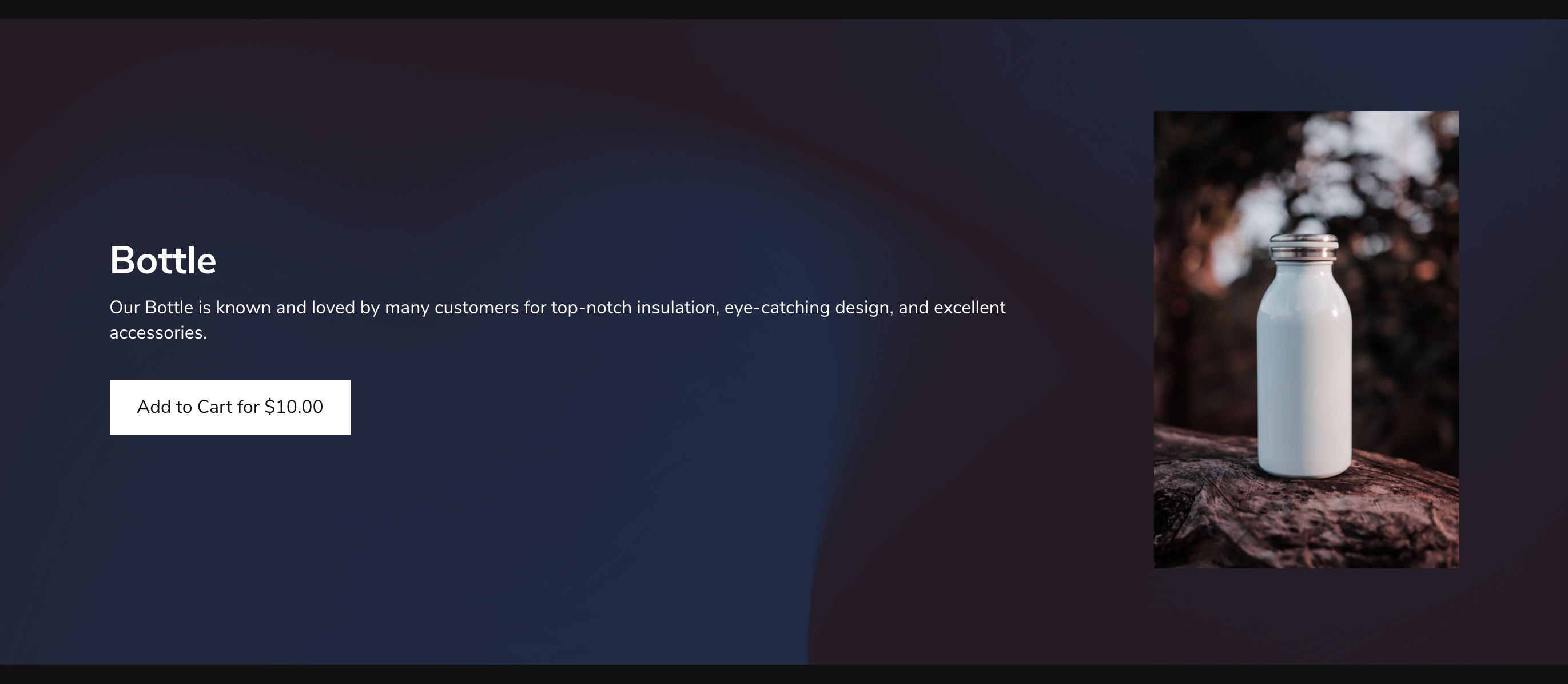
You don’t need to be a graphic designer to get things done. But, if you lack the skills, you could use a template from Creative Market or try online design tools like Canva. It’s fast, convenient, and extremely easy to use.
But if you need to hire a freelance designer to help, you could try to find one using Dribble, 99Designs, Fiverr, or Upwork.
6. Increase average purchase value
Festive shopping is all about special offers and discounts. But a successful sale isn’t just about enticing customers—you also need to ensure that it remains profitable for your business.
By giving customers a larger discount based on quantity or cart value, you can significantly improve your profit margins on each order. As a result, many brands have turned to the “buy more, save more” promotional model.
Here’s a sample comparison between the two promotion types:
| 25% off all products | 35% off 2 product bundle |
| Price for one product = $50 | Price for a bundle = $100 |
| Production/delivery cost = $20 | Production/delivery cost = $40 |
| Discounted Price = $37.50 | Discounted Price = $65 |
| Profit = $17.50 | Profit = $25 |
As you can see, creating product bundles is a win-win situation. When sellers increase their total sales value, customers can get more by paying less.
Here are a few product bundle examples:
- Mystery bundle. Create a mystery bundle with your top products, but without listing them in the description and offer a significant discount for those willing to buy it.
- Promote new launches or upcoming arrivals that you want to bring attention to. All you have to do is bundle them up with some of your most popular products.
- Create limited edition bundles. Combine your existing products with something that’s not usually offered in your store. The key here is to make the offer as enticing and special as possible—it must be something that won’t be available after the sale is over.
How can you create product bundles on Sellfy?
Even though there isn’t a specific feature for that, there’s a way to do it:
All you have to do is create one product that includes all the files you wish to include in the bundle. You can add up to 50 files of 10 GB or less.
In your description, you can explain how this is much cheaper than buying each product by itself.
Product upselling is another awesome tool that has been proven to help increase the average order value.
With the Upsell feature, you can offer an additional (discounted or free) product to the buyer as soon as they add one of your other products to the cart. It will appear as a small customizable pop-up and can be used for showing upselling or cross-selling offers.
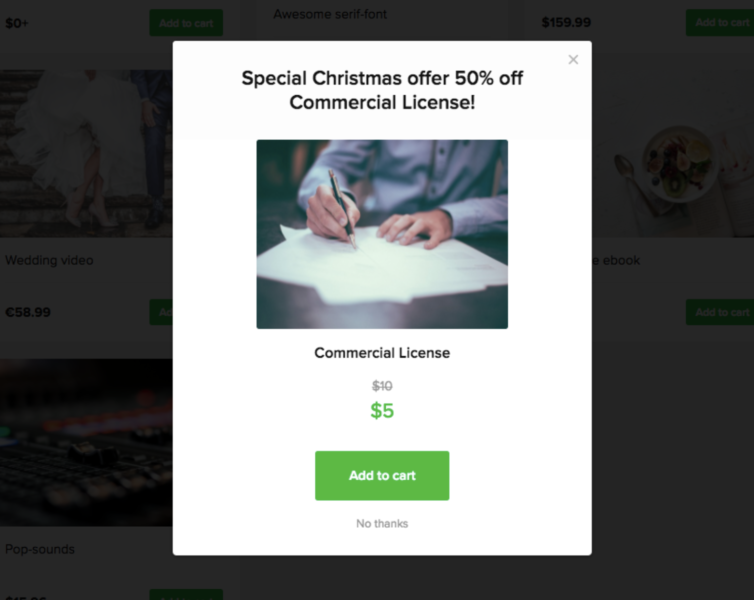
For example, you can use upselling to sell a commercial license for your fonts, beats, samples, etc… Or you can sell another item that goes well together with the one that the customer had already added to the shopping cart.
7. Create a dedicated BFCM store category
Running a sale and creating “special bundles” to increase the average order value are great strategies, but there’s one more thing that we would suggest here:
Dedicate your whole store category to a BFCM sale.
A dedicated product page for Cyber Week sales creates a place that has only one mission—to show your best deals. You can then redirect your audiences from various sources such as social media, email, Google ads, etc., directly to your sales page.
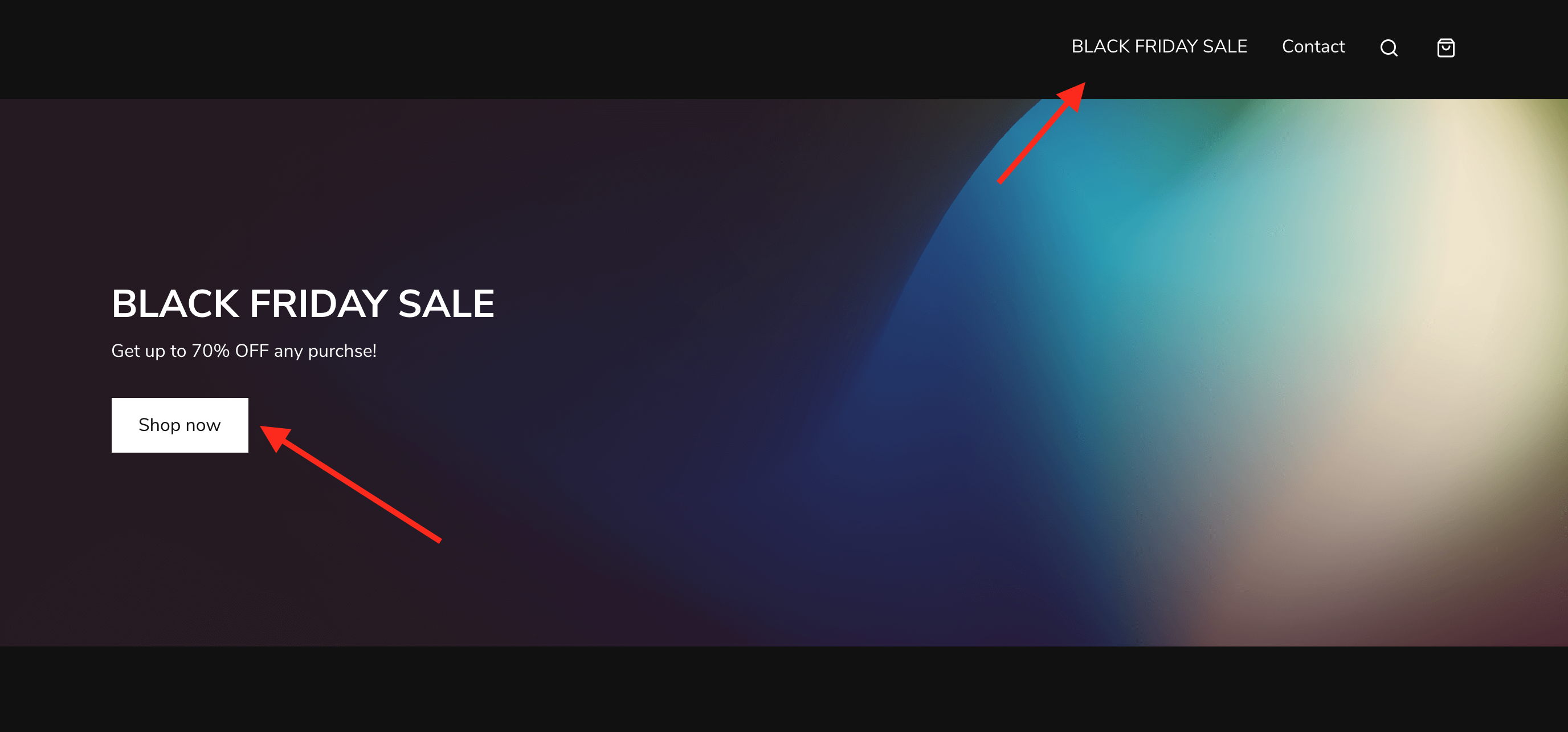
Why does it work?
Every extra step that your customers have to take (to buy something) may lead to a loss of interest.
But if you direct them to the place where your best offers are, they won’t have to browse through the whole selection in search of the best deal.
If you decide to go with this strategy on your Sellfy store, it’ll take you seconds to create a BFCM sale category.
There are two ways to do it:
You can either Add new category on Product categories under Store setting or just choose any product and click on + Add new under Select product category.
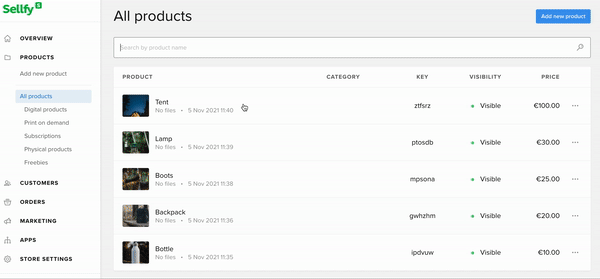
8. Launch an email campaign
Why is email marketing still relevant?
It’s one of the oldest and most efficient ways to drive sales for any occasion or event.
Let’s have a look at the statistics:
It may come as a bit of a shock, but as a marketing tool email generates $38 for every $1 spent. Pretty impressive for an “outdated tool”, isn’t it?
With Sellfy you won’t have to look for any external services, as there’s a built-in email marketing tool available.
With this feature, you can send custom emails with links, product announcements, and updates to your selected audience. You can target specific product buyers or send emails to all buyers and subscribers.
Here’s an example of three basic email campaigns that you should send to promote your deal:
1. Build up excitement
Send an email to your list giving them a heads up before the day of the sale. Get everybody in the mood for shopping.
But you must keep in mind:
When you send promotional or announcement emails, you can’t just send a text and expect conversion. You have to make them catchy and visually appealing.

If you struggle with design ideas for your email campaign, you can always turn to Pinterest for inspiration. There are hundreds of boards with BFCM email examples to get ideas from.
And once you’re ready to create your newsletter design, you can always turn to free and easy-to-use tools like Canva to create beautiful newsletters.
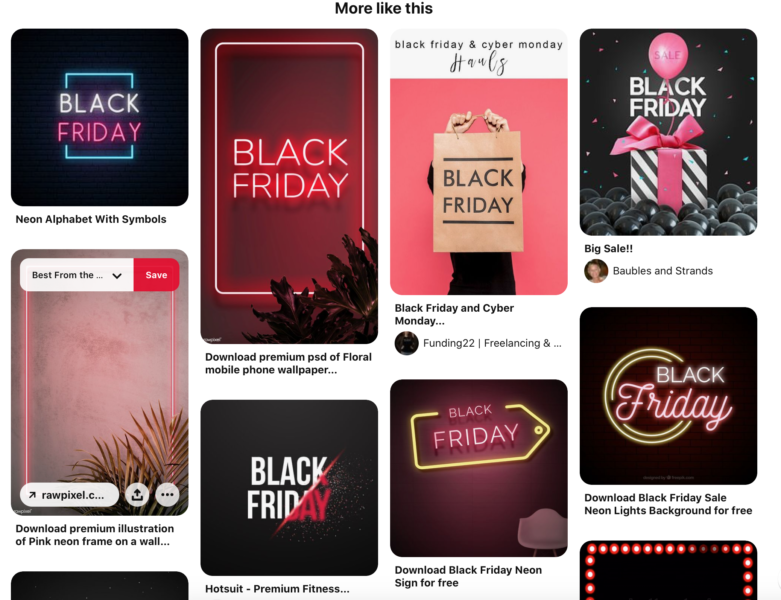
2. Announce the sale
On the day the sale goes live, send an email to your list and announce that it has started. Don’t forget to mention what your offer is and how long the deal will last—it will create a sense of urgency.
Don’t hold back with your sale announcement:
For example, Boot Barn, one of the nation’s leading Western wear retailers, was focused on frequency for its Cyber Monday sale. They sent the same promotion at least four times on Sunday and Monday.
This example shows that they are not afraid to send repeated messages to make a point. While you might not want to send as many as four announcements in 24 hours, you can still send more frequent emails during the holidays.
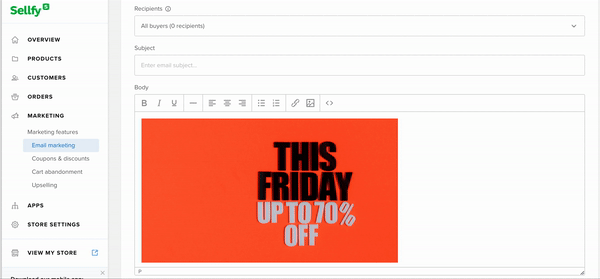
There’s one thing you should always keep in mind:
When you promote relevant products, keep it simple.
Showcase product pictures, highlight the offer and let the products sell themselves. And if you’re looking for some design inspiration, you can check out this article.
3. Call to action email: BUY NOW OR MISS OUT
When the sale is about to end, give your customers one last chance to shop ‘til they drop.
Let them know that the sale ends on a particular day and encourage them to act fast if they don’t want to miss the deal. Marketers typically call this a reminder email. Sending your customers one last email is an integral part of your campaign.
It’ll stand out as a clear call to action that creates urgency if they wish to go for last-minute deals.
9. Retain your customers with proper Thank You emails
Sometimes even a simple thank you is more than enough.
Show your customers some appreciation for spending money on your products and dedication to remaining on your email list (because let’s face it, unsubscribing can be tempting sometimes).
Thank you emails generate double the CTR and triple the open rate of regular emails. Your customers are more likely to open a gratitude email since most of them expect updates anyway.
That’s why you should take full advantage of sending out such emails. Here are some thank you email ideas that are sure to generate results:
A simple note. Try an email without any crazy visuals, such as a simple “thank you” to everyone that has participated in your sale. Your customers will appreciate a personalized letter without ulterior motives and may even remember it when there’s another discount.
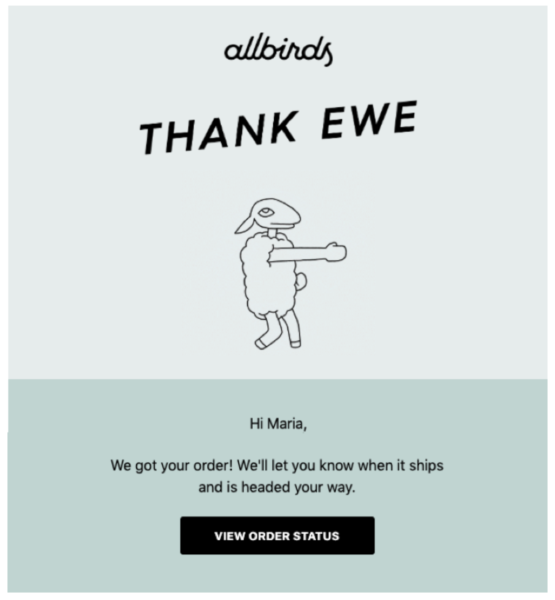
A thank you discount. Freebies and loyalty discounts are always excellent ways to thank your buyers. Make it clear that this is an exclusive offer to your most loyal customers, and make sure to show appreciation.
Recommend related products. There’s no better time to send a product recommendation than right after somebody has just made a purchase. Use thank you emails as an opportunity for cross-selling and upselling.
Re-engagement email. Any kind of a follow-up email to your customers is always a nice touch. Keep in mind that buyers will be getting order-related emails post-BFCM, so make sure you don’t overwhelm them. Sometimes it may be better to wait a week or two before you ask them to come for more.
Pro tip: With Sellfy you can easily customize your Purchase email, but if you need more info on how to do it, you can always find it here.
10. Cyber Week SEO
Search Engine Optimization or SEO can truly work wonders for your conversion rates during BFCM weekend.
How does it work?
To make sure people find your deals via Google, you could tweak your product titles and descriptions with relevant keywords a few weeks before Cyber Week. For example, you could use keywords like BFCM deal, Black Friday sale, or Cyber Monday 2024 in combination with product names (e.g. Lightroom Presets Cyber Monday Deal 2024”).
To make your life a bit easier, here’s a list of the most popular BFCM keywords:
| Keyword | Search Volume (Global) | Search Volume (USA) | Difficulty Score |
| black friday | 4,090,000 | 360,000 | 88 |
| black friday deals | 550,000 | 296,000 | 83 |
| cyber monday deals | 550,000 | 280,000 | 51 |
| black friday sales | 165,000 | 39,000 | 82 |
| cyber monday sales | 22,200 | 12,000 | 52 |
| best black friday deals | 60,500 | 69,000 | 38 |
| best cyber monday deals |
33,100 |
14,000 | 27 |
| when is cyber monday | 27,100 | 16,000 | 37 |
|
black friday cyber monday deals |
12,100 | 200 | 16 |
when it comes to organic search.
Using this strategy may be time-consuming, so we recommend going for the product name and description keyword optimization as early as possible. With all that, there’s still no guarantee that your product will appear on the first page on Google… or, on the contrary, it might. Therefore, it’s definitely worth a try.
If you want to get serious about your SEO game there’s an array of tools out there that can help you with keyword research.
Paid services like Ahrefs and SEMrush can help you gather the data behind Google searches. But in case you’re on a tight budget, you can also try Answer the Public or Ubersuggest to conduct the research.
Here you will find everything you need to know on how to use SEO on your product page?
11. Upsell and cross-sell your merch
We’ve just introduced the hottest feature of the year—Sellfy’s print on demand!
With Sellfy’s POD, you can easily create and sell custom clothing, home decor, and accessories along with your digital and physical products.
Cyber Week gives you an excellent opportunity to grow your average purchase value by upselling and cross-selling your merch.
Here are some simple tips for boosting your merch sales:
- Cross-sell on high-value products. Data shows that products that require more buyer consideration typically do better in getting shoppers to buy add-ons as compared to products that are impulse purchases.
- Push complementary products that are at least 50% cheaper than the original product. When you try to cross-sell products that are too close in price to the original product, they end up with much lower attach rates. The closer the price, the lower the attach rate.
- Create a limited edition offer. Bundle your existing products with something that’s not usually offered in your store. The key here is to make the offer as enticing and special as possible—it must be something that won’t be available after the sale is over.
- Consider the pandemic trends. In a matter of days last March, everyday office attire went from traditional to workout clothes. Now is a great time to add some leisure clothing (hoodies, t-shirts, sweatshirts, etc.) to your merch selection and upsell them heavily during the BFCM sale.
12. Facebook Live Chat
Let me be frank with you:
You have to be willing to communicate with the people who are interested in buying from you, and show that there are real, caring human beings behind your business.
Plus, you must make sure that your customers won’t have any issues reaching you during the busiest weekend of the year.
One of the best ways to do that is by enabling live chat for the whole Cyber Weekend. Live chat will allow your prospects to contact you and your team for more details about the products to make a purchase decision.
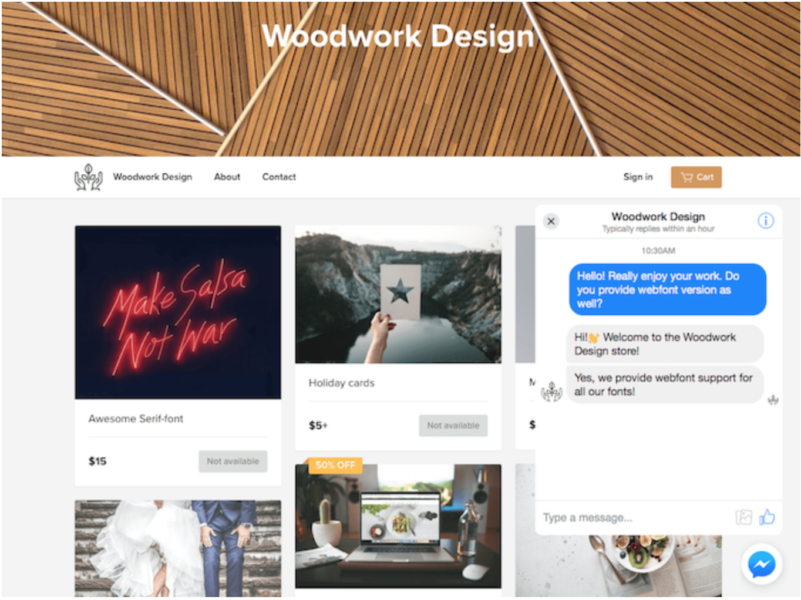
Moreover, this may become another channel for you to pitch sales to your customers as you’ll be able to customize the message that comes up in the messenger.
The Facebook Messenger customer chat plugin allows you to integrate Facebook Live Chat with your Sellfy store.
Go to the APPS section on your store’s dashboard and pick Facebook Chat. If you need more information on plugin integration you can find it here.
13. Set up Facebook retargeting
Retargeting is a paid advertising strategy of showing ads to people who have visited your shop but left without buying. It means that when a person visits your store, he or she will see your ads on Facebook and its partner websites.
Did you know that on average 3/4 of your shop visitors will leave empty-handed? Retargeting is a way to push them to finally seal the deal.
This strategy targets only the ones who have already shown interest in your products, making it one of the most effective types of paid ads. It shows a high ROI (return-on-investment). In fact, some marketers report seeing even a 200% ROI from retargeting campaigns.
Check out this great article on how to set up Facebook retargeting on Sellfy.
One thing you should remember is that to use Facebook retargeting, you’ll need to connect your Facebook Business Manager to your Sellfy store.
Once your Facebook Business Manager and Sellfy store are connected, you can create campaigns that target your website’s visitors and encourage them to complete their shopping.
14. Send cart abandonment emails
Here are some shocking stats:
An average cart abandonment rate during BFCM rises up to a shocking 70%. Simply put, ⅔ of your customers will leave your store without finalizing the purchase.
So, by lowering the cart abandonment rates you have a great chance to increase your Cyber Weekend sales.
Thankfully, there’s a sales tactic that can help you with that—sending cart abandonment emails! It may come as a surprise, but emails sent to customers who have added products to their cart, but failed to check out, have an average open rate of around 45%.
Luckily for you, this year we have introduced a brand new Cart abandonment feature at Sellfy.
Here’s how it works:
Available on Business and Premium plans only, Sellfy’s cart abandonment tool allows you to create email campaigns that target customers who haven’t finalized the purchase. With this feature you can:
- Set a time period for sending a cart recovery email
- Give a discount on the products in the cart
- Customize your cart abandonment email
Furthermore, we’ve created a ready-made email draft for you to start maximizing your sales immediately!
To launch a cart abandonment campaign, go to the Marketing section on your store’s dashboard and click Cart abandonment.
Ready to beat the competition?
Creating an eCommerce marketing strategy during the Cyber Week rush is no simple task. That’s why we recommend implementing these BFCM promotion strategies as early as possible so that your eCommerce store breaks this year’s sales records.