Create an instant online store.
Get your 14-day free trial. Pick a professional template, start selling today, and upgrade anytime.



- Sellfy Blog
- Tips & tricks
- | by Susanna Puusaag , Jan 18, 2025
How to sell products online & make money in 2026

Is online selling profitable?
The short answer to this question is a resounding yes—selling products online is arguably one of the most profitable ways to earn money in this day and age. This is evident by the fact that the rise of online shopping has caused a slight drop in brick-and-mortar purchases.
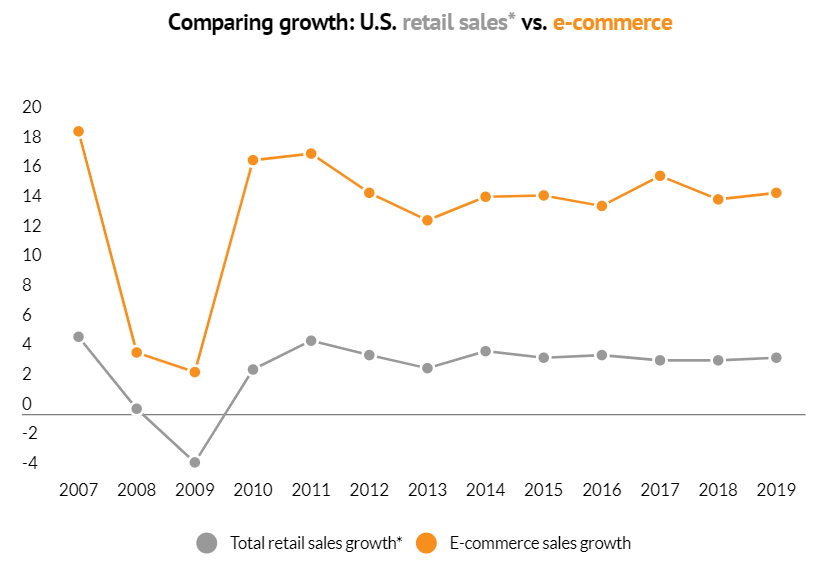
However, the longer answer is that it actually depends on a number of factors like product type and what kind of online selling platform you’ve selected.
You’re probably wondering:
How can I start selling online? What are the most profitable products? What’s the best site to sell stuff?
You’ve likely browsed different blogs or listened to various videos and podcasts that talk about selling online like it’s a piece of cake.
Well, it certainly can be.
But, the truth is that more often than not, aspiring business owners end up struggling to learn how to really sell online. The most common issue is not knowing where to start.
Personally, I believe it all boils down to information overload. With so many options and opinions out there, it’s understandable for a beginner to feel overwhelmed—the struggle is real.
That’s why we’ve decided to help you figure out the best way to get started.
So, read on to find out how to sell products worldwide and actually make money.
We’re going to cover the following key topics in our actionable how-to guide:
- Market and competitor research
- Setting up your online store
- Promoting your online business
- Optimizing your sales
Step 1: Do market and competitor research
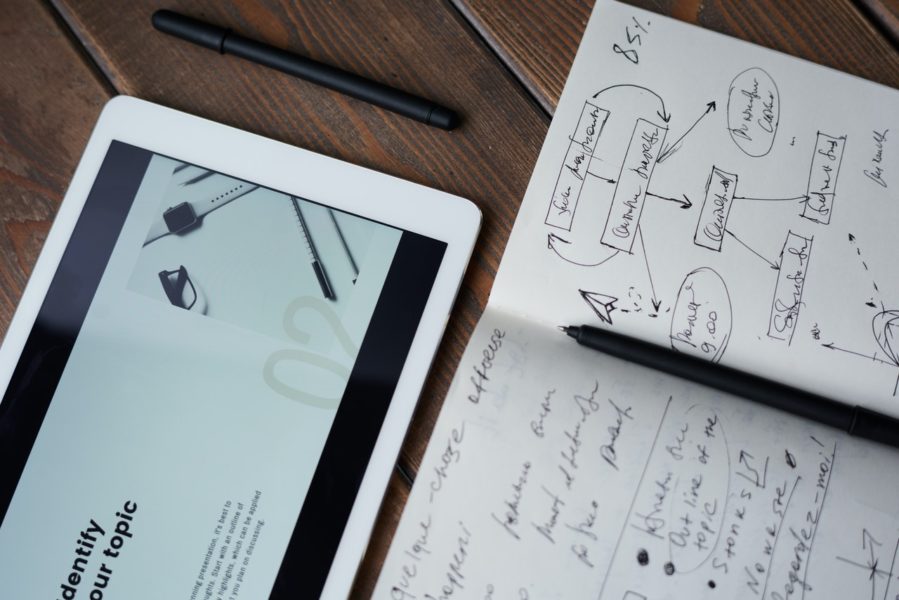
There are several steps involved in building an online business. If you’re interested in starting, it’s essential to conduct market and competitor analysis.
Here’s why:
A clear understanding of what you’re up against and what could work in your favor will help you narrow down your focus and reduce potential risks.
But, in order to do so, you need to first choose what type of product you want to sell.
Choose the best product to sell online

What makes a good product to sell online? Profitability and scarcity. So, without further ado, let’s get right to a list we’ve compiled of the best products to sell in 2024.
Popular physical products:
- Clothing (t-shirts, sweatshirts, hats, hoodies, leggings)
- Accessories and DYI (bags, stickers, phone cases, shoelaces, jewelry)
- Beauty products (organic makeup)
- Home goods and decor (wall art, mugs)
- Subscription boxes
In one of our blog articles, we’ve covered why selling physical products could be great for you. For more inspiration, feel free to also take a look at our post on 15 brilliant physical products you can sell.
Popular digital products:
- LUTs and presets
- Graphics and illustrations
- Fonts and typefaces
- Web themes and templates
- Photos

Learn how to sell online the simple way
See howNote that according to Statista, the most popular online shopping category is clothing. While there are hundreds of other products to choose from, this is by far the best product to sell if you really want to make a profit.
The reason is simple:
Clothing and fashion will never go out of demand.

In fact, you don’t even have to go through the whole trouble of searching for apparel suppliers or wholesalers anymore. Thanks to a low-risk business model like dropshipping, you can easily sell your own merchandise without lifting a finger.
Another benefit of dropshipping is not having to worry about keeping physical goods in stock. In other words, you don’t need to have an actual warehouse for inventory.
For instance, with a print-on-demand product business, all you have to do is choose your product, upload your designs (or use one of their sample designs) and then they’ll print and ship the product to your customer.
Another option is to go for dropshipping with AliExpress. It’s a great way to earn passive income when time is of the essence.
And, again, you won’t have to think about inventory or shipping:
Simply start by adding products from the AliExpress site to your store. When someone makes an order, you pay the wholesale cost of the product and they’ll ship it to your customer.
The best part of dropshipping? It’s very convenient—you don’t need to order stock samples unless you really want to.
Define your target audience

Once you know what type of product you want to sell internationally, it’s time to pick a niche market over a general market to cut down on competition. In fact, finding a unique niche along with an interested audience is the very key to your success.
For example, if you’ve decided to sell digital art like graphics, you could narrow it down to selling custom Instagram Highlights covers. This is honestly the easiest digital product to sell when you don’t have enough time on your hands to create complex designs.
In fact, you don’t even need to have any design skills to create Instagram Highlights—Google search results will turn up hundreds of tutorials on how to create them.
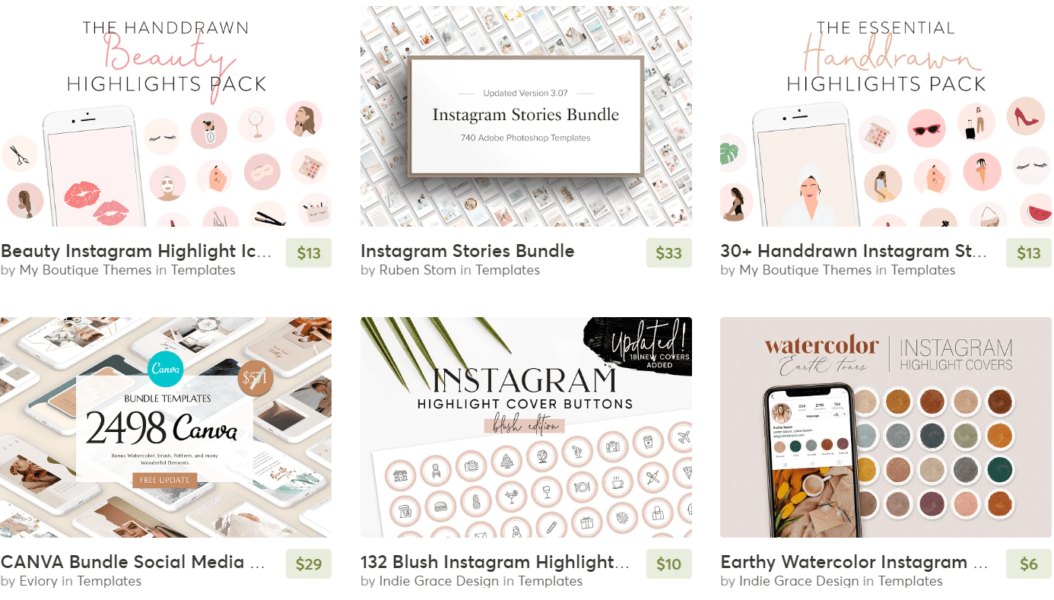
Another benefit of having a niche and selling to a target audience is the likelihood of a higher profit margin. Customers tend to be less price-sensitive when they know your product is one-of-a-kind. Remember, you don’t really want to blend in—you want to stand out as a business.
Achieving that can be quite tricky. But, a sure-fire way to make it in the world of e-commerce is to sell a popular product (such as clothing or accessories) with your own personal touch.
So, if you have a hobby or an interest that you’re passionate about, you could draw inspiration from it and turn it into a profitable niche business.
You can also explore what the world is searching for with free tools like Google Trends or Neil Patel’s Ubersuggest.
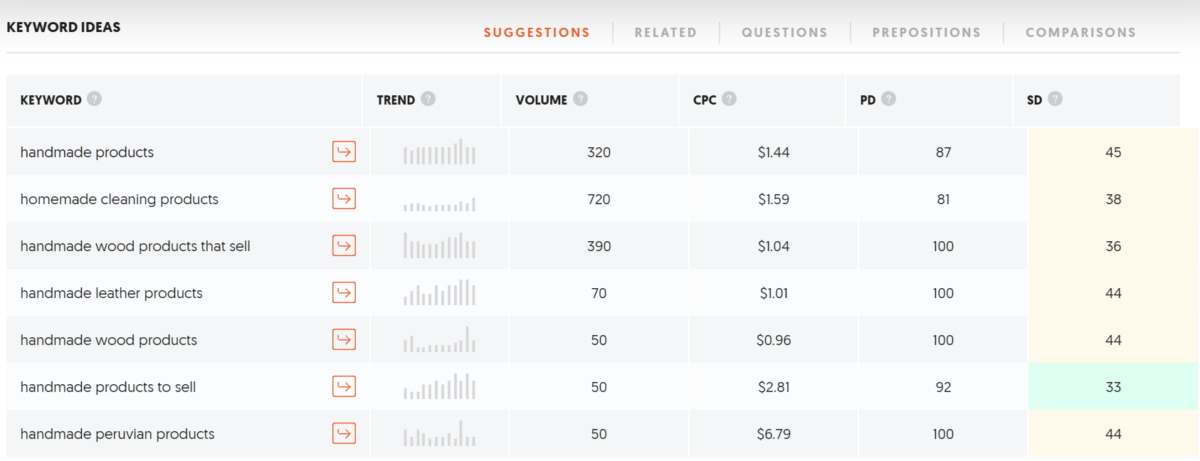
By focusing on a fraction of the market, you’ll also have better search engine visibility, more passionate customers, and probably lower advertising expenses.
Analyze your competitors

Before you start selling products online, it’s worth taking a look at your competitors so you can identify loopholes in the market:
For instance, you may discover that there’s another competitor selling a similar product for a ridiculously higher price. Or, on the contrary, you might come across a seller with the same stuff, but of reportedly lower quality.
When you’ve identified the loopholes, you can start adjusting your business goal accordingly. Try to put yourself in your clients’ shoes and think of questions like:
What can I do better than my competitor(s)? What’s unique about my product? How many products will I offer? Will I offer different styles, more colors, or better quality?
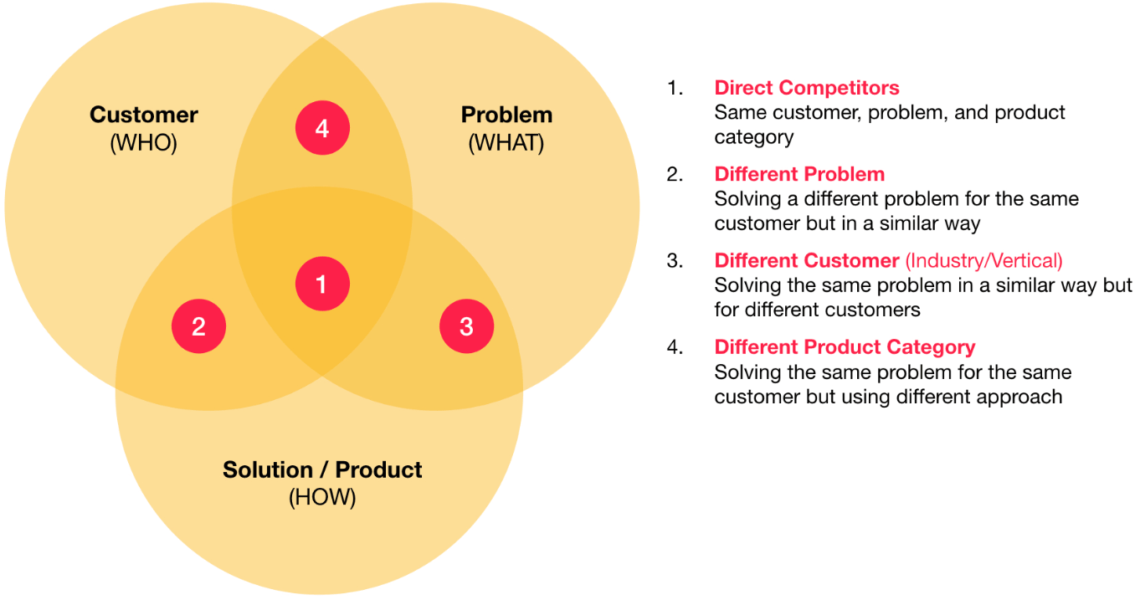
Write all your thoughts down to come up with a clear business strategy. Or take the whole thing to the next level and post an actual survey/poll on social media. Ask family, friends, and coworkers—anyone who’s willing to participate—to kindly share their thoughts about your chosen niche or product.
To get a more specific idea of what people look for, type in your product name in the Google search bar and pay special attention to Google’s long-tail keyword suggestions.
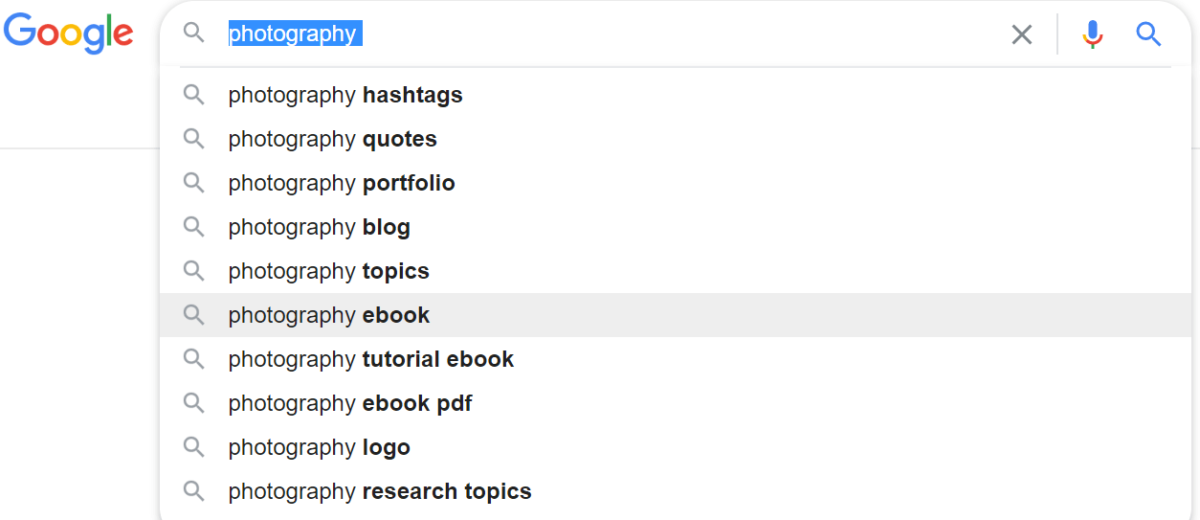
The bottom line is:
Don’t sell what you think customers want. Sell what they ask and search for.
Once you’ve figured this out, you’re already one step ahead of your competitors.
Pro tip: Watch YouTube videos of regular people reviewing your competitors’ products (make sure they’re not paid reviews) to find loopholes!
Step 2: Set up your online store

So now you should have a rough idea of your product and niche market. Maybe you’ve found potential buyers, too.
But, there’s one major step still pending:
Choosing an online selling platform.
This is another stage in the process where new business owners get hopelessly stuck.
It all goes back to information overload again—there are simply way too many options to choose from. Trying to evaluate all the big e-commerce platforms and marketplaces on your own can be a real headache.
So, to make things easier for you, we’ll give a brief overview of your options.
Choose the right e-commerce platform

You’re probably heard of all the different ways to sell online—from e-commerce platforms to various marketplaces. Or, at least, you’ve come across the major players in the e-commerce field like Amazon, eBay, Shopify, etc.
However, major doesn’t necessarily mean good.
Let me explain:
Big companies like Amazon are able to sell almost everything to everyone. But, that probably doesn’t work with your overall business model. Because when you’re a small business owner, you’re more likely to sell a specific niche product to a specific customer base.
In other words, a major marketplace isn’t exactly the ideal platform for someone wanting to stand out as a unique seller or entrepreneur.
Remember, you want to stand out from the crowd. But, it’s hard to do that when there are thousands of other competitors selling similar products on the same platform.
Then there are also costs to consider. Let’s be honest—most major e-commerce solutions are too pricey for a beginner. So, to get a better idea of your options, we strongly suggest taking a look at each of the current 17+ best e-commerce platforms for selling.
You can also read our article on the 14 best Shopify alternatives with pros and cons to get a complete overview of everything.

Learn how to sell online the simple way
See howWhatever online selling platform you ultimately opt for, make sure that it has the following:
- Mobile-first design
- SEO optimization
- A simple user interface
In fact, it is absolutely essential for your business to have the above-mentioned features.
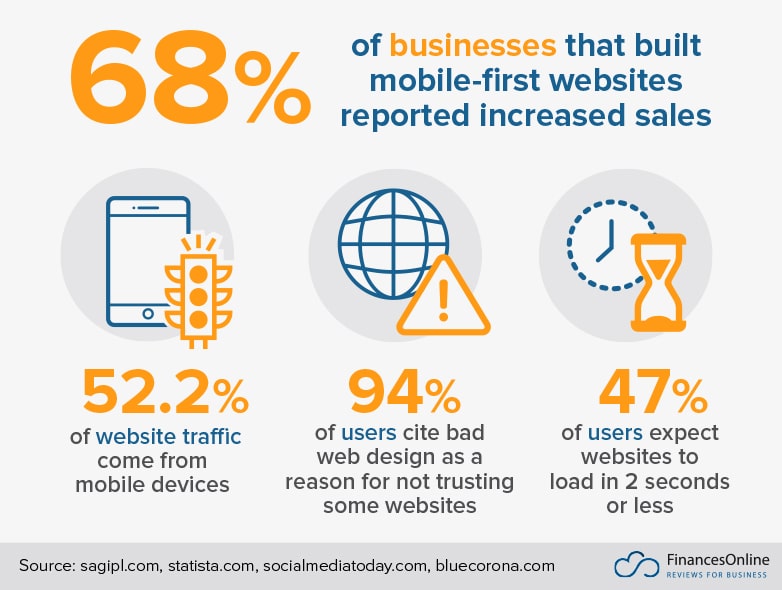
Most business owners prefer to run an online store that won’t ever need a single line of code to be written.
Customizing your store, uploading new products, creating a checkout, or adding payment methods shouldn’t be too time-consuming. When you spend too much time trying to figure out how something works, you know that it isn’t right.
Running an online store isn’t supposed to be complicated. Keep in mind that the right e-commerce platform is supposed to help your business grow.
This brings us to the next step: creating your own store.
Create a store with Sellfy

What if I told you that you can sell products online without a website? Or better yet—what if I told you that you can sell online completely hassle-free with the easiest user interface ever created?
Because that’s precisely what Sellfy was made for. It’s basically an all-in-one e-commerce solution for creators who hate complexity but want results.
Building and customizing a store with Sellfy is as easy as its user interface.
Let’s quickly go over the steps on how to get started:
- Choose a subscription plan (starter, business, or premium) to start a 14-day free trial, and then verify your email address. The best part? No hidden fees or costs. Keep in mind that you can also upgrade your account at any time. An upgrade will give you access to additional features.
- Customize your store, upload digital products, and test Sellfy’s features during your free trial. You can also upload multiple files and streaming videos.
- Download the Sellfy mobile app in the App Store or Google Play to have a constant overview of your sales data, analytics, and order history. The app will also notify you of new orders and send useful reports.
- And, most importantly, make maximum use of Sellfy’s built-in marketing tools.
You can also use Sellfy Pages to give your store even more individual character.
[optin-monster slug=”pjnsq1krcopeqg5b8nak”]
Step 3: Promote your online business

If you’ve come this far—congratulations! Now, we can move on to the next step: promoting your business by connecting to people online. That is something that really should be a piece of cake.
And, with our help, it will be—as we’ve previously mentioned, be sure to use Sellfy’s built-in marketing tools to the max.
But, you’re probably still thinking:
How do I actually get my first customers?
Sure, you might have your marketing tools ready, but where do you find people to sell to? Where’s your audience?
Grow a customer base

Like most business owners, you need to create a strong social media presence to grow a loyal customer base.
This is where you should consider using the power of word-of-mouth marketing, i.e. your inner circle (family and friends, and maybe even your coworkers).
Here’s the thing:
You don’t actually have to sell anything to them (yet). The idea behind word-of-mouth marketing isn’t necessarily about making a profit, it’s more about spreading the word about your new business, thus increasing brand awareness.
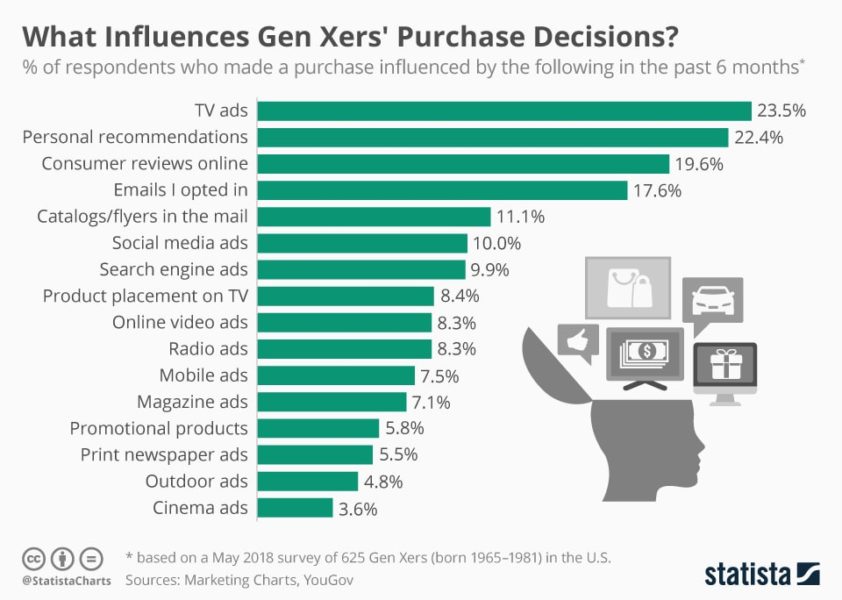
In fact, receiving support from your loved ones is the first marketing tactic for most entrepreneurs. People tend to trust social feedback and reviews more than the words of the seller.
Generate social media traffic

To increase your social media presence with the help of your inner circle, you should jump in on the Facebook or Instagram trend. These two social networking platforms are undoubtedly the most popular ones on the internet—excellent for marketing and driving organic traffic to your store.
Looking for some practical tips on how to boost your presence on Instagram? Head over to our blog article on 23 ways you can increase engagement on Instagram and check out some of the best Instagram marketing tools you should know about.
According to Statista, more than 200 million Instagrammers visit at least one Business Profile daily. 60% of them do it to discover new products and 90% of accounts follow a business on Instagram.
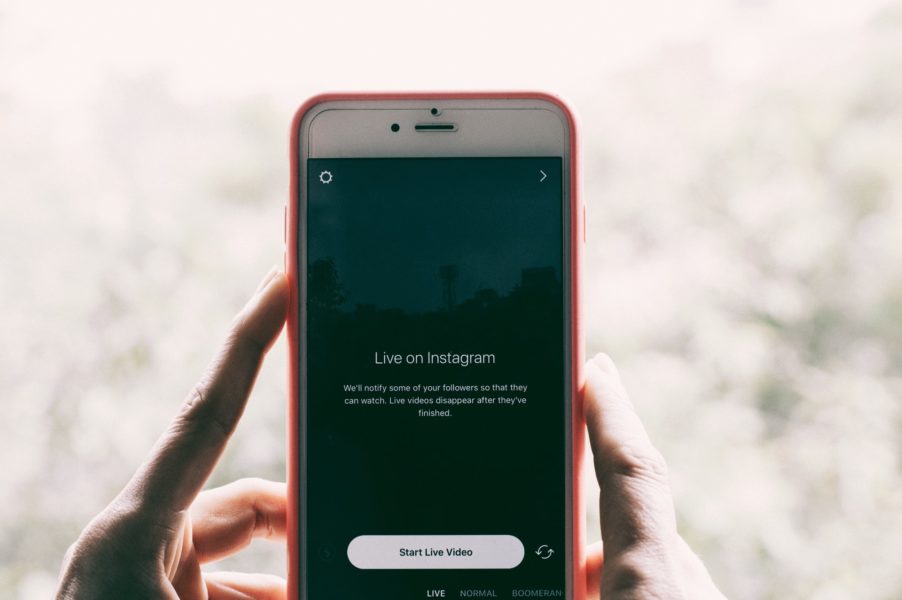
If you already have an Instagram profile (follow this guide if you don’t), you can switch to an Instagram Business Account to get access to free business features:
- Go to your Instagram profile and tap the three horizontal lines in the upper right corner.
- Then, tap Settings and Account.
- Tap Switch to Professional Account and then Business.
- Once you’ve switched, you’ll be able to add details to your profile (like contact information and business category).
- Simply tap Done after you’ve added your details.
Optionally, you can also choose whether you want to display or hide your contact information and business category:
- Tap Edit Profile and go to Profile Display under Public Business Information.
- Choose whether you want to display or hide your contact info and category.
- Tap Done.

If you also have a Facebook Page associated with your business, you can connect it to your Instagram Business Account:
- Tap Edit Profile.
- Tap Page under Public Business Information.
- Select a Facebook Page to connect to your Instagram account (or create a new one if you don’t have a page). Keep in mind that only one page can be connected to your business account.
Now that you’ve set up your Instagram and Facebook profiles for business, you’re ready to generate social media traffic from these social media platforms.
To find out how to actually sell on Instagram with a Sellfy store, follow our guide.
Speaking of ads, let’s move on to using paid ads.
Use paid or targeted ads

At some point, you’ll find that incorporating paid social media advertising into your business plan will become a necessary course of action.
Here’s why:
Organic traffic doesn’t always guarantee sales. It does, however, increase your audience and potential customer base.
Sometimes organic traffic consists of admirers who spend hours browsing your store or social media profiles without buying a single product. This can be frustrating, and that’s where you might have to opt for paid advertising to reach customers who actually want to purchase your product.
It may sound daunting—after all, you’re the one paying for it, but don’t let that stop you from testing paid ads.

Learn how to sell online the simple way
See howBecause here’s the good news:
You can actually control how much you spend with ads. Plus it’s a great way to make sure your product will be able to get in front of your target audience.
Another trick you can try is boosting a post on your Facebook Page for more visibility. Use that feature to your advantage and write a post that will cleverly redirect people to a product landing page.
A famous makeup guru and influencer, Marina De Giovanni, did exactly that—she acquired 20,000 blog subscribers in less than two months with a Facebook marketing tactic.
Aside from Facebook, you can also go for Instagram advertising, which can be managed right inside of Facebook’s Ad Manager. Instagram allows you to define your ad budget and schedule, as well as ad format.
Despite how similar the two platforms seem in terms of advertising, there are also key differences that may affect your revenue. We recommend reading Sprout Social’s article to understand which one is better for your business.
Step 4: Optimize your sales

Apart from paid advertising, you can also optimize your sales with all kinds of strategies and existing resources. This will improve your overall sales effectiveness. Your analytics data is the key to optimizing your revenue and converting followers into customers. So, let’s get to the final part of this article.
Use analytics and offer discounts

To have a better understanding of how your business is performing, you need to delve into the following analytics tools:
- Instagram Insights
- Google Analytics
- Sellfy Analytics
All three provide valuable insights. For example, Instagram will show you how many people your posts have reached and which ones are the most popular.
To view Sellfy Analytics, log into your account, and navigate to Overview > Analytics.
This section will show you data for the last 30 days, such as store visits, purchases, conversions, and overall revenue.
Sellfy’s Analytics tool will give you powerful insight into how customers behave and interact with your site. It also helps you analyze traffic channels, keep track of your sales and best-performing products, and see the top geographical locations of sales.
Here are some ideas you can test to see which activities actually increase customer engagement:
- A sale or a discount for a certain product/service
- Running Facebook ads or an email marketing campaign
- Sharing your product or store page link on social media
- Changing or updating your product description
- Launching a new product
Make sure you measure performance during different business activities to see which ones increased the revenue of your store.
As a bonus, you can also add:
- Facebook Live Chat so your customers can talk to you directly
- Zapier to connect with more than 1,000+ apps to streamline your sales, marketing, and customer management process
- Interactive previews of your products (embed YouTube, Vimeo or SoundCloud directly on your product page)
As for Google Analytics, this is an absolute must-have because it reveals where your traffic comes from, and which marketing activities generated the most sales. Definitely make use of Google’s Campaign URL Builder to generate unique links for each campaign.
Another great tool you can use is Sellfy’s Discount Manager.
Use cross-selling and upselling

The probability of selling to new customers is 5-20% while cross-selling and upselling work 60-70% of the time. So, what exactly is cross-selling and upselling?
Upselling means offering customers the chance to buy a higher-end (better, bigger, etc.) product than what they had initially chosen, whereas cross-selling is about offering complementary products to customers’ orders.
These methods are used to increase order value and boost revenue.
Now, if you have a store with Sellfy, you can make use of the built-in upselling feature to set up your campaigns, and so much more:
- Collect newsletter subscribers on your store and send product updates
- Use discount codes and product upsells to engage with customers and increase your sales
- Add Facebook and Twitter ad pixels to create ads for your store and track their performance
Use email marketing

When it comes to marketing, email is 40 times more effective than Facebook. It’s a powerful tool that lets you notify your customers about new products, deals, updates, and so much more. It’s also a direct and cost-effective way to reach subscribers and buyers. In other words, it’s an instant communication channel that connects you to your customers and vice versa.
Here’s why you should consider email marketing to optimize your sales:
- Email announcements ensure exposure for new product launches
- Emails keep people in the loop of your brand, building loyalty
- Helps maintain a profitable relationship
- Acts as a source of leads and higher engagement

With Sellfy’s email marketing feature, you can target specific audiences to tell about your products. Sellfy also makes sure that your mailing list complies with GDPR so that you don’t send emails to customers who didn’t agree to receive news from you.
To learn more about email marketing with Sellfy, head over to our guide here.
Ready to start selling online?
Now that we’ve covered every step, it’s time to start selling online! We hope that our article will be a crucial guide for you on your journey, and we wish you the best of luck.
English
Tips for creators
Join thousands of creators receiving sales tips, marketing resources, and inspiring stories. No spam, pure value.



