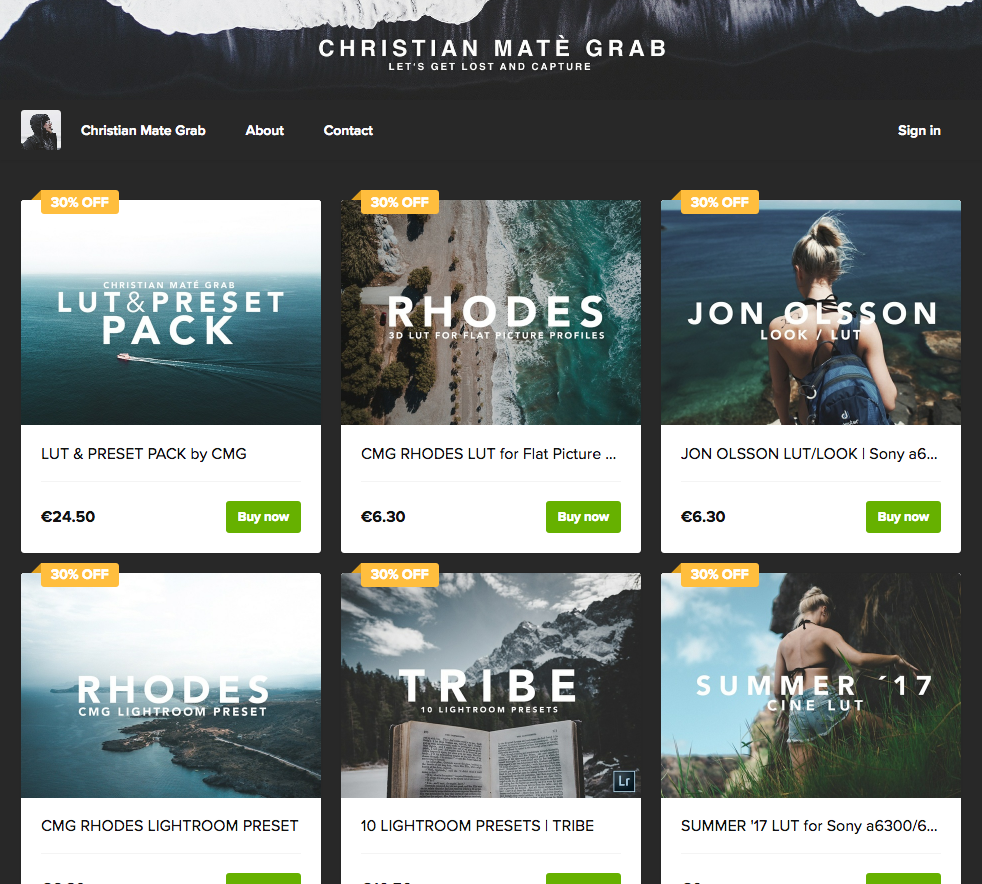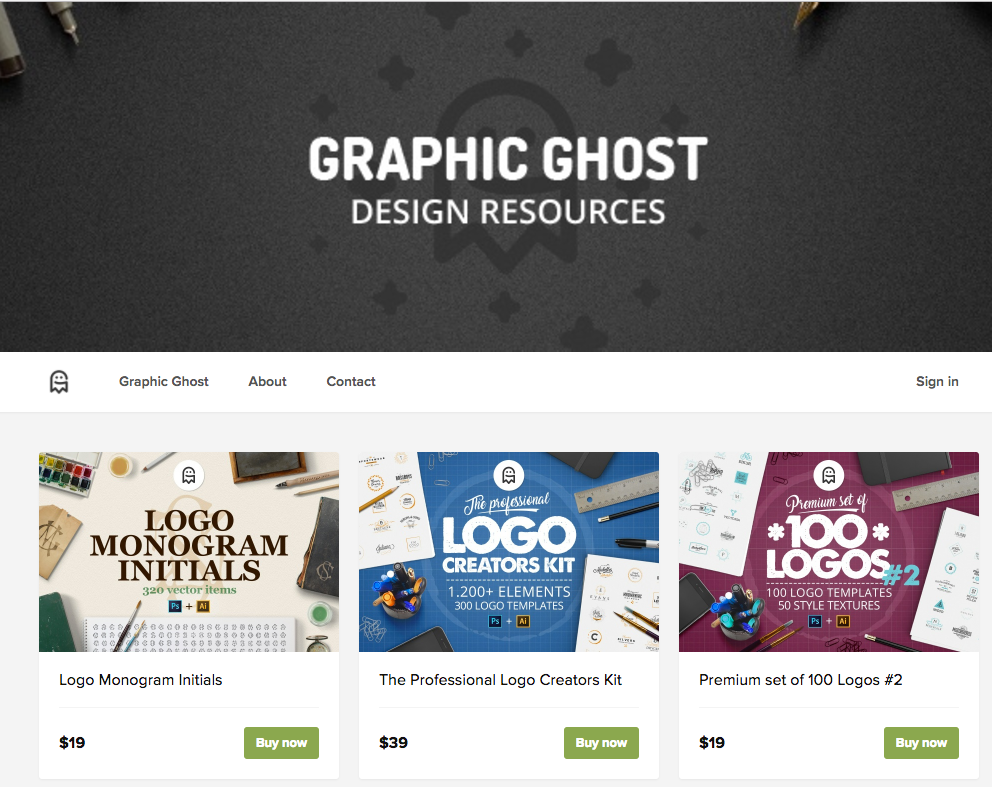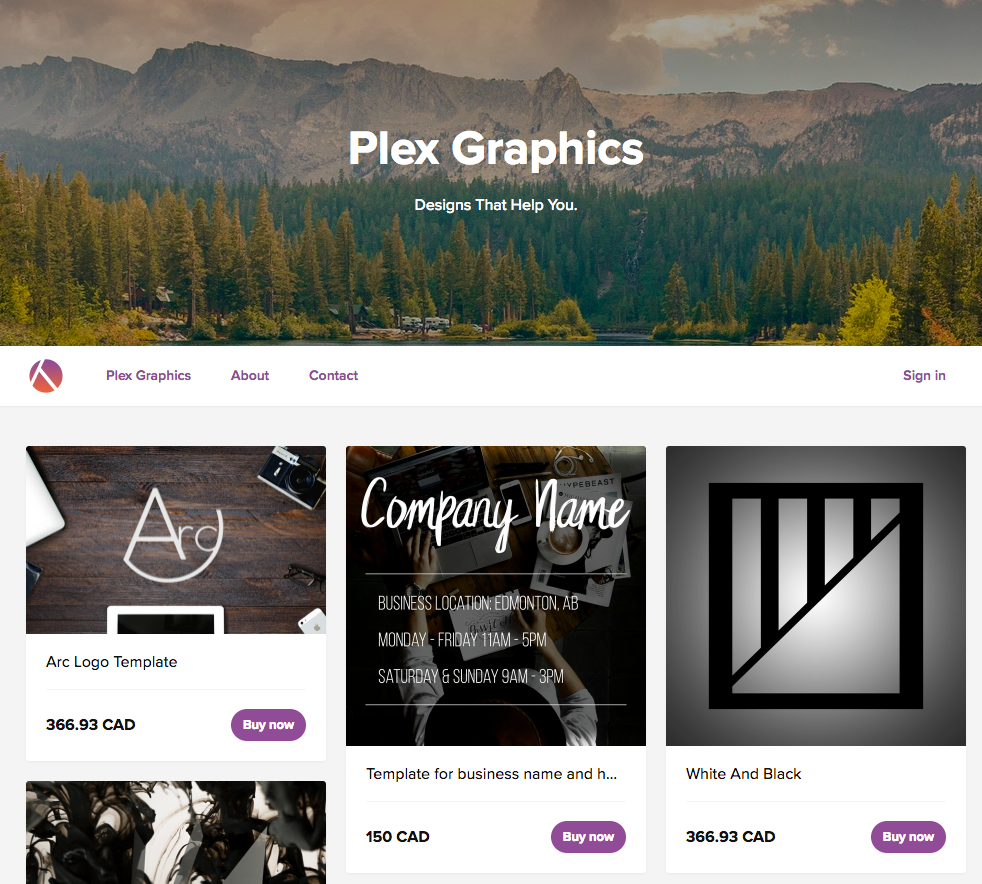Customize Your Store (Like a PRO)

With advanced store customization (available for PRO and PRO Plus users) you are in full control of your store’s looks. It doesn’t have to resemble any other store on Sellfy. You have the tools to totally change the look and feel of your shop.
You’ll be able to change the colors of all texts, buttons and backgrounds. These changes will be applied to your store page, product page, checkout and download pages. Additionally, now you can choose the layout style of your store page, number of products per page and number of product columns per page.

As before, all Sellfy users will be able to drag&drop the product cards to change the order of the products and upload store cover image. With this update, all Sellfy users (even on Basic plan) will get the ability to set store headline and add a short store description displayed on top of the cover image.

How to enable advanced customization?
The advanced store customization is available to all PRO and PRO Plus plan users. Sellfy users on other pricing plans will be able to change basic branding options, like cover image, headline and store description.
What’s next?
This is the first step in making it possible to customize your store as you see fit. Advanced customization will help you achieve consistent branding on all your marketing channels. A lot of Sellfy users have requested this functionality in the past and some of you already tried new features in action. Here are some great examples of what you can achieve with advanced customization.
P.S. Advanced store customization is currently available as part of Sellfy PRO and Sellfy PRO plans. If you value branding consistency across all channels – upgrade now.
Over to you
Have you already tried the advanced customization? What do you think about it so far? Are there any crucial settings missing? Let us know in the comments section below.