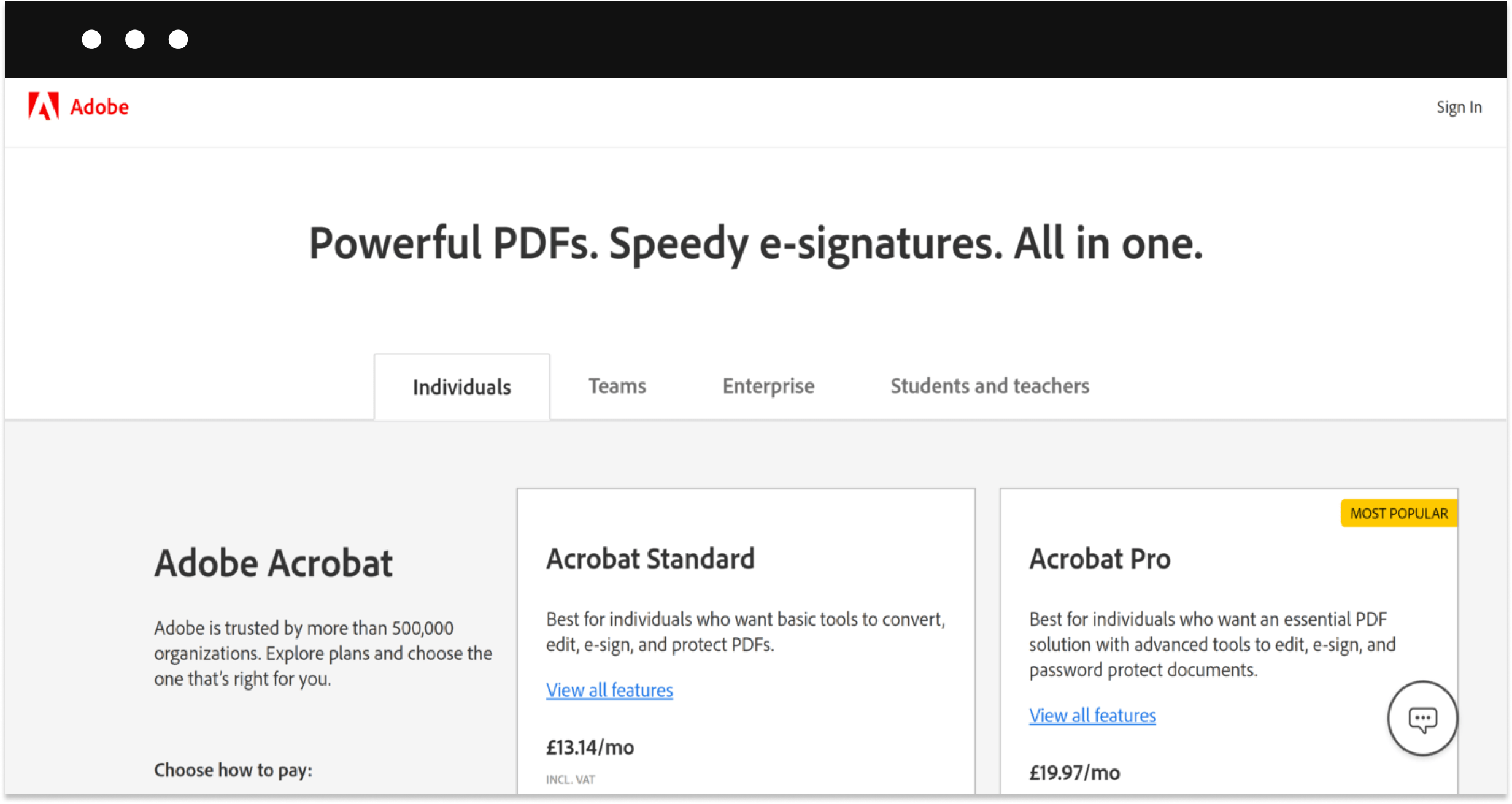Should you make your PDF products interactive in 2026? (+ ways to do it)

For most of their history, PDFs were static documents, often used for simple text, internal business memos, and basic business outlines.
Nowadays, PDFs can be anything from the basis of huge graphic posters to eBooks and even online course content. So, whether you’re looking to sell your PDFs online or keep your reader’s attention with an internal document, adding interactive elements can really make or break it.
But let’s start at the beginning!
What is an interactive PDF?
Put simply, an interactive PDF is a PDF that contains elements that allow the user to actively engage with the content, rather than just passively read it.
In 2025, you can add various interactive elements such as videos, hyperlinks, and forms, helping you transform your dull, basic PDF into an immersive multimedia experience for your readers and customers.
These interactive components can include:
- Hyperlinks to web pages, file attachments, or other sections within the PDF itself
- Embedded videos, audio clips, animations, and 3D models
- Fillable forms and input fields for your user to input data into or select responses
- Clickable buttons that reveal more content or trigger specific actions
- Expandable sections that open up to display additional text, images, or other features
If you sell your PDFs, providing a modern user experience that captures attention can significantly boost user engagement and drive higher sales.
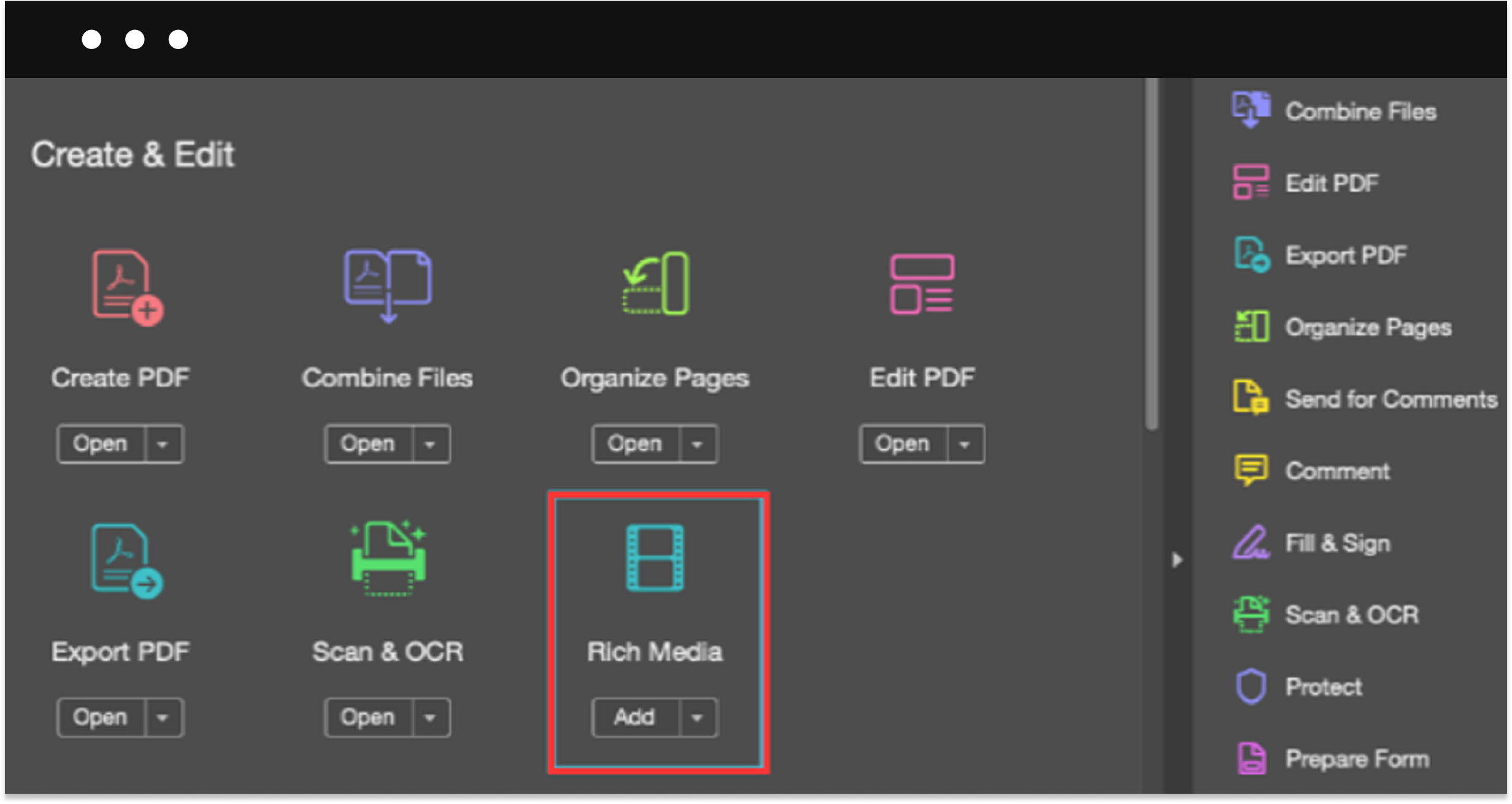
Just like a website or online store, you can massively increase how engaging your PDFs are by seamlessly blending written text, visuals, and other interactive content into one PDF.
With today’s technology, this can all be done within a single PDF document without requiring the user to visit external websites.
Interactive PDF examples and the main types of interactive PDFs
There are lots of different types of interactive PDFs, and each one has a slightly different purpose and focus.
The main categories and types of interactive PDFs are:
- Multimedia PDFs: These utilize a range of videos, audio narrations, animations, 3D models, and other engaging multimedia to boost engagement and interactivity. These types of interactive PDFs are Ideal for training courses, product demos, and any visual/audio content.
- Fillable form PDFs: Perfect for order forms, surveys, quizzes, and job applications, these allow users to type directly into fields in the PDF to complete forms.
- Navigation PDFs: These PDFs typically contain an interactive table of contents, thumbnail previews, and bookmark links, which allow users to navigate through larger and longer PDFs easily.
Interactive PDFs can also combine multiple types of interactivity into a single file. For example, an eLearning course could include navigation bookmarks, multimedia video lessons, and fillable quizzes.
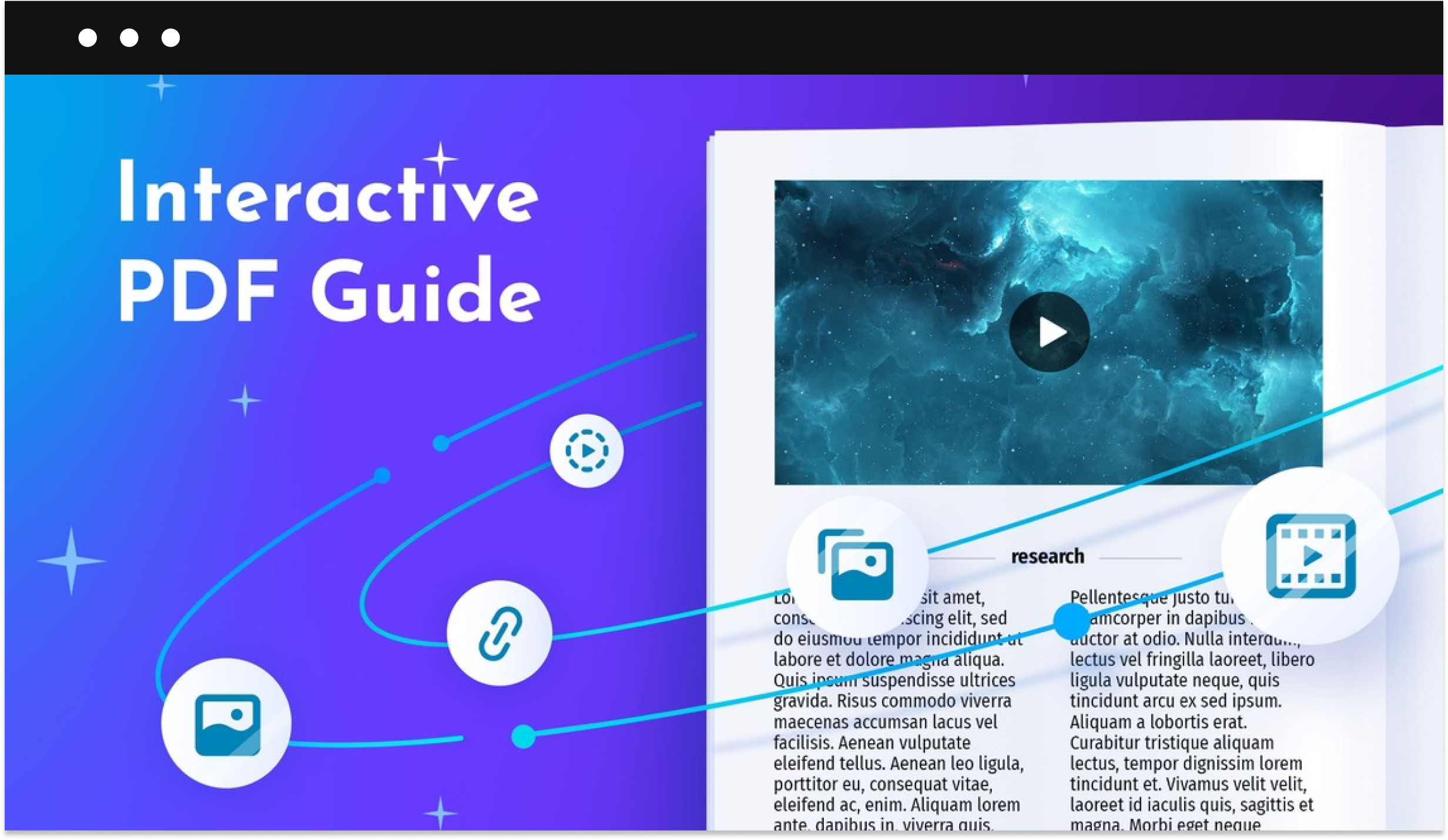
Applying these to the real world, some more tangible and recognizable examples of how interactive PDFs can be used are as follows:
- Educational course content that includes video lessons and interactive quizzes
- Digital magazines and product catalogs with video interviews and demos
- Professional business proposals with fillable order forms and e-signature fields
- Resume portfolios that include clickable links to online work samples
Should you make your PDFs interactive?
From selling PDFs online to creating content for educational institutions, making your PDFs interactive can have many benefits, but it also comes with challenges. Here are some of the key pros and cons:
Pros
- Higher user engagement and interactivity help readers retain information and understand your content better.
- Enables you (the creator) to pack more value into a convenient single document
- Modern, visually appealing, professional format compared to basic PDFs
- Some interactive PDFs allow you to track viewer analytics