8 free and paid ways to create a kickass eBook cover

Once you’ve gotten your ebook’s content down, it’s time to create a cover for your eBook to sell like icecream on a hot summer day!
Sometimes a good ebook cover can be the deciding factor in whether or not potential readers will take the time to read your ebook, so it’s essential that you take the time to design one that’s high quality.
When it comes to ebook cover design, it’s important to first have an idea of what you want your ebook cover to look like. So think about the following:
- The title of your ebook and the author’s name: Displaying the title of the ebook and the name of the author is essential because this is what gives readers an idea of what your ebook is about.
- A suitable font: Font is an important and often overlooked aspect of ebook cover design. Different fonts have different personalities. Here’s a great guide about psychology behind different fonts.
- Images / graphics: The visuals you use on your ebook cover can make can make or break your success. It’s important to choose images that will further reinforce the purpose of your ebook to your readers.
If you’re having trouble conceptualizing a design, don’t worry! There are a multitude of websites you can check out for inspiration, such as Pinterest or Amazon. You’ll be able to browse through thousands of ebook covers and use them as a resource for designing your own cover.
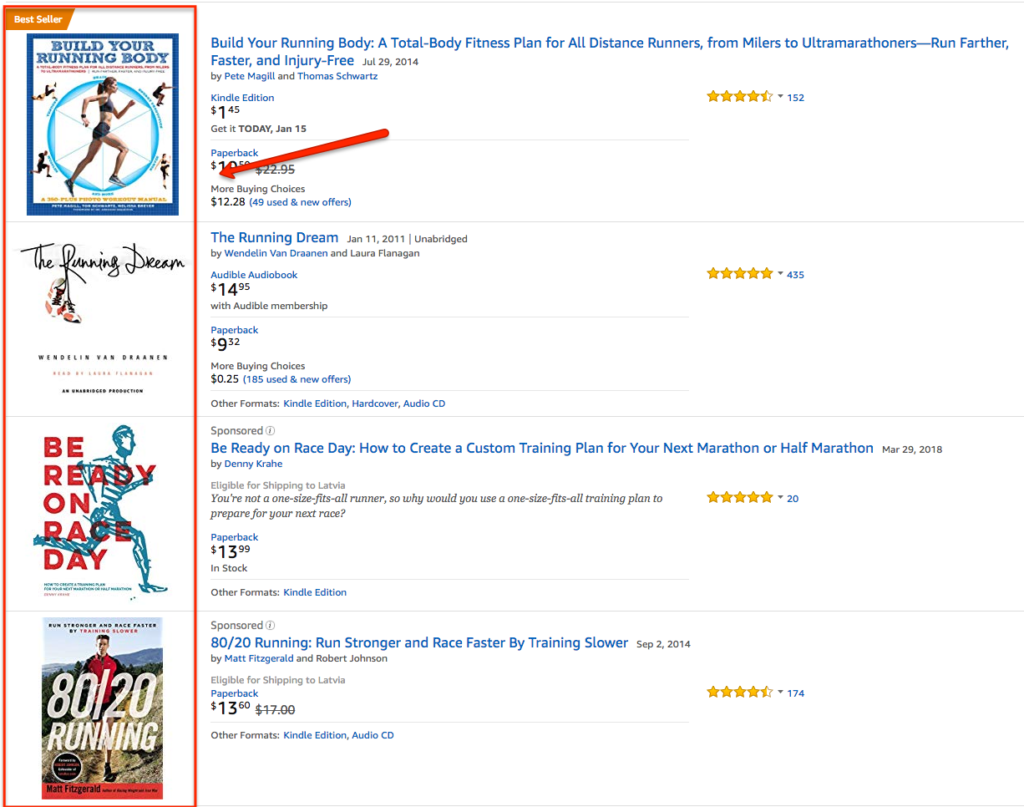
Designer vs DIY
Once you’ve gotten some inspiration, you can begin to work on the design and then create a mock-up of your ebook cover.
Before you do that, however, you may be wondering: how exactly do I go about designing my ebook cover?
Well, there are two common methods: you can hire a designer or you can do it yourself.
- The DIY method: The DIY method is exactly how it sounds–you do it yourself. While this might sound intimidating, there is actually a lot of great software available that can help you create a professional ebook cover. Ebook cover makers can be free or paid, but keep in mind that the paid ones tend to have more bells and whistles.
- The designer method: Ebook cover designers are professional designers with a track record of creating quality ebook covers. While designers will typically cost you more money than making one yourself, you have the added benefit of having a professional on hand. If digital design is not your thing, hiring a designer can save you a lot of time and effort in the long run.
Now that you know the basics, let’s take a look at a list of our favorite ebook cover creator platforms to use when designing an ebook cover!
8. Fiverr
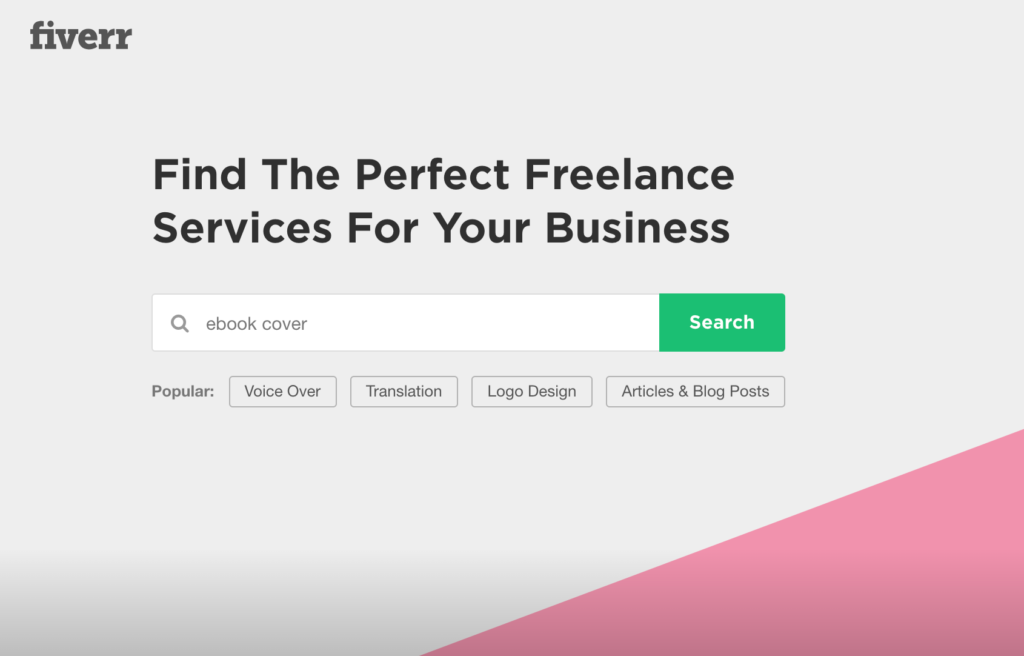
Fiverr is an online marketplace where freelancers from around the world can offer services ranging from paying someone to write you a cool ukulele song to hiring professionals to write you a complete business plan. While Fiverr originally started as a website where you could hire someone for five dollars (also known as a fiver), it has since expanded to include professional freelancers and businesses who command higher rates.
Paying a designer to create your ebook cover will give you a professional design, but it comes at a price. While Fiverr is still something of a budget online market, you’ll still need to be prepared to pay for a quality designer and you’ll need to make sure you have all of your ideas solidified before you hire someone. Most designers will need at least an outline from you as well as some examples.
Fiverr estimated total cost: $30
7. Placeit

Placeit is a subscription-based website that offers a step-by-step process for creating ebook designs and mockups. Boasting over 12,000 different templates, you’ll be hard pressed to find an easier way to create your own ebook cover. If you don’t want to subscribe, Placeit also offers an option for users to purchase templates separately. However, it is more cost-effective to buy a subscription, especially if you plan to create more than one ebook.
Placeit estimated total cost: $29/month
6. Canva
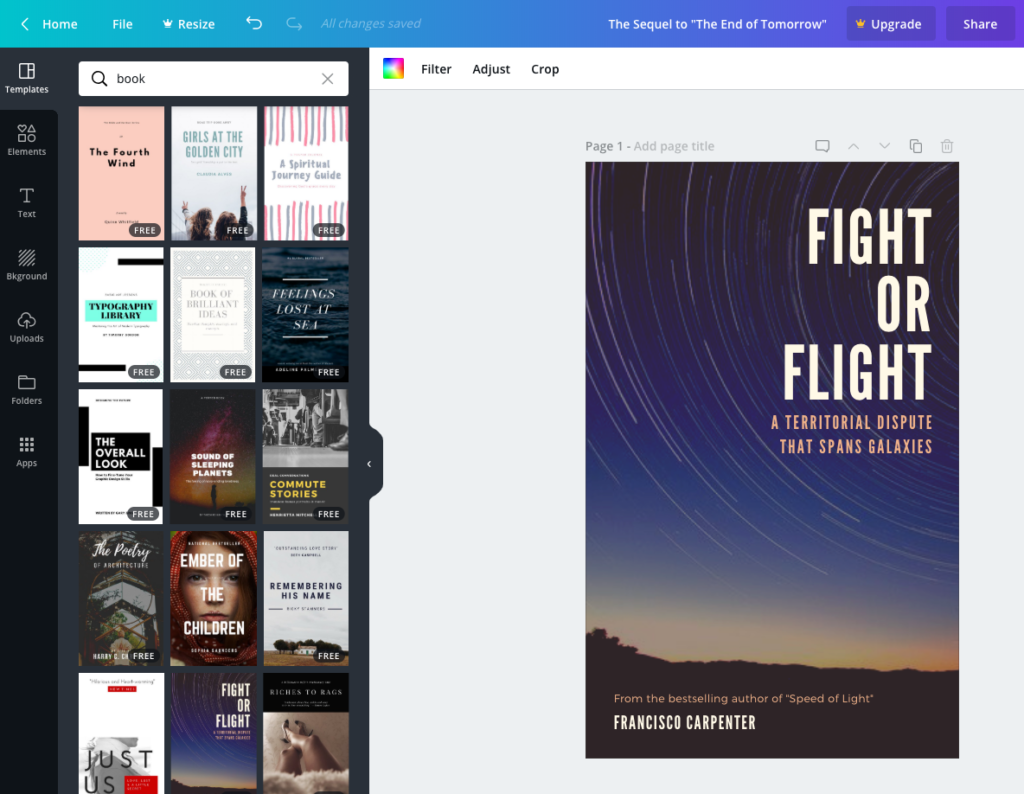
Canva is a multi-functional graphic design software that was created for those of us who have no idea what we’re doing. Featuring a custom drag and drop tool as well as pre-sized templates and images, Canva makes ebook design easy.
Best of all? It’s free!
Canva does offer premium images for the outrageous price of $1, but if you don’t feel like paying, don’t worry! They offer thousands of free images as well, so you always have a broad selection to pick and choose from.
If you’re not sure if you want to create your own ebook cover or hire a designer, try out Canva first. It will give you a good idea of what you can expect when designing a cover and is just about the easiest way to do it.
Canva total estimated cost: $0
5. 99 Designs
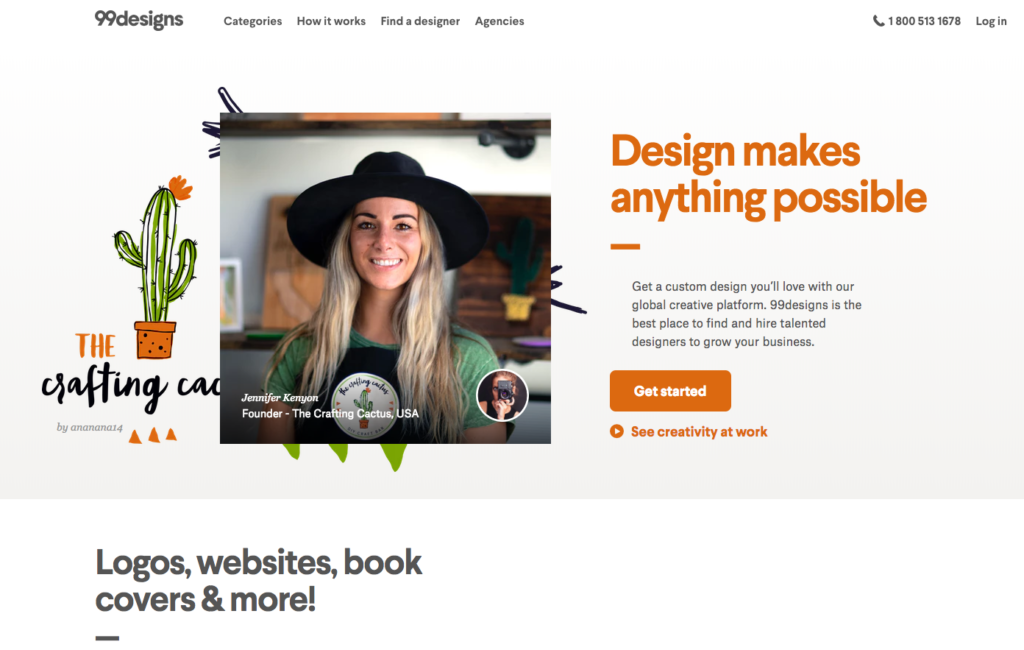
Similar to Fiverr, 99 Designs is an online marketplace where freelancers from all over the globe come together to offer their services. However, unlike Fiverr, 99 Designs is tailored specifically to design experts. You can either select a certain designer off of the website or create a brief outlining your design ideas and the scope of your project. From there, designers can then submit their ideas and you can pick your favorite design!
99 Designs is a professional job board, so expect to pay professional prices. The designers on this website will only bid for serious projects, so it’s important that you have a complete portfolio with your design ideas and several examples.
99 Designs estimated total cost: $250
4. Pixlr
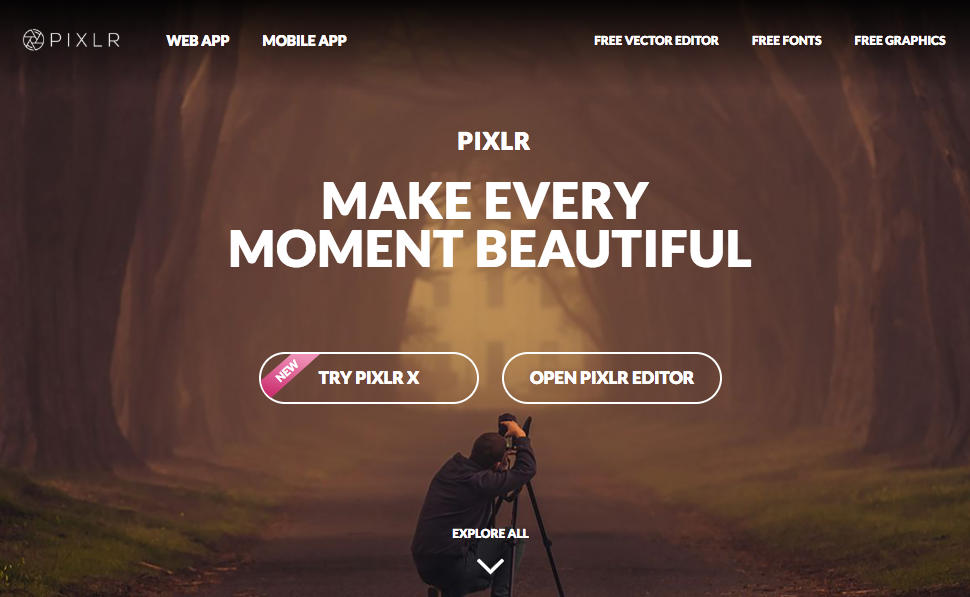
Pixlr is a cloud-based online photo editor that can be used to edit images for free. Although it was originally created for non-professionals, it has since expanded to include simple and advanced editing suites.
Pixlr is a great free alternative to Photoshop. While it is marketed as more of an image editor than an all-in-one software like Canva, it’s still a neat tool to have. Pixlr can be used on any operating system and can even be downloaded as an app on Android and iPhone devices for on-the-go editing.
While Pixlr is an awesome image editing software, it doesn’t work well with vector images. If you want to create or edit vector designs, we recommend giving Vectr a try. It’s a free online graphics software that can be accessed through your browser or on your desktop. Featuring an intuitive interface and cross-platform capabilities, it’s worth checking out.
Pixlr estimated total cost: $0
Vectr estimated total cost: $0
3. Go On Write
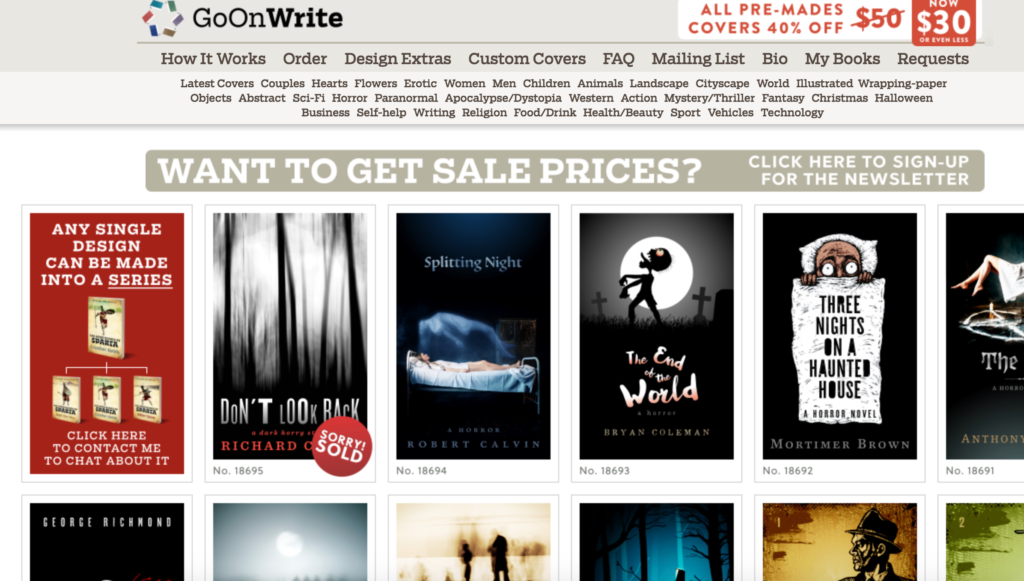
Go On Write is a neat online ebook cover depository that has several thousand stock ebook covers that you can purchase at any time. Divided by genre, Go On Write makes it easy to select eye-catching premade ebook covers and at $45 they’re more than affordable. If you plan on putting out more than one ebook, Go On Write even offers a discount that steadily increases the more that you buy.
If you’re interested in a custom cover, they have that too! They offer a variety of different packages you can choose from, making Go On Write a versatile website to design an ebook cover with.
Go On Write estimated total cost (premade cover): $45
Go On Write estimated total cost (custom cover): $200
2. Freepik Vectors + Adobe Illustrator
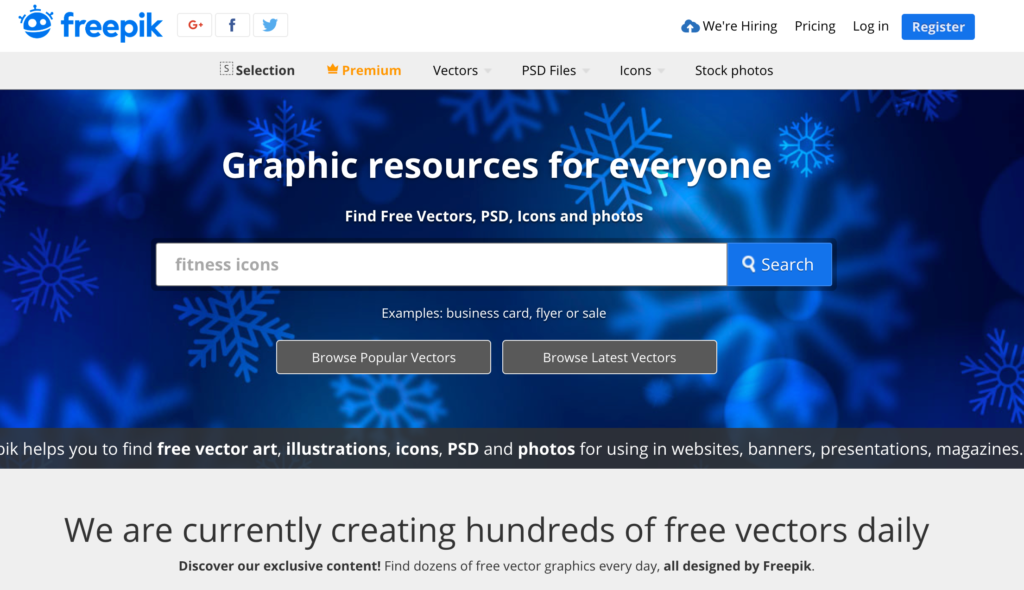
Freepik is a search engine of vector designs that can be downloaded and used on your ebook cover. It’s especially handy because Freepik employs a special design team that handpicks the designs that show up on their engine, meaning any images you find are sure to be high quality.
Although Freepik doesn’t offer image editing capabilities, it’s still a handy software to have to find professional grade images. Keep in mind that while most of the images are free, Freepik does offer premium images that you will have to pay for.
If you’re still at a loss on what kind of software you should use to create your ebook cover, consider paring the images you find on Freepik with Adobe Illustrator. A vector graphics software, Adobe Illustrator is well known for being the industry standard when it comes to design. While it does come at a price, you can first sign up for a free trial to see how you like it before committing.
Freepik total estimated cost: $0
Adobe Illustrator total estimated cost: Free for 7 days, then $29.99/month
1. Snappa
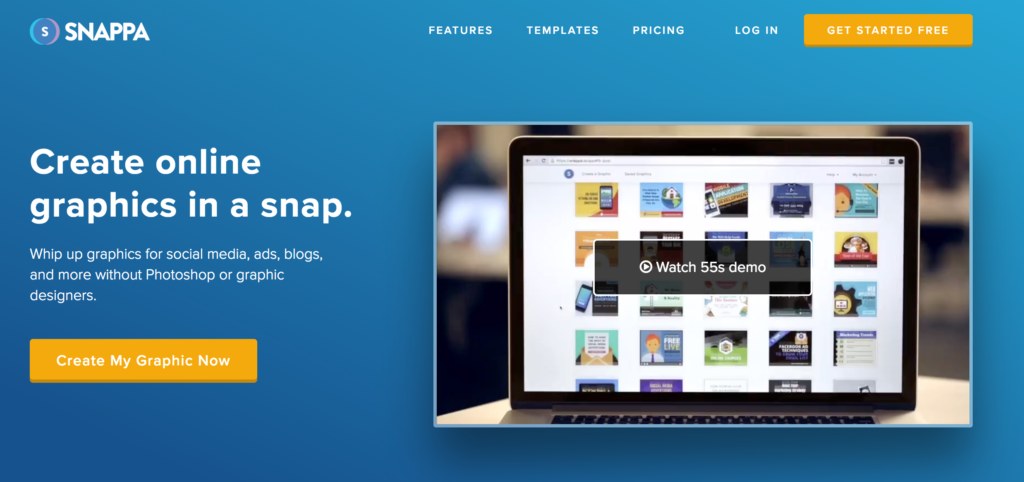
Similar to Canva, Snappa is a cloud-based graphics editor that makes it easy for non-professionals to create ebook covers. Featuring over 70,000 graphics, 200 fonts, and 500,000 free stock photos, Snappa offers a little bit of everything for everyone. Another great add-on is that this graphics editor offers social media integration that allows you to resize an image to fit a Facebook ad or an Instagram post with the click of a button!
Snappa total estimated cost: $0
Now what?
So you’ve gotten your ebook design out of the way– now what?
Check out some other digital products you can sell online while you wait for the sales to roll in from your ebook! From workout plans to Minecraft skins, there’s a whole world of possibility out there waiting to be created. Browse our list of 101 digital product ideas you can sell online and watch your income grow!
What’s your favorite way to create a kickass ebook cover? Leave a comment and let us know!
FAQ: creating an eBook cover
Where can I design my eBook cover?
Canva is one of the best graphic design tools that allows you to create stunning eBook covers with ease. Simply sign up for a free account, select the “eBook Cover” template, and customize it to your liking.
Canva offers a wide range of design elements, including images, fonts, and colors that you can use to create a professional-looking cover. You can also upload your own images and add text to make it unique. Once you’re done designing, simply download your eBook cover and use it for your digital book.
How much does it cost to make an eBook cover?
Creating an eBook cover can cost anywhere from $5 to $100, depending on the designer’s experience and quality of work. However, you can make a professional-looking eBook cover for free using Canva. Canva offers a variety of customizable eBook cover templates that you can easily edit with your own text, images, and colors. With Canva, you can save money and still create a high-quality eBook cover that will attract readers.
Are eBook cover designs copyrighted?
Yes, eBook cover designs are copyrighted as they are considered a form of creative work. The copyright owner has the exclusive right to reproduce and distribute the design, as well as create derivative works.







