18 graphic design tools every designer should use

Every graphic designer has their own favorite arsenal of graphic design tools for creating masterpieces for work or personal projects. I started designing at an early age under my parents’ expertise, so my first tools were graph paper and sharpened pencils. The tools each designer uses depends on their own preference, but some are essential to growth and success.
I personally didn’t have access to Adobe products for a long time and used other programs instead. They were fine for a while but in the end, there really is nothing better than Adobe Illustrator. Although I’ve heard that Affinity is pretty amazing. Not to mention Procreate for the iPad Pro.
Even though every designer has their own set of favorite tools, there are some which every designer should have. Let’s take a look at what I believe are the essential tools for every designer.
On the designer table
Every designer needs a place to work where they feel inspired and safe. If the designer has a home, this can be an office space decorated in a way that will keep them inspired. If no such space is available, keeping a small selection of mementos along with a notebook and pens can make any space feel welcoming. I am a digital nomad working as a graphic designer and in my backpack, I always carry a small Chewbacca doll which lives with my pens in a unicorn pencil case.
1. Paper, pens, and pencils
The most basic tools for every designer is a notebook with your favorite type of paper and some pencils and thin black pens. Some designers aren’t very good at drawing, but I believe it’s a skill that needs to be mastered or at least practiced. Being able to sketch a logo by hand is in itself a tool.
2. Sources of inspiration
Other things that should always be on the designer table or somewhere close by, are sources of inspiration. These can be books and magazines collected over time or borrowed from the library. PIeces of graphic design found anywhere and collected on a corkboard.
Hardware
No modern designer can work without hardware. It’s necessary and it’s essential. Below are the most common and most used.
3. A computer
The all-time favorite machine for graphic designers has always been the Mac computer. Even so, that doesn’t mean that other computers are just as good. It will depend on what type of design needs to be done. Large scale projects like multi-page books on InDesign will need a stronger computer, while smaller designs like logos and websites can be done on small laptops.
4. Drawing Tablets
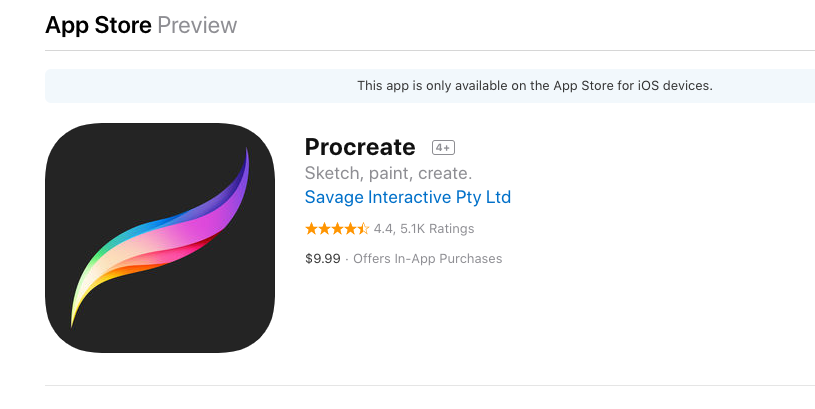
Other hardware which will become essential to designers as they evolve in their work are drawing tables or iPad Pros. The precise tablet chosen will depend on the needs of the designer but illustrators are now swearing by the iPad Pro with the Procreate app and the Apple pencil.
5. Digital Storage
Apart from the hardware need to create, designers also need tools to keep designs safe and out of the computer storage. Good quality external hard drives are essential for a productive hardware arsenal. For really important projects and their entire porfolio, folders should be backed up in two different external drives and if possible cloud storage as well.
6. A smartphone with a camera
A smartphone with a good camera is also a good piece of hardware to have. Most organizational software can be synced from computer to handheld device and the camera can help take photos of hand-drawn art that needs to be digitized.
Software
Graphic designers need software to work on their projects.
7. Design Collaboration Software
Most graphic designers will understand just how difficult it can be to collaborate with their colleagues on a design. Once a draft is sent, the barrage of emails with unclear and conflicting feedback will inevitably start to roll in.
Design collaboration software helps to put an end to that dynamic.
Designers can use these tools as a shared hub that unites teams and centralizes feedback. Filestage is a content review platform that gives designers the power to share their designs in just a few clicks to collect precise and transparent feedback.
8. Digital Editing Programs
The long-standing favorite has always been the Adobe Suite which includes Photoshop, Illustrator, InDesign, among others. There really is an Adobe program for every designer need.
Nevertheless, In some countries, Adobe products are not readily available. In some cases, a designer might not have a credit card to be able to buy the subscription. New designers who are teaching themselves design might not have the funds. Thankfully there are other free tools like Inkscape.
9. Digital Drawing and Sketching Programs
Apart from the Adobe Suite software, Procreate is a great app for illustrators. It’s fast becoming a favorite, and with the pay, once system, it’s easily accessible through the App Store. The app works on a number of iPad tables but for the best experience, you need the newest iPad Pro with an Apple Pen.
10. Antivirus Software
Nobody wants to get hacked or their projects lost, that’s why every designer needs good Antivirus software for their computers, tablets, and phones. For designers working on the road as digital nomads or who travel often, they will need a VPN application to be able to access sites which are not available in some countries.
Visual Assets
With the right collection of hardware and software, designers can create anything from scratch, but sometimes we need a little help to get things done faster. That’s why websites full of design assets are available to use as we like as long as we pay a subscription fee.
11. Vectors and graphics
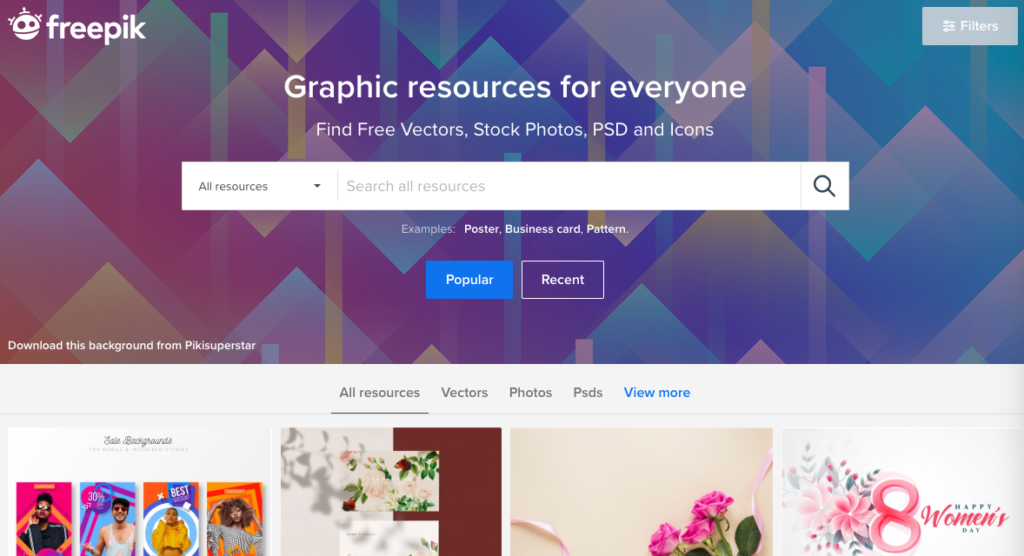
Websites like Freepik are full of resources made by designers for designers. There are vectors of all kinds, ready to be customized and recreated into new designs and compositions. The whole idea behind a site full of designer resources is to save time and get things done faster.
12. Icons
When looking for high-quality icons which are ready to use in any website or app design project, Flaticon is a great resource. Creative Market is great for mockups and fonts, as is Fontbundles.
These are tools every designer should look into. A word of advice, always customize the designs you get from other designers so that it has at least a little of your own style and flavor. Many clients wouldn’t like to see another design in the world which looks exactly like theirs.
Organization and Project Management
Keeping work and clients organized is of great importance to every designer. Some graphic designers keep track of everything on notebooks or just on email. A better idea is to have a system on the computer where projects can be organized and scheduled. These can be done on a personal level as well as a communication tool with clients.
13. A Project Management Program
Designer favorites are Dubsadoo, Trello, and Asana. These can help organize not only projects for clients but also client projects and relations. Schedules can be set for the designer as well as the client and files can be organized easily into boards and folders where everyone has access.
14. Cloud Storage
Previously I mentioned that storage on external hard drives was important, but I also mentioned that cloud storage is also important. The iCloud is good, so is Google Drive and Dropbox. They are all worth paying a little money a month to have tons and tons of storage space.
Constant Improvement
One of the most important tools for a designer, apart from hardware, software, and assets, is their own brain and creativity. No tool can surpass the own designer’s creative imagination. It’s like how photographers always say; an amazing camera is great but it is nothing without a good eye. A cheap camera can produce amazing photographs if the person using the camera has a good creative vision.
15. Online Tutorials
Every graphic designer should always be finding ways to get better at their craft. There are tons of courses and tutorials available online in both free and paid capacities. A creative – and motivated – person could easily study an entire graphic design career online and get a degree.
Designers should always try to improve their skills by trying to master tutorials that challenge them. To use tools in their software which they don’t normally use. To solve problems in a different way, with a different vision and point of view.
VPN
16. Nordvpn
For designers working on the road as digital nomads or who travel often, they will need a VPN application to be able to access sites which are not available in some countries
Making Money With Personal Projects
What designer doesn’t want to make money from their craft? We all do. Some graphic designers work in agencies and others are freelance. Some have tons of work from clients which they get from word of mouth or their website and social media promotion. For those of us who like to create personal projects all the time, there are ways to make money with creative designs.
17. Society6
Using designs on physical products has long been a fun way to get those personal projects out there. A site like Society6 is great for creating products like cups, totes, t-shirts and even furniture. But that’s not the only way to get some money from personal projects.
18. Sellfy
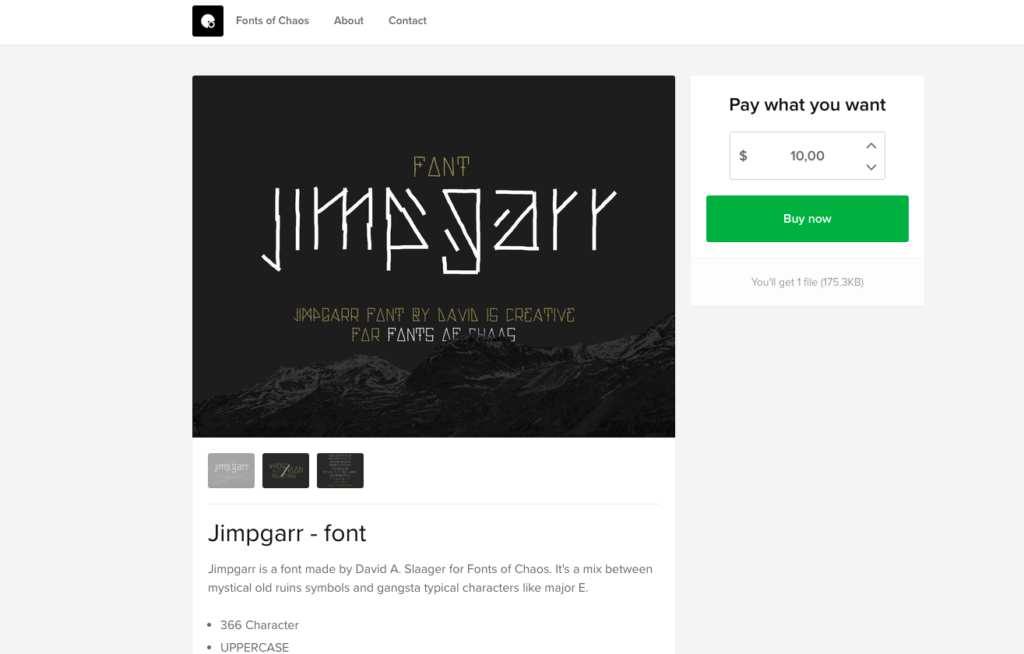
Using a service like Sellfy will let you sell digital products through your website. After a while, personal projects can easily become a good source of income. Sellfy can help you achieve that.
Conclusion
Sometimes it feels like you need so many tools and resources to get ahead with your graphic design career. That is why it’s necessary to really assess what tools you need for creating and what can be resolved later on. If you can’t afford an iPad Pro, you can draw on paper and then photograph and digitize on the computer. If you can’t afford paid courses, do the free ones. After a while, you will see your work get better and you will become better.

![Stan Store vs Shopify: A Definitive Comparison [October 2024]](https://wp.sellfy.com/blog/wp-content/uploads/2024/10/Stan-Store-vs-Shopify-1000x563.png)

