How to make and sell Lightroom presets (desktop + mobile)

Have you ever scrolled your Instagram feed and wondered how that one travel influencer with thousands of followers made their photos look so good? They probably didn’t use Instagram filters.
So, what did they use? A special photo editing software? Another app, maybe? The answer is that they likely used Lightroom presets.
Now, whether or not you’re already familiar with presets, you may want to keep reading because I’m about to tell you how to make money selling them. Presets are obviously in high demand and make people’s feeds look awesome, so let’s see how you can monetize that!
What are Lightroom presets?
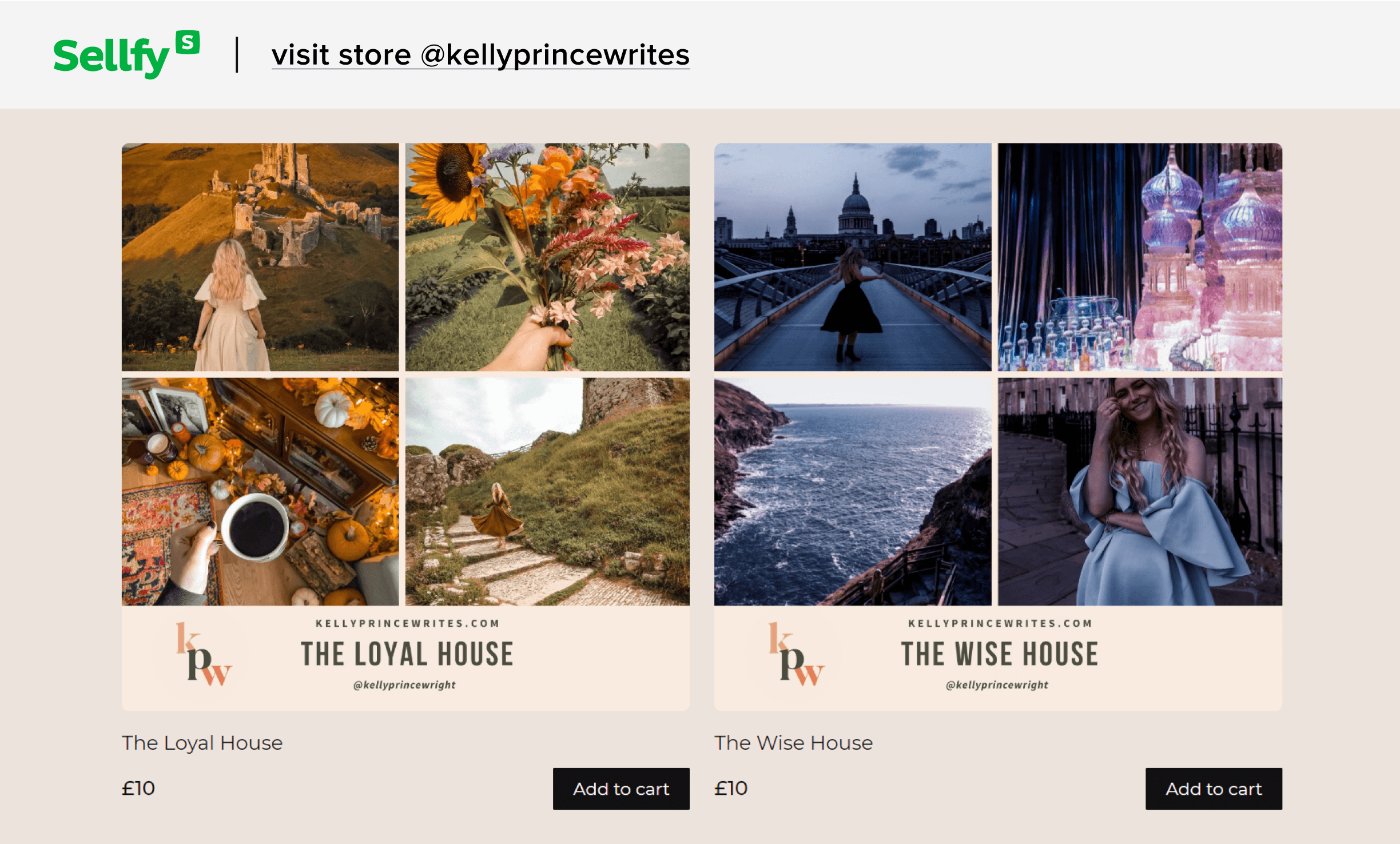
Simply put, Lightroom presets are image filters used to edit photos in Adobe Lightroom. People use presets to improve the lighting, contrast, shade, color, brightness, and more in their photos. Presets give photos a distinct and high-quality look in just one click, which is why they’re in high demand.
Unlike Instagram filters, presets use a sophisticated level of editing that allows you to make individual changes to photos without losing image quality.
Another major difference is that Instagram filters are pretty limited. There’s only a certain number of filters available whereas Lightroom presets are entirely unique. This is why many people source their presets online—both paid and free—or create their own presets to stand out from the crowd.
Can you make money selling Lightroom presets?
The short answer is yes! If you know how to edit photos in Lightroom and then market them, you can certainly turn this into another way of making money as a photographer. Many Sellfy creators have been successful at doing that. All it takes is a little skill and practice, and some artistic flair.
There’s clearly a market demand for filters that aren’t the same generic in-app filters everyone else is using. We know that influencers, photographers, travel bloggers, and many others use Lightroom presets. Honestly, it’s probably one of the reasons why they have so many followers—their feeds look visually stunning!
Ready to find out how to create and sell your own presets? Keep on reading.
Decide on the presets you want to make
Before you get started, you need to think of what types of presets you want to make and sell. The basic variables that determine the look of your presets are:
- Exposure
- Contrast
- Color temperature
- Black and white
- Color boost
- Tone tuning
- Corrections
![]()
Now, all that’s left to do is save the preset and give it a name, right? That’s the easy part. But, the more challenging part is to figure out how to make presets that people are willing to pay for.
So, how do you really know what distinguishes your presets from the others? In the next part, I’ll explain how your presets may have a certain mood, a particular angle, belong to a niche, or apply to specific conditions.
Find your unique style and mood
One of the easiest ways to determine your style and mood is to look at your portfolio. What’s the overall feel of your photos? What emotions do they evoke? Are the colors and tones dark and moody, or on the contrary, soft, bright, and airy?
For example, The Nostalgia Movement has a very dark and retro photo aesthetic. Their Lightroom presets reflect a moody style.
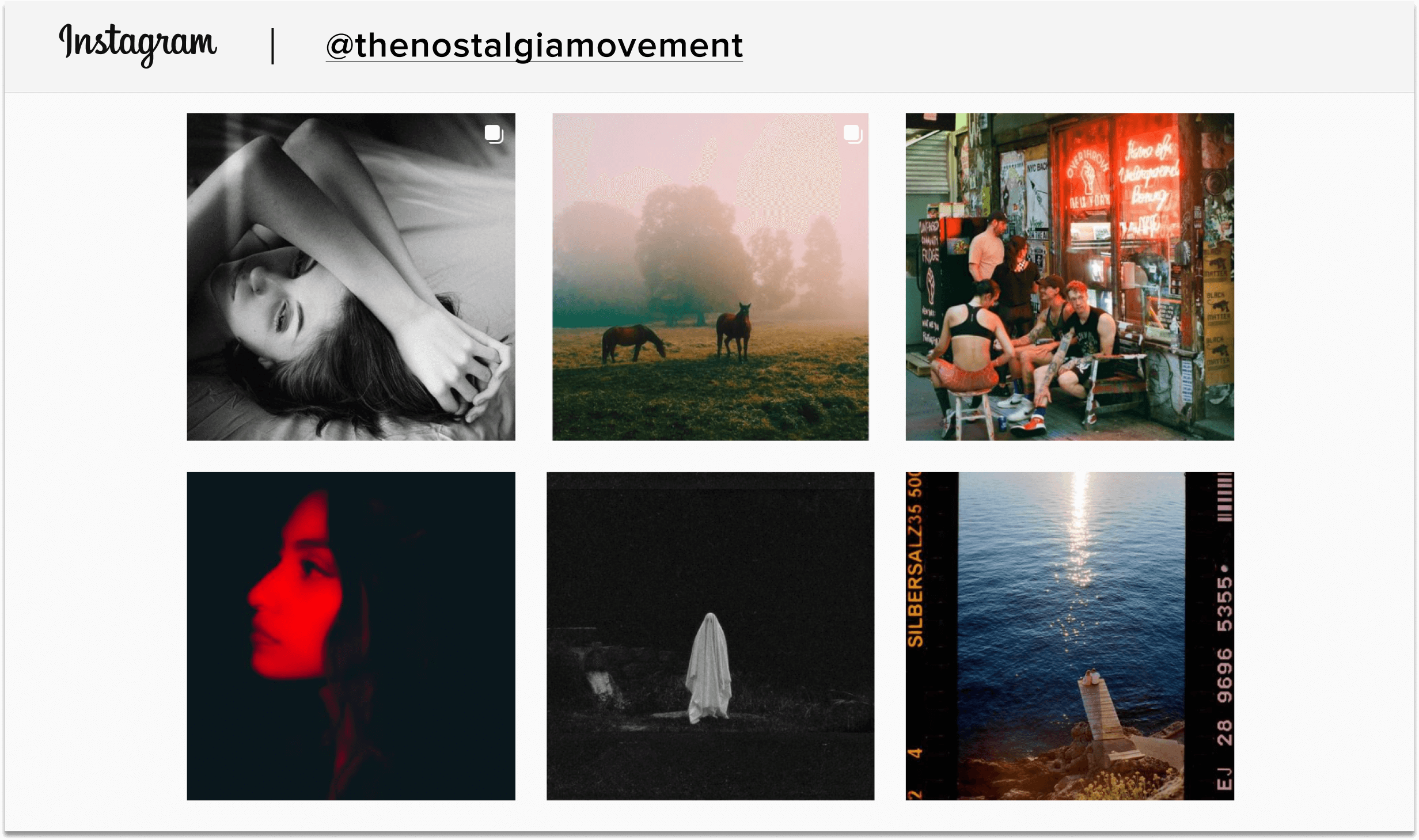
And then, we have photographer Sorelle Amore who describes her imagery and editing style as “unique, dark, moody, kind of vintage, and hipster as hell.” She made over $25K when she first started selling presets in her Sellfy store!
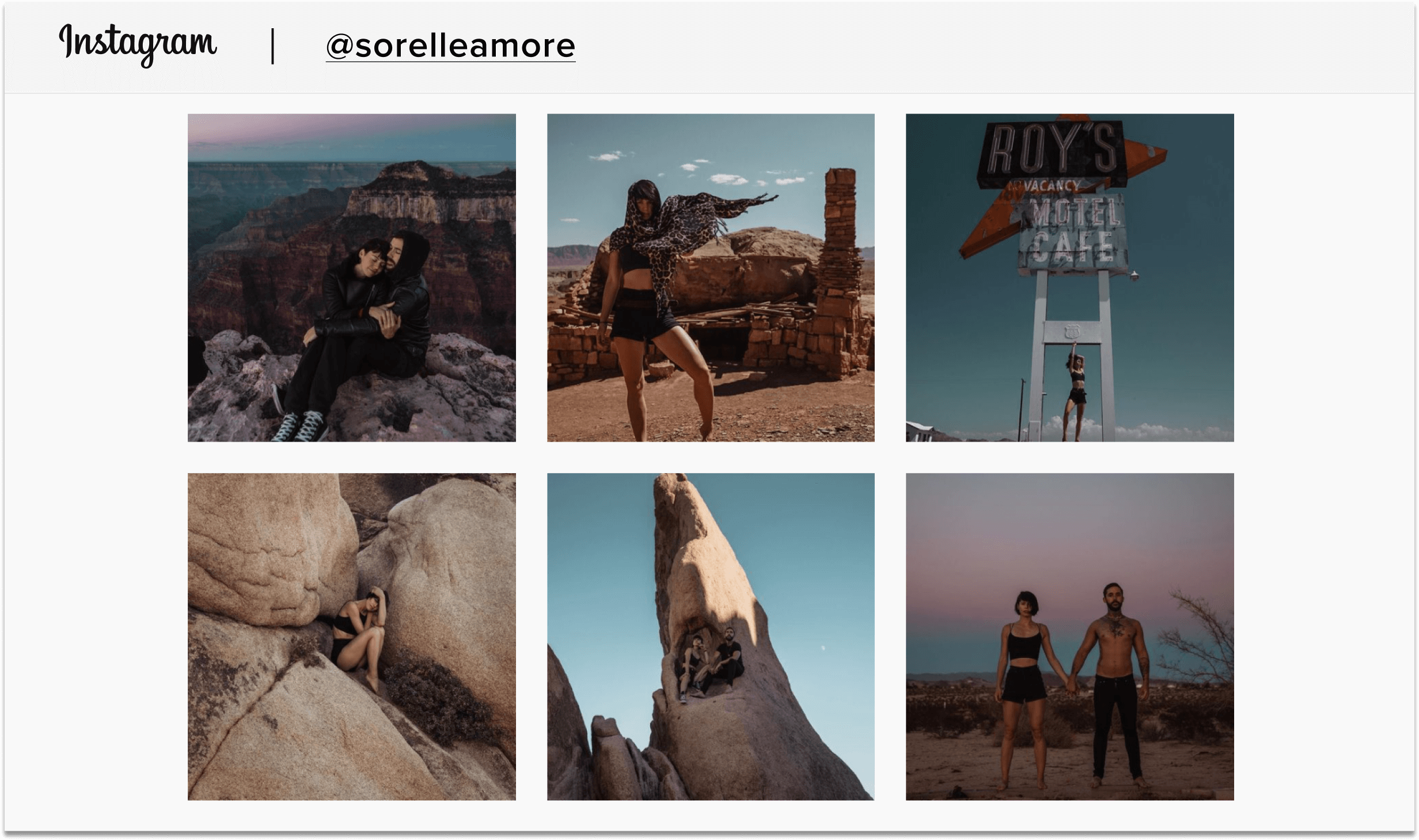
Choose your specialty
Your specialty can be what you love to do or naturally do best as a photographer. For example, if you’re into portraits, you can sell presets that fine-tune close-up photos.
Or, if you enjoy enhancing landscapes more (e.g. brightening nature photos or something similar), you could create presets that reflect the style you’re most drawn to. That way, you won’t just have fun creating your digital product, but you’ll also ensure that your product reflects your specialty.
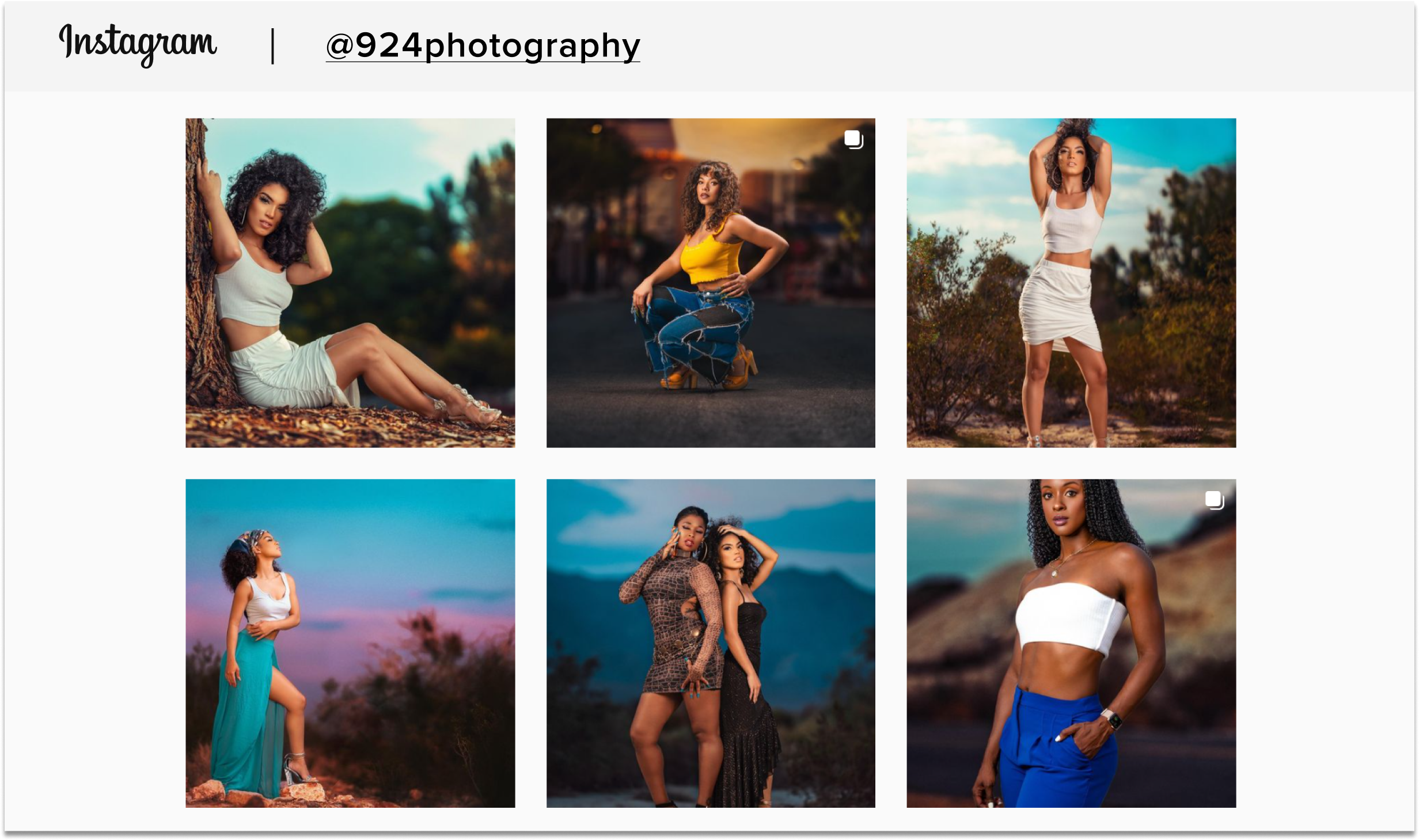
To attract the right audience, you can also make presets for specific themes and settings, or even creators. For instance, you can make the best Lightroom presets for:
- Professional photographers
- Food photography
- Weddings
- Outdoor portraits
- Real estate photography
- Mobile
Create presets for specific settings or conditions
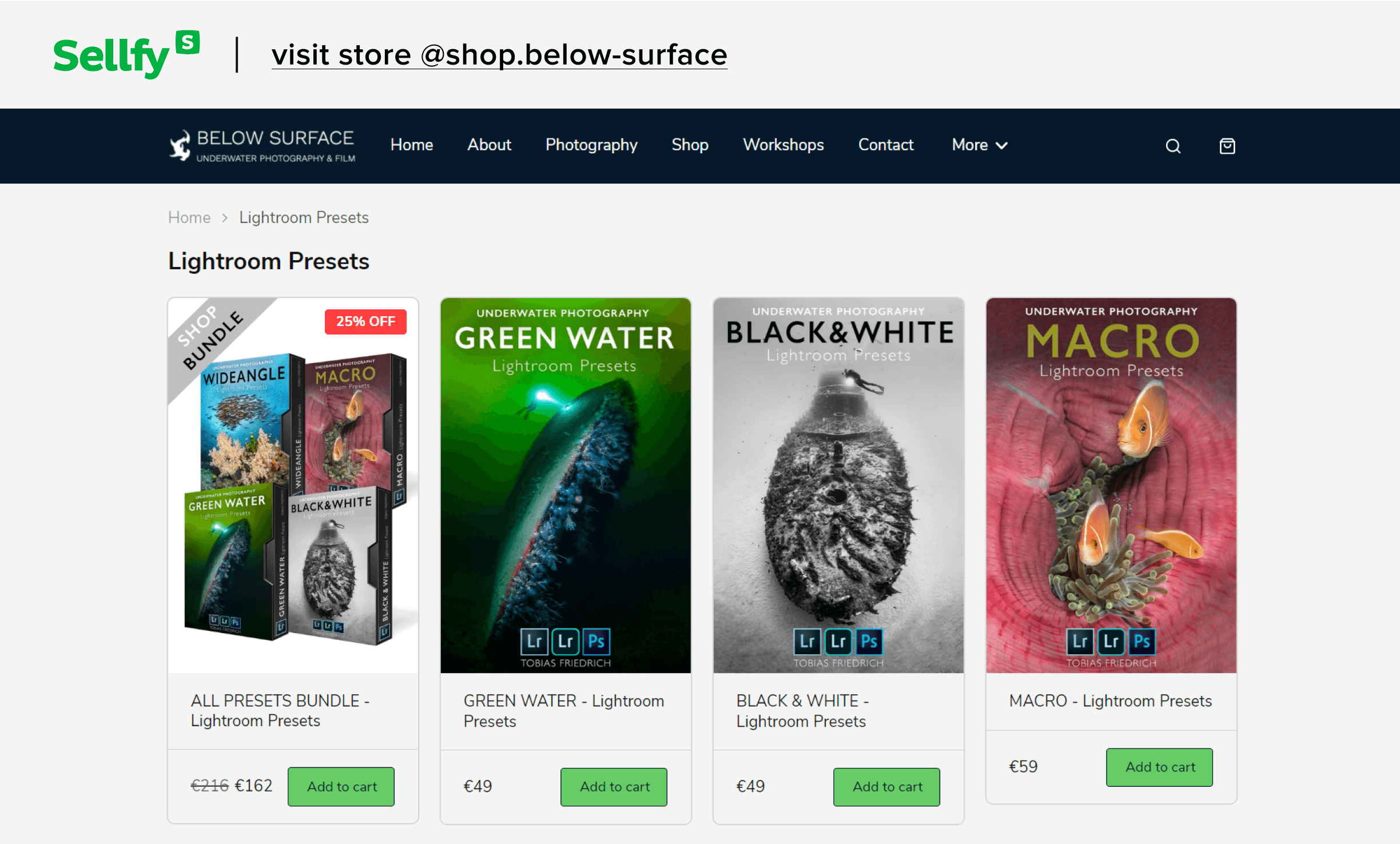
Amateur photographers often struggle with over-editing or underexposing their images. Therefore, presets that target such problematic photo shooting situations will always be in demand. For instance, you can create presets for photos taken in direct sunlight (overexposure), during sunset, cloudy days, and at night (underexposure).
To give you some inspiration, photographer Creative Ryan teaches how to make certain colors like green pop in his YouTube video. He also makes presets for specific urban settings and locations. The presets in his Sellfy store even have names that reflect urban themes, e.g. Miami Lightroom Presets, LA Lightroom Presets, etc.
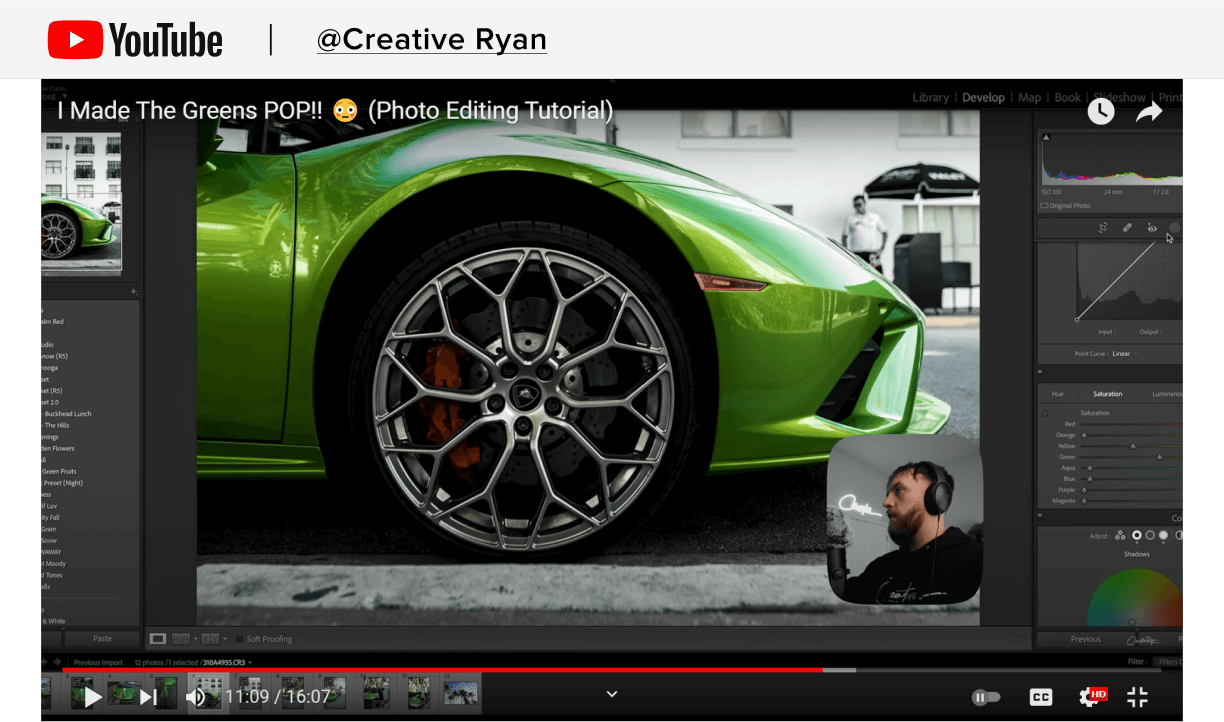
Create niche presets
Do you like to combine your photography passion with another hobby? Great! Think about creating Lightroom presets that match your interests—the more specific, the better.
Some examples of niche-specific presets are travel, wedding, fashion, sports, music events, etc. For instance, Sellfy creator Megan Hein offers a set of presets that helps wedding photographers retouch portraits and give a romantic air to photos of couples.
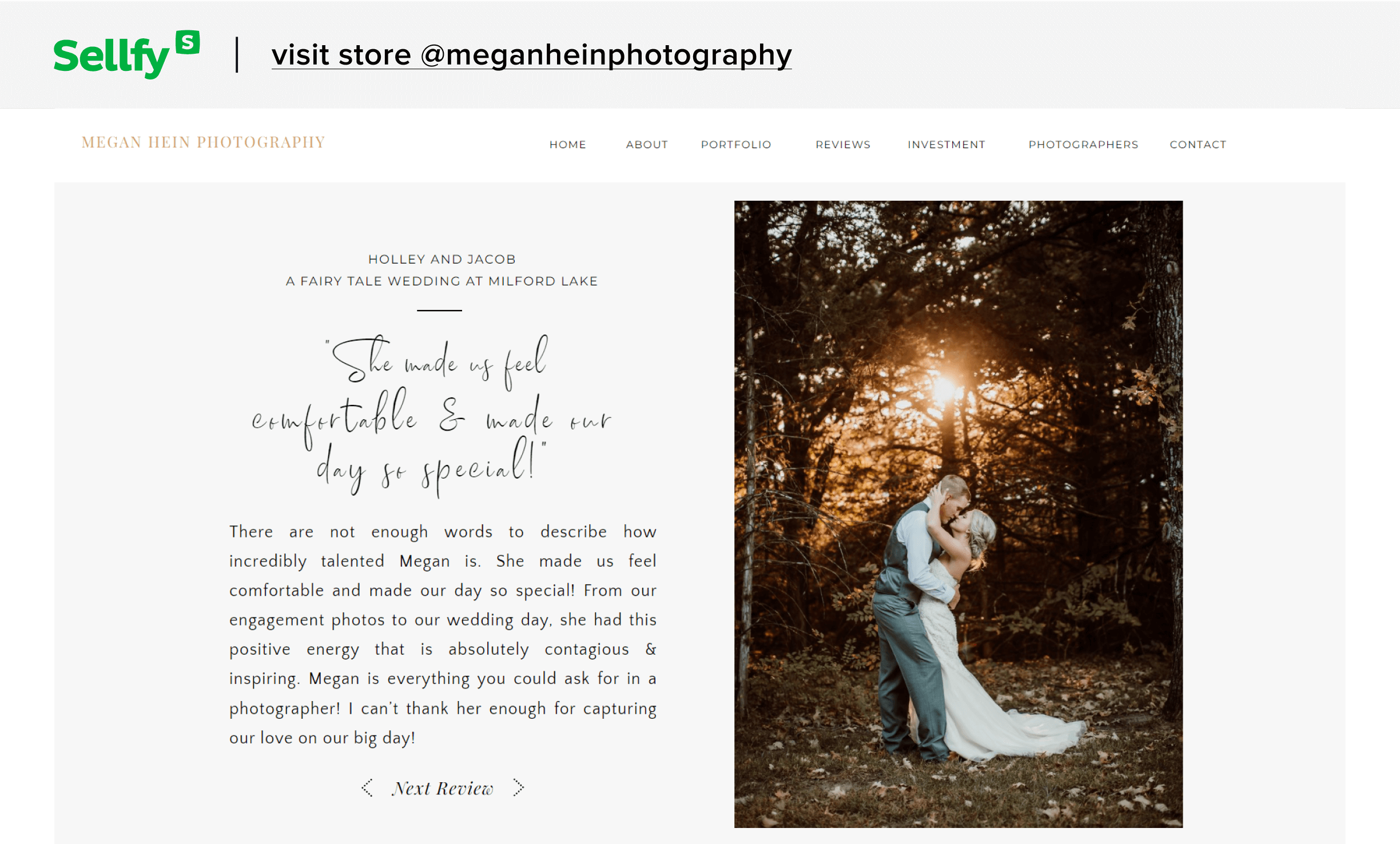
How to create Lightroom presets
You can use the free Lightroom mobile app if you want to create presets for personal use. But for selling, you’re going to need the desktop version (Lightroom Classic CC). To get the desktop version, head over to Adobe’s official website, then purchase and install Lightroom on its own or as part of the Adobe Creative Cloud Photography plan for $9.99/month.
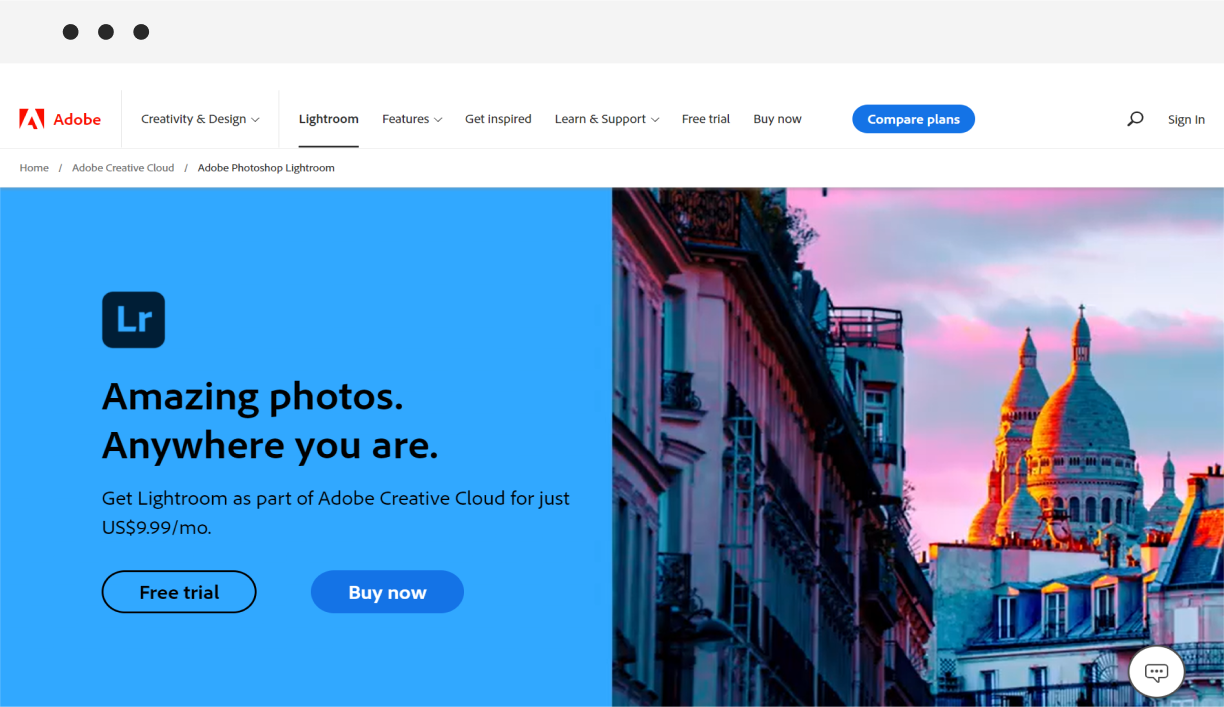
1. Prepare your photo & upload it to Lightroom
If you have Photoshop, you should first resize your photos from large to small using Photoshop’s Save for Web option. This will ensure that your customers won’t receive DNG files that are too big. Here’s how to prepare your photo:
- Open your photo in Photoshop.
- Click File > Export > Save for Web.
- Set your file type to JPEG and quality to 50.
- Adjust the image size (recommended width: 1500 px).
- For Quality, choose Bicubic Smoother.
- Save your photo and open Lightroom.
- Select a photo to edit in the Library module.
- Click Develop at the top of your screen.
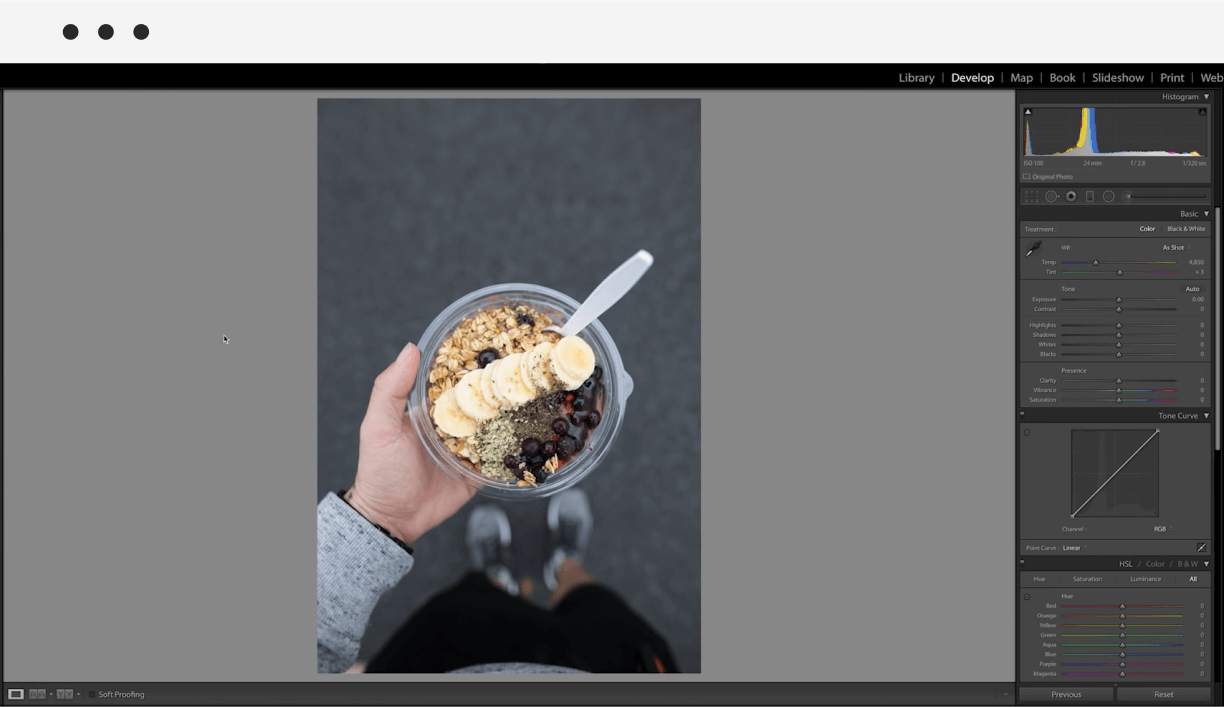
2. Edit your photo in Lightroom
Now, the fun begins—you can start playing around with editing! You’ll quickly see that you can turn any photo into a masterpiece, no matter what camera you used. All you need is to master the editing process in Lightroom!
To help you bring out the best in your photos, here’s a summary of all the settings:
- To adjust brightness, click Auto in the Basic panel.
- To brighten or darken the whole photo, drag the Exposure slider.
- To adjust dark areas, use the Shadows slider.
- To adjust light areas, use the Highlights slider.
- To bring out texture and detail, use the Clarity slider.
- To soften your photo, drag the Clarity slider to the left.
- To adjust dullness, drag the Contrast slider to the right.
- To increase colors, drag the Vibrance slider to the right.
- To adjust coolness or warmth, use the Temp slider.
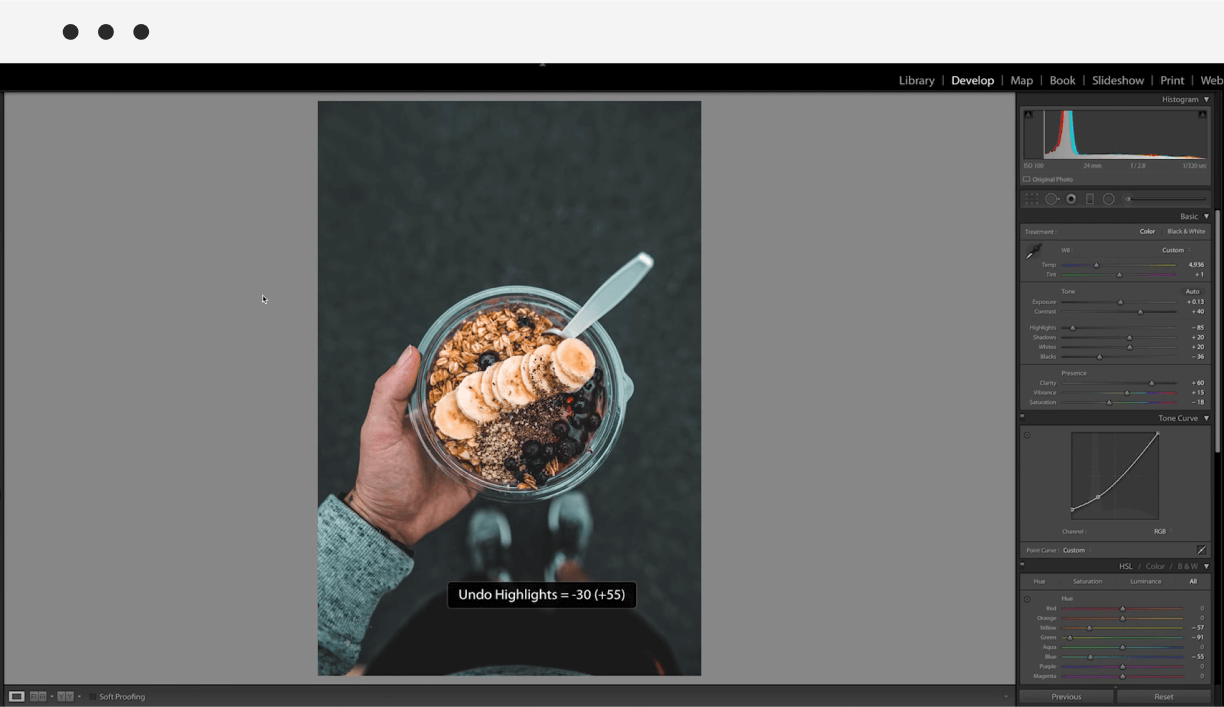
And last, but not least, remember that you can always undo adjustments by clicking an item in the History panel to return your photo to its previous state. Alternatively, you can also undo an edit by pressing Control + Z (Windows) or Command + Z (Mac).
Finally, I recommend playing around with all of these settings until you’ve achieved your desired look!
3. Save and name your presets
Now, this is a pretty straightforward step—saving and naming your presets! To do this, follow these steps:
- Click on the + icon next to Presets (located at the top below the Navigator).
- Click Create Preset (a pop-up window will appear).
- Name your preset (e.g. “Wedding Preset”, “Bright & Clean”, etc.).
- Click the Group menu to choose or create a group for your preset.
- Click Create and you’re done!
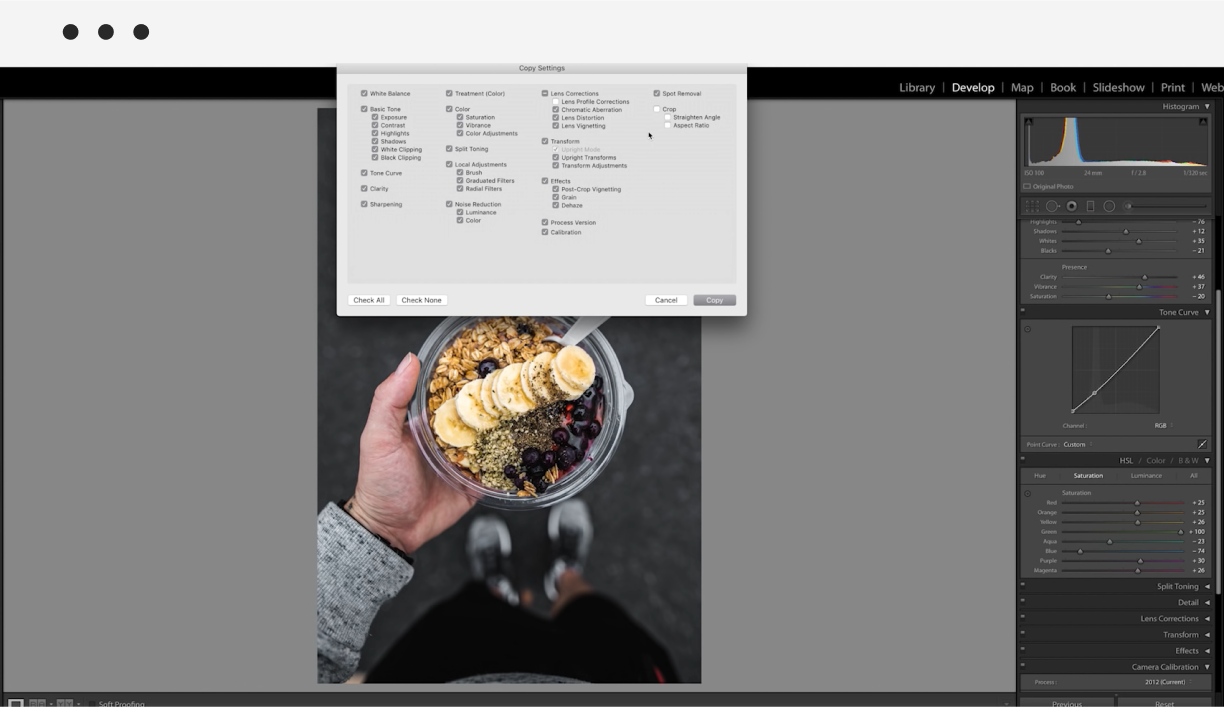
4. Export your presets and create a zip file
So, you’ve got your presets now! There’s just one last step that remains before you can wrap it all up: exporting. This is important for mobile users. Here’s how to export your preset:
- Click File > Export with Preset > Export to DNG.
- Select which folder you want to export your preset to.
- Create a zip file of your preset for selling online.
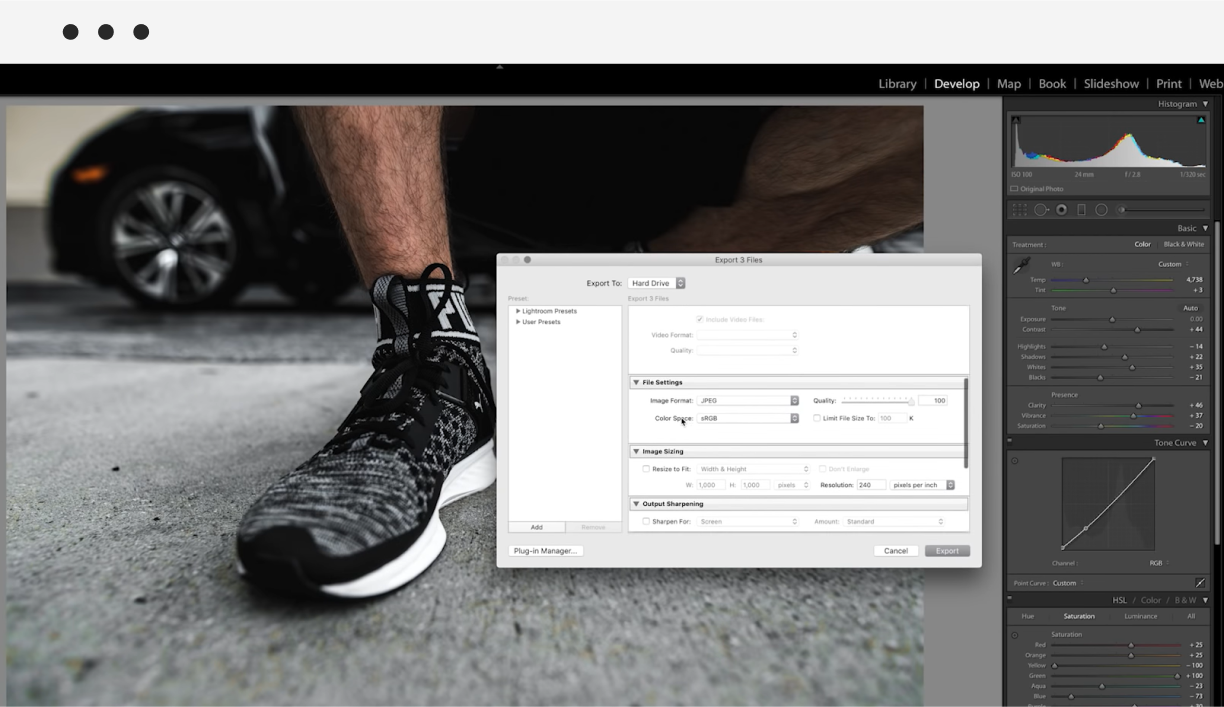
How to sell Lightroom presets?
So, you’ve learned how to create Lightroom presets and, hopefully, found your style! What’s next? How do you make your presets available for purchase? Let’s explore that.
1. Prepare your preset packs
First of all, consider how you’ll package your presets. I recommend including variations of similar edits under one consistent theme. This will give your customers an applicable package of presets, instead of a single preset that they would have to adjust manually.
Make sure each package represents a theme, e.g. winter presets, landscape presets, vintage presets, etc.
2. Set up a Sellfy store
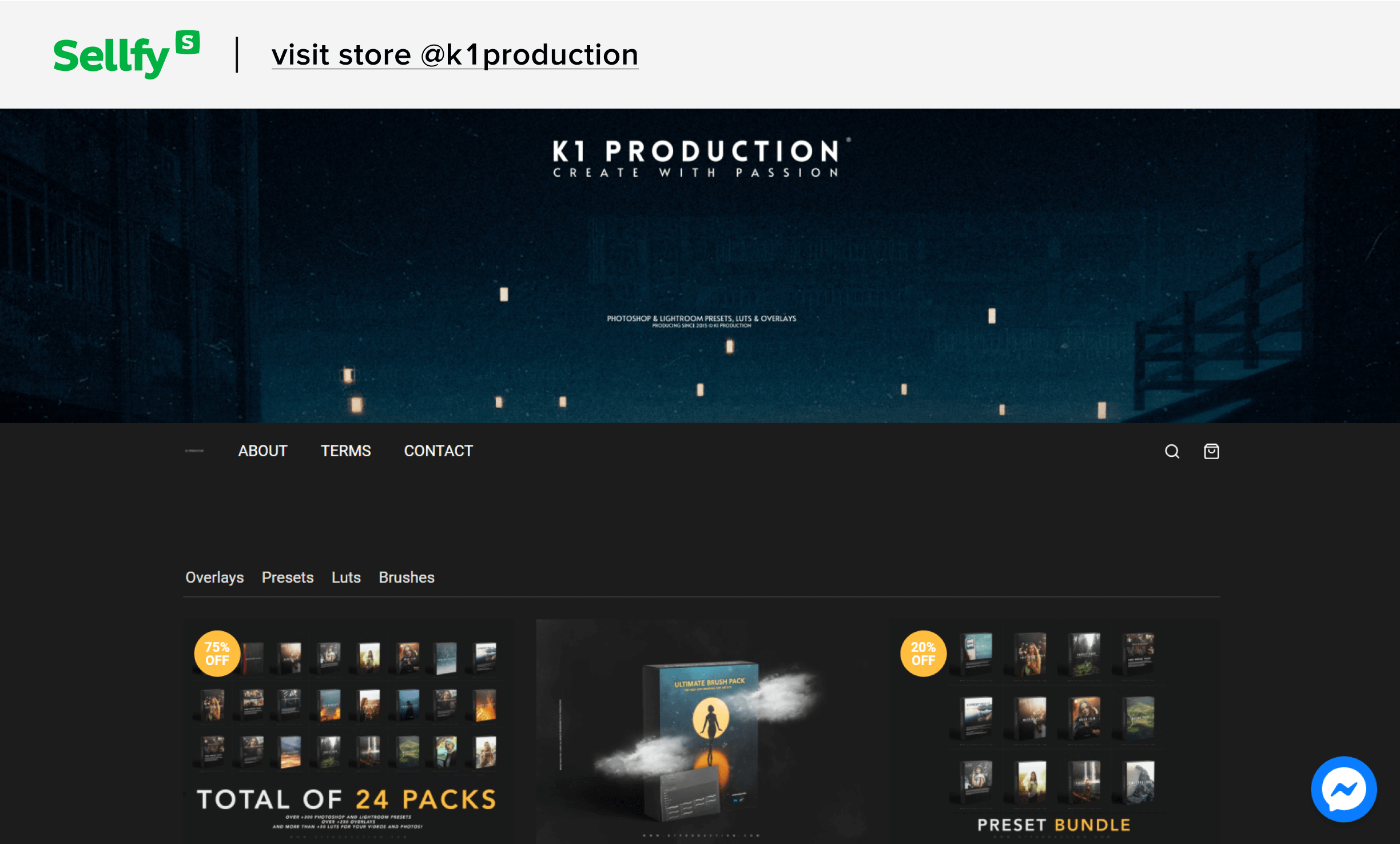
If you already have a photography website or portfolio, all you need to do is add an online store feature to sell digital products for photographers. And, the easiest way to sell online is with an eCommerce platform like Sellfy!
Sellfy was specifically created for selling digital products like Lightroom presets. The setup is so smooth that you can create an online store within minutes, customize it to your liking, and showcase as many products as you like!
Alternatively, you can also embed your listings anywhere online (e.g. add a “Add to cart” or “Buy now” to your site), or use Sellfy solely as your main domain.
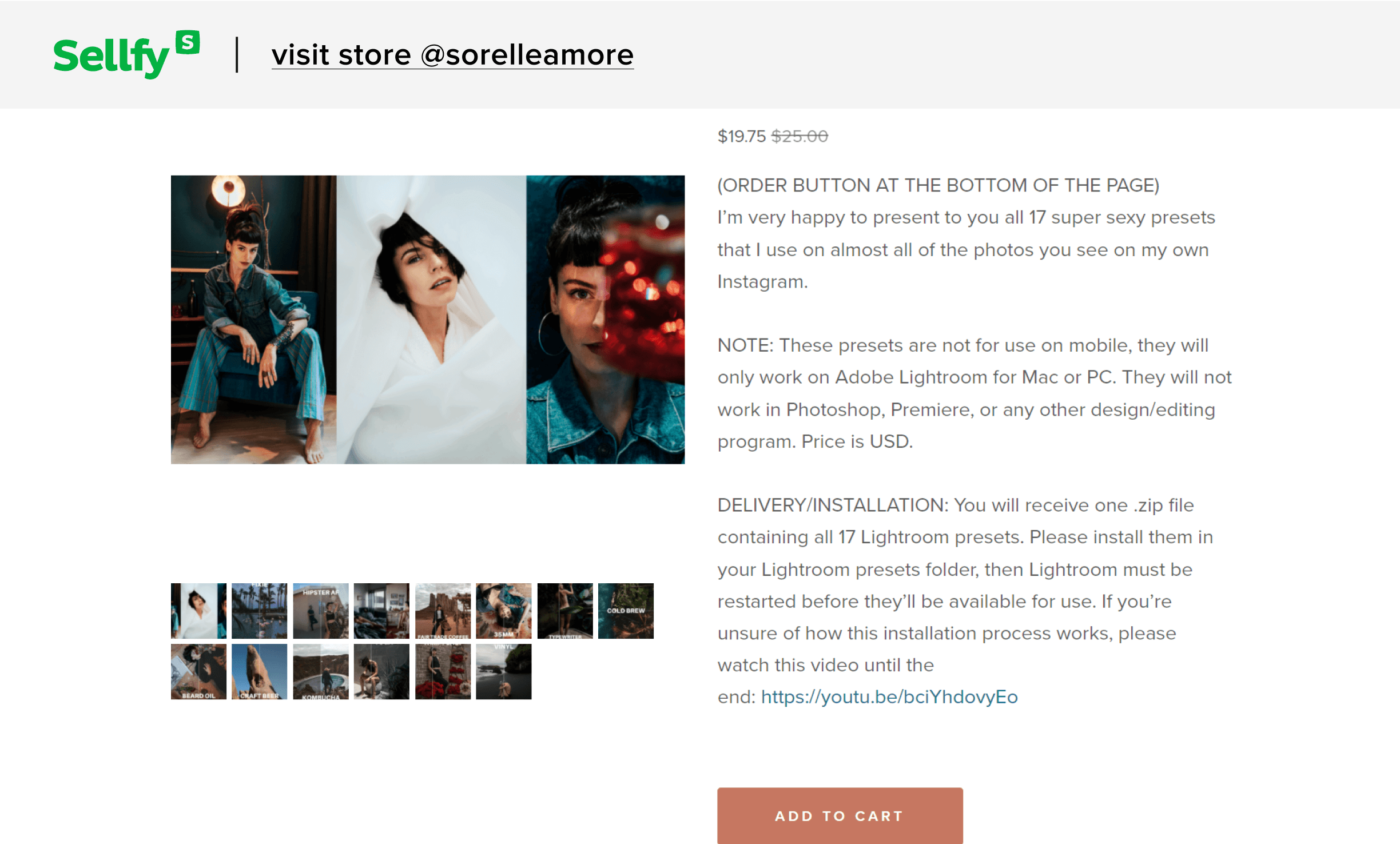
Other benefits of having a Sellfy store include:
- Instant payouts—get paid every time you make a sale!
- Print on demand—if you ever feel like expanding your business, you can start selling your own merch.
- Unlimited products—sell as many products as you want and upload files as large as 5 GB.
- Zero hidden fees—just pay a monthly fixed price for a plan that fits your needs and that’s it.
- Advanced VAT & tax settings—a feature that will 100% come in handy when you start selling online.
- Premium customer support—Sellfy’s long been praised for its top-notch 24/7 customer service.
- In-built marketing tools—made for creators like you who need to market your Lightroom presets.
I could go on, but these are just a few of the many cool benefits of having a white-label Sellfy store! Ready to open yours? Follow these three simple steps:
- Start a free 14-day trial or subscribe to one of the paid plans. There are three Sellfy subscription plans available for selling digital products.
- Once your email address has been verified, log in and go to the Products section to pick a product type (in your case, that would be digital), and upload your preset packs.
- Customize your store, prepare short product descriptions, and add a few awesome photos that demonstrate what your presets look like.
3. Set a fair price for your presets
You’ll also need to decide on how to price your presets. Some photographers find this part difficult, but it doesn’t have to be. On average, successful Sellfy creators offer packs of 12-15 presets for the price of $25. .
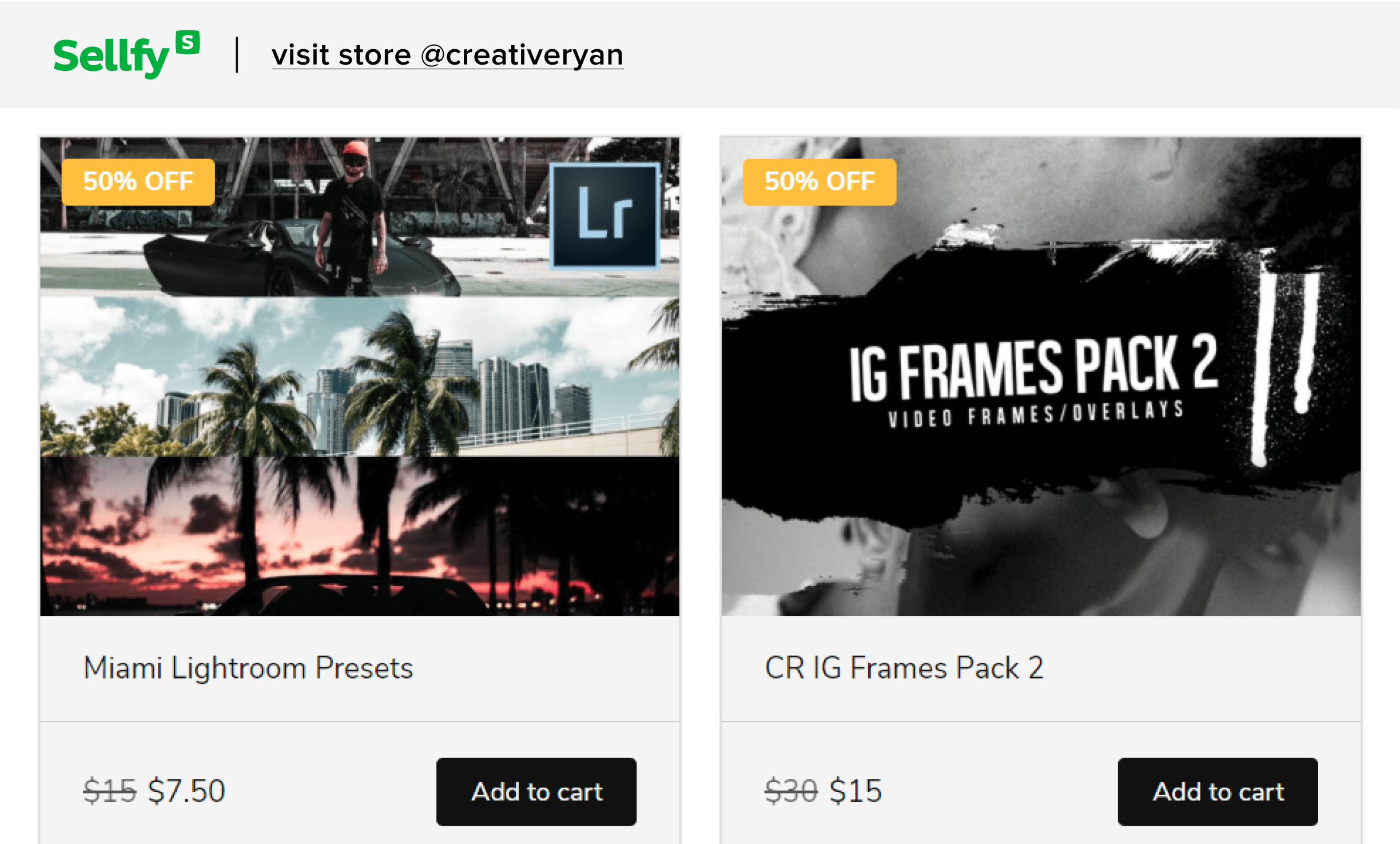
But, if you’re just starting and want to test your product, you may want to consider setting a lower price at first. Or, alternatively, start with a free giveaway and then put up a premium preset pack for sale.
Some creators like Sverre Glomnes also make it possible for followers to pay the price they want for the product (also known as pay-what-you-want pricing).
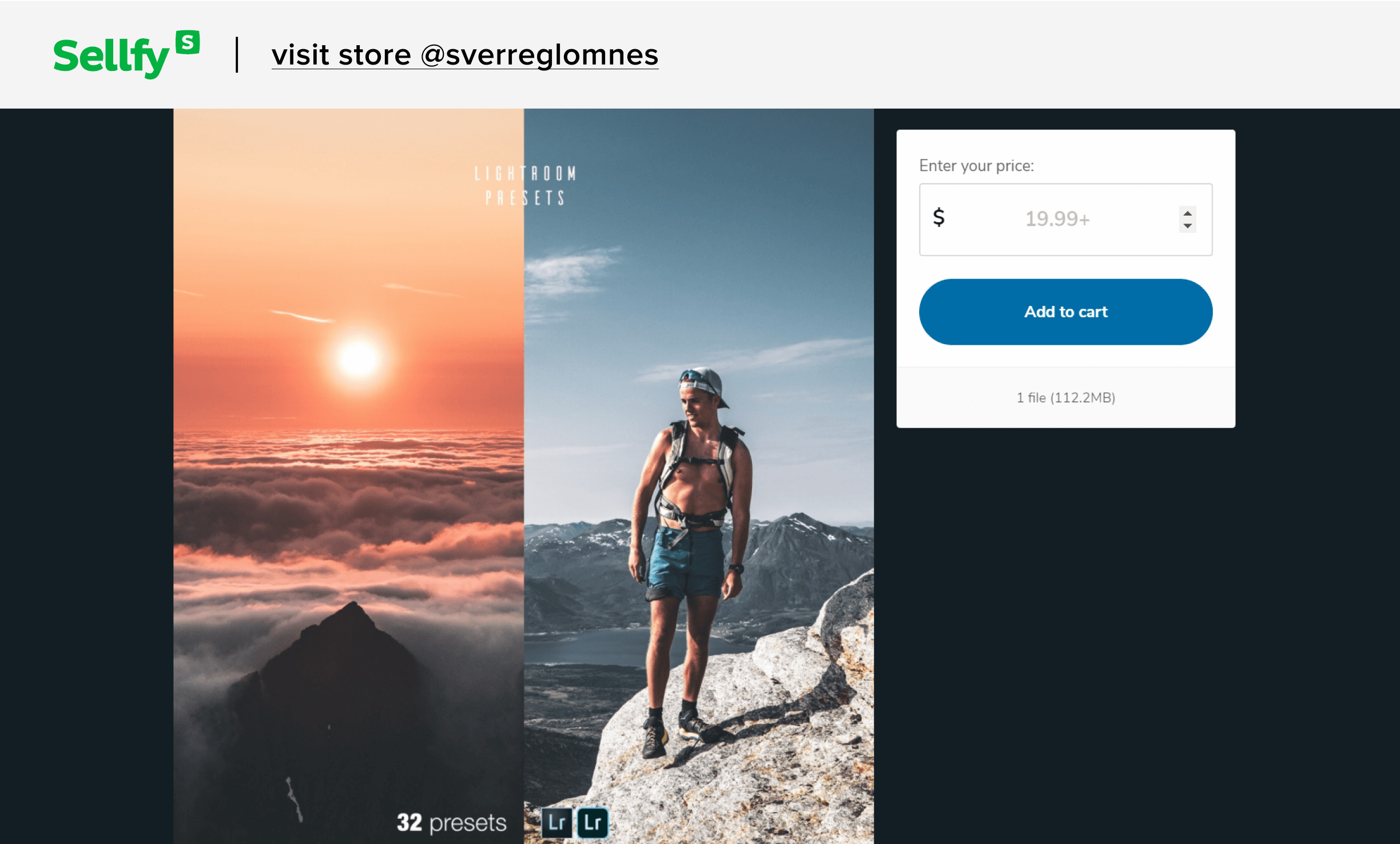
4. Market and promote your presets
Now, you can start exploring Sellfy’s in-built marketing tools and make the most of your subscription! Since Lightroom presets target photo enthusiasts, Instagram will likely be your primary marketing channel. You can either head right over to our article on how to sell on Instagram, or follow these tips to reach more people:
- Stay true to your niche and style so that your followers will always recognize you. For example, if you offer landscape presets, showcase them on your Instagram feed. If you have several preset packs, release them one by one and adjust your content accordingly (e.g. change the theme of your photos every month).
- Add your store link in your Instagram bio. Add a call-to-action (e.g., “Get my new Lightroom presets here”) and refer your followers to the link by writing “link in bio” in the captions of your posts or Stories.
- Engage with your followers by replying to comments under your posts as well as commenting on their posts in return. A good tactic is to do this right before you post your next photo.
- Use up to 5 relevant hashtags for each post. Engage with other posts that have the same hashtags.
- Find the best time for posting. If you have a Business account, go to the Insights tab to check when your audience is most active.
- Add links to your presets in your Stories to drive more traffic (note that this is only available for users with a following of 10K).
- Use Instagram Shopping to announce sales and product launches.
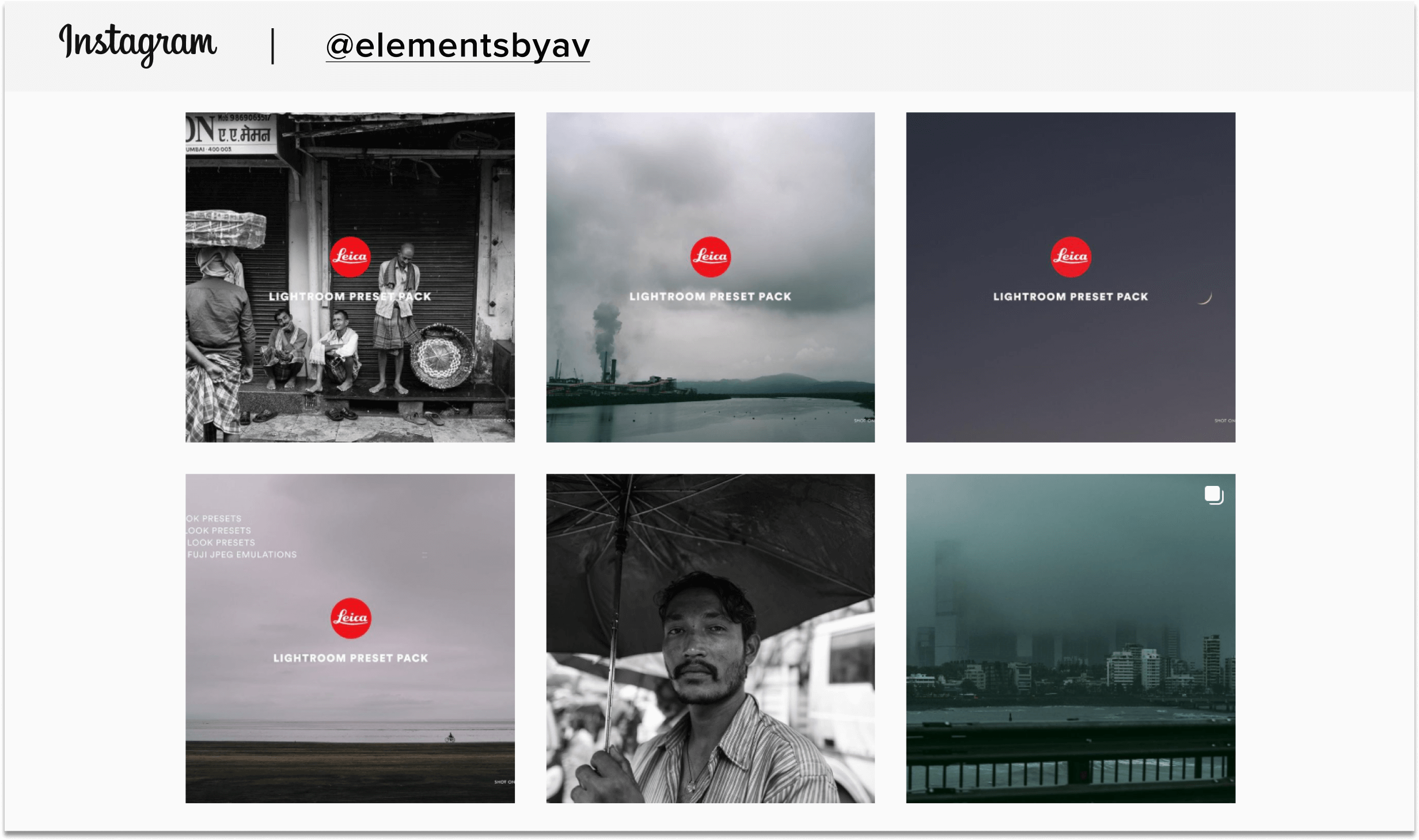
Get ready to make money with Lightroom presets!
Now you know how to use your photo editing skills and monetize your creativity by saving others the pains of post-production. If you want to crush sales with your presets, keep in mind this simple formula:
- Create presets that reflect your passion and skill.
- Think about what your audience is looking for.
- Market your presets with Sellfy’s in-built marketing tools!
And, that’s it! You’ll soon see that the long hours spent preparing presets pay off in the form of $$$ in your seller’s account!
FAQ: How to make and sell Lightroom presets
Can I sell Lightroom presets online?
Can you make money selling Lightroom presets? The short answer is yes! If you know how to edit photos in Lightroom and market them effectively, you can certainly turn this into a source of income. Many creators on Sellfy have been successful in doing so. Sellfy offers secure payment processing, customizable store designs, and built-in marketing tools to help you effectively distribute and promote your products.
How can I create and sell my own Lightroom presets?
To create and sell your own Lightroom presets, start by mastering the editing process in Lightroom. Once you’ve developed your unique editing style, you can save your Lightroom settings as presets. Then organize and package your presets, and create preview images to showcase the effects. Finally, you can start selling your presets on platforms like Sellfy by setting up an online store, uploading your presets, and promoting your products to potential customers.
Are Lightroom presets profitable?
Lightroom presets can be profitable for photographers and creators who offer unique and high-quality presets that cater to a specific target market. The profitability depends on the quality of presets, the demand for specific styles, the effectiveness of marketing strategies, and competitive pricing. Building a strong brand, establishing a loyal customer base, and consistently creating and promoting new presets can contribute to the profitability of your business.







