How to set up an online store with PayPal

Today I’m going to show you how to create a PayPal-enabled online store.
Why PayPal?
First, it’s one of the most popular online payment providers in the world.
PayPal has over 254 million active users worldwide and it’s used by millions of merchants of all sizes all over the world. A well-known and familiar payment option removes friction, and that can significantly boost conversion rates.
Second, PayPal is dead easy to set up.
All you need is a PayPal account and an email address, and in most cases, it’s a matter of typing your email address into your e-commerce platform or pasting an HTML code to your website.
But first things first – let’s take a look at what you need before you can accept payments with PayPal!
Create an online store
To use PayPal, you first need a storefront with a shopping cart.
You’ve got two options:
- Code your online store from scratch
- Build your store on an e-commerce platform
Code your own online store
If you have a technical background – or if you’re willing to pay to someone who does – you can always try to create an online store from scratch.
Developing your custom online shop means that you’ll be 100% in charge of how your website looks and works. Besides that, you won’t have to pay any monthly fees that e-commerce platforms usually charge.
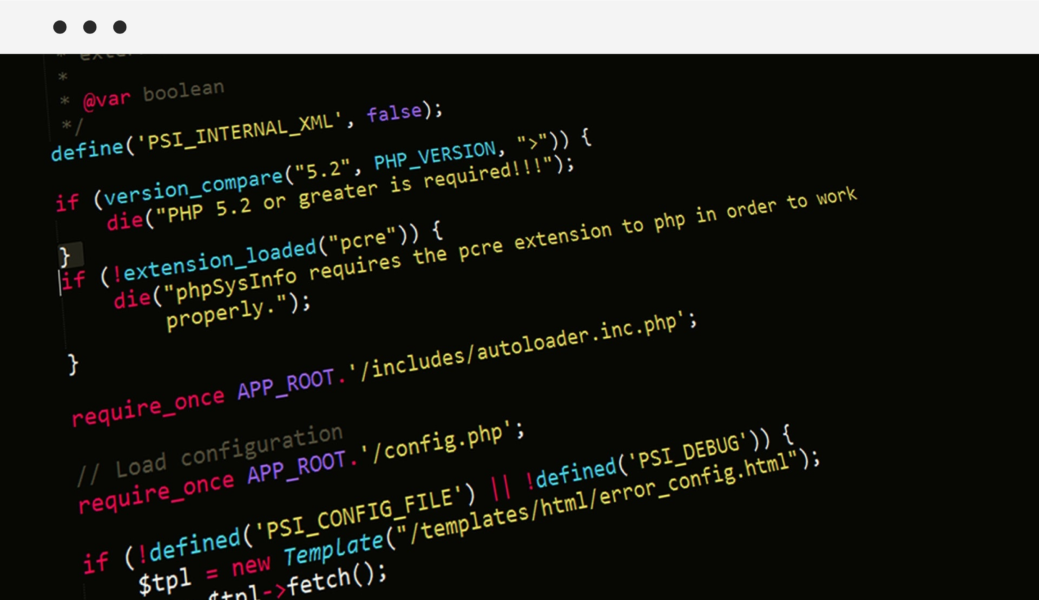
However, before you get to coding, ask yourself these questions:
- Are your shop requirements so unique that existing solutions in the market can’t meet them? (Are you sure?)
- Are you willing to explore the technical details of an online shop?
- Do you have enough time to dedicate to this project?
- If you’re not a technical person, do you have an extra $5,000 – $10,000 to hire one?
If the answer is ”no” to at least one of the questions, coding your own store may not make sense. In which case you can…
Use an eCommerce platform
An alternative to building your online store from the ground up is to use an e-commerce platform.
Most e-commerce platforms don’t require any technical knowledge, offer built-in tools and features sellers may need to manage their store, and take care of the complicated stuff happening in the backend.
There are several options on the market that you can choose from, depending on your needs and the products you’re selling.
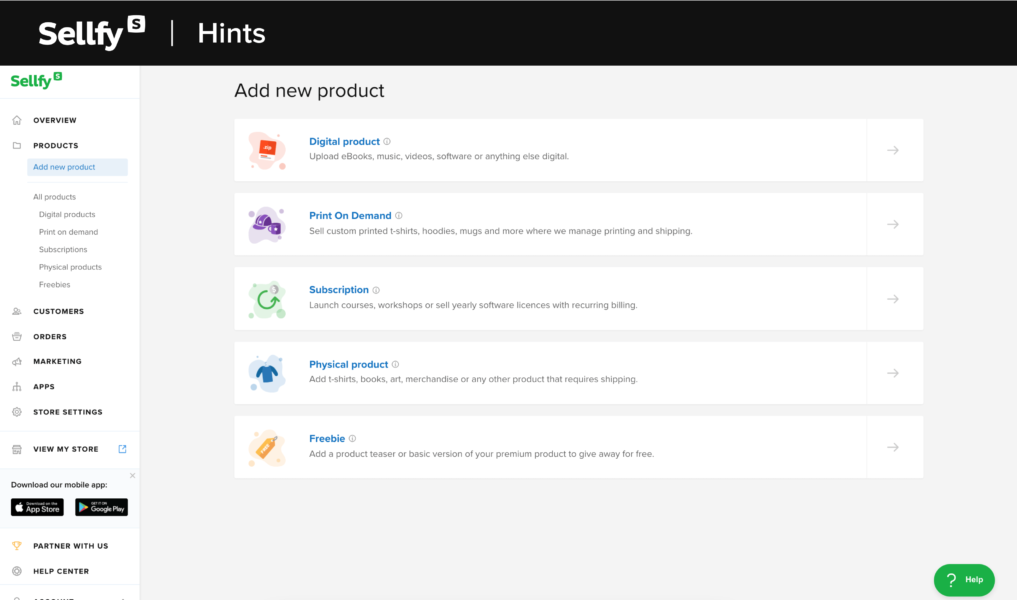
For example, if you want to set your store up quickly yourself – Sellfy is your way to go.
Here’s why:
- You can sell both digital and physical products
- It has one of the most straightforward and user-friendly interfaces.
- It offers several built-in marketing tools to help sellers maximize their sales, including upselling, email marketing, and discounts.
- The ”embed” feature allows you to turn any website into an online shop in a matter of seconds.
- The built-in analytics provide sellers with all the necessary insights to help them improve and grow their store.
For these reasons, thousands of new and well-known artists use Sellfy to sell e-books, music, videos, images, presets, and 101 other digital products online.
In the meantime, if you’re planning to sell tangible products, there are a bunch of other e-commerce platforms and online marketplaces to choose from.
Set up PayPal payments
No matter which way you decide to go – code your own website or use an e-commerce platform – it ain’t an online shop without a payment processor.
As already mentioned, PayPal is probably the fastest and easiest way to start accepting online payments.
Here’s how to connect PayPal to your Sellfy store – step by step:
Just go to Sellfy.com and click ”Open my store”. You can sign up with your Facebook credentials or email address.
Step 2: Create a PayPal account.
Go to Paypal.com and click ”Sign up”. Then, decide if you want to create a personal or business account. (Read about the differences here)
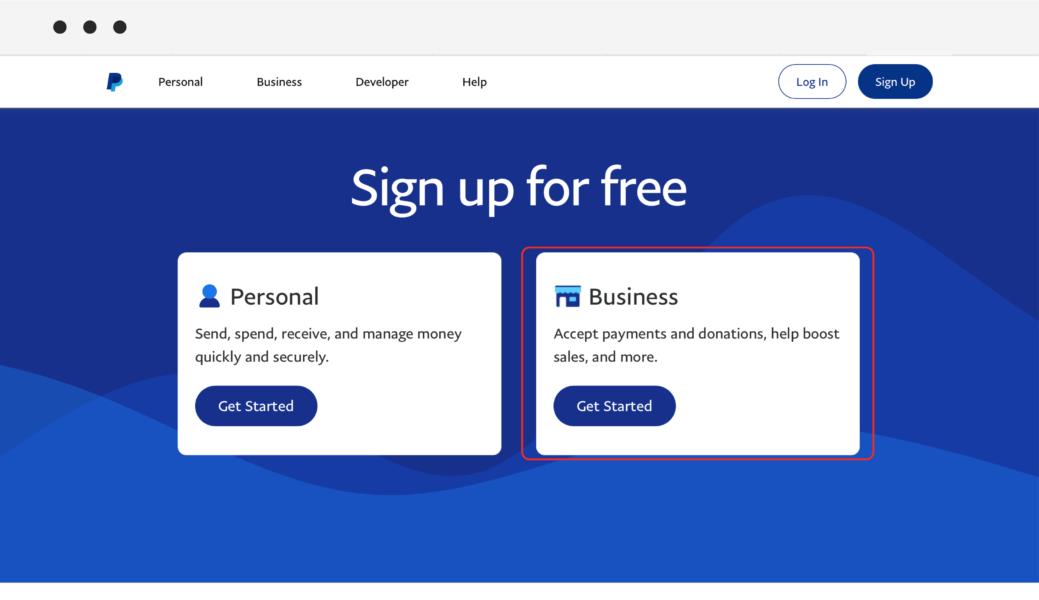
In the next step, fill out the required information. The email address you’ll use to register will be your PayPal username.
Step 3: Connect PayPal to your Sellfy account.
Log into your Sellfy account, and under ”Store settings” find ”Payment settings”. In the PayPal field, paste your PayPal username – the email address you used to register your account.
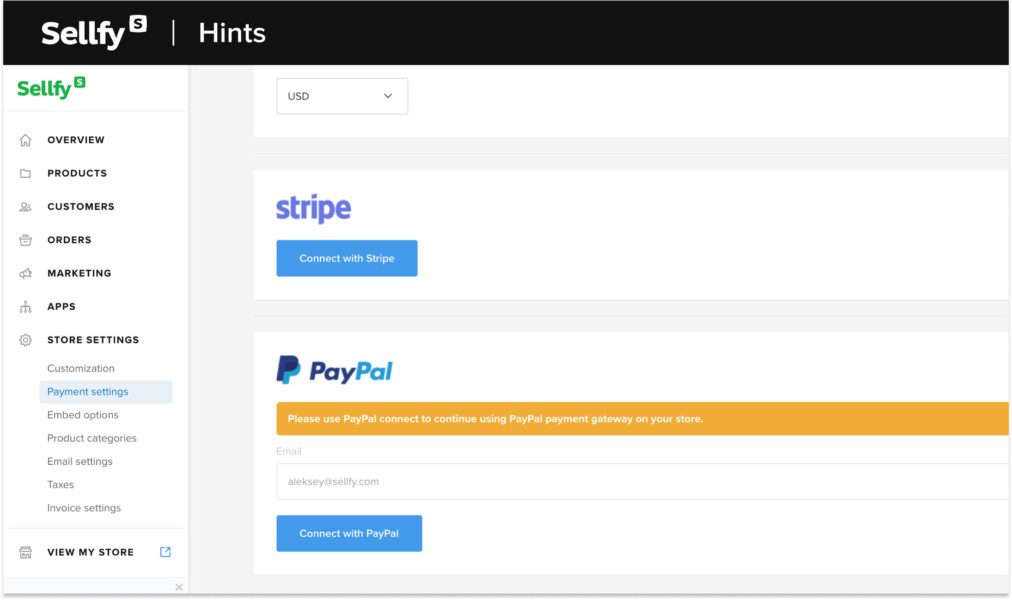
You’re done and can now accept payments with PayPal!
Wrapping it up
Here are the main things we learned today:
One: building your shop on an e-commerce platform like Sellfy is the fastest and most cost-efficient way to start selling your products online. The days when sellers had to code their own webshops are long gone, and thank heavens!
And two: starting to accept PayPal payments on your Sellfy store is as easy as 1-2-3. Literally! But what’s even better – people know and trust PayPal, which is extremely important for your conversion rates.
FAQ: How to set up an online store with PayPal
Can you set up an online store with PayPal?
Yes, you can set up an online store with PayPal. PayPal offers robust eCommerce solutions, including payment processing, inventory management, and order tracking. By integrating PayPal with your online store platform like Sellfy, you can easily accept payments, manage transactions, and provide a seamless shopping experience for your customers.
Can I integrate PayPal with my Sellfy online store?
Yes, Sellfy seamlessly integrates with PayPal, allowing you to accept secure payments from your customers. Simply connect your PayPal account to your Sellfy store settings and start receiving payments for your products hassle-free.
What are the advantages of using PayPal for my online store?
PayPal offers multiple advantages for your online store. It provides a trusted and widely recognized payment gateway, ensuring customer trust and convenience. Additionally, PayPal offers secure payment processing, easy refund management, and supports various currencies, making it a versatile choice for selling products globally.






