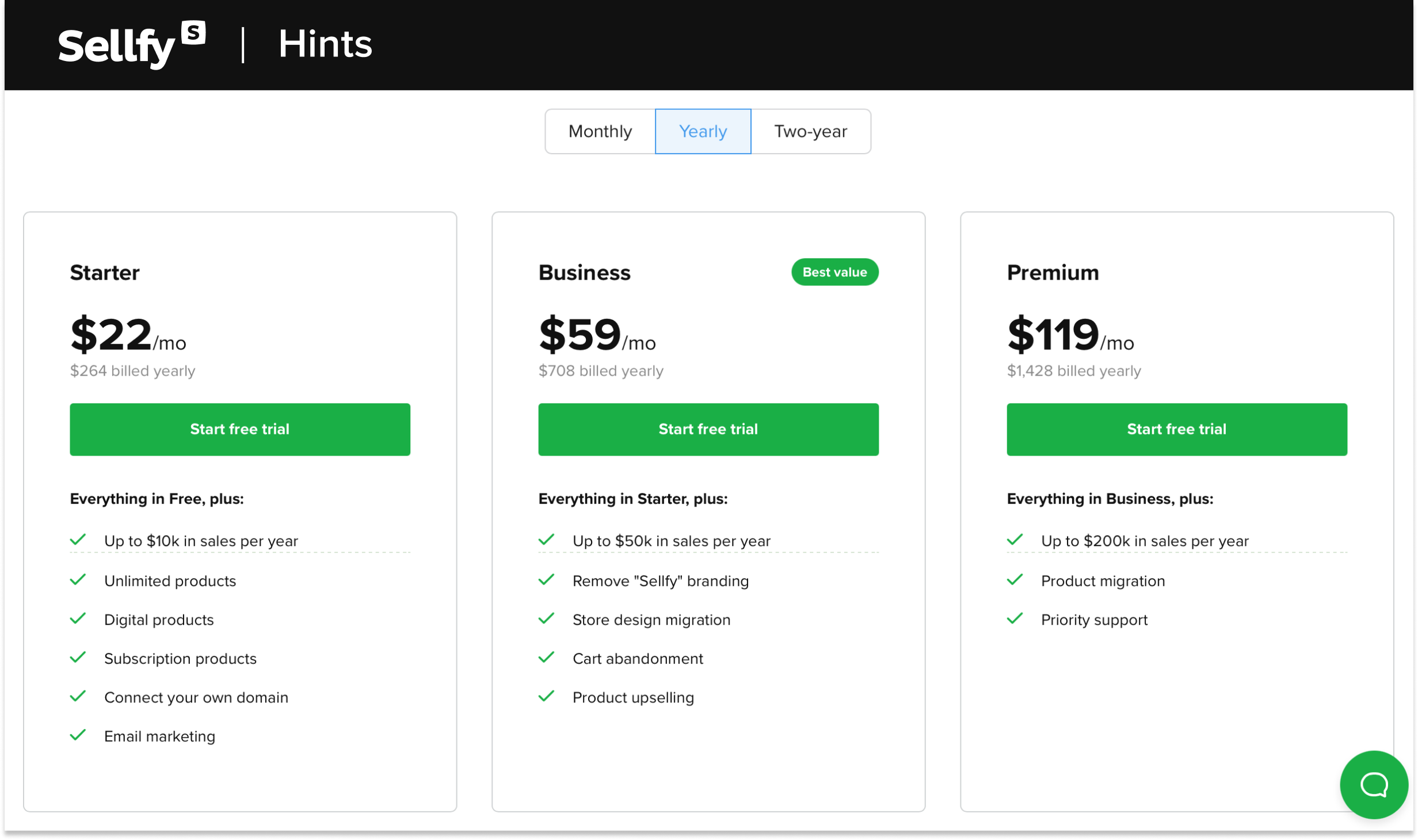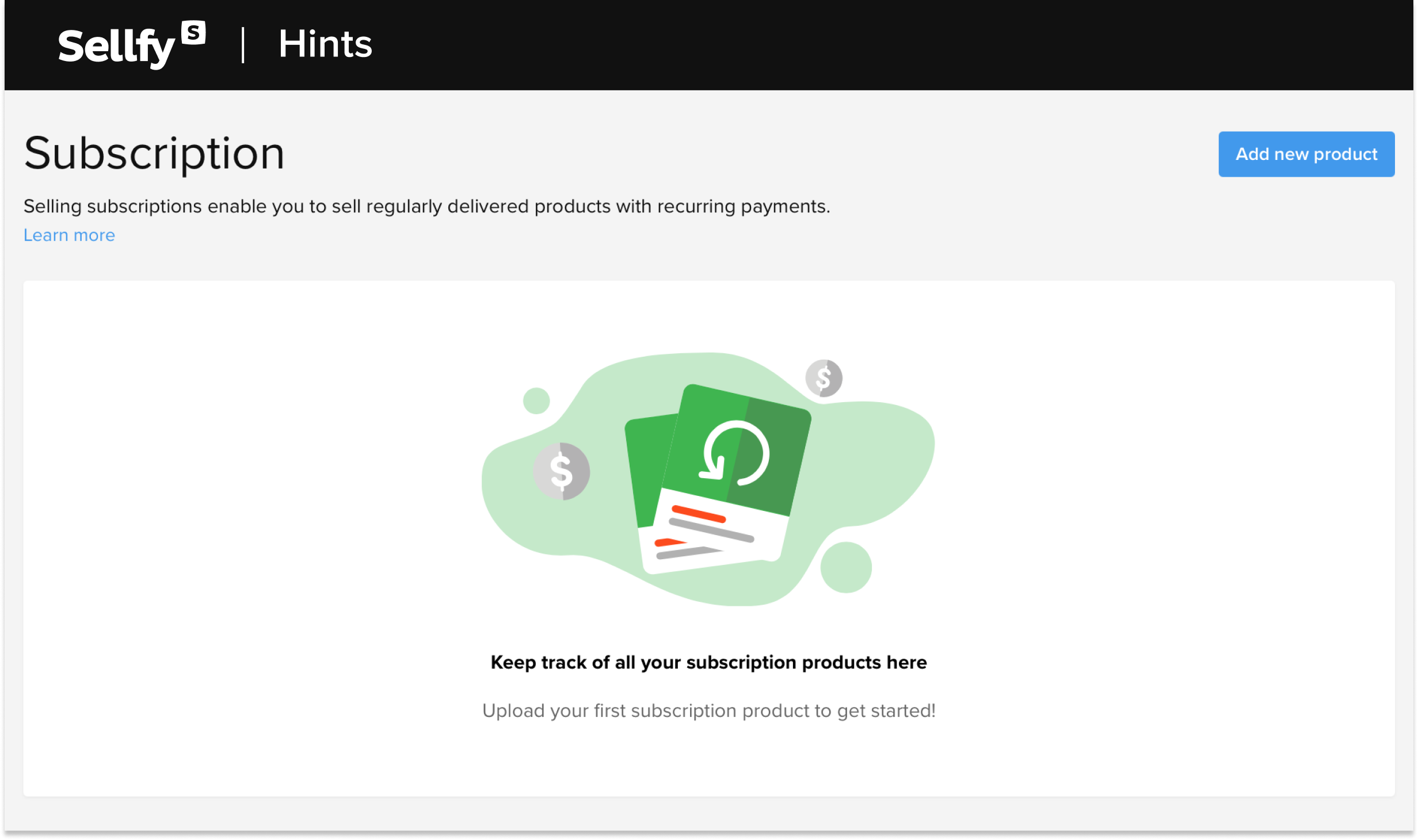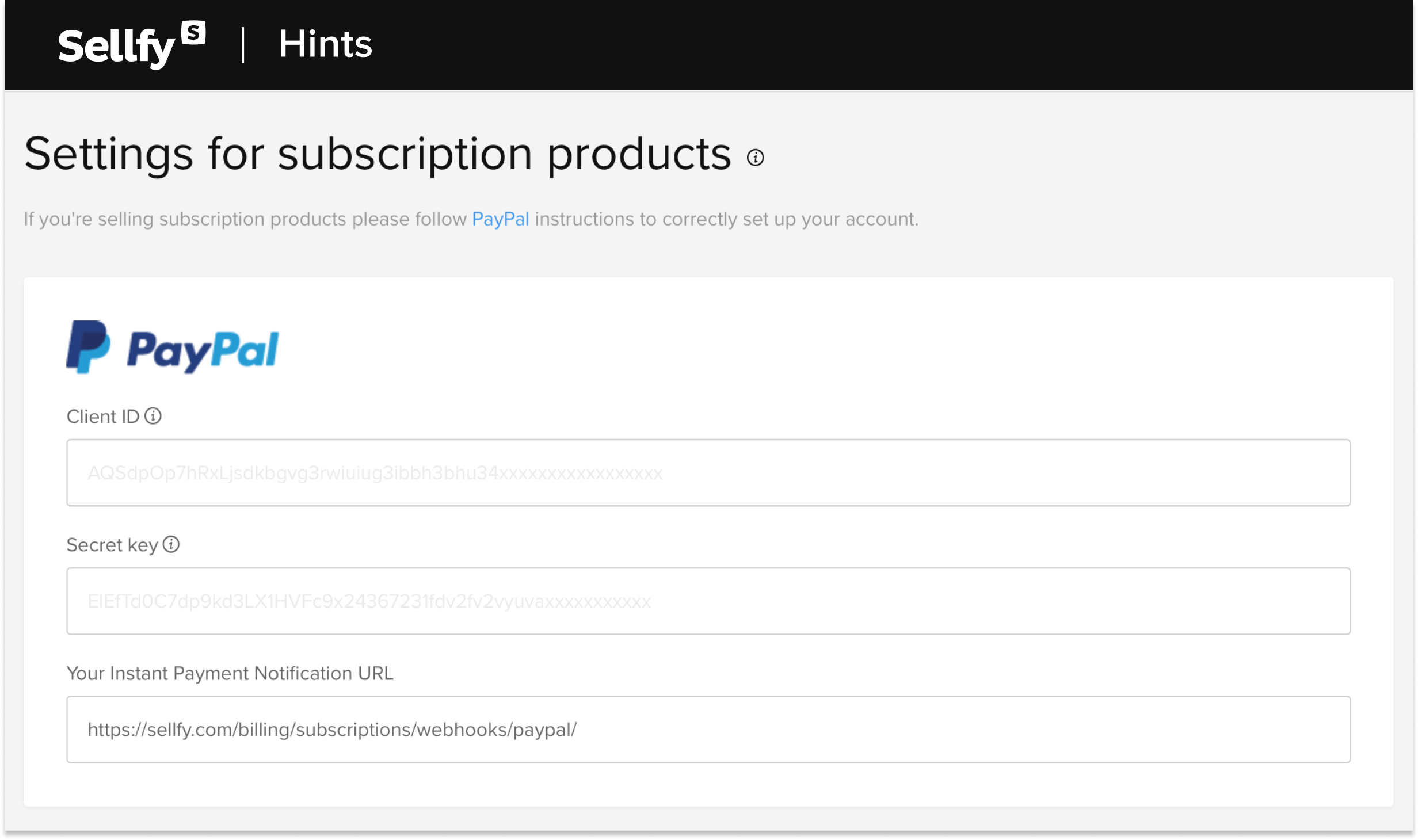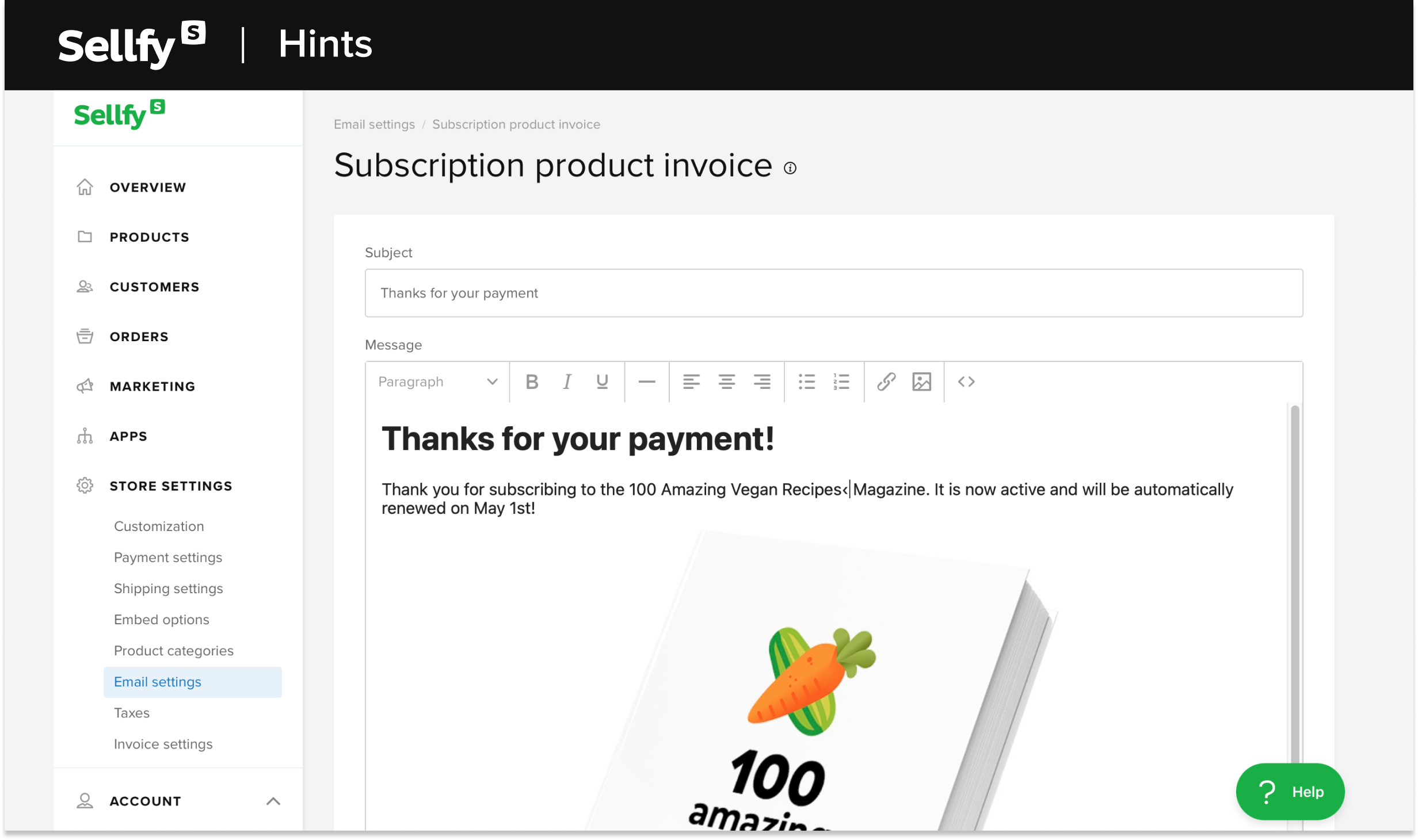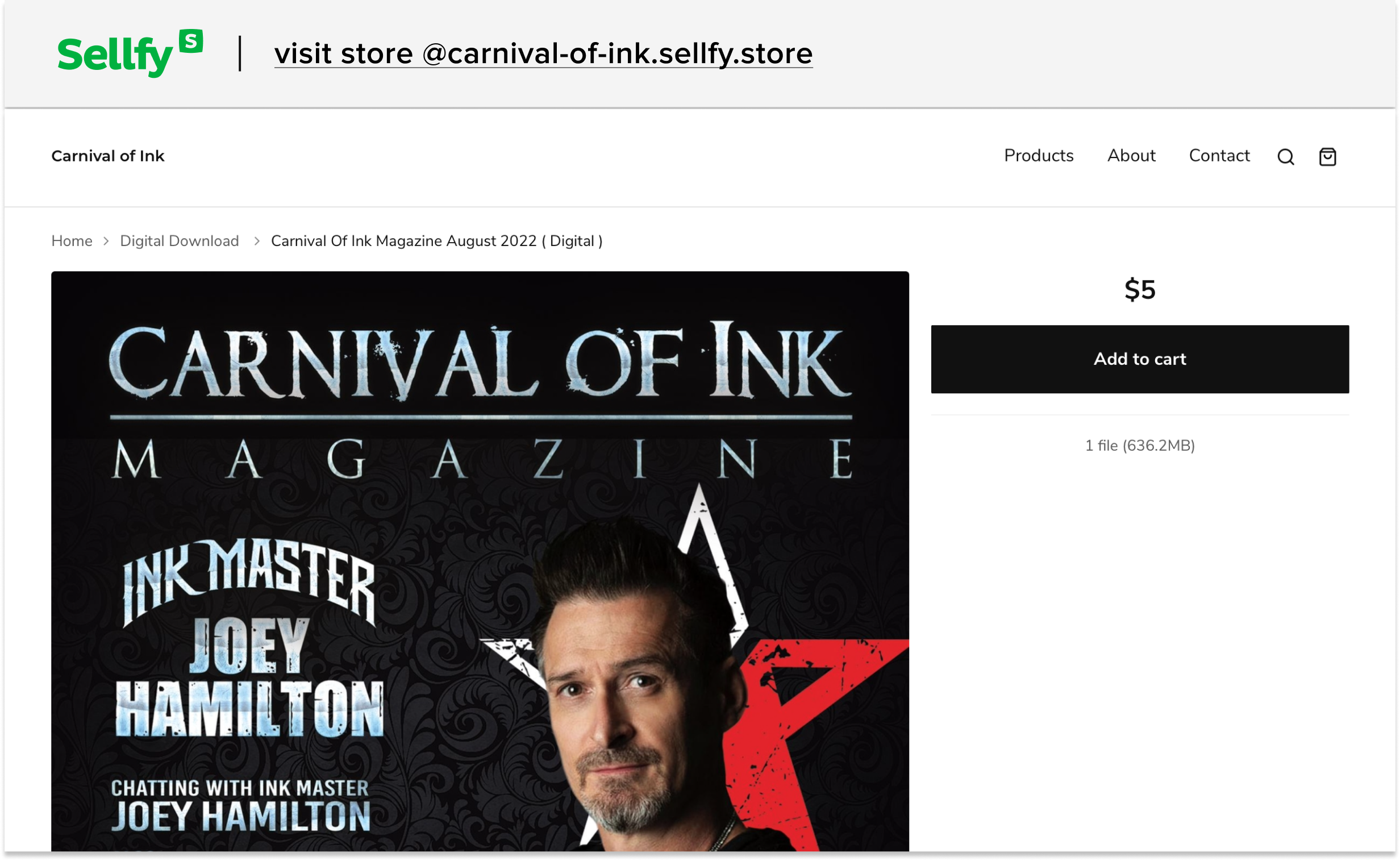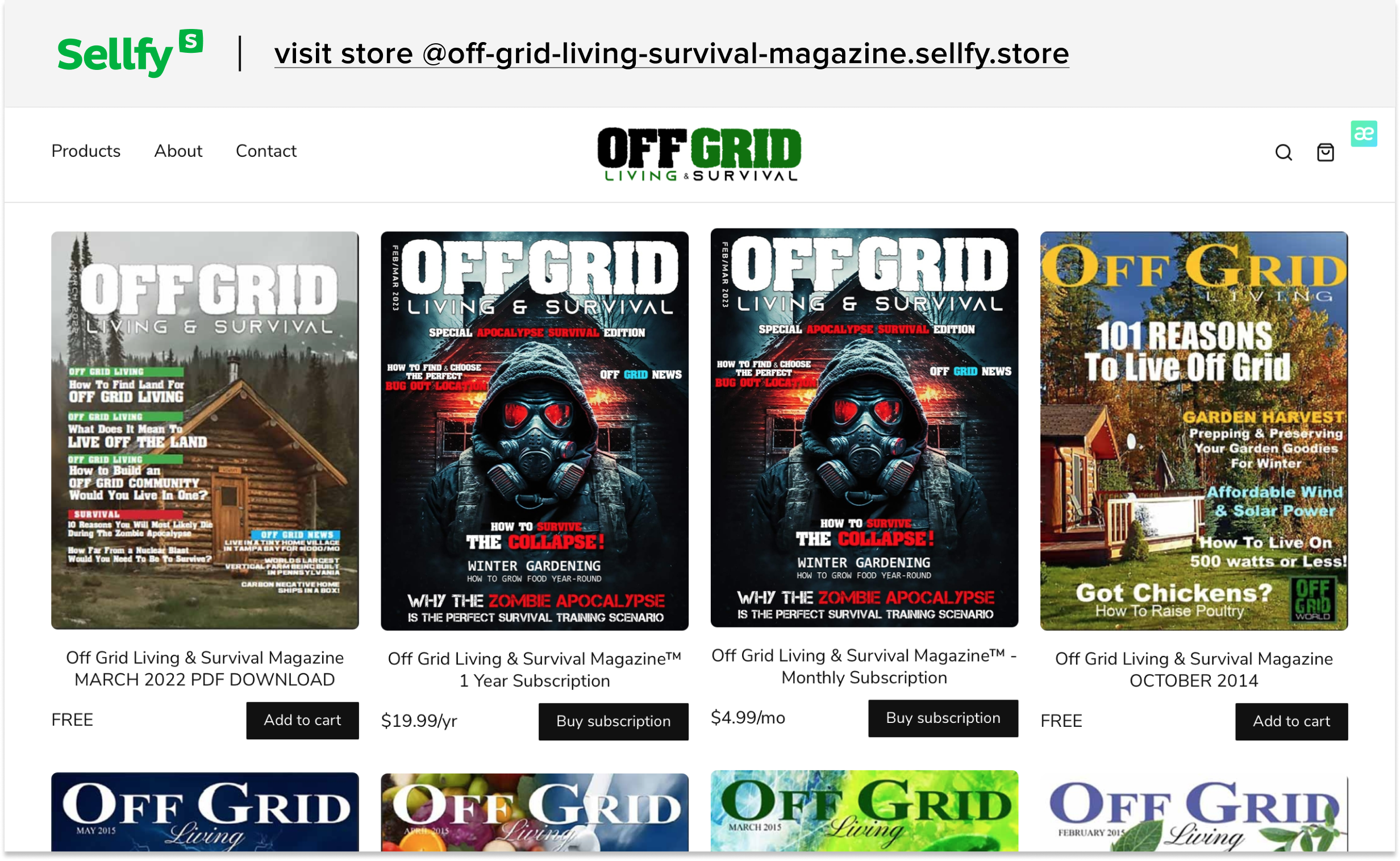Create an online store for your digital products
See how
Launch a special edition magazine issue
My suggestion is to continuously innovate and experiment with new ideas to keep your digital magazine fresh and relevant.
For example, a special or limited edition can offer exclusive content that is not available in regular issues, making it more attractive to readers who are looking for something unique or different.
It can also help create buzz and excitement around your subscriptions and serve as a valuable keepsake for your existing readers.
What’s more, you can make it even more special by offering a time-limited discount on the limited edition issue.
To use Sellfy’s discount feature, go to MARKETING > Coupons & discounts and click Add new discount > Sale.
There you’ll find information about all discounts, the number of products offered at a discount, statistics, and expiration dates. You can edit each discount, change its name, or remove it altogether.
Pro tip
Share positive reviews and testimonials from current subscribers. This can increase trust and provide social proof of the benefits of subscribing to your digital magazine.
Share free magazine samples to show what’s inside
Don’t underestimate the power of a freebie! People love free stuff, so why not give them a sneak peek of what’s inside before they decide to subscribe?
The goal of sharing a free preview or sample is to show the quality it represents. And, let’s face it, some people need a little extra convincing—a subscription is a commitment, after all.
So, it’s a good idea to show people what you really offer. Plus, it’s an amazing opportunity to generate leads that can later be used to push more magazine subscriptions.
For instance, you can distribute samples with Sellfy’s powerful email marketing tool.
Sellfy’s email marketing allows you to send email campaigns, coupon codes, product announcements, and updates to your selected audience. You can target specific segments or send emails to all subscribers.
The secret to crafting a successful magazine sample email includes giving your audience a good reason for why they should subscribe.
Try the following structure:
- Briefly introduce the magazine issue and explain what the reader can expect to learn from it, e.g. “No hocus pocus. Just scientifically proven hair care tips.”
- Give an example of how the digital magazine can change or improve their life, e.g. “We’ll help you stay up-to-date with the latest trends…” or “Discover hidden destinations with us….”
- List other relevant benefits, e.g. “Every once in a while, we’ll also launch a special edition that talks about the best-kept industry secrets…”
To use Sellfy’s email marketing feature, go to MARKETING > Email marketing and click Send new email.
Pro tip
Enable the Newsletter subscription checkbox so that users can opt-in to receive magazine samples and other updates from you. Once the customer has chosen to subscribe, they will be automatically added to your email list.
Selling magazines: FAQs
How do I create and sell a digital magazine?
There are various free tools available for creating a digital magazine. Some of the popular platforms are Canva, FlipHTML5, Joomag, and Issuu. Once you’ve created your magazine, you can sell it as a subscription product with a recurring payment plan through an easy-to-use eCommerce website like Sellfy.
How do you price a digital magazine?
A commonly used model is a monthly or yearly subscription fee that gives readers access to all issues. Another option is to offer individual issues for sale at a fixed price. However, most digital magazines are usually priced anywhere between $5–20.
How do customers receive my digital magazine?
Right after finalizing the transaction in your Sellfy store, your customer will be redirected to a download page where they’ll be able to download the magazine. A download link will also be automatically sent to their email.
Is there a limit to the number of magazine subscriptions I can sell with Sellfy?
There’s no limit to the number of digital magazines or any other digital products that can be sold from your Sellfy store. Sellfy has unlimited bandwidth, which means that you can upload single files that are up to 10 GB, or products containing multiple files (up to 50 files per product) totaling up to 10 GB.
What happens if I change the price or interval of my subscription product?
When you change the price or interval, it will create an additional subscription plan. You’ll have the original magazine subscription and the customers that are subscribed to it, and then you’ll have the new version. The new terms will apply only to new customers while existing buyers will be billed according to the original terms.
Can I upload new files for my subscription in advance?
It’s not possible to set up scheduled product file releases. However, you can update the file for your chosen time interval. For example, if you’re selling a monthly product, you’ll update the files once each month.
Susanna is Sellfy's Content Guru with a genuine passion for copywriting, storytelling, and eCommerce. With years of content marketing experience behind her, she helps to create the best possible landing pages, blog posts, emails, and other types of copy. She also keeps close tabs on social media trends and enjoys digging deep into marketing psychology.