Create an instant online store.
Get your 14-day free trial. Pick a professional template, start selling today, and upgrade anytime.



- Sellfy Blog
- Tips & tricks
- | by Aleksey Haritonenko , Jun 11, 2025
How to sell Excel or Google spreadsheet templates

Everyone uses spreadsheets.
No, really. Everyone!
It may be a part of your daily work, a tool to help you control your personal budget or even an integral part of running your small business—it’s always there.
A simple search on platforms like Upwork, Fiverr, or Freelancer.com will reveal that there are thousands of Excel job offers. But, freelance work isn’t for everyone. That’s why we’re here to overview other great ways to monetize your Excel skills.
So, if you want to sell your Microsoft Excel or Google spreadsheets online, read on to learn more about how to get started and make a profit.
How much can you make selling spreadsheets?
Almost 2 billion people use Google Sheets every month, while Microsoft Excel has an estimated 750 million to 1.2 billion monthly users. It means that in case you create a useful Excel spreadsheet or a Google Sheets template, there are literally billions of potential customers out there who might be waiting for it. The high demand for digital information products has made it an incredibly lucrative market, with users constantly seeking efficient and effective tools to streamline their tasks.
Here are a few ways how you can use your spreadsheet powers to deal with everyday tasks:
- Control budget and manage expenses
- Bookkeeping
- Project management
- Goal tracking
- Complex sales data analysis
- Warehouse inventory management
- Productivity tracking
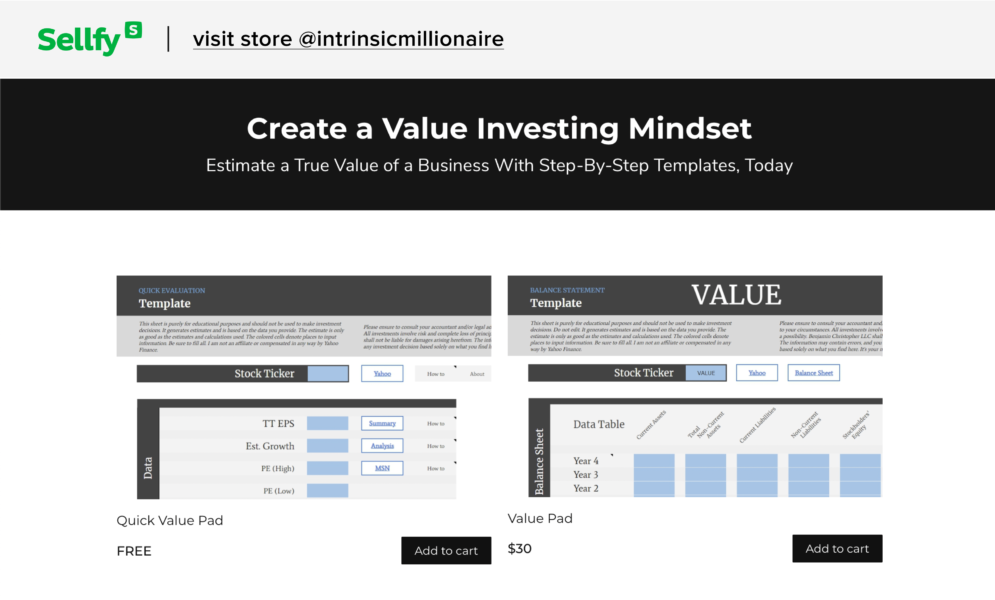
And these are just a few examples. In reality, there are infinite possibilities for storing, comparing, analyzing, organizing, and utilizing the information with spreadsheets—that’s why people value them so much.
However, how much you make will most likely depend on the complexity of the problem that can be solved with your spreadsheet templates and the value that they can bring.
For example, you can make a decent side income by crafting spreadsheets for small businesses or even sharing paid advice on using the software. On average, you can easily make a passive income of $300–$800 a month with just a couple of spreadsheets that you have to create just once.

Create an online store for your templates
See howTruth be told, using tools like Microsoft Excel and Google Sheets isn’t the easiest thing to do, but there are so many problems that you can solve with it.
Etsy vs eCommerce platform: the good, the bad, and the ugly
We’ve already established that out of all the ways you can make money with spreadsheets, selling them is by far the easiest.
Essentially, there are two ways to start selling digital downloads:
- List them on an online marketplace like Etsy.
- Use an eCommerce platform to build your own online store.
But, the question is: which one is the ultimate champion when it comes to selling spreadsheets?
Let’s compare both ways and see when you should pick and use either.
What are the main differences?
Most of you probably already know this, but for those who don’t:
Etsy is a creative marketplace that features thousands of products. I would specifically stress the word creative as most of the products that you’ll see there are of an artsy and crafty nature. But, overall you can sell literally anything you want on Etsy—there are 4+ million vendors that sell to more than 80 million people around the world.
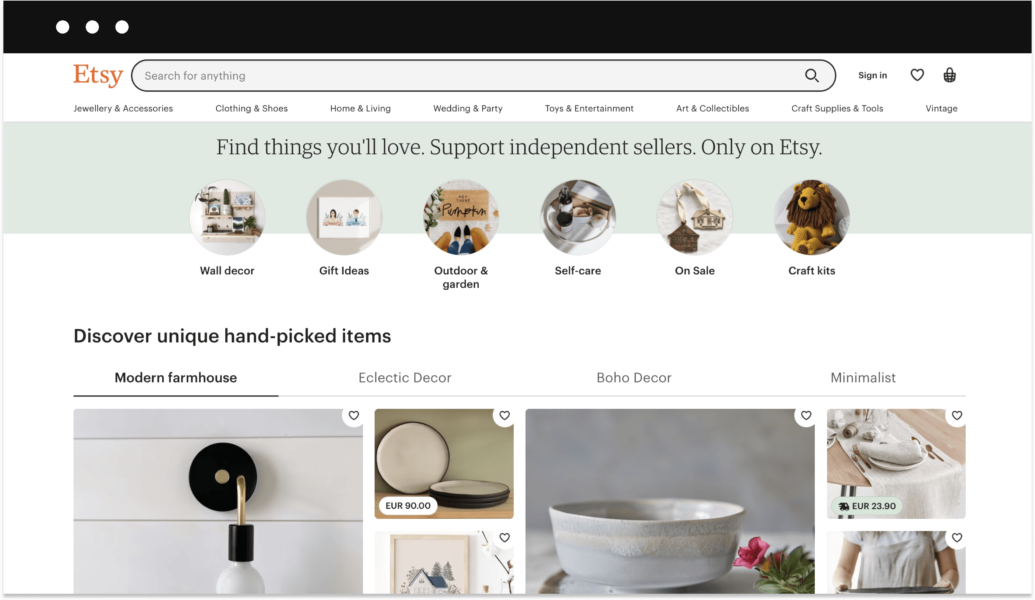
An eCommerce platform is an all-in-one solution that allows you to build your own online store and have full control over the selling process.
What does all-in-one mean?
By subscribing to one service you get all the tools you need to start an online business, including hosting, online storefront, customization possibilities, payment methods, marketing tools, technical support, etc. One of the best examples of such a platform is Sellfy—an easy-to-use service that allows you to build an online store for your products (including spreadsheets) in less than 10 minutes.

Create an online store for your templates
See howWhy shouldn’t you sell spreadsheets with Etsy?
While an Etsy shop may seem like the most obvious choice for some people it still has a few noticeable drawbacks. Of course, just like most marketplaces, it has an established customer base which gives you a chance to access your target audience more easily. However, you shouldn’t forget that the majority of people who are shopping on Etsy are interested in arts and crafts.
In addition to that, there are several reasons why Etsy isn’t the best platform for selling digital downloads. For example:
Unnecessary added costs.
Just because Etsy is free to start and there’s no monthly fee, it seems the most affordable solution. In the long run, however, Etsy’s fees can bite off a significant chunk of your revenue.
Etsy takes a crazy 6.5% of the total order amount, plus a flat rate charge of $0.20 per listed product. And don’t forget about the checkout fee of 3% + $0.25 per transaction.
Sure, it doesn’t seem like a big deal at the beginning. However, the more you sell the more money you lose. For example, if you sell an Excel template for $15, you will pay $1.4 for each spreadsheet sold. Sell twenty copies in a month and you’re already up to $28.
Customization and branding options
The best thing about Etsy is its simplicity—getting started is really a matter of minutes. While it’s a great benefit, such simplicity comes at a cost as there is almost no way you can make your Etsy spreadsheet store stand out in a marketplace of identical storefronts.
To succeed in selling digital downloads like Excel spreadsheets, you need your customer to focus on YOUR product. The last thing you need is your potential buyers getting distracted by similar products offered by other sellers.
On the other hand, if you choose an eCommerce solution like Sellfy, it’s not only as easy to set up but also allows you to put together a professional-grade store that establishes a degree of trust with potential customers.
Building a marketing strategy
Fact: Marketing and customer retention are vital when it comes to selling any type of digital product.
Another fact: It’s significantly harder to market your Excel templates and spreadsheets on an anonymous eCommerce marketplace like Etsy.
Here’s an example:
Just last month I bought some digital products on Etsy. While I’m super happy with them, I absolutely don’t remember the name of the store I bought it from as I was looking through so many of them. Let’s be honest here—what are the chances that I come back for more?
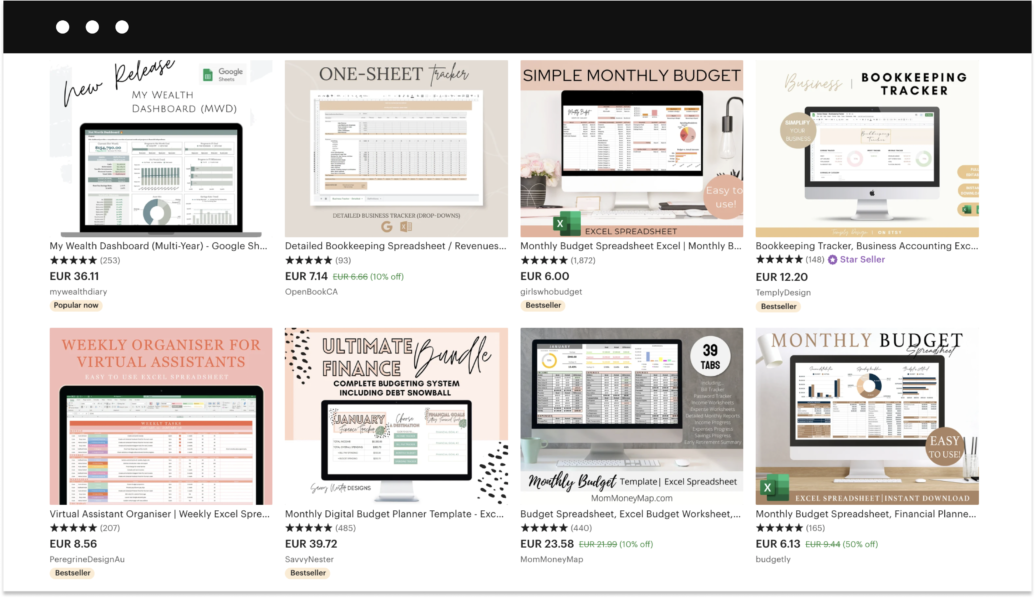
Plus, unlike most eCommerce platforms, Etsy has no built-in marketing features like coupon codes, pay-what-you-want pricing, upselling, list-building, abandoned cart emails, or even email marketing. Moreover, Etsy is not built to integrate any of these features through 3rd party apps.
How to sell spreadsheets online
An eCommerce platform is the best way to sell digital products like Excel spreadsheets and Good Sheets templates online. It takes just a few simple steps to start selling without any investment: create your spreadsheet, sign up for Sellfy to create an eCommerce store for your products, and finally promote them to drive more sales.
Let’s take a detailed look at each step.
Step 1. Create your spreadsheets
Three things separate an ordinary spreadsheet from the one that has the potential to become a bestseller:
- Your spreadsheet is unique.
- It provides a solution for a problem or helps make your customers’ lives easier.
- Lastly, your spreadsheet is clear, concise, and fit for the purpose intended.
Let’s take a look at what it takes to create an Excel or Google spreadsheet that sells well.
Choose your niche
Tools like Excel and Google Sheets are considered the jack of all trades when it comes to data entry.
However, to figure out if the spreadsheet you’re planning to create will sell well, you need to conduct small market research to determine your target audience.
In fact, the narrower is your niche, the better. The reason? By targeting everyone, you end up targeting no one as a result, and your sales might suffer. Therefore, before you start creating your spreadsheet, you must figure out who you are creating it for and what problem are you solving with it.
Here are the steps you can take to find your niche:
- Draw inspiration from your personal experience. Have you created a useful budget template to plan your budget and track expenses? Did you use Microsoft Excel to organize your poster collection? Are you using an inventory template to reorganize your wardrobe? Amazing! If you base your product on something that you believe in, your business will build itself.
- Research the market. Take a look at what other Excel professionals are selling. But, don’t be afraid if there is SOME competition—it’ll keep you on your toes which in turn will help you improve the quality of your spreadsheets. Also, keep an eye on what’s trending—use Google trends to help you to find out which of your niche ideas have a steady and growing trend.
- Provide a solution for your target audience’s problem. Now that you’ve completed the first two steps it’s time to get a better overview of what exactly your potential customers need. For a more in-depth look at your target audience, explore Excel forums, or websites like Quora and Reddit to see what people actually need: What questions are they asking? What problems do they have?
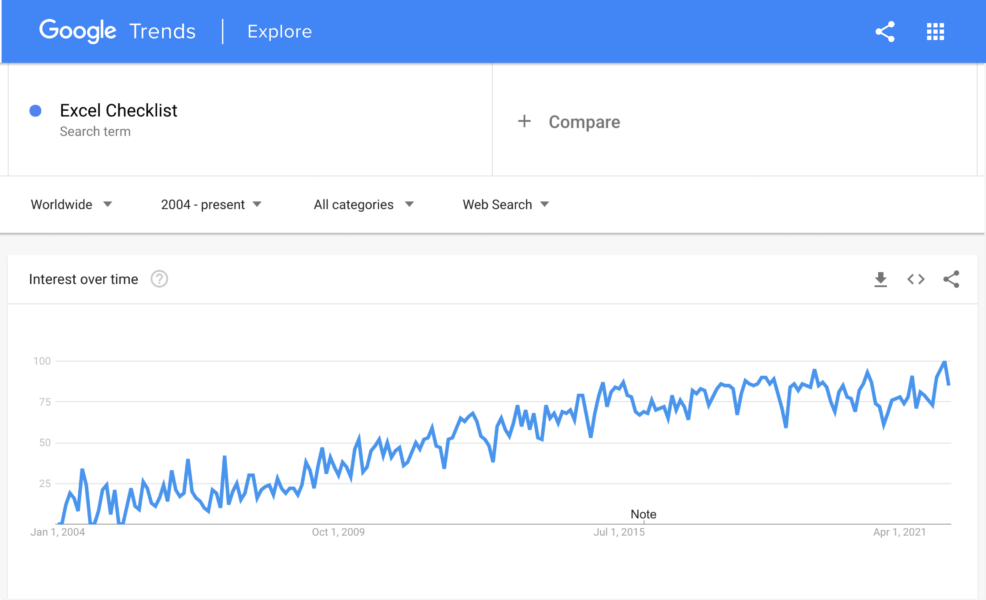
Make your spreadsheet
There are several things that you should keep in mind when making a spreadsheet that you’re planning to sell to your audience.
First and foremost, you need to make sure that your spreadsheet looks professional and is easy to use:
- Make sure that all of the input cells are highlighted.
- Separate sections (e.g. with different colors) for better navigation.
- Use concise names for columns and rows.
- Use consistent data attributes.
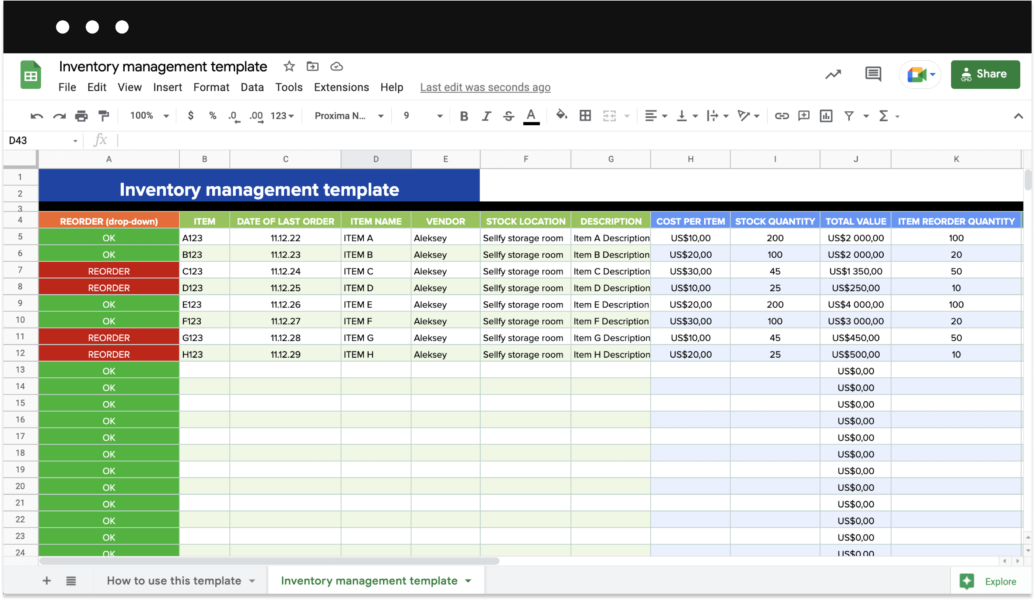
You could also add a separate sheet with instructions or a “How to use” section where you briefly mention the main features as well as explain the functionality. In case you’ve created a more complicated spreadsheet, you could also record a short video with instructions.
Once your spreadsheet is ready, it’s also highly recommended to add a “Disclaimer and Policy” sheet that might help you to protect your work from potential scammers. But we’ll talk about this in more detail later on.
Create a certificate of purchase
You’ll only have to do it in case you’re planning to sell Google Sheet spreadsheets.
There’s no problem when it comes to uploading and selling Excel files. However, with Google Sheets, you don’t get to download the file—all you get is a link.
No need to worry. You can solve this problem by creating a “Certificate of Purchase”—a file with a link that leads to your Google spreadsheet.
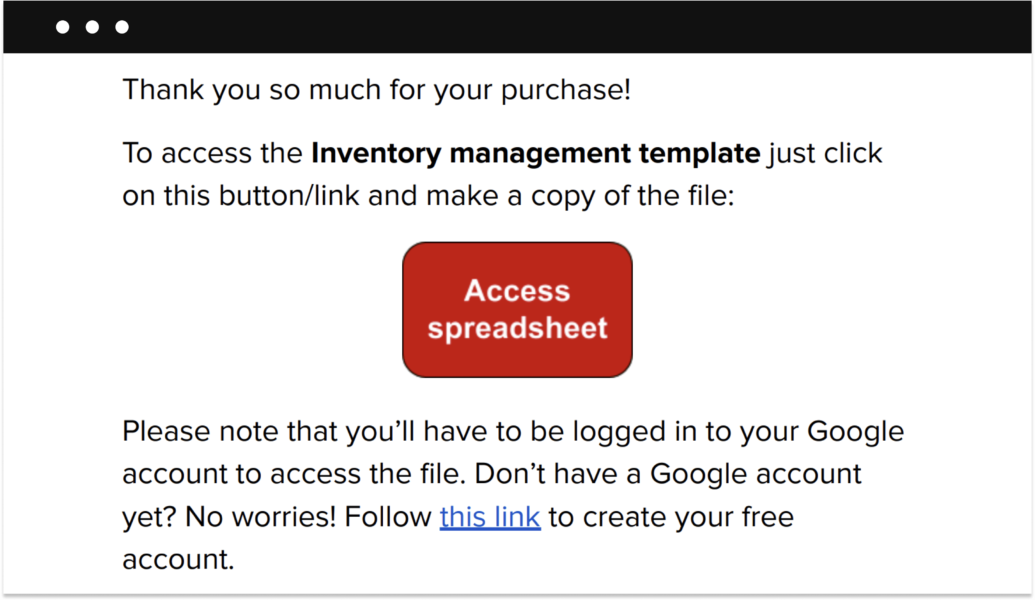
Here’s how to create a “Certificate of Purchase” for your Google spreadsheet:
- Once you’ve created your Google Sheet click the Share button.
- Click the drop-down arrow under the Get Link section.
- Choose to share the file with Anyone with the link.
- To the right, you’ll see a drop-down menu with the options “viewer”, “commenter”, and “editor”. Make sure to choose “viewer” mode to eliminate the possibility of someone editing your master sheet.
- Then click the Copy link.
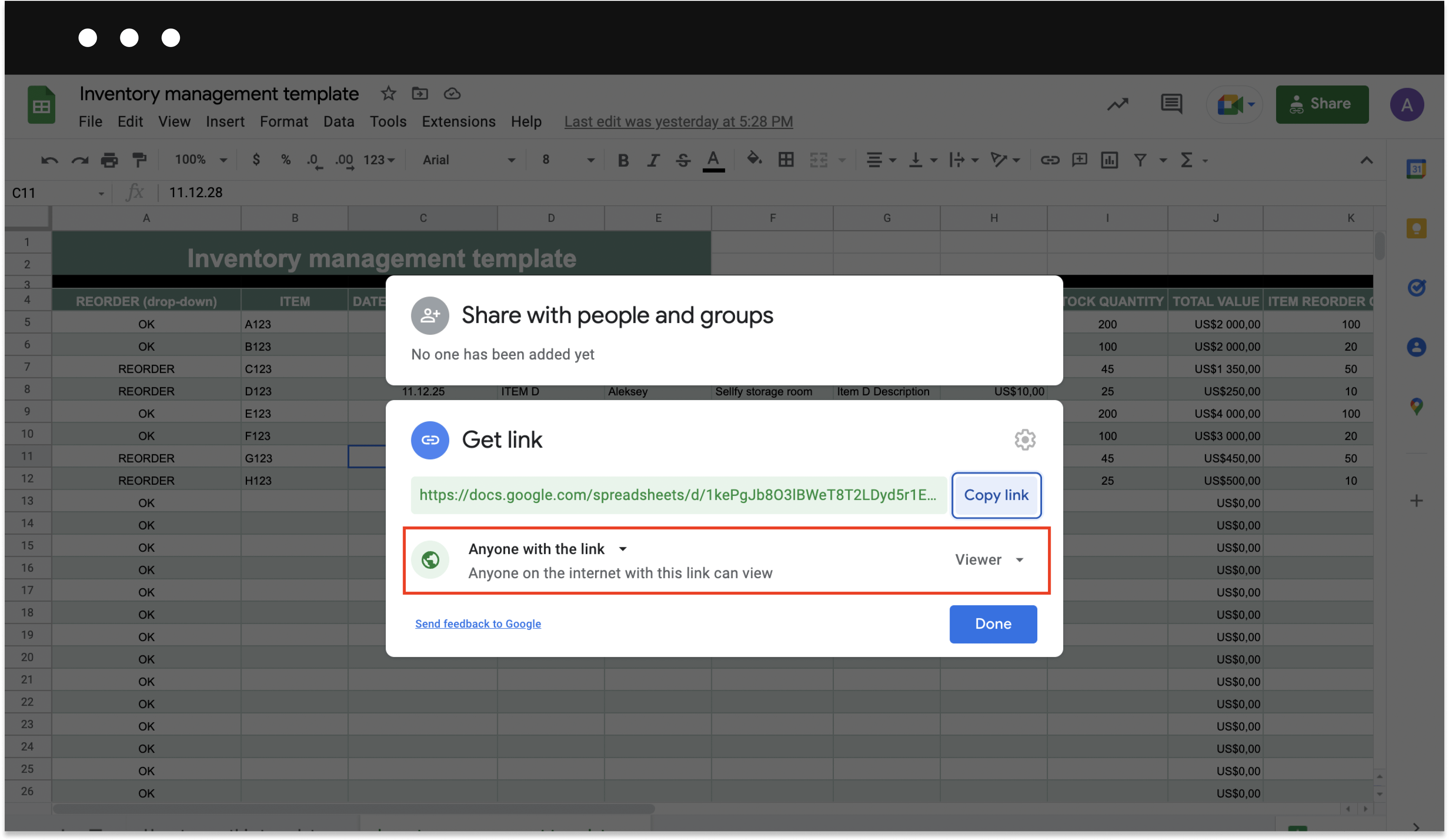
Now comes the tricky part as you have to manually create a so-called Copy Link. Paste the URL in a document and change the word “edit” to “copy”—that’s your Copy Link. You have to do this so that when the customer is taken to your file, they have to make a copy of the spreadsheet, leaving the original untouched!
Finally, paste the link to a Google/Word document and download it as a PDF. This is the digital file that you’ll actually be selling to your customers.
Here’s an example of text that you can use for your Certificate of Purchase:
Thank you so much for your purchase!
To access the [name of your worksheet] just click on this button/link and make a copy of the file:
[Button/Link]
Please note that you’ll have to be logged in to your Google account to access the file. Don’t have a Google account yet? No worries! Follow this link to create your free account.
Step 2. Start selling your spreadsheets with Sellfy
It is clear now that an eCommerce platform is the best way for an Excel expert to sell spreadsheets and printables online. But, what is the best site for selling customized Excel spreadsheets?
Well, the easiest and most affordable way to build your own store is by signing up for Sellfy.
Here’s why:
Once you create a spreadsheet that you’re willing to sell, you want to choose a platform that is:
- Easy to use.
- Suitable for selling digital products.
- Doesn’t charge unnecessary fees.
Unlike most marketplaces (including Etsy and Spreadsheetnut), Sellfy doesn’t take transaction fees or have any hidden costs. Moreover, Sellfy was created to help people sell digital downloads, which makes the platform perfect for selling Google or Microsoft Excel spreadsheets. Plus, you can also use Sellfy as a standalone storefront as well as integrate it into your own website.
Here’s how you can sell your excel spreadsheet online to earn money:
1. Open a Sellfy store in under 10 minutes
To open your own spreadsheet expert store, you can start with a 14-day free trial or pick a paid Sellfy plan for selling digital downloads like Google or Excel spreadsheets. During the trial, you’ll be able to play around with all of the available features before committing to any of the paid plans.

Create an online store for your templates
See how2. Upload your spreadsheets
Once you get your Excel files or purchase certificates ready for upload, you can start adding products to your Sellfy store.
Uploading digital products to your Sellfy store is literally as easy as 1-2-3:
- First, locate the option to upload digital products under your dashboard’s PRODUCTS section, then drag and drop the files to the upload area.
- Set a price, add product images/videos, and some information about your spreadsheets.
- Hit the Save product button, and it’s done!
3. Customize your store
With Sellfy, you don’t need any design experience or technical background to create a beautiful store for your spreadsheets. There are two ways to customize your store:
- Use a premade Sellfy store theme (the easiest option);
- Create a design from scratch with the Store Customizer tool (more time-consuming).
Out of these two, the Sellfy theme is by far the easiest and quickest way to get a beautiful store page with minimal effort. Then, you can fill out the theme with the Customizer tool and change colors, buttons, text, font, images, etc.
4. Start selling
The last step before you start selling your spreadsheet is to connect payment methods to your Sellfy store.
Sellfy offers integrations with two major payment processors:
- Stripe—to collect payments from any major credit card, Apple Pay, or Google pay.
- PayPal—to collect payments made through a PayPal account, all major credit cards, or local European payment methods.
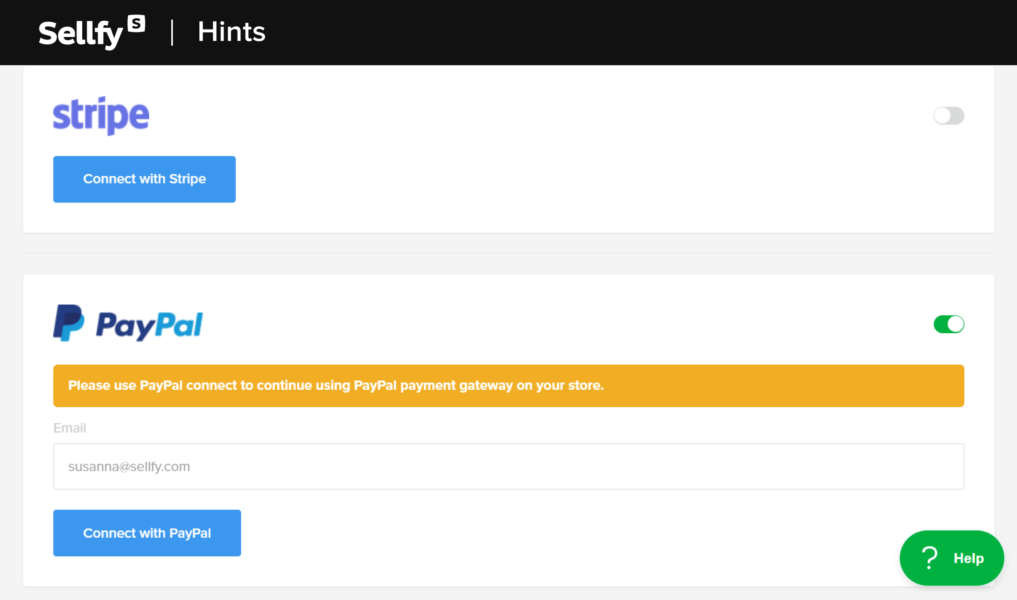
But, the most exciting part is that you won’t have to wait for payouts. You’ll get the money on your Stripe or PayPal account right after a customer buys your spreadsheet!
Optional step: Sell spreadsheets from an existing website
Thanks to Sellfy’s embed feature, you can easily sell your spreadsheet right on your own website or a blog (e.g. WordPress).
While you get several options of how you can integrate your products into an existing website, all it takes is just copy-paste a few lines of generated code into your website’s editor.
Here are Sellfy’s embed options:
- Buy now button—you can add a simple button for each spreadsheet that you’re selling. You can easily customize the design of the button so that it integrates well with your own site designs, product images, and product descriptions.
- Single product—you can add the whole product card together with images, the product description, and the Buy now button.
- All products—you can either embed all of your products or a certain product category to your site.
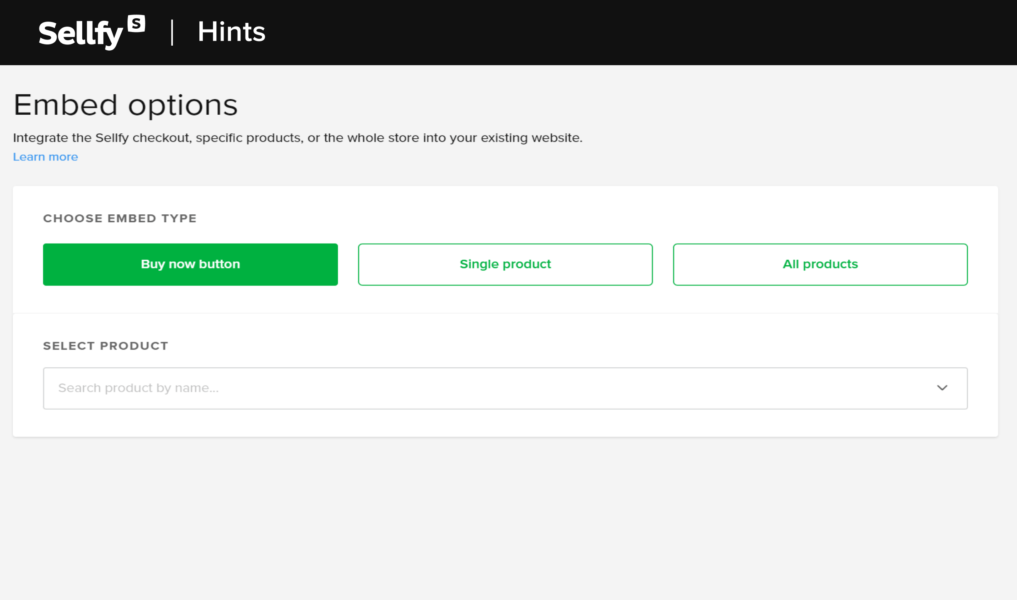
The best part? Your customers will be able to complete their transactions in the pop-up window. It means that they won’t have to leave your website throughout the checkout process.
If you’re looking to give the embed feature a try, here’s a more detailed process description.
Step 3. Promote your spreadsheets to drive more sales
Coming up with a sales strategy iis one of the most important steps in building a successful spreadsheet business.
To start off, let your audience know about your online store! Post a store link to your store on social media, start building your email list by sharing some freebies, and don’t forget to post announcements on any other platform where you can reach your target audience.
YouTube and TikTok are currently the most powerful marketing tools for promoting digital downloads like Excel spreadsheets.
For example, when Sellfy creator Emma Chieppor (Excel Dictionary) first started posting content about her Excel guides on TikTok, she almost got a million views during her second week on the app. She attributes that to the consistency of posting new content as well as following the trends. For instance, Emma posts at least three times a week on TikTok.
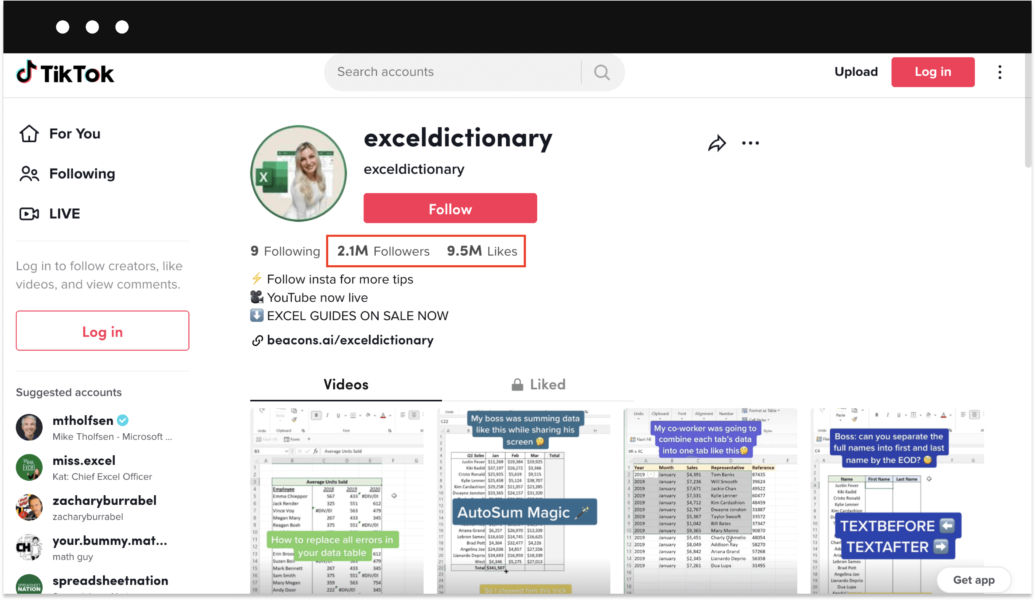
Check out this guide if you want to learn more about promoting your products on TikTok.
To help you out with building a unique marketing strategy, Sellfy offers a great host of built-in marketing features to help you sell more.
Here’s a short breakdown of Sellfy’s marketing features:
- Discounts & coupon codes—for issuing coupon codes, creating compelling offers, and running sales.
- The upselling feature allows you to offer exclusive deals or related products as soon as your customer adds something to the cart.
- Email marketing tool allows you to send custom emails with links, coupon codes, product announcements, and updates to your selected audience.
- The cart abandonment feature can help you retain more customers by sending emails with special offers.
- Pay-what-you-want (PWYW) pricing scheme gives customers the power to decide how much they are ready to pay for your product.
- Freebies are great for boosting customer engagement and growing your email list.
How to price spreadsheets to generate more sales
The recommended spreadsheet price typically ranges from $10 to $30. However, some successful and well-known creators even set their product prices above $30. Your target audience plays a huge role in product pricing—overcharging may backfire with extremely low sales. Remember, you can always start small and then increase your prices over time as you gain more experience and grow your customer base.
With digital downloads, there are no shipping costs, no storage, and no manufacturing costs involved. All you have to do is create an Excel spreadsheet once and then sell it over and over again. Therefore, the price is mostly determined by the actual value your product brings to the potential customer.
Here are more tips on how to price your spreadsheet templates.
How to protect your spreadsheet against thieves and scammers
The good news is that you own copyrights to your spreadsheet from the moment you save the file. You don’t need to register, sell, mail, or take any other actions to own copyrights for the work.
The bad news is that even though there is no requirement that you register the work to own the copyrights for it, you cannot file a lawsuit to protect your work unless you’ve registered it. So, even though it’s not necessary to register copyrights for digital downloads, it’s still highly recommended as it gives you more rights of recovery for plagiarism than unregistered work.
Luckily, registration of any copyrighted work is a fairly straightforward process. You can easily apply through the United States Copyright Office online or via regular post. The costs usually range from $35 to $55, but you should take into consideration that the process can take between 6 and 15 months.
In addition to registering the copyrights for your spreadsheet, it’s also highly recommended to include a “Disclaimer and Policy” section. It will warn users of the legal consequences in case they decide to share your work with others.
Don’t worry, It’s not necessary to come up with the disclaimer yourself—you can use tools like Termly for that purpose.
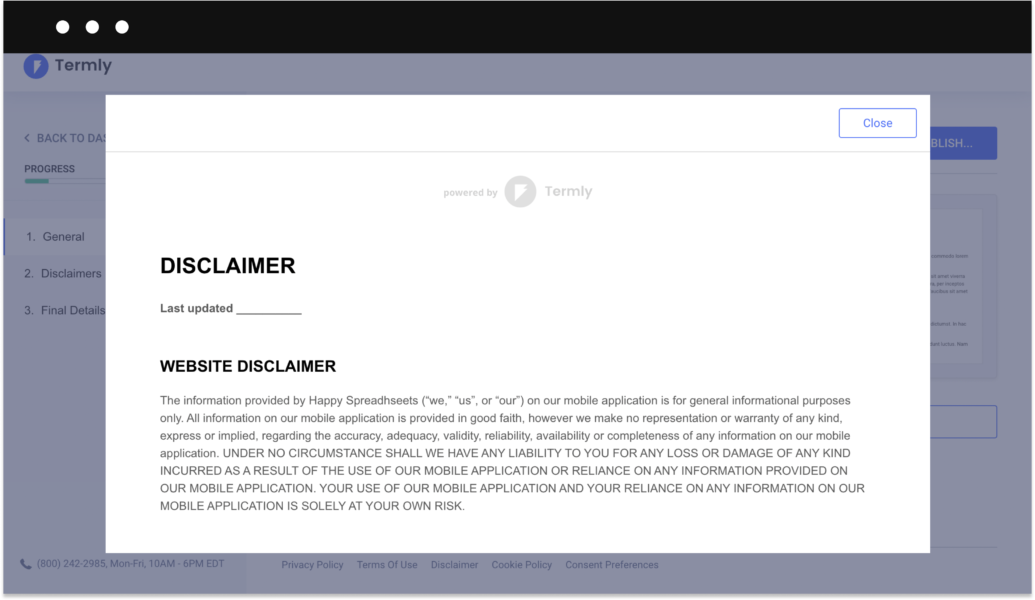
Is it legal to sell spreadsheets online?
Yes, it’s 100% legal to create, sell, and distribute your spreadsheets without any type of permission and royalties to Microsoft, Google, Apple, etc. Obviously, you can’t sell the software itself. But, anything you create with it counts as intellectual property and thus belongs to you.
You can even sell Google Sheets by generating a link with ‘/copy’ at the end. Simply upload a straightforward text document containing a link to it (Certificate of Purchase).
However, the different rules may apply depending on where and when the spreadsheets were created.
Let me explain:
In case you’ve created an Excel file, Macro, or even a simple spreadsheet as a part of your job, the files may not actually belong to you. Unless you have a contract that specifies otherwise, work done for the company, during work hours, and using resources provided by the employer is usually the company’s property.
The good news is that in some cases this rule applies only if creating spreadsheets is a part of your job description. But, the bottom line is that you should always remember to check your contract before you start selling any intellectual property (including spreadsheets) that you’ve created during your office hours.

Create an online store for your templates
See howFAQ: How to sell spreadsheets
Can I really make money selling spreadsheets?
Absolutely! Selling spreadsheets can be a profitable venture. By creating high-quality and valuable spreadsheets, you can offer them for sale and earn money. Platforms like Sellfy provide a convenient way to market and sell your digital spreadsheets to a wide audience, enabling you to monetize your expertise and skills.
How do I sell digital spreadsheets?
Selling digital spreadsheets is easy with Sellfy. All you have to do is sign up for a Sellfy account, create your online store, and upload your spreadsheets. You can set a price for each spreadsheet, add product descriptions, and customize your store’s appearance. Sellfy handles the payment processing and securely delivers invoices and files to your customers, making it hassle-free to sell your digital downloads.
Can you license a spreadsheet?
While you own copyrights to your spreadsheet upon saving the file, it’s important to note that registering it provides additional legal protection. Although the process can take several months and costs around $35 to $55, it grants you more rights of recovery for plagiarism. Additionally, including a “Disclaimer and Policy” section, which you can generate using tools like Termly, helps warn users of the legal consequences of sharing your work without permission.
English
Related topics
Tips for creators
Join thousands of creators receiving sales tips, marketing resources, and inspiring stories. No spam, pure value.



