Product Photos: Best Practices for Digital Products

You might think that using digital goods images is not as important as when selling physical products, but well.. you couldn’t be more wrong. It’s even more important to use product photos or images if you want to grab your visitors’ attention and properly communicate what exactly is it that you’re selling.
Surely, you’ve heard the saying that a good picture can tell a story of a thousand words. Well, this whole post can be summarized in only four words.
Those words?
Attention, Interest, **Desire **and **Action. Or simply AIDA – that’s **the framework for your story. AIDA is one of the oldest tricks in the sales playbook and it’s a good time to use it to your advantage.
Attention is all about attracting and retaining users attention. If your image is straightforward and easy to understand just by glancing through it, it might catch consumers attention. If you add some style and aesthetics to it, you might create interest. Help the client to see your product at work and you might have the desire. Lastly, all you need is a visible call to action leading to payment button and there you have it – the decades of advertising wisdom working on your storefront.
So can your pictures tell a story of a thousand words? If not, these practices will put you on the right track.
Use multiple product images
Just like in retail stores, your products should be nicely packaged and sell themselves. In most cases, people want to touch, see different angles and try things out before the purchase. But how does that transfer to digital products?
By using multiple images of your product. A study by eBay Research Labs reveals that quality images help to gain buyers attention, trust and essentially lead to a better conversion rate.
In fact, according to the same study, the conversion rate has almost doubled when sellers used two or more images, instead of using just one. So providing various angles, frames or perspectives works, even if it’s a template, icon or a font. Be creative and try to show different aspects of it. Contrasting color variations, different texts or posters evoke the right associations when the featured image doesn’t.
Nevertheless, the image quality remains the key factor, especially for the goods where appearance plays the essential role. So trying to compensate it with quantity won’t work. You should put in almost as much effort into sales images as in the product itself.
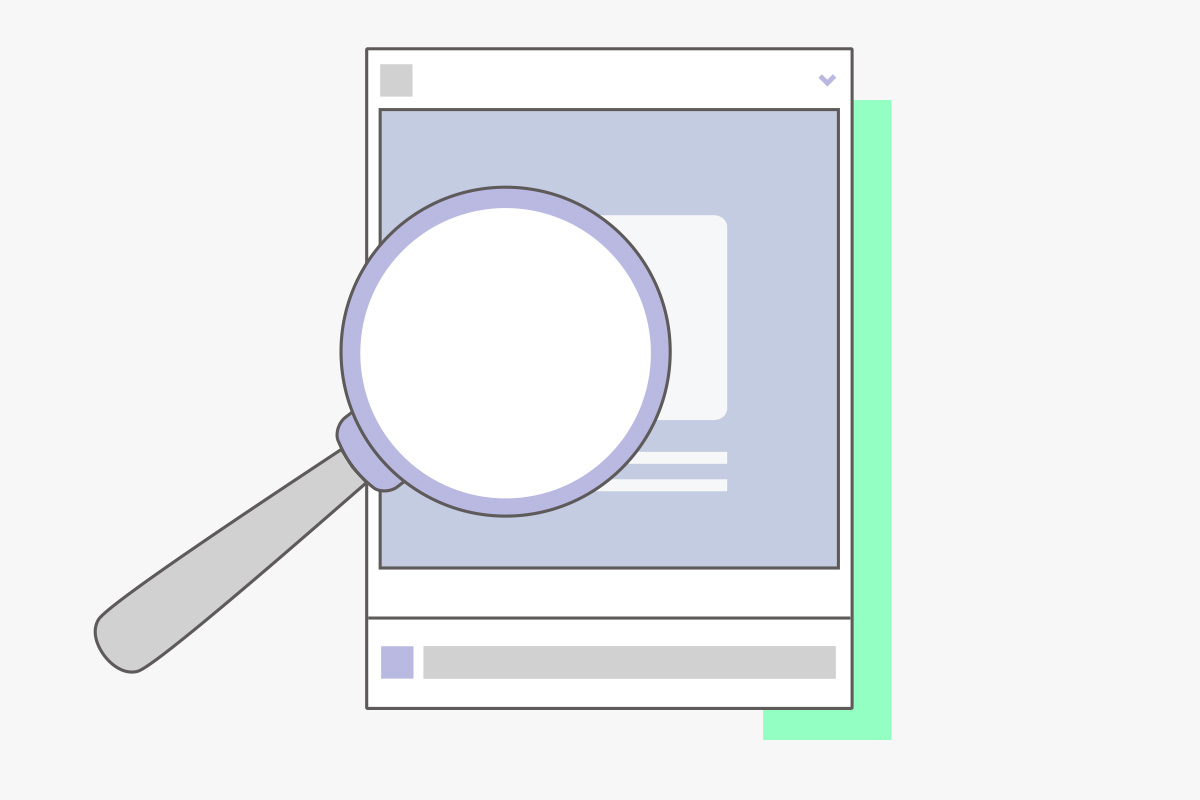
Include image of a product in use
A good idea for your image optimization may be putting in an image of your product in everyday use. Unless you’re selling 3D models, digital files often don’t have too many angles. But your clients still need to get a feel of it.
A viable solution here is to help them visualize how it feels. Give them a glimpse of the product by showing how other people use it (and enjoy it, because it’s the best product ever), or even how to use it.
Sure, it won’t be a photo of a woman wearing a tank top, but even if you sell beats or an ebook, it will help customer to wrap their head around the idea of what he’ll be actually doing with this product. So if it is beats, loops or a drum kit — show a photo of a person DJing or producing music. If it’s an ebook – show a person reading a book on his Ipad or Kindle. If you have a great filter, show before and after effects.
Tests show that pictures gain more positive responses when they include humans. Just make sure that the product is still the center of attention. Moreover, try to avoid those cheesy stock photo’s people, they look fake and might not send the right message.
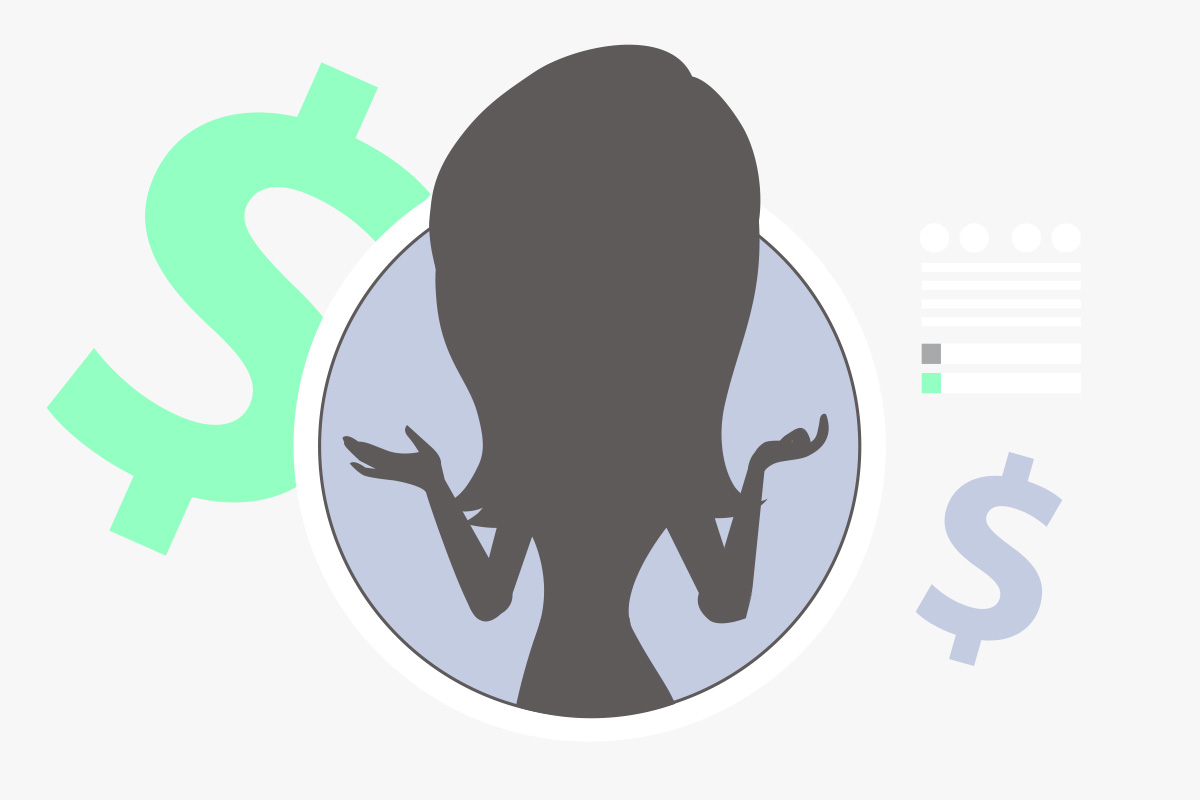
Get the size right
It’s crucial for your images to be of high quality. Buyers want to see as much detail as possible. Therefore the image should be big. Some tests have shown that larger images can boost your sales by 9%.
The downside? Large images take longer to load. Studies show that every second that it takes to load your store results in 7% fewer conversions. As a result, an e-commerce store that sells $10,000 a day could potentially lose $250,000 over a year. Thus, how do you balance between big images and faster loading time?
At Sellfy, we recommend you to take the middle ground. Our recommended image size is 1024x768px which seems to be an optimal solution.
Around 45% top e-commerce stores do not bother to compress their images to quicken the loading time, despite the consequences. A solution here is image compression. If you’re good with Photoshop, you can reduce your file size without losing much quality by converting them to more appropriate formats (PNG for graphics and JPEG for color rich pictures) or simply by following this guide.
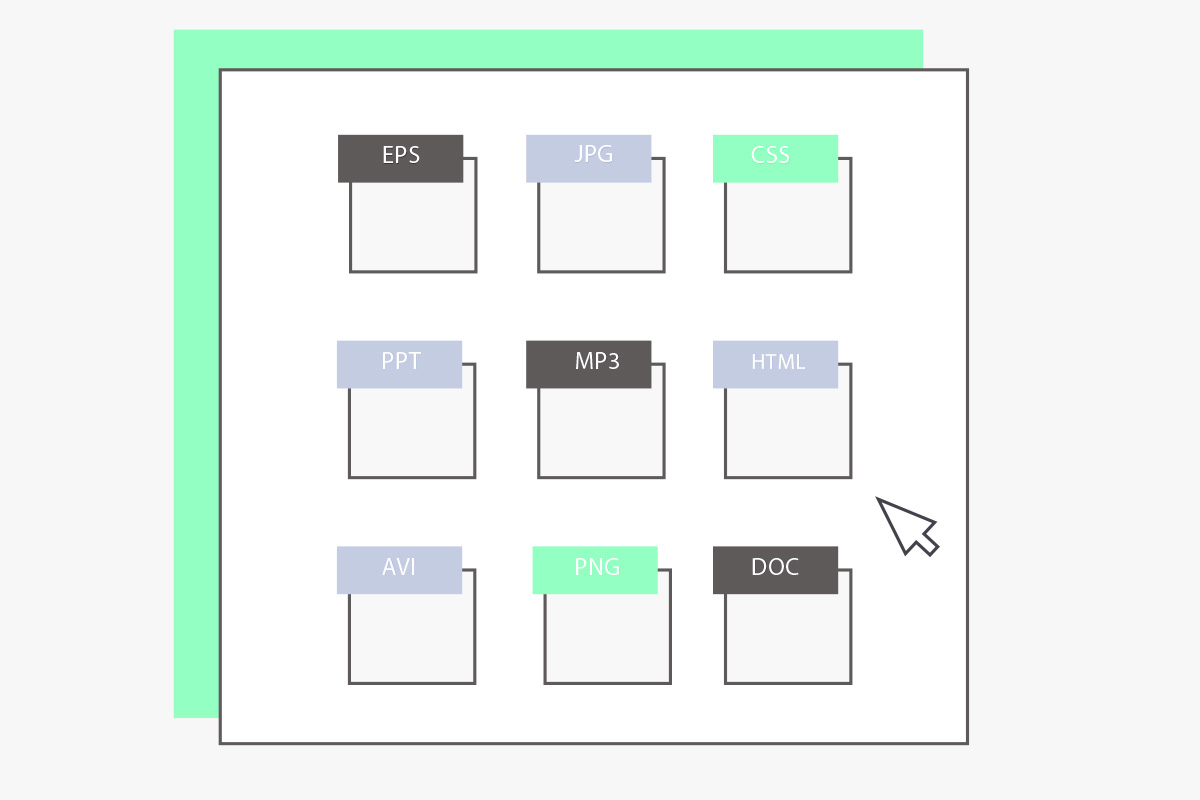
If Photoshop is not your trade, then you can use one of these alternatives:
- TinyPNG (web editor)
- ImageOptim (for Mac users)
- Riot (for Windows users)
Make sure product images work in stand-alone context
There’s always a chance that your photo will appear on the other platforms as well. After all, search engines and social media platforms are great places to generate potential customers. Let’s say someone stumbles into your product image using Google Images. Is it clear enough that the product is for sale? What does it do?
If it’s Photoshop brushes you’re selling, mention that it only works in Photoshop. If it’s Lightroom presets, incorporate the Lightroom logo on the image. If it’s an icon pack, specify where it would work best.
You can even go as far as to include title, features and price. The more time people spend looking at your photo, the more they learn about it, and the more likely they are to be interested. Therefore, make use of users short attention span wisely, in every impression.
Remember the brand identity
If you want to enhance your brand and give your customer a cohesive experience, establish a style and stick to it.
That doesn’t mean all of your pictures should look the same. Create different looks for your brand in the same style. Create your killer template for your digital goods and you’ll be ahead in the race.
People who love your work will want to see more of it. Make it easier for them to recognize your products and easier for yourself to sell it.
If you need some inspiration, check out the list of design tools to use when crafting your product images.
Over to You
Forget using only one pretty picture to market your digital products. Always remember the AIDA funnel and get your pictures to work for you.
Always use multiple images, help potential customers visualize the experience of using your product, choose the right image size, include all the needed info and be consistent with your brand.
By employing these tips, you can make your product photos tell a story of thousand words for your customers. Hopefully, you can see the bigger picture now.




