New Sellfy Discount Manager

We’re excited to announce that this week we’re introducing the new Sellfy discount manager. One dedicated place to manage all your discounts and create sales, coupon codes and social discounts to promote and sell more of your products.
Introducing Sellfy discount manager
You had a way to create coupon codes and social discounts before, so what has changed?
- One section to manage all of your coupon codes and social discounts
- Multiple (or all) products can be affected by one discount
- Free product setup (without asking to share)
- Discount info in Orders section (coming soon)
- New type of discount – Sale
- Usage count tracking
- Expiration date
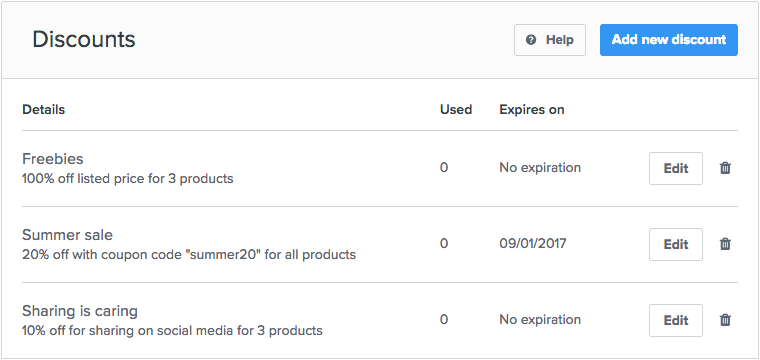
Why do you need a discount manager?
With the new Sellfy discount manager, it’s so much easier to create, manage and track the performance of your discounts. You can run storewide sales, create a social discount for all your free products or create a sale type of discount which makes the product available at discounted price without a coupon code or sharing the product.
Here’s a quick preview of how the new coupon code setup process looks like:
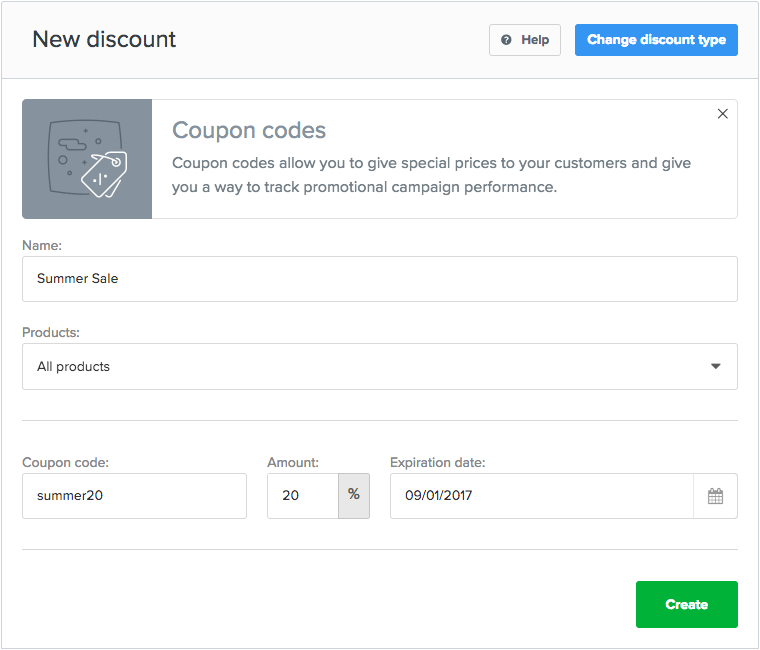
How to start using discount manager?
All Starter and PRO plan users are already using the new discount manager. Your old discounts will be automatically transformed into the new format. You might want to edit the automatic names we assign to all discounts. One thing to note here is that the usage statistics will not be retroactive. Meaning that your old orders will not appear in the “Used” count.
Over to you
Questions or comments about the new Sellfy discount manager? Is there something you want to see improved?





