Store Customizer updates: introducing Sellfy store themes and more

Designing a Sellfy store is a fun and effortless process thanks to our Store Customizer.
We absolutely love the fact that you can rely on your store design without coding skills. At the same time, we’re working hard on advancing the tools that can help you improve your store appearance as well as provide the best experience for new store owners.
Here’s what you can expect from our recent Store Customizer update:
Say hello to Sellfy store themes
Even though our Store Customizer allows you to easily customize just about any aspect of your store, we’ve decided not to stop there.
So, if you’re looking for an easier way to build a perfect-looking store, or you just want to give your existing design an upgrade—Sellfy store themes are here to help!
In addition to previewing the themes in a separate window, you can also test them before making your final choice. Simply click Apply theme and see how your store looks. Once you feel you’ve selected the right one, click Publish and the theme will go live.
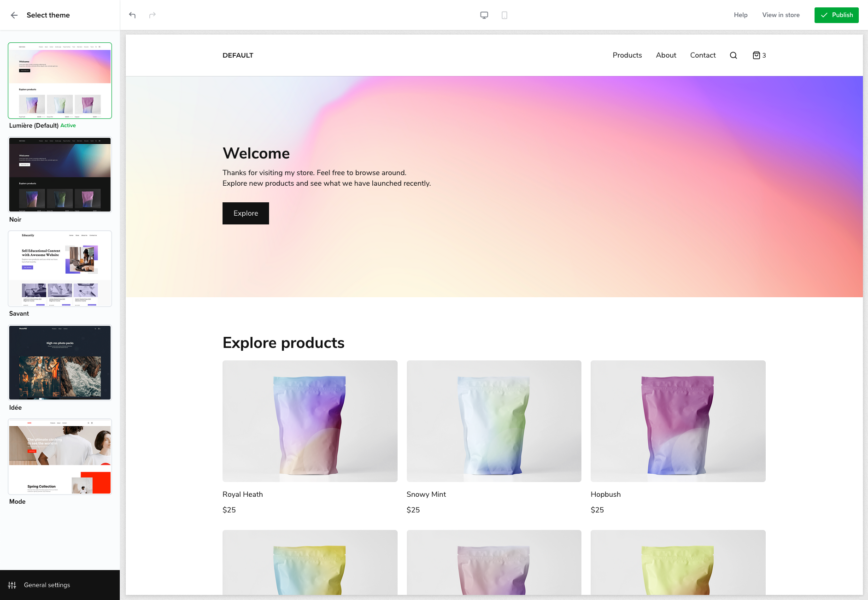
Our goal is to give you as much control over your store design as possible, that’s why all our themes are 100% customizable. It means that you’ll still be able to tweak the design of your store after the theme is applied.
More exciting customizer updates
Customizable built-in pages
There’s one more great update that we’ve introduced earlier this year. Previously non-customizable pages are now customizable and grouped under a whole new section called Built-in pages:
- Product
- Checkout
- Purchase confirmation
This update gives you more control over the design of your store as you’ll be able to:
- Customize the design of each page (change the background, text, and container colors) to match them with your brand;
- Add elements (ads, promotions, etc.) to help you sell better;
- Rename page modules for easier navigation (only visible to you).
Showcase your best products
We’ve made several updates so you can feature your products in the best way possible.
Located on the Product module customization dashboard, our new Filter by category feature allows you to filter product modules by category (one or several). You can add one or more product modules per page—it’s a great way to highlight your top products, store bestsellers, etc.
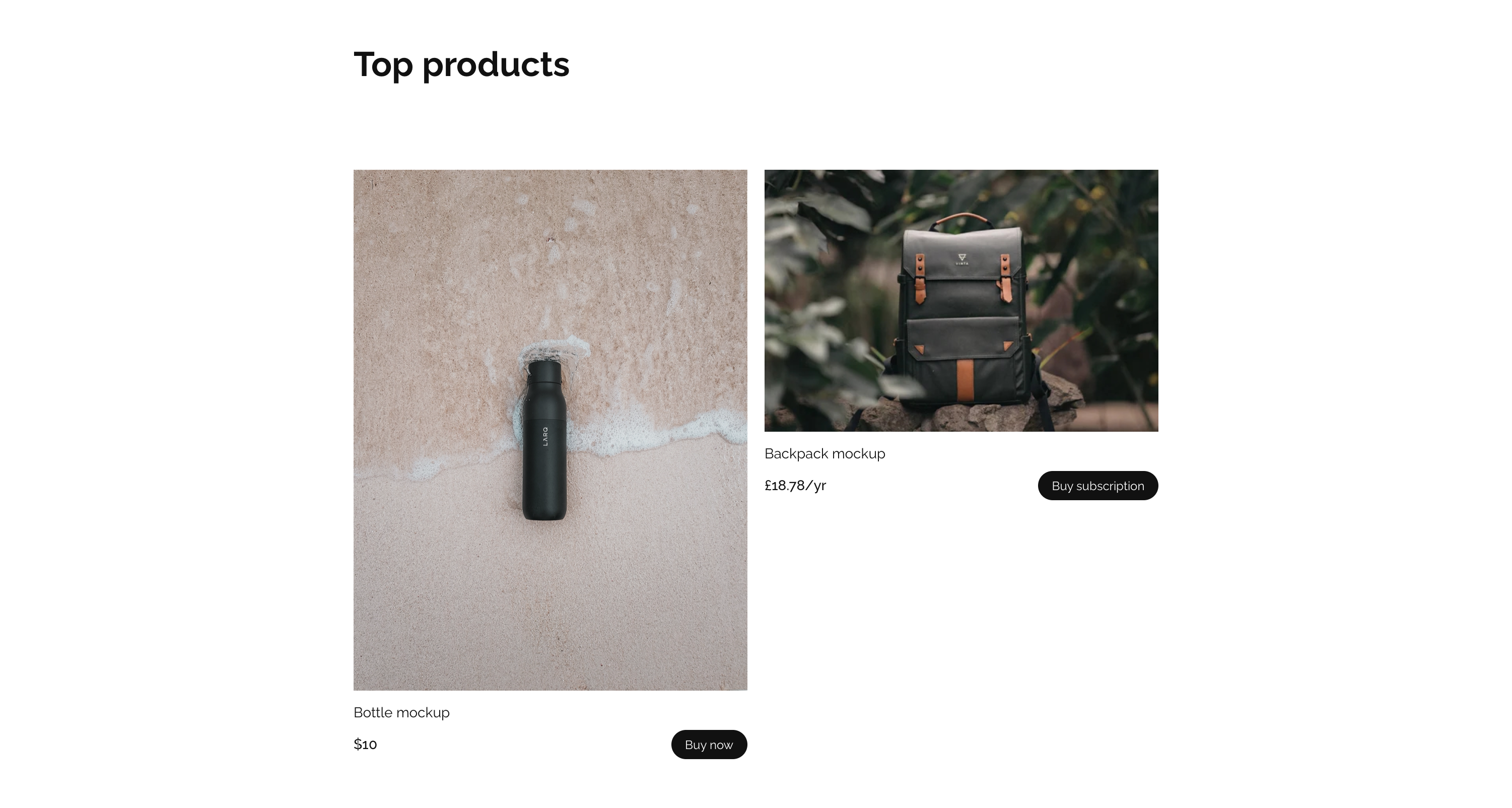
Besides that, it is now possible to feature your best product in the hero section of your store. Apart from adding a product image you can also add a clickable button and link it to a single product, product page, store page, category, or any other custom URL.
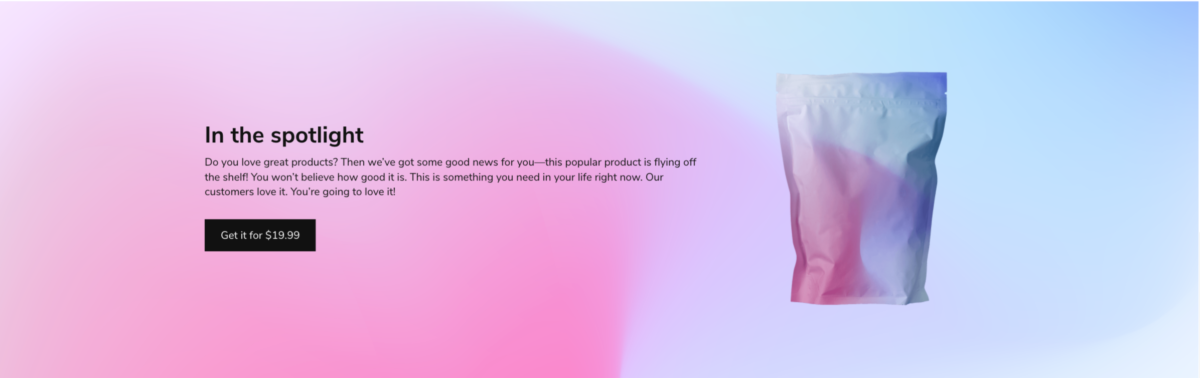
SEO settings in your store customizer
You’ll be happy to know that now you can also update SEO settings for each page of your Sellfy store.
Located under every page’s Advanced settings, SEO settings allow you to update Search results preview, Page description and even upload Social sharing images. Moreover, you’ll also be able to exclude separate pages from search engines.
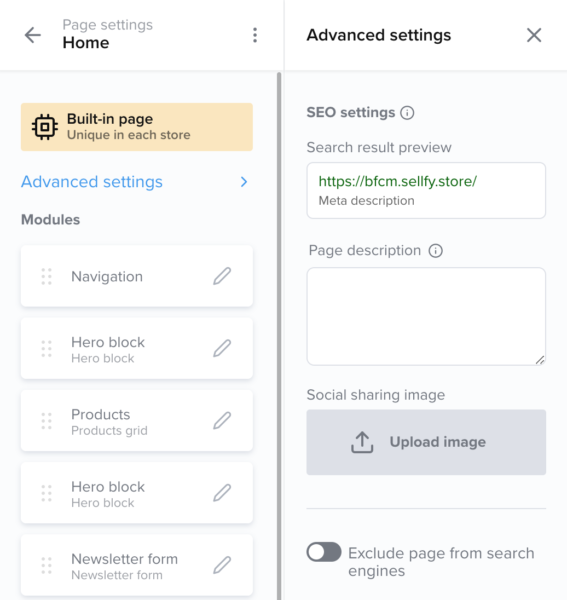
For more information on how to update your store’s SEO setting, you can check out this article.
Over to you
Try out our fresh Store Customizer updates and feel free to contact our support if you have any questions. Is there anything you’re still missing? We’re always here to help you out.






