Create an instant online store.
Get your 14-day free trial. Pick a professional template, start selling today, and upgrade anytime.



- Sellfy Blog
- Tips & tricks
- | by Susanna Puusaag , May 20, 2025
How to sell fonts in 2026 (+ tips for creating best-selling fonts)

Fonts remain an essential component in graphic design and branding, so the increasing need for custom fonts in mobile and web design makes it a viable market. As a result, selling fonts online can be a profitable business opportunity for font designers.
However, it’s also a competitive market, so it’s important to do your research and create fonts that stand out.
Reading our article can provide you with valuable insights on how to effectively market and sell fonts online.
You’ll learn about different platforms and marketplaces to sell your fonts, how to price your fonts, and how to create a strong marketing strategy.
You’ll also gain a better understanding of the current state of the trends to keep in mind as you start selling fonts online. So, let’s jump right into how to get started!
How to sell fonts online
To sell fonts online, you will need to create an online store with a reliable eCommerce platform that offers a user-friendly interface, automated file delivery, secure payment processing, and an easy way to track sales performance.
One such platform that provides all of the above is Sellfy.
Sellfy also comes with marketing tools such as email campaigns and discounts to help you reach more potential customers. Plus, you can customize your storefront to match your brand and showcase your fonts in the best possible way.
And, the best part? You can set your own prices, receive instant payouts, and keep 100% of your earnings.
So, if Sellfy sounds like a good fit for you, then read on to learn more about how to sell fonts and other forms of digital art online.
1. Sign up for Sellfy
To get started, sign up for a 14-day free trial or pick a subscription plan. The free trial will let you try out all of the features before committing to a paid subscription. However, keep in mind that you won’t be able to sell fonts online and accept payments until you upgrade to a paid plan.

Create an online store for your fonts
See howWe offer the following subscription plans:
- Starter—for font designers who want to sell an unlimited number of fonts, get access to 2000 email credits, and use a custom domain.
- Business—for font designers who have high font sales volumes and want a white-label store, store design migration, cart abandonment, product upselling, and 10,000 email credits.
- Premium—for font designers who have the biggest font sales volumes and want product migration, priority support, 50,000 email credits, and extra tools to promote their fonts.
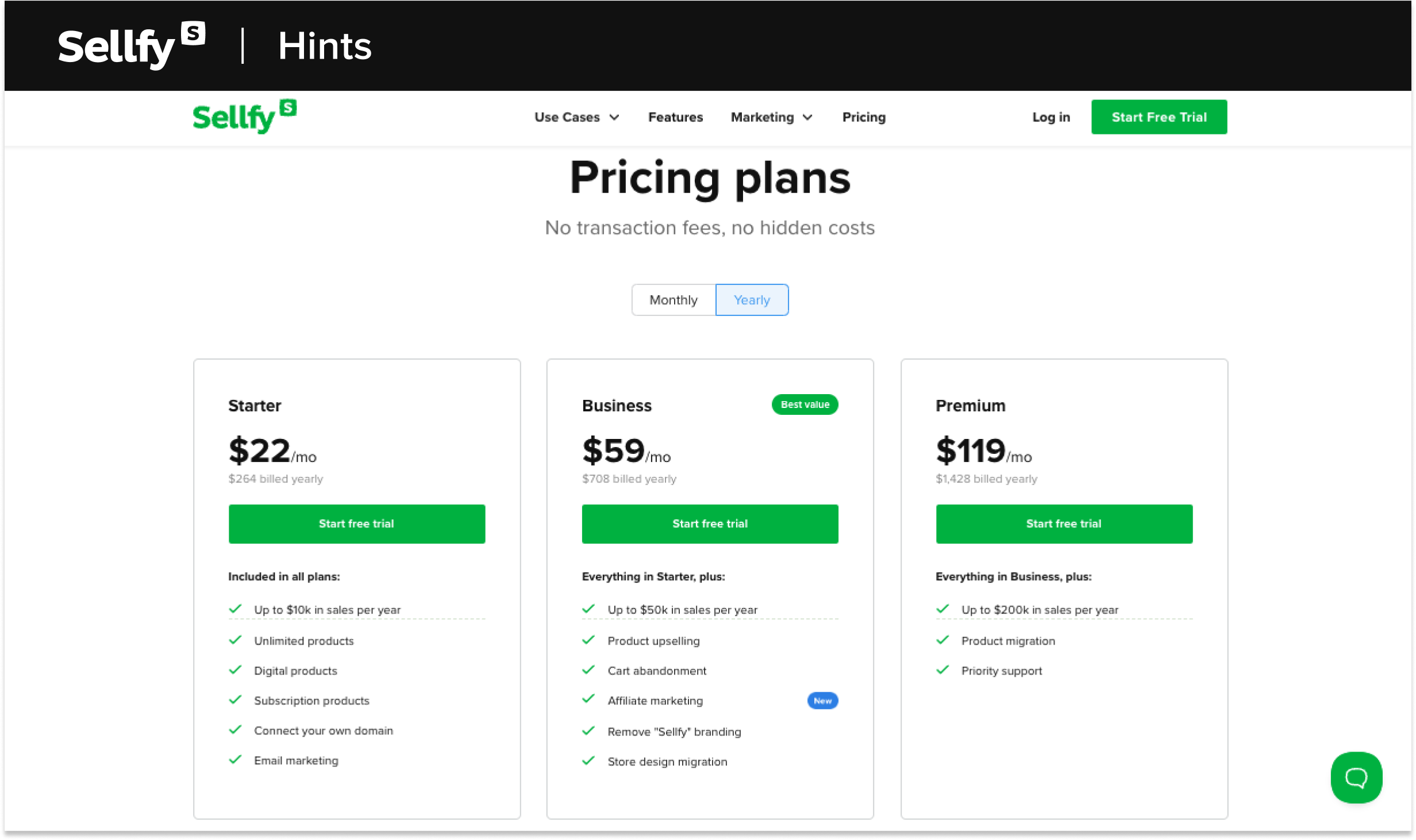
To start a trial, you’ll enter your first name, and a valid email address, and create a password. Once you’ve opened your trial, it’s important to first verify your email address so that you won’t miss out on Sellfy updates, account information, and more.
Next, choose a pre-made Sellfy theme (the easiest option), or design your store from scratch with the Store Customizer tool.
Out of these two, the Sellfy theme is by far the easiest and quickest way to get a beautiful store page with minimal effort. Then, you can fill out the theme with the Store Customizer tool and change colors, buttons, text, font, images, etc.
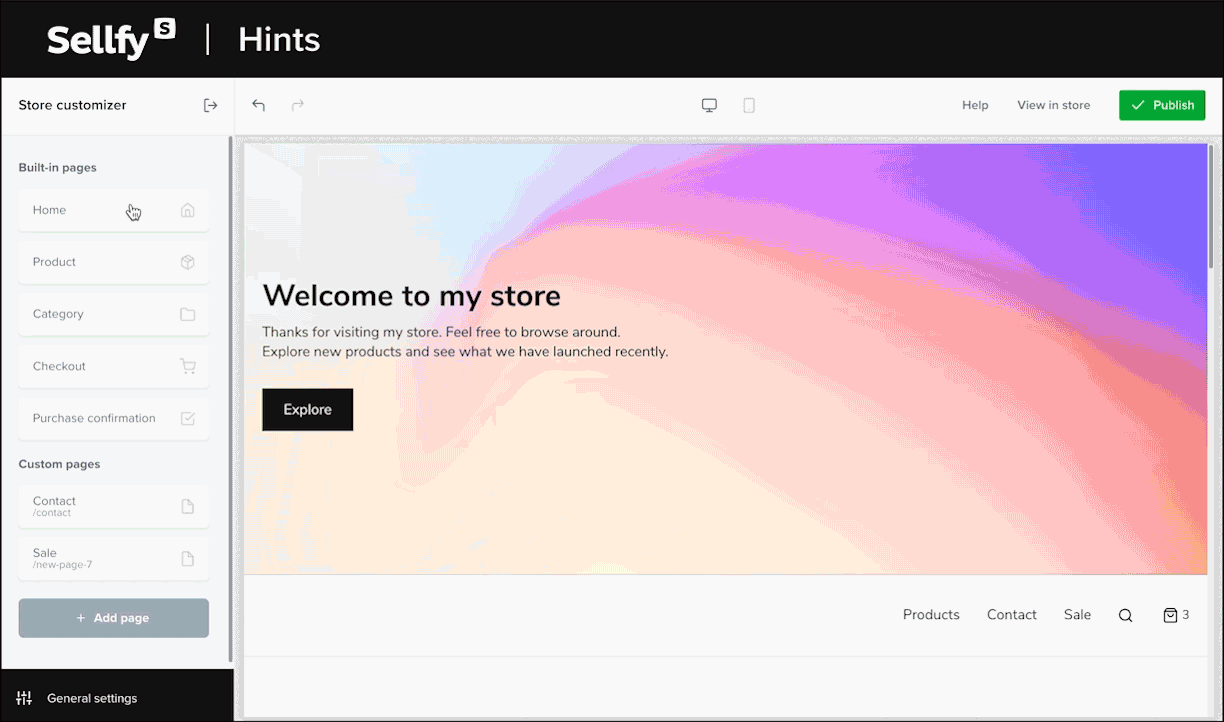
Optional: embed fonts on your own site
Do you already have your own site? Connect your domain or use one of our embed options to integrate the Sellfy checkout, specific digital products, or the whole store into your existing website:
- Buy now button—allows you to add a call-to-action button that can be paired with your own website design, product images, and description.
- Single product—allows you to feature a single font along with the description, buy now button, and uploaded images.
- All products—allows you to add the whole storefront with all of your fonts to your site.
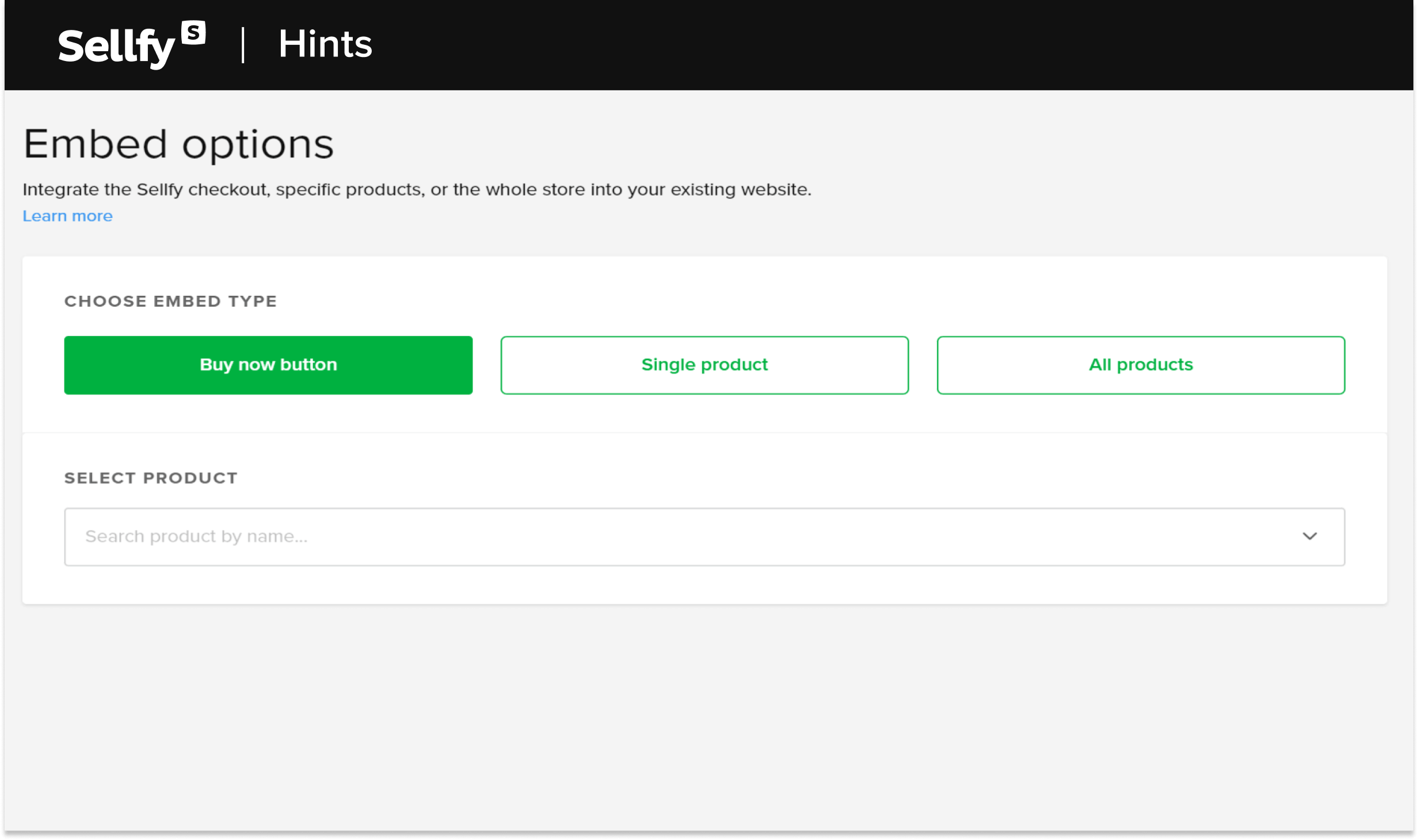
2. Add your font as a zip file
Locate the option to upload fonts under your dashboard’s PRODUCTS section. Then, click Add new product and start uploading.
You can prepare as many as 50 font files per product. Or, if you’d prefer to offer your product as single or multiple fonts, you can create compressed .zip file folders. Sellfy provides unlimited bandwidth and storage (your file size can be up to 10 GB per product).
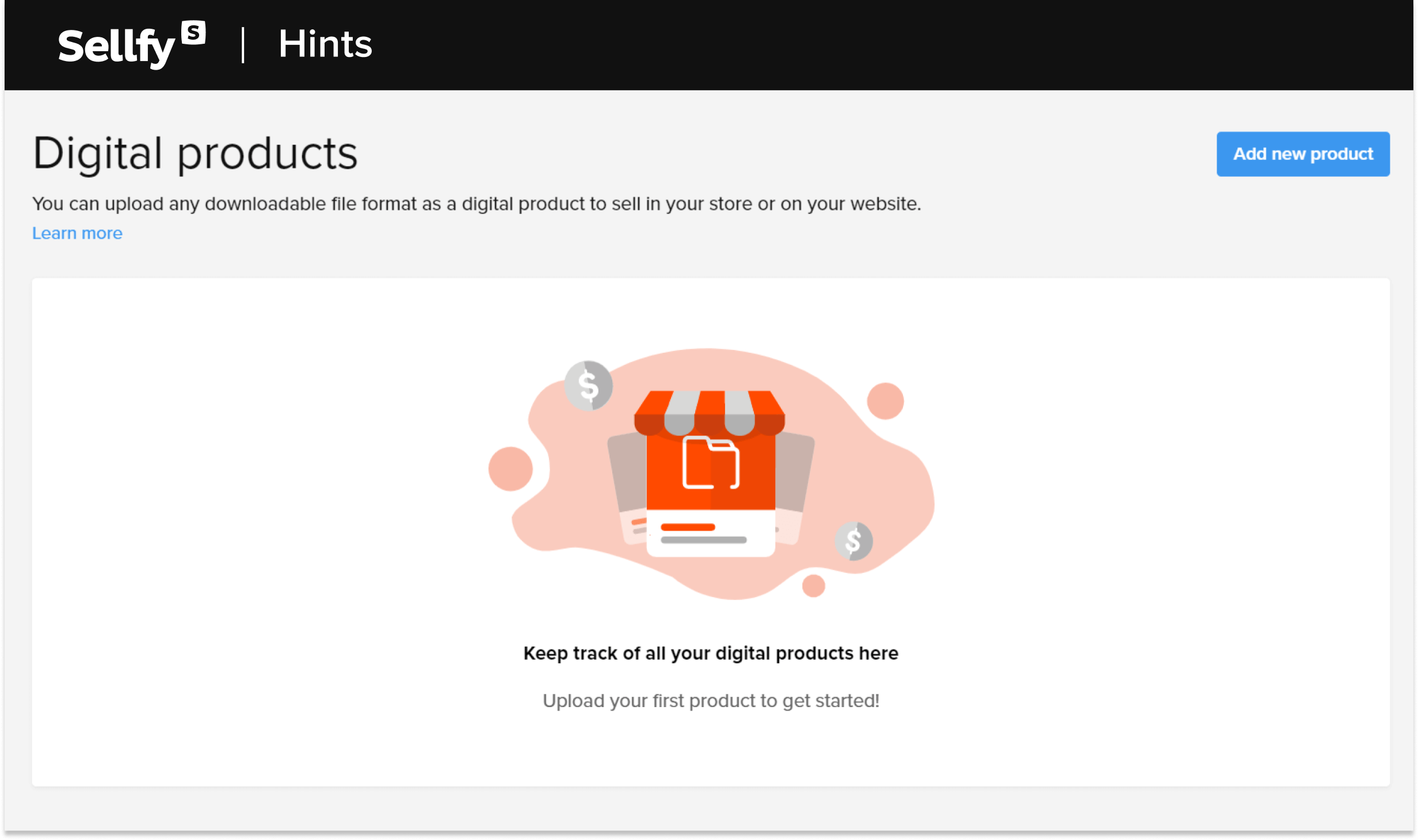
3. Connect payment methods
Sellfy supports a wide range of payment options, so all your customers can pay in their preferred currency and method. What’s more, you won’t ever have to wait for payouts—Sellfy transfers your earnings to your account immediately after a purchase is made.
We offer integrations with two major payment processors to collect payments:
- Stripe—allows customers to pay with any major credit card, Apple Pay, or Google pay.
- PayPal—allows customers to pay with a PayPal account, major credit card, or local European payment options.
To add payment methods to your store, navigate to STORE SETTINGS > Payment settings. From there you’ll be able to connect your PayPal or Stripe account.
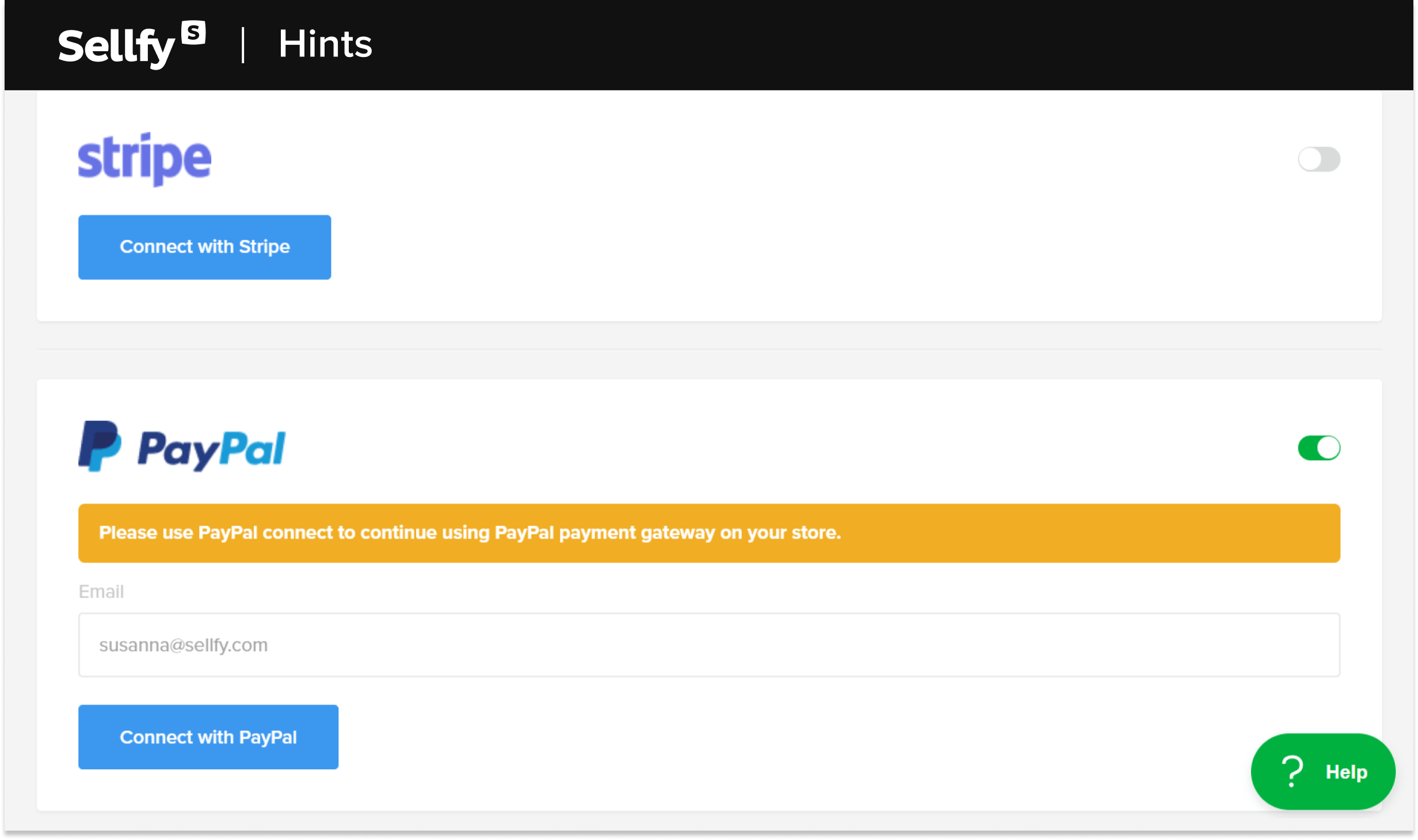
4. Your customers will get an email containing the download link
One of the best parts about using Sellfy is the automated file delivery, saving you time and effort. Once payment is made your customers will be automatically redirected to the Order confirmation page where they can download the font.
At the same time, the Purchase Email with the download link will also be sent out instantly after the payment was confirmed. Your customer will then be able to download your font file in-store or via the download link in their email.
Read more about how to customize your Purchase Email here.
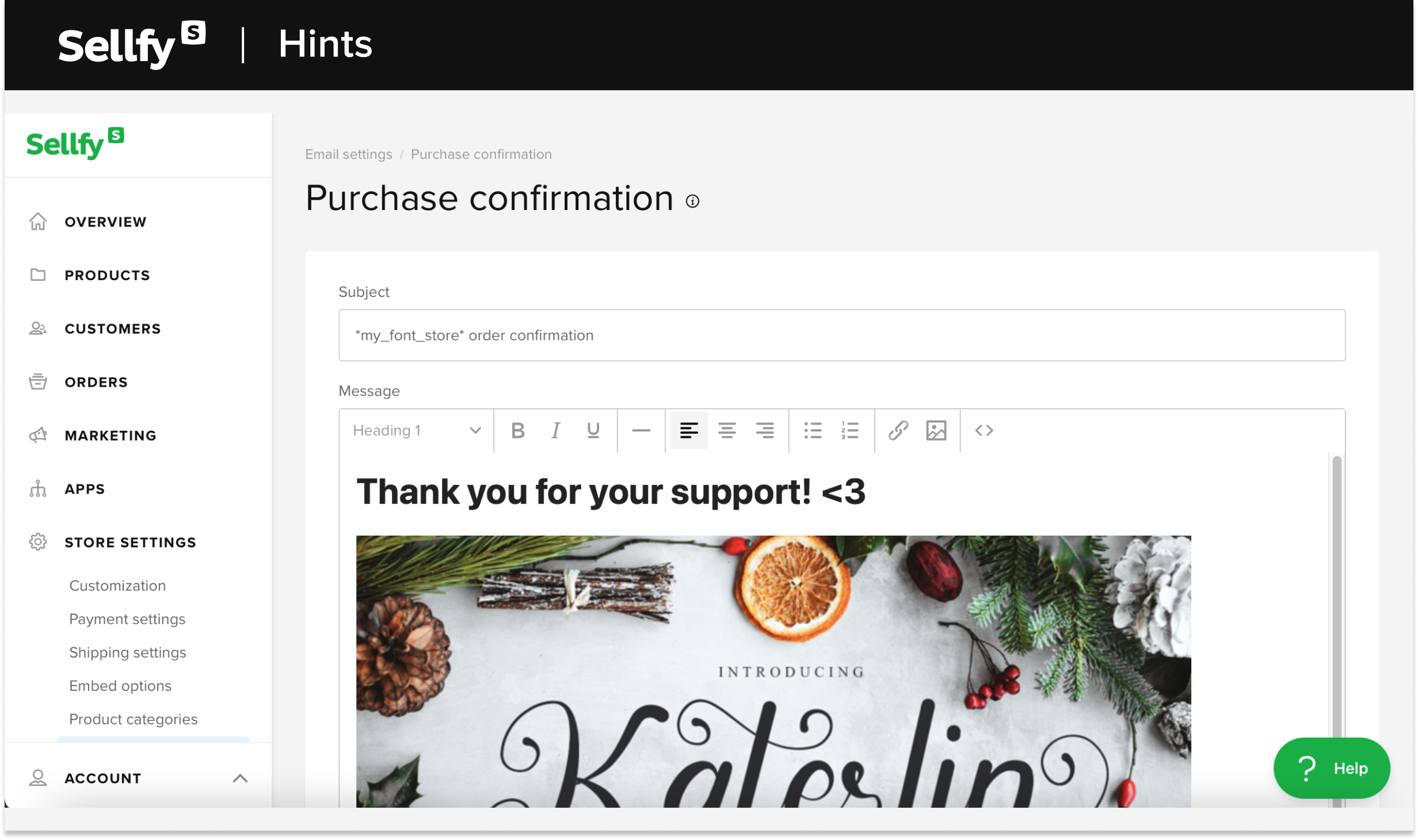
Sellfy generates unique download links for each purchased item which means that each customer gets only a maximum of five download attempts. Automated downloads ensure that your customers can quickly and easily receive their fonts.
Here’s a quick summary of what your customer gets:
- Your customer makes a purchase;
- Sellfy automatically sends a confirmation email and takes them to the purchase confirmation page;
- The customer downloads the font (in-store or via the email link).
Should you bother with font marketplaces?
Selling fonts on marketplaces may seem like an easy way to get started, especially if you have a large collection of high-quality fonts. However, it’s important to consider the pros and cons of selling fonts on marketplaces like Etsy, MyFonts, or Creative Market.
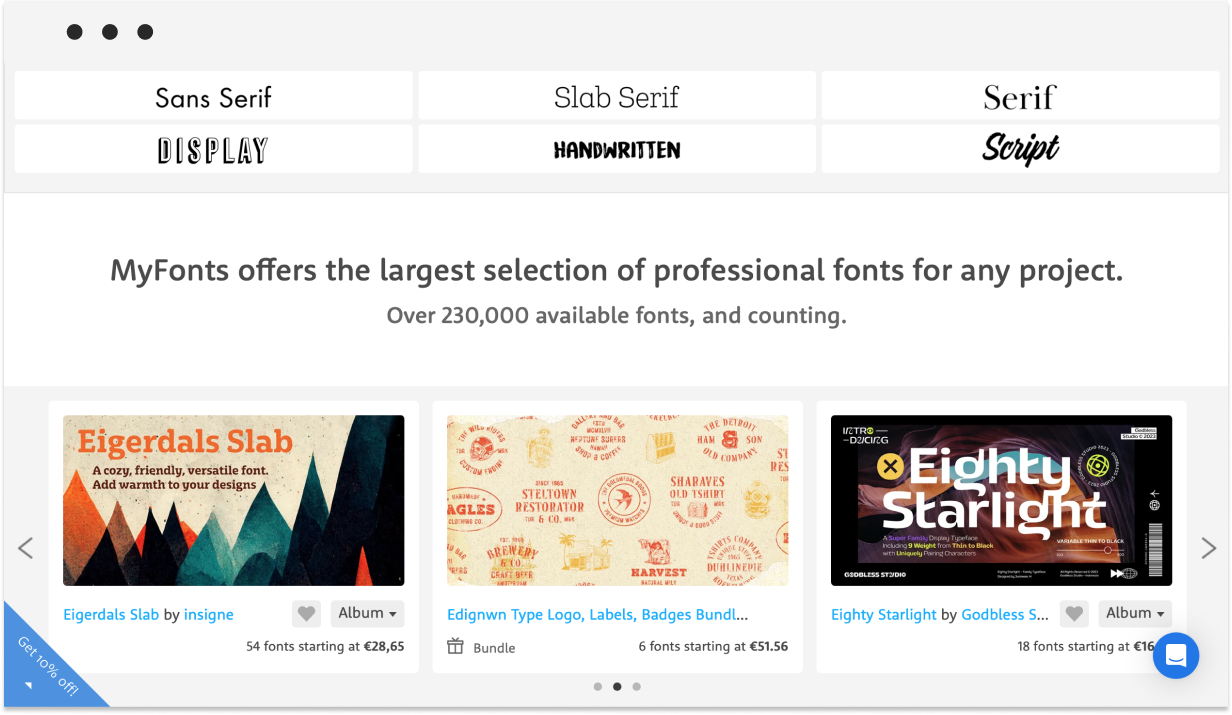
The pros and cons of selling on popular font marketplaces
Firstly, marketplaces are often oversaturated with multiple fonts and font families, making it difficult for your own font to stand out. Secondly, marketplaces typically take a commission on sales, reducing your profit margins.
And, lastly, selling on marketplaces may also limit your ability to control the distribution and use of your fonts, potentially leading to unauthorized use or misuse. It may be more beneficial to sell your fonts through your own website or through a reliable eCommerce platform like Sellfy.
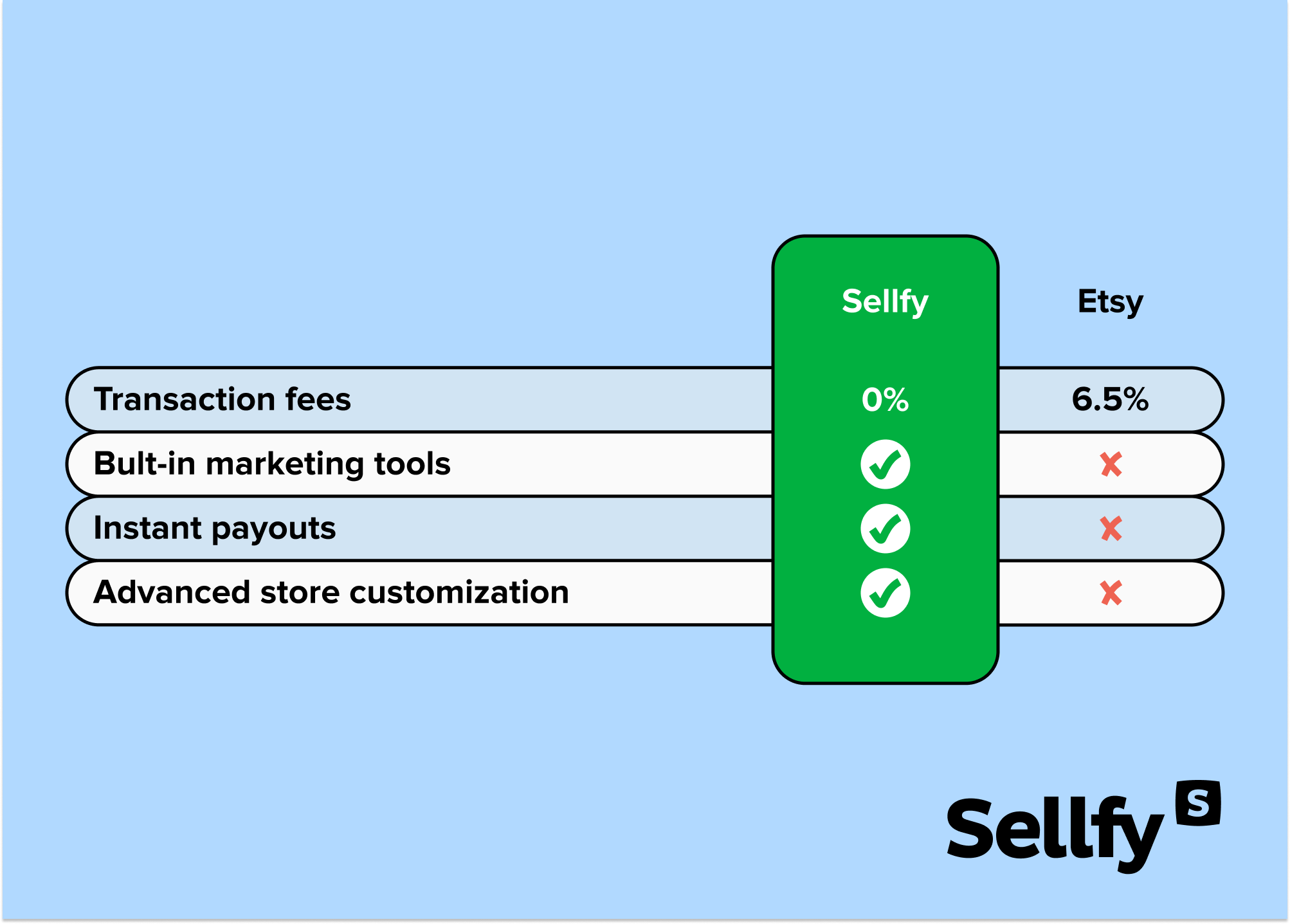
Let’s sum it up.
Pros:
- Exposure to a wider audience of potential buyers
- Access to a pre-existing infrastructure for sales and distribution
- Marketing and promotion may be handled by the marketplace, saving time and effort for the graphic designer
- Opportunity to earn passive income through sales
Cons:
- Marketplace fees can cut into profits
- Lower pricing may be required to compete with other sellers
- Limited control over branding and presentation of the font
- Potential for piracy and unauthorized sharing of the font
Ultimately, the decision to sell on a marketplace should consider these factors and align with the goals and values of the graphic designer.
Marketing tips for your fonts (with real examples)
Effective marketing and promotion can help you differentiate your fonts from other font designers and highlight their unique features, increasing your visibility in the market. If you’re using Sellfy, you can take advantage of our built-in marketing tools to help you reach more customers. Let me show you how.
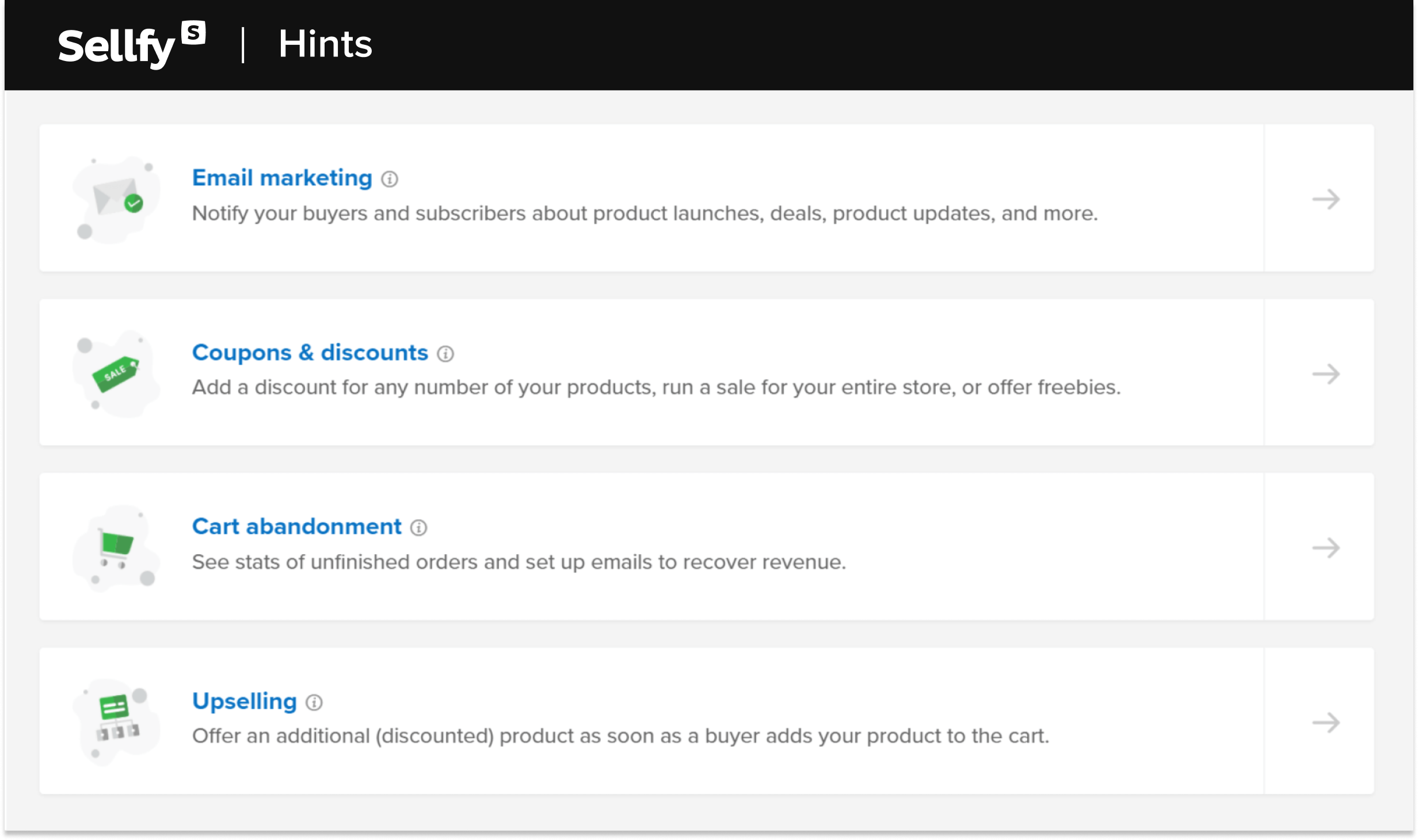
Offer free fonts for a limited time or in limited quantities
People love free stuff!
Freebies allow them to try something new without having to spend any money. And, for you, it’s an amazing opportunity to generate leads that can later be used to push paid products.
Freebies can also encourage customer loyalty, and they’re a great way to thank existing customers for their support.
Sellfy makes offering free fonts to your customers easy. Simply go to PRODUCTS > Freebies to add a freebie.
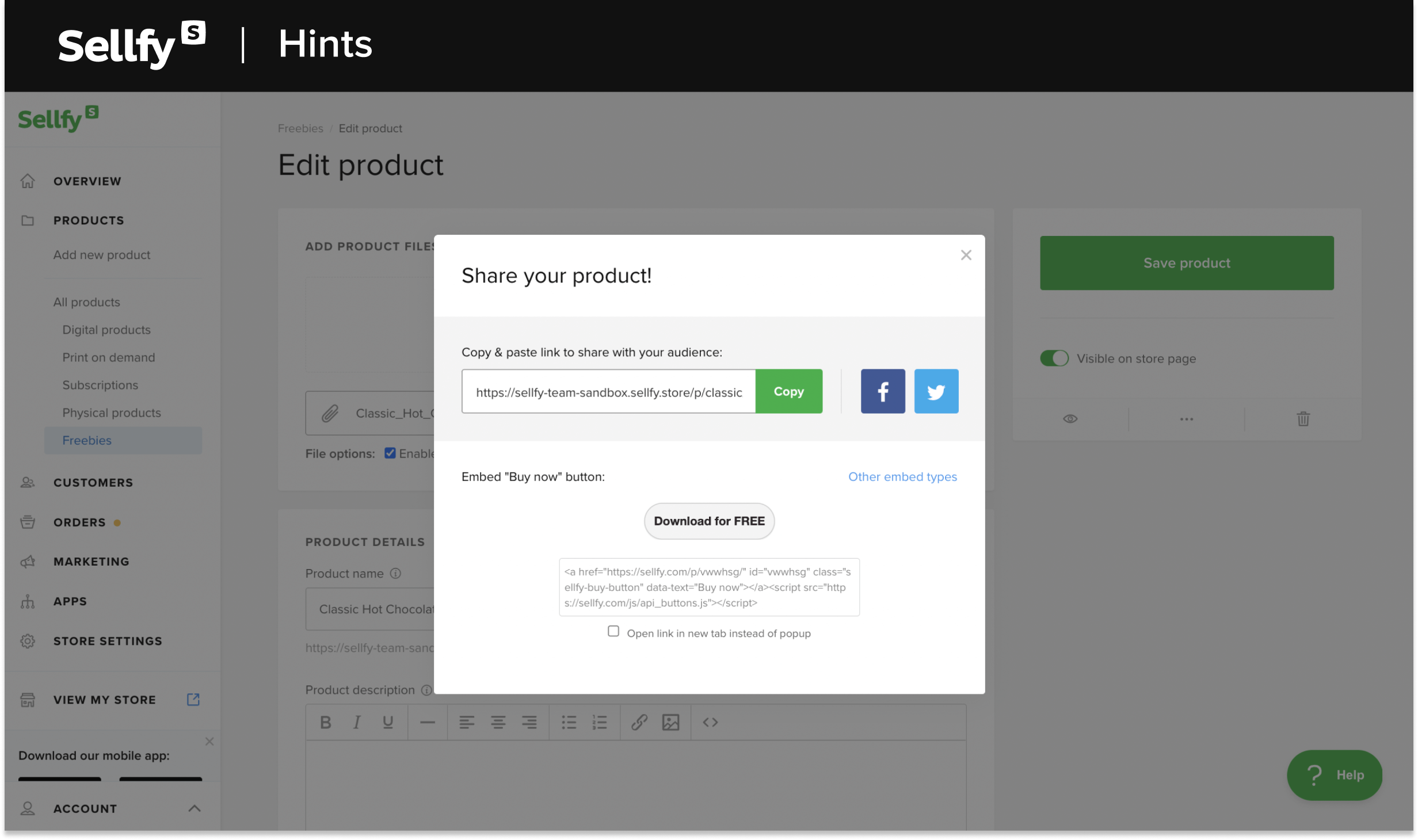
You can add as many free fonts as you like, and share them in any way you prefer:
- Bundle them up with other products using the Upselling feature
- Share on social media to grow your email list
- Distribute them through promotional emails
Arguably, one of the most effective ways to get leads is to use Sellfy’s email marketing tool. With this tool, you can promote your free fonts to your email list and social media followers.
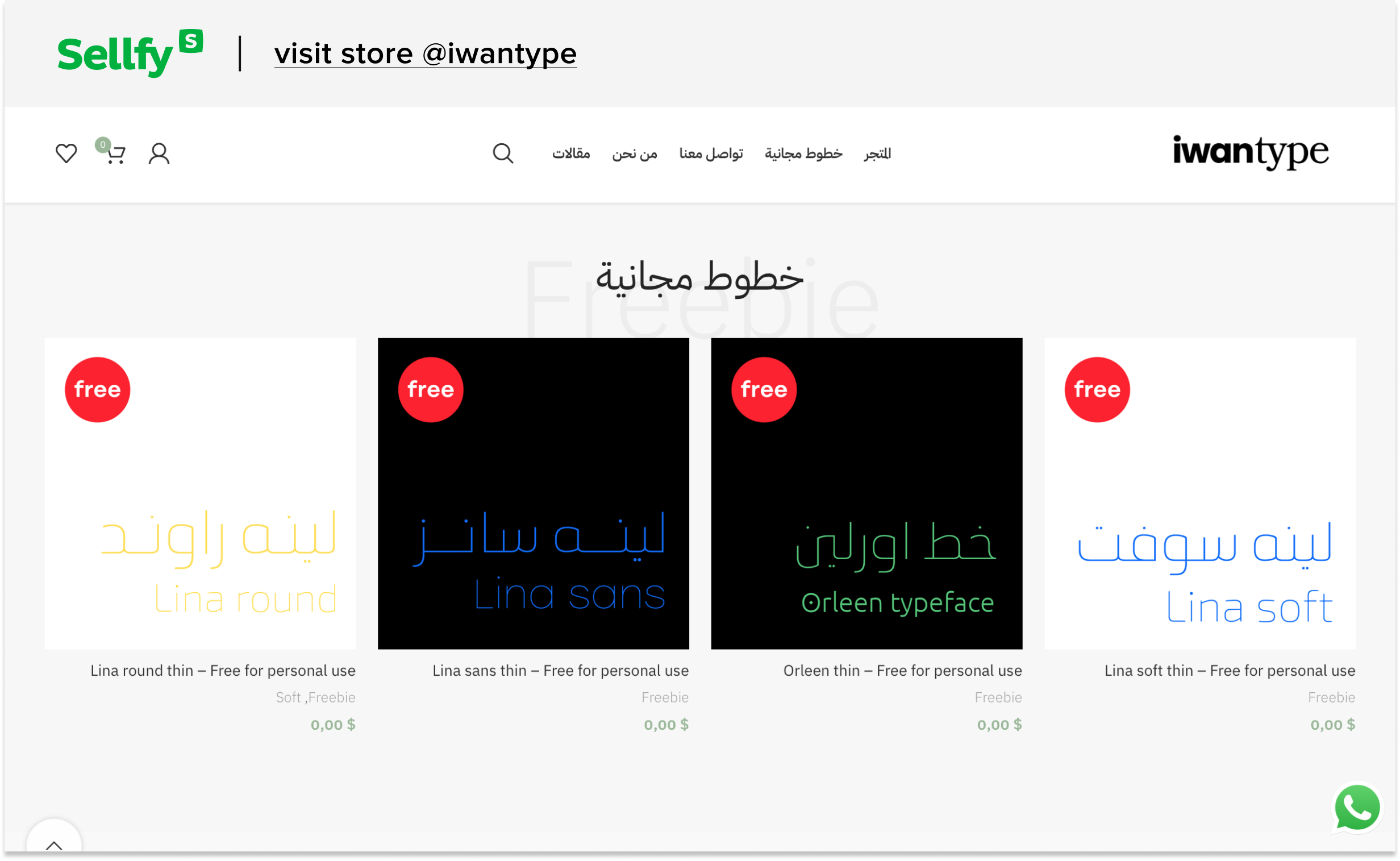
This is the exact same tactic that Sellfy creator Kaiwan Shaban used in the early days of his business. He managed to drive a crazy amount of traffic to his store just by giving out freebies via email and social media:
I collected around 100,000 emails by giving out freebies. This helped me get more than 1.3 million visits to my Sellfy shop, so I think that’s a great marketing strategy.
Another Sellfy creator, Jack Cronin, has successfully used the same tactic. He recommends giving out freebies as a way to grow engagement:
Don’t be afraid to post stuff for free! I’ve gained thousands of emails from just sharing free stuff over the years. Later on, you can always start pushing products that cost more money and get some sales.
Give your customers the power to pay what they want
There are different factors to consider when pricing your fonts, such as the quality of the font design, the uniqueness of the style, the target audience, and the current market trends.
You may research similar fonts and their prices to determine a fair and competitive price that reflects the value of your work. You may also offer different pricing tiers or bundles for commercial and personal use, and provide clear licensing terms and conditions for your customers.
For example, the successful Sellfy store Headfonts sells high-quality retail and custom-made typefaces for digital media, designers, and prints. Most of the store’s premium fonts are priced below $20, which is the standard price for high-quality fonts and typefaces.
The store also offers bundles that cost anywhere between $9.60–63.70, depending on the complexity of the font design and the number of fonts in the bundle. Some of these bundles are even categorized by holiday fonts such as “Christmas”, “Halloween”, etc.
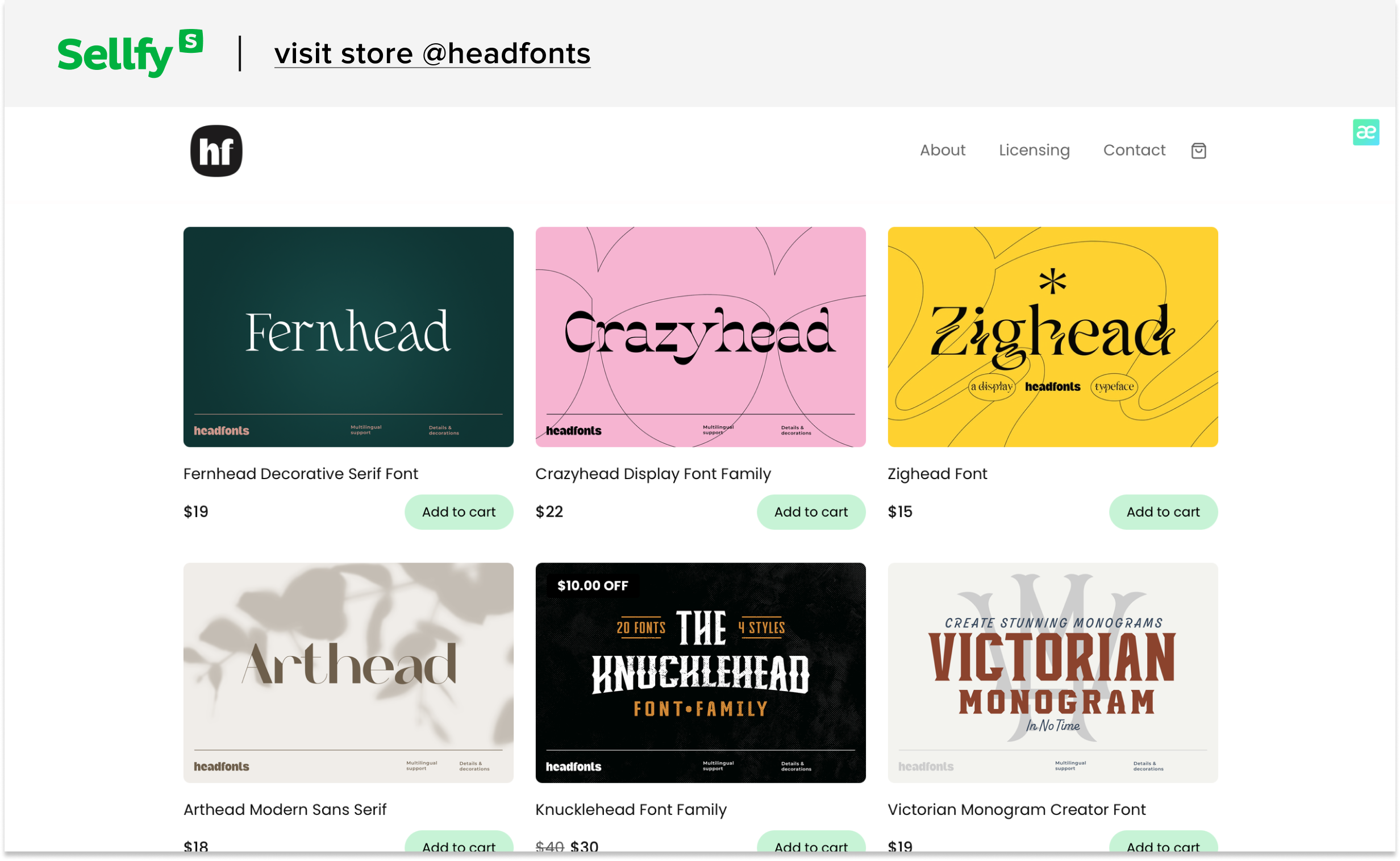
Here are some practical pricing tips for selling fonts:
- Research the market and see what similar fonts are being sold for.
- Consider the quality and uniqueness of your font when setting the price.
- Consider bundling fonts together to offer more value to customers.
- Don’t undervalue your work but also be realistic and competitive in pricing.
If you’re using Sellfy, then you can try pay-what-you-want (PWYW) pricing. This popular marketing feature lets your customers decide how much they are willing to pay for your font. Many Sellfy sellers have praised the PWYW feature—not only has it helped them sell more products, but it has also increased customers’ trust and brand loyalty.
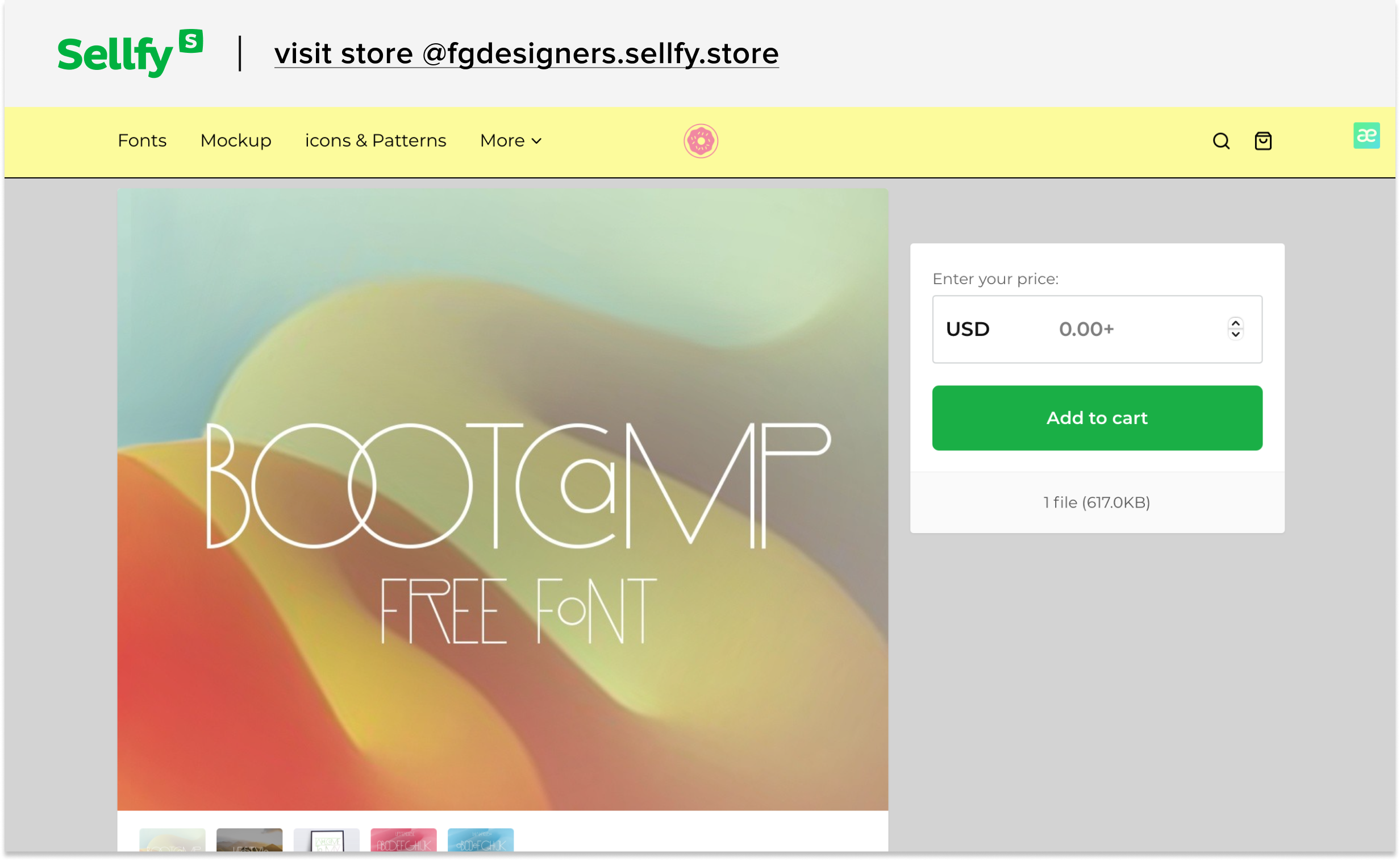
Here are some of the best practices of how PWYW pricing can maximize revenue:
- If you’re launching new fonts, the PWYW pricing model can catch the interest of your audience and serve as a gentle push to try the new fonts out.
- Donate a part of your income to a charity of your choice, but make sure you clearly communicate the cause to your customers. Studies show that customers are more willing to pay higher prices for brands tied to charities.
- Set a minimum price or suggest one. Suggested prices tend to stick in the minds of consumers better and may even motivate them to pay more.
You can easily apply PWYW pricing to the fonts in your Sellfy store. All you have to do is enable the “Pay what you want” feature on the Edit product page.
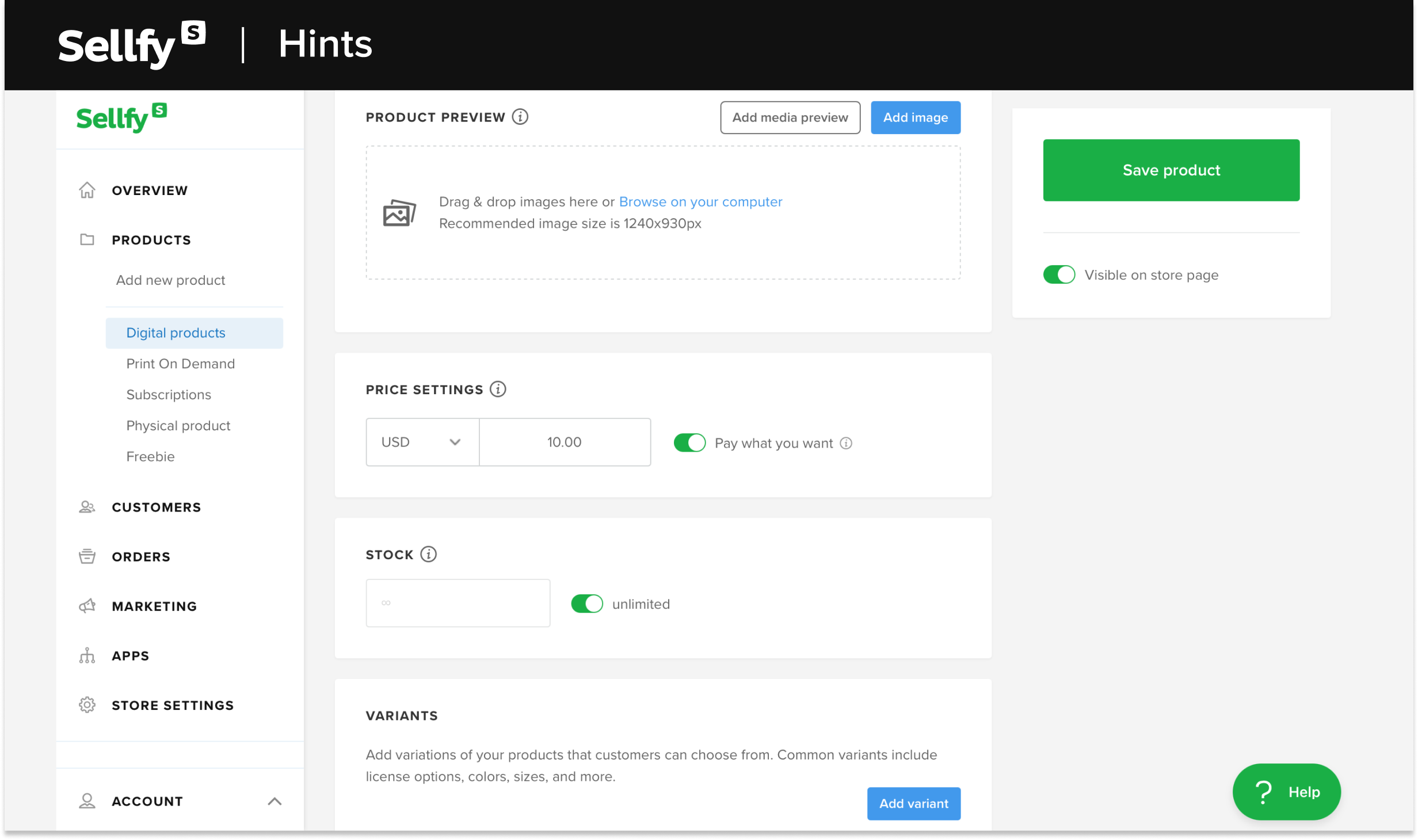
Don’t just sell fonts—create a subscription-based online course!
Instead of selling fonts individually, why not create an online course on how to become a graphic designer or how to sell fonts online, and then lock it behind a paid subscription to generate recurring revenue?
Selling subscription-based courses can be a great way to diversify your income if you have a decent following. For instance, you can include behind-the-scenes font creation videos and showcase your design process, combining them with your courses.
Sellfy creator Ashley Renee (Messy Eats) did something similar—she created a subscription course on how to master social media and monetize TikTok. And, needless to say, it was a success!
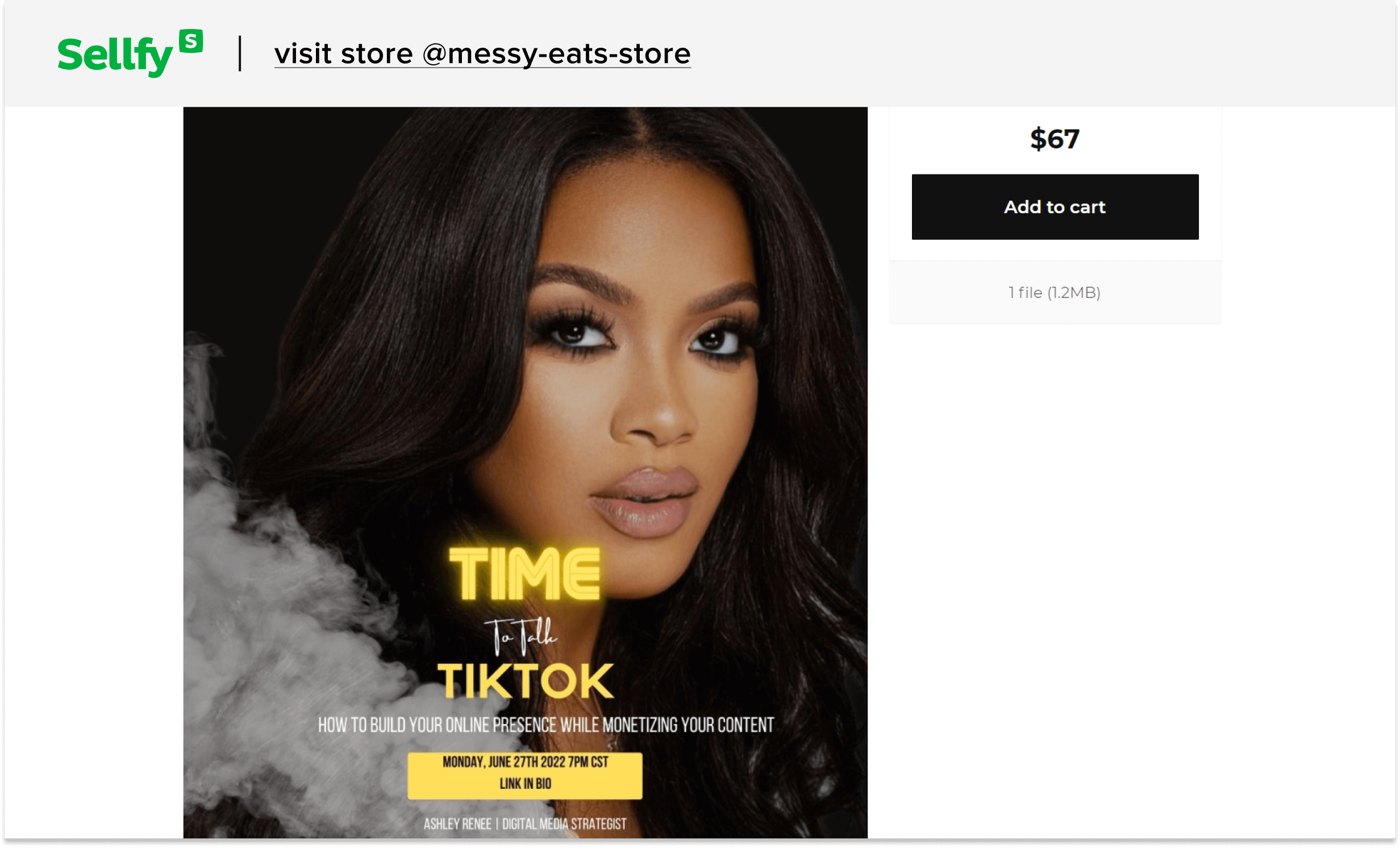
To create and sell a subscription product with Sellfy, go to PRODUCTS > Subscriptions. Then, select the subscription, add your font file, and select Save subscription.
Top tips for creating best-selling fonts
Creating a best-selling font requires a combination of creativity and research. By putting in the effort to create high-quality fonts, you can position yourself for success. Follow our tips below for detailed instructions.

Create an online store for your fonts
See howFirst things first—perform market research!
When it comes to standing out in a competitive market like font design, it’s important to stay up-to-date with current design trends and anticipate future needs to stay relevant. Research can help you identify your competitors, and understand your target audience’s needs and preferences.
Here are some steps to help you create fonts that are more likely to resonate with your customers:
- Identify your target audience (e.g. artists, spiritual entrepreneurs, fashion influencers, etc.) and their font preferences (gothic, vintage, neo deco, etc.). This can be done through surveys on social media (like an Instagram poll) or various design communities.
- Research current font trends and consider creating a unique and fresh concept. Look at your competitors’ websites, advertisements, and marketing efforts to see what fonts they are using. This can give you an idea of what fonts are popular within your industry.
- Focus on legibility and readability while also adding a touch of personality to the design. Remember that the font style shouldn’t overshadow readability.
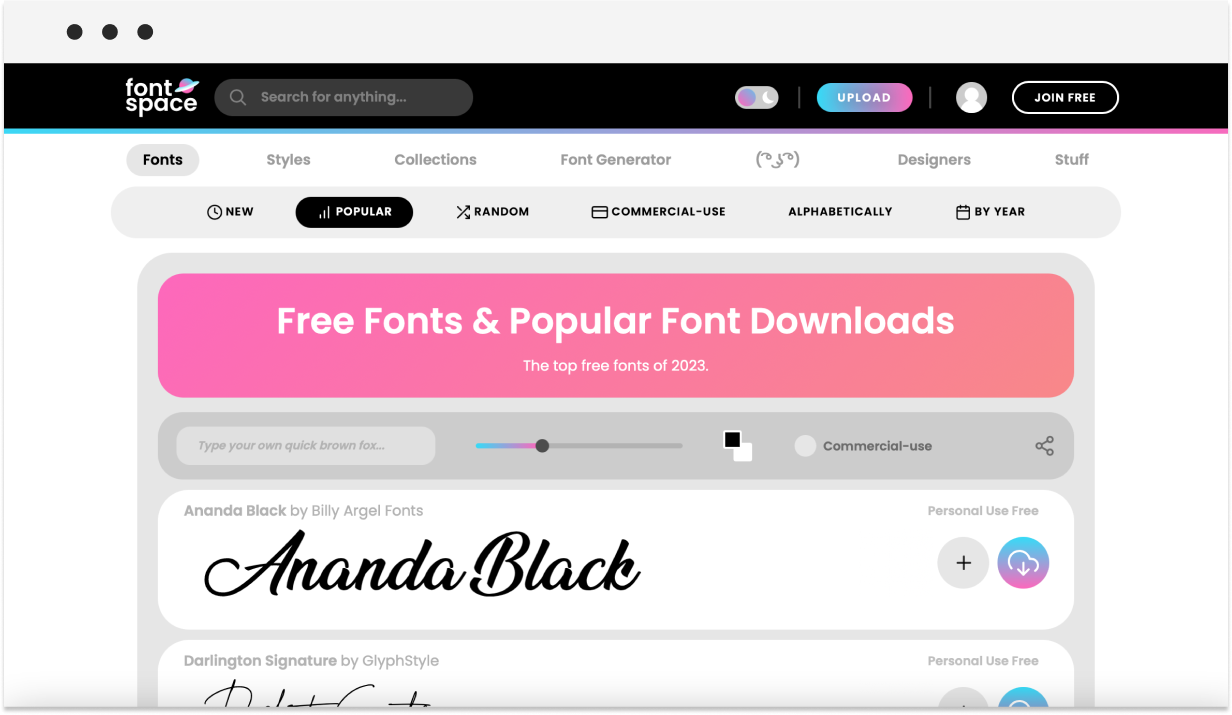
Once you’ve done your research, you can move on to sketching your design on paper or using online resources (the easier way).
Create incredibly unique fonts: a quick resource guide for graphic designers
There are several great tools and resources available to create high-quality fonts.
Each tool has its own unique features and capabilities, so it’s best to try out a few and see which one works best for your needs:
- FontStruct—a free online font creator that allows users to build fonts using geometric shapes and patterns.
- Glyphr Studio—a free, web-based font designer that lets you create custom fonts from scratch.
- FontArk—a free font creator that offers a range of design tools and templates to create unique fonts.
- BirdFont—a free font editor that allows users to create vector graphics and export them as TrueType, OpenType, and SVG fonts.
- FontSelf—a tool that turns any image or vector into a custom font that can be used on any platform.
- Type Light—a font software that supports various font formats and offers a range of tools for designing and modifying letterforms.
- Prototypo—a web-based font editor with parametric design capabilities.
- FontLab Studio—a professional font editor that offers advanced design tools, glyph transformation, and cross-platform compatibility.
- RoboFont—a font editor for Mac OS X that offers a range of design tools and supports all major font formats.
- Calligraphr—a tool that converts handwriting into a digital font.
FAQs about selling fonts
Can you make a living selling fonts?
Yes, you can! But, it requires some creativity, an understanding of typography and design, and a good font creation tool. It also helps to have a strong online presence and a good marketing strategy to reach potential customers.
How do I make a font and sell it?
To create a font, you can use specialized software such as FontLab or Glyphs. It’s important to make sure that you have legal ownership of any design elements used in your font and that you follow any necessary licensing requirements.
Once you have designed your font, you can sell it through an eCommerce platform like Sellfy so that you can have full control over your font business (marketplaces like Etsy tend to be oversaturated with competitors).
Plus, you’ll be able to customize your site and pick a store design that matches your brand. Sellfy was specifically designed for creators who hate complexity but want results. So, if you’re looking for a simple way to sell fonts online, then Sellfy may be the perfect fit.
How can I sell my fonts with PayPal?
Sellfy integrates with PayPal, so you can easily sell your fonts with us! To set this up, sign up with Sellfy, go to STORE SETTINGS > Payment options and then add your PayPal username in the field (the email address you used to register your account), and that’s it! You can now sell fonts online with PayPal.
Is there a limit to the number of fonts I can sell with Sellfy?
There’s no limit to the number of fonts or any other products that can be sold from your Sellfy store. Sellfy has unlimited bandwidth, which means that you can upload single font files that are up to 10 GB, or products containing multiple files (up to 50 files per product) totaling up to 10 GB.
What fonts sell the best?
There is no definitive answer to this question as font preferences can vary greatly depending on the current market trends.
However, some popular font styles that have a wide appeal include sans-serif, serif, script, and display fonts. Ultimately, the best font for selling will depend on the overall design goals and the target audience.
We suggest browsing marketplaces like MyFonts or freely downloadable font sites like FontSpace to check what’s trending. Most sites will let you browse by popularity.
How much should a font cost?
There are different factors to consider when pricing fonts, such as the complexity of the design and the target market. A common pricing model is to charge per font-weight, with prices starting around $20-30 per weight.
You may also consider offering bundle deals for customers who purchase multiple styles. Remember that it’s important to research and analyze pricing trends in the font industry to remain relevant and competitive.
Can I copyright my font?
Yes, fonts can be copyrighted as long as they meet the criteria for copyright protection. For a font to be eligible for copyright, it must be original and have a significant level of creativity. If you have created a unique and original font, you can apply for a copyright to protect it (in the US, fonts are generally protectable under copyright law).
English
Related topics
Tips for creators
Join thousands of creators receiving sales tips, marketing resources, and inspiring stories. No spam, pure value.



