4 easy ways you can start selling on blogger in minutes

Most people use Blogger as a platform to share their experiences and stories across. You can publish blogs, display your latest photographs, showcase the music, or art you’ve been working on. But did you know you can also use Blogger as an ecommerce platform and sell your work on it? You can, and it’s super easy.
In this article, we’ll go over the products you can sell on Blogger, how to set up a Blogger store, and why do it all with Sellfy.
What to sell on Blogger with Sellfy?
There are multiple products you can start selling on Blogger to monetize your blog. Depending on what kind of content you already have on your blog, below are some products to consider for selling.
Digital products
Digital products are intangible assets that can be distributed or sold online. If you’re an artist, author, or just a creator in the field, converting your talent into digital products is the way to go for monetizing your blog. Here are a few examples of digital downloads you can sell:
- Editorial — eBooks, guides, magazines, document templates, etc.
- Videos — films, animation, webinars, tutorials, clips, etc.
- Audio — podcasts, music, interviews, etc.
- Design & Photography — fonts, wallpapers, 3D models, photo editor presets, mockups, stock photos, etc.
- Software— apps, games, hostings, etc.
Need some more ideas on what digital goods to sell on Blogger? We made this list of 101 digital product ideas with examples—have at it!
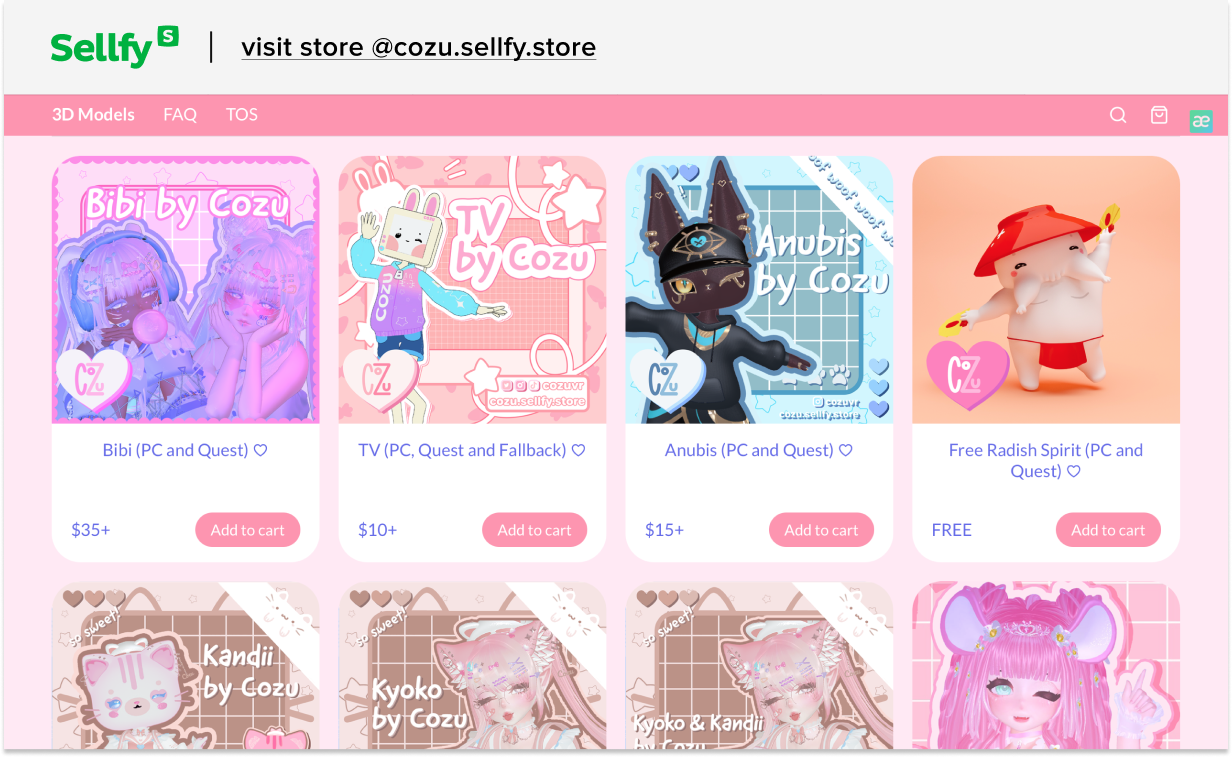
Physical products
Physical products are basically anything that requires shipping. Sky’s the limit to what tangible products you can sell with Sellfy and here are some examples:
- Music—vynil, CDs, etc.
- Artwork—postcards, canvas, posters, etc.
- Apparel—T-shirts, hats, merchandise, bags, etc.
- Editorial—journals, books, etc.
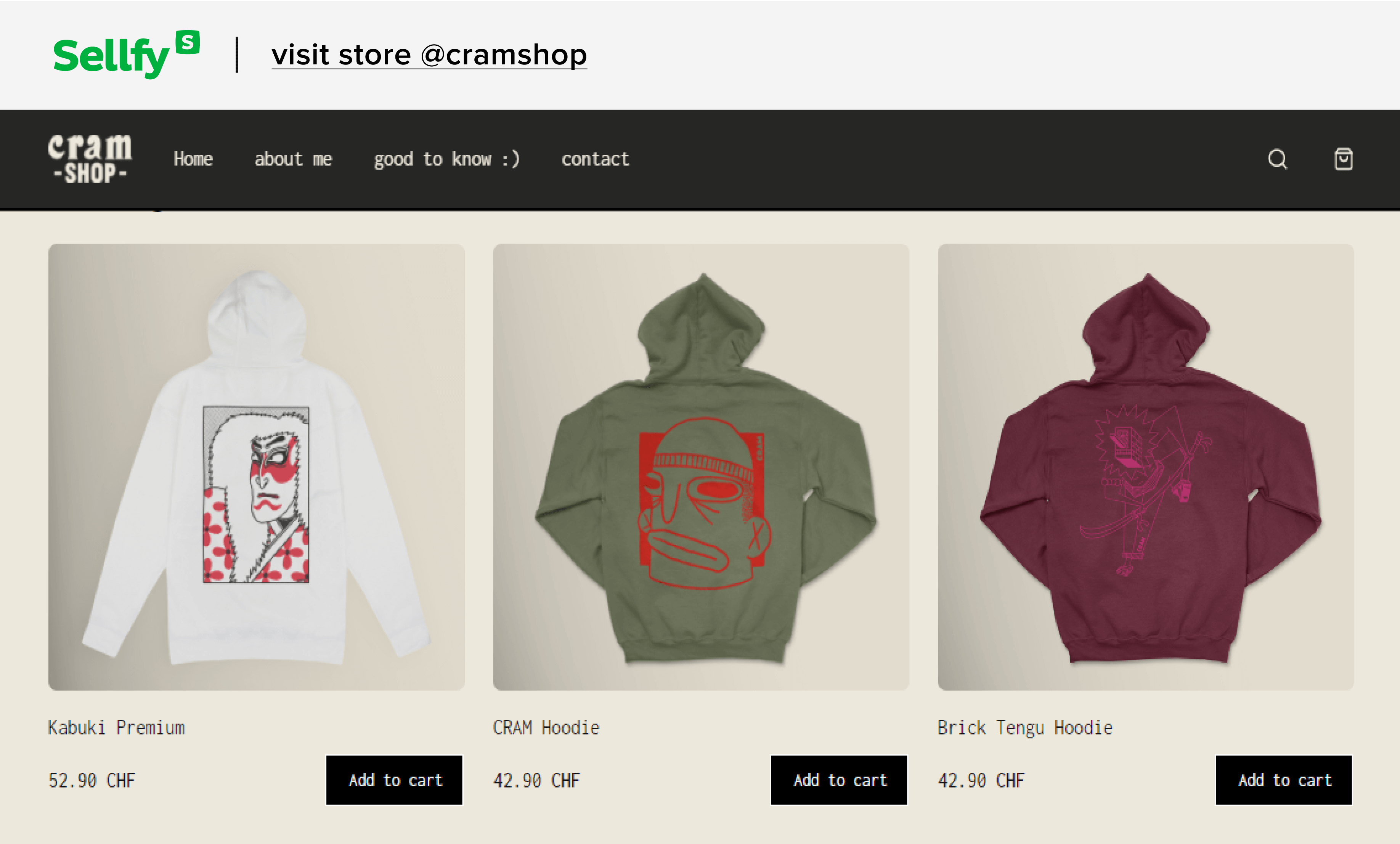
Subscription products
Subscription products are similar to digital products in terms of them both being intangible assets, but different in terms of purchasing. With subscription products, you pay a recurring price at regular intervals to get access to the product.
Selling subscription products is a great way to earn a steady revenue. Here are some subscription product examples:
- Editorial—digital newsletters, magazine subscriptions, etc.
- Fitness—coaching plans, fitness challenges, meal programs, etc.
- Educational—courses, tutorials, lessons, etc.
- Inspiration—recipe series, motivational quotes, etc.
- Services—marketing, web design, community memberships, software licensing, etc.

Want to get the full scoop on subscription products? We’ve got you covered—here’s a brief guide on subscription products, plus some more product ideas.
Freebies
Giving away your products for free is an amazing way to drive traffic to your site. And that’s crucial if you’re just starting your ecommerce side hustle and building your audience.
Offering freebies on your Blogger store is also a way to become a trusted expert in your field. If you’re sharing useful material with your audience, they’ll soon consider you as a trustworthy source. And then it’s just a matter of time they’ll pay the full price for your materials!
Now that we’ve covered some product ideas you can sell on Blogger, let’s move on to the selling part.
How to sell on Blogger?
To start selling on Blogger, create a Sellfy account first. Once that’s done, you can add your products right away. It’ll take you less than 5 minutes in total. Seriously, it’s that easy.
Make sure you’ve added a payment method (Sellfy works with PayPal and Stripe) so your customers can pay for your products and you get your hard earned money.
Let’s go over four ways how you can convert your Blogger platform into an ecommerce store.
1. Link to your products hosted on Sellfy
The simplest and fastest way to sell your products on Blogger is by linking them to your Sellfy store. Each product you create on Sellfy gets a unique link you can share with your audience.
You can get the product link right after you create a product. Or get it later—go to your Sellfy Dashboard, click Products and next to the product you want to share, click Share to get the link.
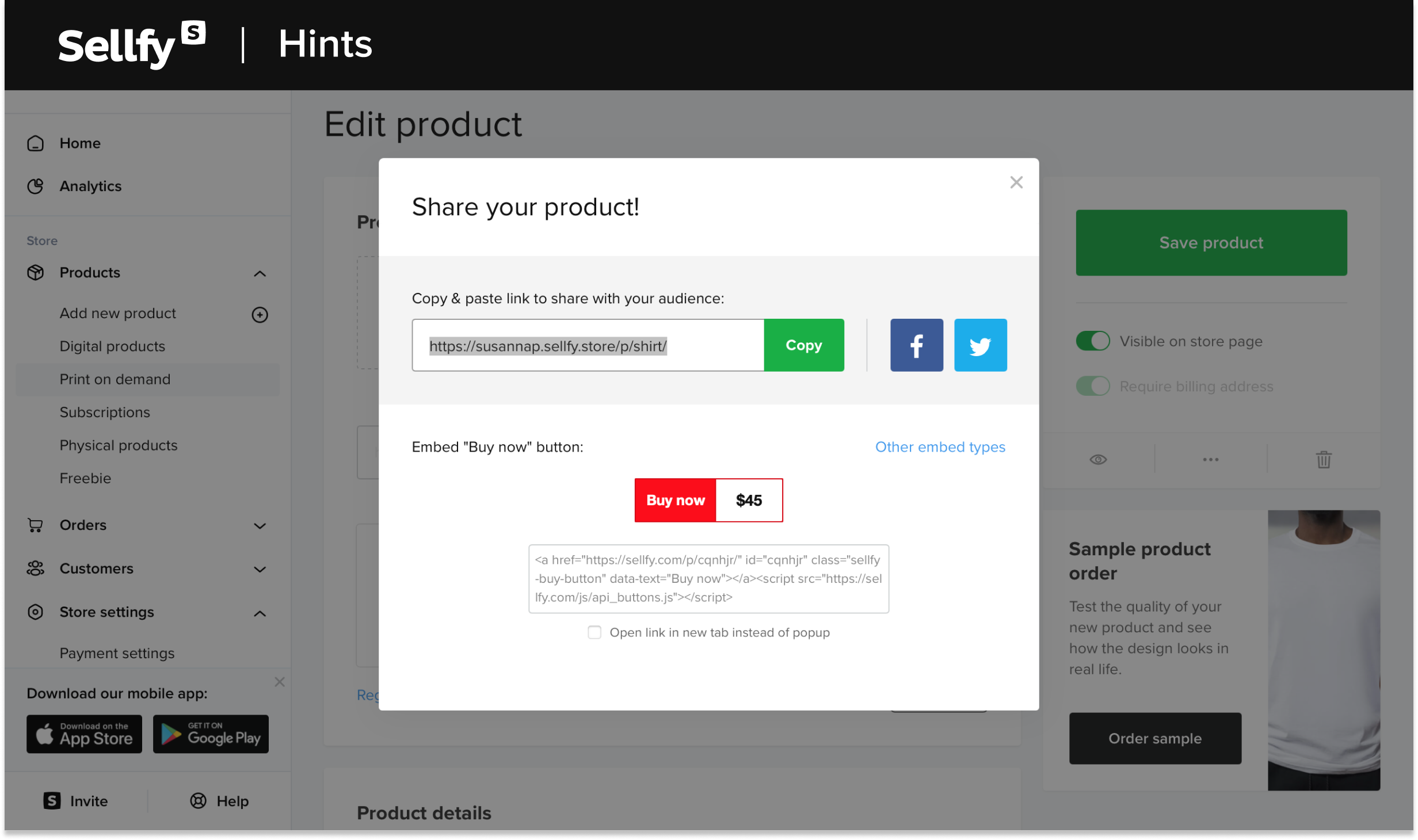
Copy the link and add it as a backlink in your blogs. Once someone clicks on the link, they’ll be redirected to your Sellfy store where they can buy your goods.
Pro tip! Add your Blogger link in the product descriptions on Sellfy. That way, if you promote your products across social media with Sellfy’s link, your audience can discover your Blogger platform and you can potentially get more traffic to your blog!
2. Add a Buy now button
There are two ways how you can add the Buy now button to your blog. Let’s go over the one you’re already familiar with—via the product share window we looked at previously.
Go to your Sellfy Dashboard, click Products, and next to the product you want to share, click Share and copy the embed link you see below.
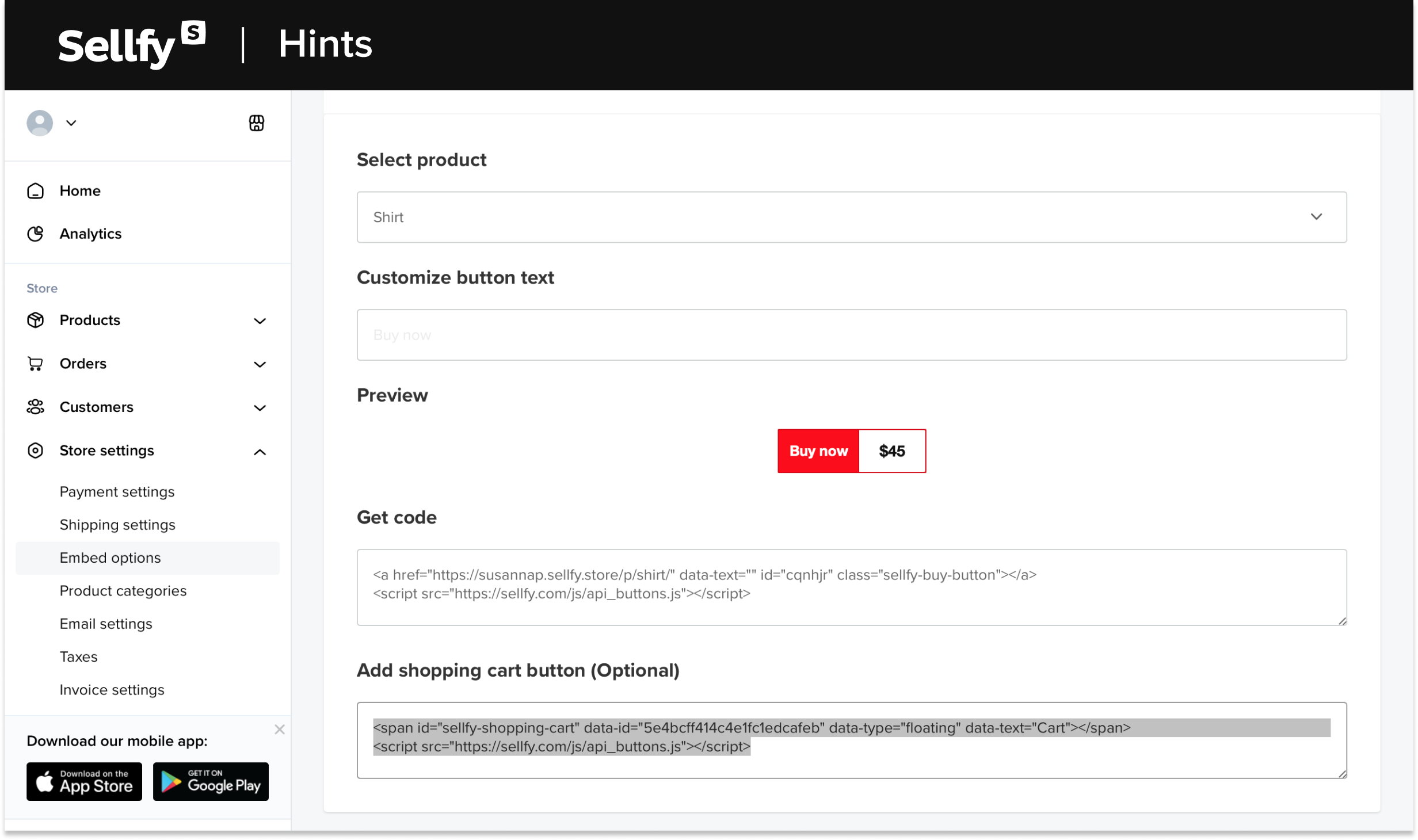
Here you can also choose how your product appears after someone clicks the button. Choose between a pop-up window or a new tab view.
Then, with the embedded button code, go to your Blogger account and choose the blog you want to link with your product.
Go into editing mode and select HTML (step 1), find a spot in the article where you want the Buy Now button and paste the code (step 2), then customize the text on your button (step 3). Edit the text that’s within the quotation marks.
Save your edits and preview how your blog looks. You can customize the button to your liking, and we have two guides to help you with that. Here’s one for simple editing and another one for more advanced customization.
3. Embed products
Embedding products lets your audience see a preview block of your product in your blogs. To embed products, go to your Sellfy Dashboard, click Store settings, then Embed options, and pick Product card. Select the product you want to showcase and scroll down to copy the embed code.
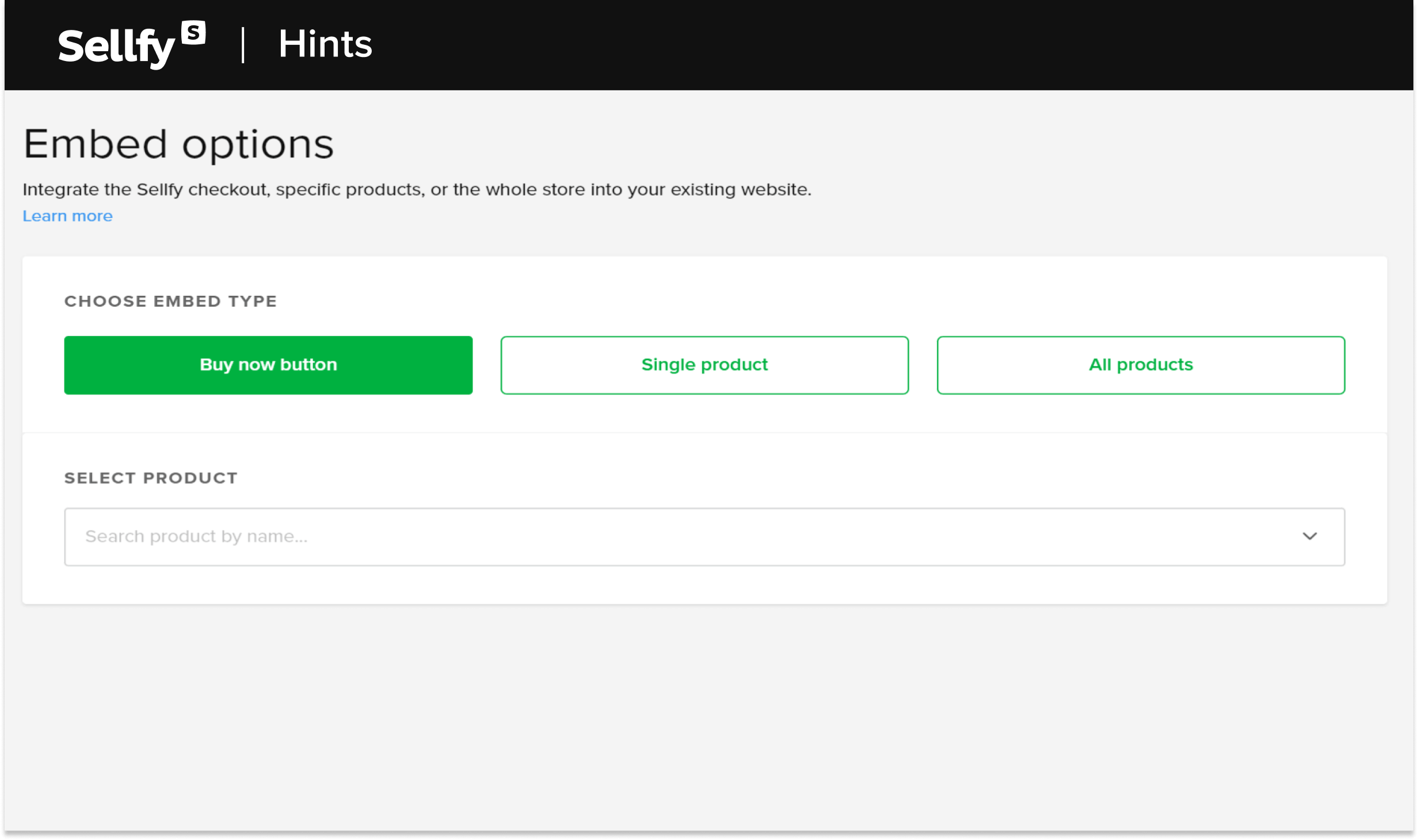
The following steps are the same as for inserting the Buy now button. Go to your Blogger account and choose the blog where you want to embed your product. Go into editing mode and select HTML, find a space in the article where you want your product to be featured, and paste the code. Save your edits and check out how it looks!
The best part? You don’t need any HTML knowledge to embed your products. It’s super simple and takes only a few minutes of your time!
4. Embed store
Embedding your whole store lets your audience see all of your products in one place. And it’s just as simple as embedding a single product. Go to your Sellfy Dashboard, click Store settings, then Embed options, and pick Store view. Scroll down to copy the embed store code.
Yet again, your next actions are the same as for adding the Buy now button. Go to your Blogger account and choose the spot where you want to embed your store. Go into editing mode and select HTML, find the perfect spot where you want your products to be featured, and paste the code. Save your edits and see how it looks.
Pro tip! Add a shopping cart feature to your Blogger store so your customers can collect and purchase multiple products in one transaction. You’ll need to place an embed code on your Blogger platform and here’s how you get the code:
- Go to your Sellfy Dashboard, click Store settings, then Embed options.
- In the Choose Embed Type section, click the Buy now button.
- Select whichever product from the drop-down menu (the embed code will be the same for all products).
- Scroll down and copy the embed code from the Embed Shopping Cart window.
Next, add the embed code to your Blogger store:
- Go to your Blogger account, in the left menu, click Layout.
- Find the Header block and click Add a Gadget.
- Click the HTML/JavaScript option.
- You’ll get a pop-up window. Leave the title empty, paste the embed code in the Content field, and hit Save. That’s it!
Your blog readers will now have the option to browse through your blogs and add products to their cart without the need to buy on the spot.
When they’re ready to check out, their cart will be full with the products they added.
Why sell on Blogger with Sellfy?
There are many advantages to why you should use Sellfy to sell on your Blogger platform. But the one we’d like to highlight is that it’s quick and easy. It takes just under five minutes to create an account.
You can add as many products as you like. There are no limitations. Plus, Sellfy guarantees secure hosting for all your digital files. Too good to be true? There’s more…
Sellfy also has a bunch of built-in marketing features & analytics that’ll help you get your products across the web.
How to get started with Sellfy?
You’re in luck, signing up with Sellfy is easier than tying a shoelace. Just click here to create your Sellfy store. We’ll give you a free 14-day trial so you can fully explore what Sellfy has to offer.
If you ever need help or just want to say Hi, we’re right in the green speech bubble at the right bottom of Sellfy’s main page. See you there!
FAQ: How to sell on Blogger
How to sell on Blogger?
To sell on Blogger, you can simply embed your Sellfy online store directly into your blog. All you need to do is sign up for a Sellfy account, create your store, and upload your digital products. Then, grab the embed code from Sellfy and paste it into your Blogger post or page. Your visitors can now browse and purchase your products without leaving your blog.
Can I link my online store to Blogger?
Yes, you can easily link your Sellfy online store to Blogger by copy-pasting a few lines of pre-generated code. By embedding your store into your blog, you can seamlessly integrate your products with your content. This creates a smooth shopping experience for your readers, helping to boost your sales and reach.
Why sell on Blogger with Sellfy?
Sellfy offers a user-friendly platform for selling digital products on Blogger. With easy embedding, secure payment processing, and automated delivery, Sellfy provides a hassle-free selling experience. It allows bloggers to monetize their content and turn their audience into customers with minimal effort. Additionally, Sellfy offers a set of built-in marketing tools to help you promote your products effectively.







