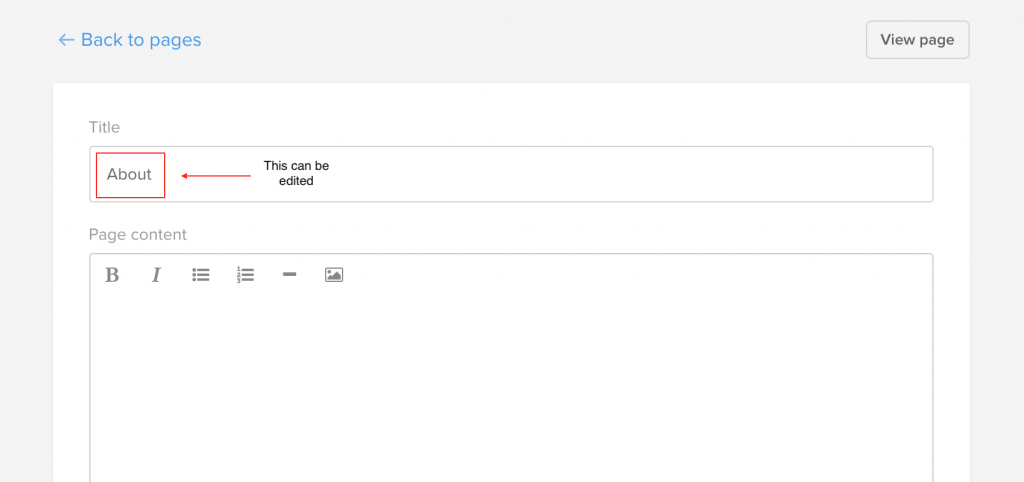Use Sellfy Pages to give your store even more individual character

A lot of our development efforts go into working on features that allow you to take more and more control over your store contents. With that said we are happy to announce the launch of Sellfy Pages!
How will this serve you?
For a while now, you’ve had such tabs on your store page as About and Contact. With the new GDPR regulations and growing requests for individual Terms section, we’ve added Terms page as the third page.
Currently, you can’t yet create new pages, but what you can do is modify the aforementioned existing ones. By using our WYSIWYG editor, you can tweak the content and the appearance of the pages to fit your overall store style. Meaning, you can edit the title and the content of each page, add images, links, and formatted text. Say, “About” is too boring for your taste, you can change that to anything else, like “My story” or something more original.
How to get this done
To start editing your pages:
- go to your Dashboard
- scroll down to Store Settings
- click Pages
- start editing
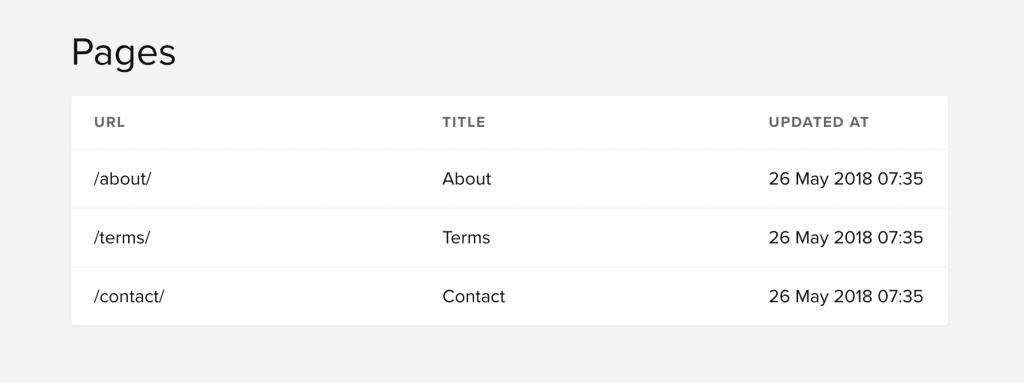
About
Use this page to tell your brand story – about yourself, your products, the idea behind them, your values and goals. To get this page to serve not only a visual and informative purpose, check our recent article on SEO for e-commerce for some tips on making your store discoverable on search engines.
Contact
We’ve also provided the ability to embed a contact form by using a special tag -> [contact_form] anywhere on the page.
This form now allows your customers to send you emails directly as opposed to having to sign up to Sellfy and using the messaging system. This is done to improve your buyers’ experience in case they have an issue with their product that we cannot solve for them. We believe this could also decrease the number of refund requests and raise overall satisfaction.
The image below is an example of what the page looks like to your client with a contact form in it:
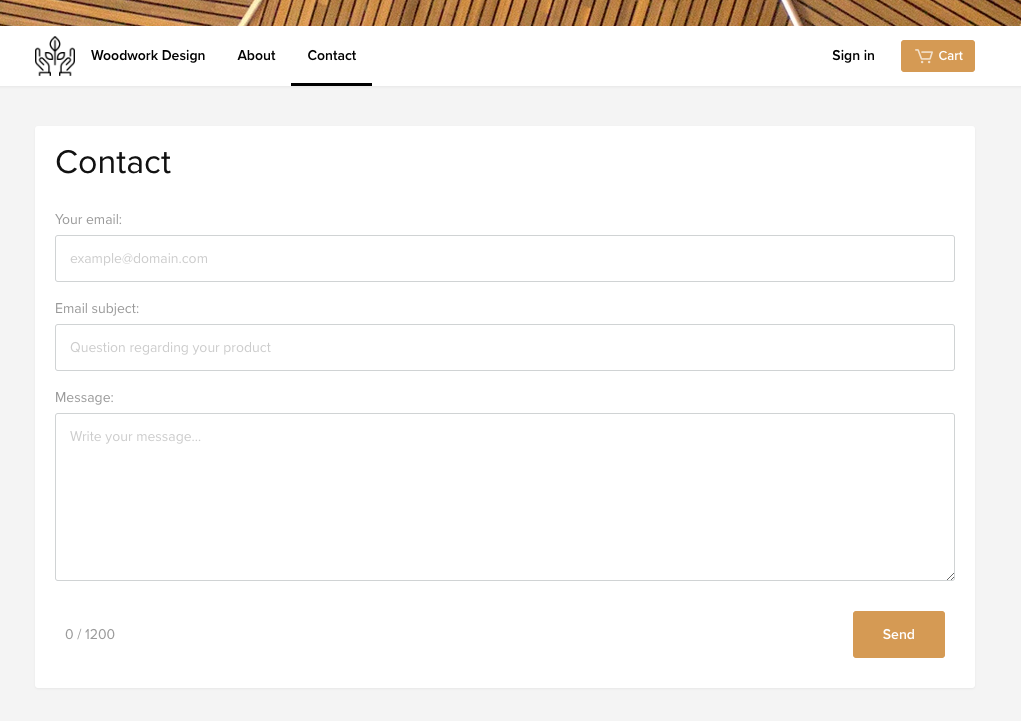
No to worry though. If you prefer not to receive any emails from your customers, you can simply edit the “Contact” page and remove the [contact_form] text you see there by default. For example, you could choose to do so, if you only want to be contacted through other channels, like Facebook, Twitter, etc.
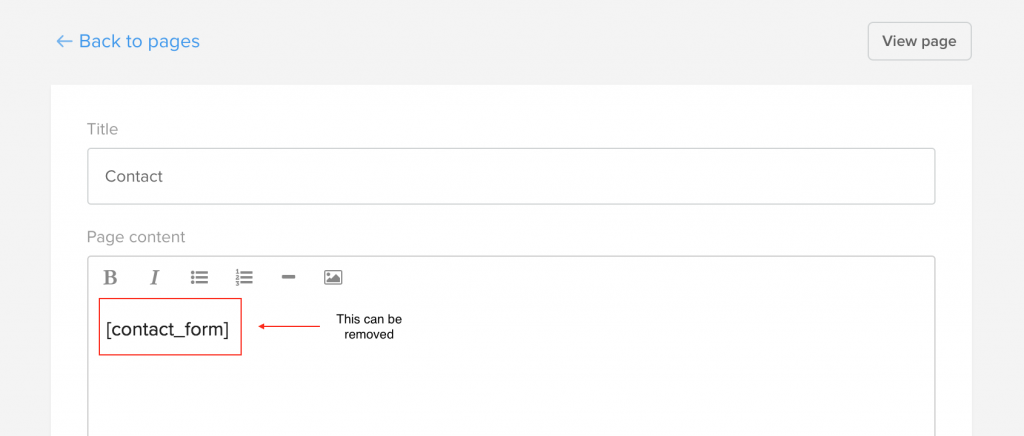
Terms
This is the space where you can post your own Terms & Conditions regarding your business, the use of your products and how you treat customer data.
Please note that the page is not displayed on your store if it is blank. To publish the page, just add the relevant info and click Save.
Over to you
Is this update useful for your store? Is there anything you think we should change or add?