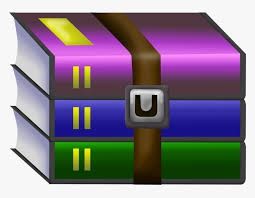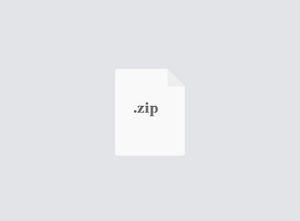$30
Programming Assignment 3: Investigating the Linux Scheduler
1 Assignment IntroductionThe goal of this assignment is to spend some time investigating the behavior of the Linux scheduler. You will create a set of benchmarks and run them under a variety of Linux scheduling polices. You will then use the data from these benchmarks to draw some conclusions about the differences between the various Linux scheduler polices. You will submit a report explaining your conclusions and showing your supporting data. You may complete this assignment on the course VM or your own native Linux 3.8.0+ installation. You will not be able to complete this lab directly on the CU CSEL or elra machines as you will require super user access in order to utilize certain scheduler policies. You will probably get the most reliable data off of a personal, native Linux install with few other programs running simultaneously. Whatever environment you choose to use must be used consistently throughout this assignment. Switching environments part way through the assignment will make it difficult, if not impossible, to accurately compare and contrast your data. Be sure to document your environment in your report. If you are running the course VM on a computer without a processor that supports hardware-assisted virtualization (e.g., AMD-V or Intel VT-x), then it will be very difficult to get good benchmark data. If this applies to you, then you should describe this issue in your report and explain the results that you would expect to see when running on a native Linux machine or on a machine that supports hardware virtualization. 2 The Linux Scheduler The current implementation of the Linux Scheduler has existed since kernel version 2.6.23 when the Completely Fair Scheduler (CFS) was added to the mainline Linux kernel [6, 1, 4]. Prior to kernel version 2.6.23, Linux used the O(1) scheduler [5]. This assignment will focus on the current scheduler implementation. The addition of the CFS scheduler to the Linux kernel brought with it a more modular scheduler implementation. The scheduler is implemented as a core unit (kernel/sched.c) 1 that implements the core scheduler behavior and a series of scheduler class modules that implement specific scheduling policies. Currently, the kernel contains two of these scheduler classes: The CFS class (kernel/sched fair.c) and the Real Time (RT) class (kernel/sched rt.c). These classes are organized hierarchically, with the RT class taking precedence over the CFS class. The scheduler core attempts to schedule all runnable jobs from each class before moving on to the next class in the hierarchy. RT CFS Highest Priority Lowest Priority Includes: SCHED_RR SCHED_FIFO Includes: SCHED_OTHER (SCHED_NORMAL) SCHED_BATCH SCHED_IDLE kernel/sched_rt.c kernel/sched_fair.c Class Policy Figure 1: Linux Scheduling Classes and Policies Each scheduler class implements one or more scheduler policies. Each policy controls the scheduling behavior of all system processes assigned to it. The RT class currently provides implementations of the POSIX SCHED RR and SCHED FIFO policies. The CFS class currently provides implementations of the SCHED OTHER (aka SCHED NORMAL), SCHED BATCH, and SCHED IDLE policies. The default policy is SCHED OTHER. Polices within a given class may or may not posses a hierarchical relationship. It is up to each class to determine how it handles any polices it implements. See Figure 1. In Linux, each processor has its own run queue structure. Originally this structure was a single queue that maintained a list of processes for each processor to run (hence the name “run queue”). Today, this structure actually contains a collection of sub-structures (or pointers to sub-structures), where each sub-structure corresponds to the necessary data structure(s) for each scheduling class. Since Linux currently has two scheduling classes, CFS and RT, each run queue structure contains a pointer to a CFS run queue structure and a RT run queue structure. These run queue structures are managed by their respective scheduling classes. Also, note that although we still use the phrase “run queue” many of these structures are Figure 2: Linux Scheduler Overview [5] no longer actually queues. For instance, the CFS class uses a Red-Black Tree as its so called “run queue”. We will use the term “run queue” in this wider sense to refer to any data structure that a class uses to organize or derive a scheduling order for a set of processes. In a Linux SMP multiprocessor installation there is one set of run queue structures per processor (or core). This means there must also be a load balancing system to move tasks from one run queue to another. Like the rest of the scheduling system, load balancing is handled separately by each scheduling class. Figure 2 provides an illustration of the organization of the scheduling system. The scheduler core is coordinated by a series of regular, frequent ticks. Each tick, the scheduler attempts to find a runnable process for each available core on each available processor. As mentioned previously, the scheduler accepts processes from each class in order of the class hierarchy. The scheduler core calls a function hook in each scheduler class called pick next task, passing this function a copy of the run queue structure corresponding to the processor currently being scheduled. Each scheduler class then accesses its corresponding sub-structure within the run queue structure and performs the necessary computation to arrive at the appropriate next task. It then passes a pointer to the task struct for this task back to the scheduler core for running. If a class has no runnable processes, it returns a NULL pointer and the scheduler moves on to the next class in the hierarchy. Scheduler polices are used within each class to indicate a desired scheduling behavior. By convention, if multiple polices can share a run queue data structure, they are implemented in the same class. The default policy, SCHED OTHER (also called SCHED NORM) corresponds to the standard CFS time-sharing scheduling parameters. The two RT policies, SCHED FIFO and SCHED RR implement real-time first-in-first-out and real-time round-robin scheduling policies, respectively. It should be noted that the “real-time” policies in Linux are soft realtime polices, as Linux is not a hard real-time operating system. This means that Linux will make a best effort to adhere to real-time scheduling rules for these policies, but can not guarantee it. Each task assigned to a RT policy must be given a scheduling priority. These priorities dictate the ordering of tasks in the real-time run queue. The CFS class does not use user-supplied scheduling priorities. 3 Process Types In general, we speak of processes as being either compute bound, or I/O bound. A compute, or CPU, bound process is a process that primarily requires use of the CPU in order to complete. The speed and availability of the CPU is the limiting factor determining the run time of such a process. An I/O bound process, on the other hand, is a process that primary relies on completing I/O requests (hard disk, user input, etc) in order to complete. The run time of an I/O bound process is primary determined by the amount of time it must spend waiting for I/O resources to become available. In reality, most programs lie somewhere in between these two extremes. But it is helpful to consider these extremes when analyzing the speed and behavior of a process. 4 Your Task This project requires you to complete the following three items: • Design a series of benchmarks to evaluate the behavior of several scheduling polices in the Linux scheduler. • Run your benchmarks and analyze the resulting data to draw conclusions about the behavior of the tested policies. • Write a report explaining your conclusions and supporting data. Each item is discussed in detail below. 4.1 Create Benchmarks You will need to benchmark and analyze the behavior of the following three Linux Scheduling policies: • SCHED OTHER (aka SCHED NORM) • SCHED FIFO • SCHED RR You will need to compare the behavior of these polices across the following three representative process types: • Compute (CPU) Bound • I/O Bound • Mixed Additionally, you will need to investigate how the behavior of each process type under each scheduling policy scales across the following three levels of system utilization: • Low (5 to 10 simultaneous process instances) • Medium (10s of simultaneous process instances) • High (100s of simultaneous process instances) 4.2 Run and Analyze The three testing vectors mentioned above give rise to 27 possible test cases (every possible combination of each of the three elements from each of the three vectors). You will need to gather data for all 27 of these cases. You should probably also repeat each test case a few times and average the results over this set of runs. This will help insure that you are getting good data and will minimize the effect of spurious events. Once you have gathered all of your data, you will need to analyze it to answer the following questions: • Which scheduling policy is best suited for each process type in terms of run-time and overhead efficiency? Why? If there is not a clear winner, why not? • How does each scheduling policy scale? Why? • What are some pros and cons of each scheduling policy? • Provide an example of an instance for which each scheduling policy is well suited. • Provide an example of an instance for which each scheduling policy is not well suited. 4.3 Report Write a report that explains how you gathered your data, what your data show, and why you believe you obtained the results that you did. Work the answers to the above questions into your report. The questions need not be answered directly, but the reader should be able to answer all of the questions posed above after reading your report. Your report must include the following section: • Abstract - A single paragraph overview of your work and conclusions • Introduction - An overview of your work • Method (or Experimental Design) - An explanation of how your benchmarks work and what they test for. You should also describe your test system and setup. • Results - Summary of your results (possibly with graphs) • Analysis - Explanation of your results and what they indicate • Conclusion - What you learned from your results • References - Any external resources you consulted • Appendix A - Raw Data • Appendix B - A brief description of each of your source code files The report should be no longer than necessary to effectively convey your meaning. Excluding the Appendices, 10 pages would seem a reasonable upper limit, but adjust as necessary. The report should be written in active, first person English and should adhere to the standards of good writing [8, 2]. References may be in any format you chose, as long as they convey the point. Assume that your audience is educated in the subject (i.e. the course TAs or professor). Thus, you need not dwell on background information. Concentrate on explaining the unique properties of your work (your benchmark implementation, etc), your results, and your conclusions. This document is a reasonable example of the writing style and quality level for which we are looking. If you require additional examples of “good” reports, please contact the TAs. 5 Some Implementation Ideas There are a variety of ways you could meet the requirements of the assignment listed in the previous section. Here we provide suggestions for a few possible ways. 5.1 Create Test Programs To create test programs for the three required process types, write a simple C program implementing each. For example, the compute bound program might involve calculating pi to the nth digit or generating a pseudo-random number. Algorithms for these and other CPU heavy tasks can be found online and in reference texts. To create an I/O bound program, consider writing a program that writes B bytes to a file, and then reads the B bytes back from the file, repeating N times. You may need to pick B and N such that you can overcome the caching effects of the system in order to get the best data. The Linux /dev/null and /dev/urandom files may come in handy if you wish to throw data away or read random data. Be wary of accessing a common file in your program, as you will need to be able to run multiple copies of your program simultaneously to get accurate benchmark results. If your program must read in or write out to a file, it would be best to create a separate input/output files for each instance of your program. For a mixed program, combine the previous ideas. For example, carry out a computationally heavy step in an algorithm, write the intermediate result to a file, and then repeat N times. Once you have your three programs implementing the three process types, modify the program so that it spawns N instances of itself. You will need to utlize the fork system call in order to spawn additional programs. You should probably structure the program to maintain a single parent process that spawns and monitors all children. Your children processes will then carry out the necessary work for the given test program as discussed above. You will need to make sure that your parent process waits on each child to insure they are properly reaped, avoiding zombie processes. This becomes especially important when you start gathering data, as you will not be able to properly collect performance metrics from zombie processes. In order to set the scheduling policy for a process, you will need to use the sched setscheduler system call. If called at the start of each of your test programs, the appropriate scheduling policy will be inherited by any forked children within the program. You must pass sched setscheduler a priority level when you call it. The SCHED OTHER priority should always be 0. SCHED RR and SCHED FIFO should have priorities greater than 0, but should be the same for all tests so that process priority is not a factor in your benchmark results. You may use the sched get priority max function to find the max priority a given schedule policy supports. In addition, the RT scheduling polices can only be run by a privileged user. Thus, you will need to use the sudo command to run any benchmark that uses a RT scheduling policy. Using the above steps, you can write a generalized version of each of the three necessary test programs that takes as arguments the scheduler class and the number of copies to spawn (and, if desired, some measure of the amount of time, number of iterations, etc that it should run each copy). You could then write a script that calls each program with the appropriate parameters to generate test runs across the 27 different combinations of test values. Remember, the computer works for you, not the other way around. Note that you should wait for each specific test case to complete before starting the next. You will adversely intertwine your results if you run multiple tests simultaneously. Also note that you will need a minimum value of 5 to 10 simultaneous copies (children) of each test program running simultaneously to get interesting results. If only a single instance (child) of each test program is running at a time, all of the scheduling policies will behave in the same manner since there is nothing to schedule. 5.2 Measure Program Performance The previous section focused on building benchmark programs, but does not include any info on actually gathering data on the performance of these programs. Linux provides a number of ways to collect metrics on a program’s performance. We discuss a few here. The simplest means of collecting performance metrics is to use the Linux time command. The GNU version of this command returns a wealth of data about a program, including the system time, user time, real time, and number of context switches. All of this data can be used to gain insights into the behavior of the various scheduling classes. With proper scripting, you can even automatically collect and average this data over several test runs of each test case. The upside to using time is that you may apply it directly to each of the test programs you have built, without needing to modify any of the test code discussed above (except maybe the top level script). The downside to using the time command is that you will only be able to gather the total aggregate data for each test case. You will not be able to gain any insight into the fine grain distribution of this data across each specific child instance. Assuming your test program properly waits on any children that it spawns, the results returned by time will be the sum of the results from the parent process and any descendants. You can use this to compute the average resource usage of each test program child instance by dividing the results by the number of instanced spawned in a given test case. This averaged data may be fine for your purposes, or it may leave you needing finer grain data. If you want to gather the same data that time can give you, but for each individual child process instance, you can use the getrusage or wait4 system calls. Unlike time, these function will need to be built directly into your test programs. They will, however allow you to gather data on each individual child process as it finished and is reaped. If using getrusage, you may have to setup the necessary signal handlers to insure it gets called each time a child process exits. If using wait4, you can gather statistics on each child process as it is reaped. It may be wise to start by using the time command and to only add getrusage or wait4 if you feel you need it. Alternatively, if you are uncomfortable with a scripting language and do not wish to record your results by hand, you could use getrusage or wait4 to collect and process all necessary data inside a top level C program. 6 What You Must Provide When you submit your assignment, you must provide the following as a single archive file: • A copy of your report in pdf format • A copy of all your test code • A makefile that builds any necessary test code • A README explaining how to build and run your code 7 What’s Included
We provide some code to help get you started. Feel free to use it as a jumping off point (appropriately cited). 1. pi.c The source code for a statistically-based pi calculator. Accepts as the first argument the number of iterations to compute over. Example of a CPU bound process. 8 2. pi-sched.c Same as pi.c, but with the addition of the ability to select one of the following three Linux scheduling policies: SCHED OTHER, SCHED RR, or SCHED FIFO. Accepts a scheduling policy as the second argument. Note 1: Only privileged users can utilize the RT SCHED RR and SCHED FIFO policies. Note 2: Neither pi or pi-sched spawns multiple instances. This is functionality you will need to add if you wish to use these programs as part of your test suite 3. testscript A simple bash script that runs and measures the performance of a single instance of the pi-sched program across all three scheduling policies. 4. rw.c The source code for a simple program that copies N bytes in blocks of K bytes from an input file to an output file. The program will read the input file multiple times in order to generate the required number of N bytes when N is larger than the size of the input file. Uses the low-level read and write system calls in the O SYNC mode to minimize the effects of filesystem buffering and maximize I/O delays. Example of an I/O bound process. 5. Makefile A GNU Make makefile to build all the code listed here. 6. README As the title so eloquently instructs: read it. 8 Extra Credit There are a few options for receiving extra credit on this assignment. Completion of each of the following will gain you the specified number of points. In no case will the maximum score on this assignment exceed 110/100. • BFS: The BFS is an alternative to the CFS. It is actively maintained as a set of patches that can be found at http://ck.kolivas.org/patches/bfs/ [3]. Patch and recompile a copy of the Linux kernel that uses the BFS instead of the CFS. Run all of the required test combinations in the BFS kernel, as well as in the CFS kernel (bringing your total test cases to 54). Compare the performance of the BFS and CFS policy implementations in your report. 10 Points Bonus: Fame. If you do this well, there may be a demand for your report online or in publication. There has been a lot of speculation on the relative performance of CFS vs BFS but not much comprehensive data to back it up. • Visualization: Build or deploy a visualization system that will create visual representations of how various scheduling polices schedule the different tasks. Your output might look like the Gantt charts we have looked at in recitation and class. You will probably have to use some form of process trace library to gather the necessary temporal data. 10 Points • Multi-Core: Investigate how the various scheduling polices scale with the number of cores. You will essentially need to add core count as an additional test parameter (multiplying the total number required test results in the process). Compare the performance of the various scheduling policies on single, double, and quad or more core machines and comment on the results in your report. A virtualized environment would seem the best suited for this extension. 10 Points 9 Grading 40% of you grade will be based on the submission you provide. To received full credit your submission must: • Meet all requirements elicited in this document • Code must build with “-Wall” and “-Wextra” enabled, producing no errors or warnings. • Report must be well written and reasoned. The other 60% of your grade will be determined via your grading interview where you will be expected to explain your results and answer questions regarding them and any concepts related to this assignment. This includes adhering to good coding style and writing practices. 10 Obtaining Code The starting code for this assignment is available on the Moodle and on github. If you would like practice using a version control system, consider forking the code from github. Using the github code is not a requirement, but it will help to insure that you stay up to date with any updates or changes to the supplied codebase. It is also good practice for the kind of development one might expect to do in a professional environment. And since your github code can be easily shared, it can be a good way to show off your coding skills to potential employers and other programmers. Github code may be forked from the project page here: https://github.com/cgartrel/CU-CS3753-PA3. 11 Resources Refer to your textbook and class notes on the Moodle for an overview of OS scheduling policies and implementations. The Internet[7] is also a good resource for finding information related to solving this assignment. You may wish to consult the man pages for the following items, as they will be useful and/or required to complete this assignment. Note that the first argument to the “man” command is the chapter, insuring that you access the appropriate version of each man page. See man man for more information. • man 1 time • man 2 sched setscheduler 10 • man 2 sched get priority max • man 2 getrusage • man 2 ptrace • man 2 fork • man 2 wait • man 2 wait4 • man 2 open • man 2 close • man 2 read • man 2 write • man 4 random • man 4 null • man 5 proc • man 7 sched.h References [1] Jones, M. Tim. Inside the Linux 2.6 Completely Fair Scheduler. IBM developerWorks: 2009. Accessed 06/01/12. http://www.ibm.com/developerworks/linux/library/ l-completely-fair-scheduler/. [2] Kernighan, Brian and Dennis, Ritchie. The C Programming Language. Second Edition: 2009. Prentice Hall: New Jersey. [3] Kolivas, Con. FAQS about BFS. v0.330: 2009. Accessed 06/01/12. http://ck.kolivas. org/patches/bfs/bfs-faq.txt. [4] Kumar, Avinesh. Multiprocessing with the Completely Fair Scheduler. IBM developerWorks: 2008. Accessed 06/01/12. http://archive.is/pDHXX. [5] Le, Thang Minh. A Study on Linux Kernel Scheduler: version 2.6.32. 2009. Accessed 06/01/12. http://www.scribd.com/thangmle/d/ 24111564-Project-Linux-Scheduler-2-6-32. [6] Molnar, Ingo. This is the CFS scheduler. 2007. Accessed 06/01/12. http://people. redhat.com/mingo/cfs-scheduler/sched-design-CFS.txt. [7] Stevens, Ted. Speech on Net Neutrality Bill. 2006. http://youtu.be/f99PcP0aFNE. [8] Strunk, William, Jr. and White, E.B. The Elements of Style. Fourth Edition: 2000. Pearson: New York.