Starting from:
€19
spectral for serum
64 sounds for xfer's serum wavetable synthesizer
42 customized wavetables
21 samples for the noise oscillator
- 14 pad
- 14 pluck
- 9 soundscapes
- 9 ambiences
- 4 bass
- 3 synth
- 3 SFX
- 3 SFX
- 2 lead
- 1 sequence
- 1 bell
- 1 choir
- 1 modulated bass
- 1 sweep
- 1 brass
installing the serum presets & wavetables.
how to load the spectral serum preset pack, samples and wavetables
- unzip the pack after download
- open your chosen DAW and
In serum, click menu (top right) then show serum presets folder.

- open the presets folder - this will open finder on mac or file explorer on windows.
- drag and drop the spectral folder with the .fxp files into the folder. It should look something like this...
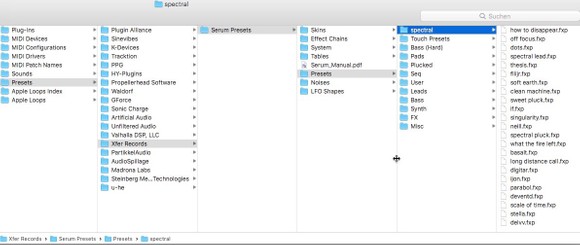
installing the custom wavetables.
in serum, click menu (top right) then show serum presets folder again, which will show the serum presets folder on your hard drive.
- open the tables folder
- drag-and-drop the entire spectral wavetables folder here
now refresh your wavetables by selecting MENU RESCAN FOLDERS ON DISK. i recommend rescanning whenever you make changes to these folders.
you should now be able to load in your custom wavetables to OSC A and OSC B.
installing the samples
in serum, click menu (top right) then show serum presets folder again, which will show the serum presets folder on your hard drive.
- open the noises folder.
drag-and-drop the entire spectral samples folder here
now refresh your noises by selecting MENU RESCAN FOLDERS ON DISK. i recommend rescanning whenever you make changes to these folders.
you should now be able to load in your custom samples to the noise osc.
in serum, refresh your serum presets be selecting MENU RESCAN FOLDERS ON DISK.
you should now be able to access your new serum presets.
1 file (256.8MB)



